How to use
Spawn in the craft and target whatever planet you want to track. Copy the following command:
>>CameraManagerScript..set_FieldOfView 10
Set your camera setting so that you are viewing from the camera, then paste that command into the dev console and change the "10" to a certain FOV. The correct FOV for each body is different since they will be at different distances. I suggest using an FOV of 1 for Luna and an FOV of 0.02 for Cylero.
GENERAL INFO
- Successors 5 craft(s) +28 bonus
- Created On: iOS
- Game Version: 0.9.704.0
- Price: $144k
- Number of Parts: 7
- Dimensions: 1 m x 2 m x 2 m
PERFORMANCE
- Total Delta V: 0m/s
- Total Thrust: 0N
- Engines: 0
- Wet Mass: 1,289kg
- Dry Mass: 388kg
STAGES
| Stage | Engines | Delta V | Thrust | Burn | Mass |
|---|
Comments
40 Upvotes
Log in in to upvote this post.





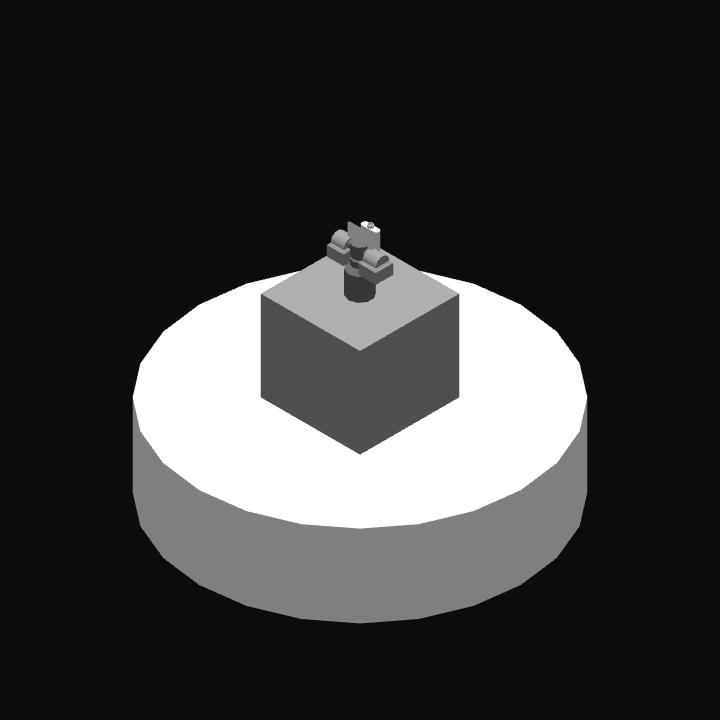
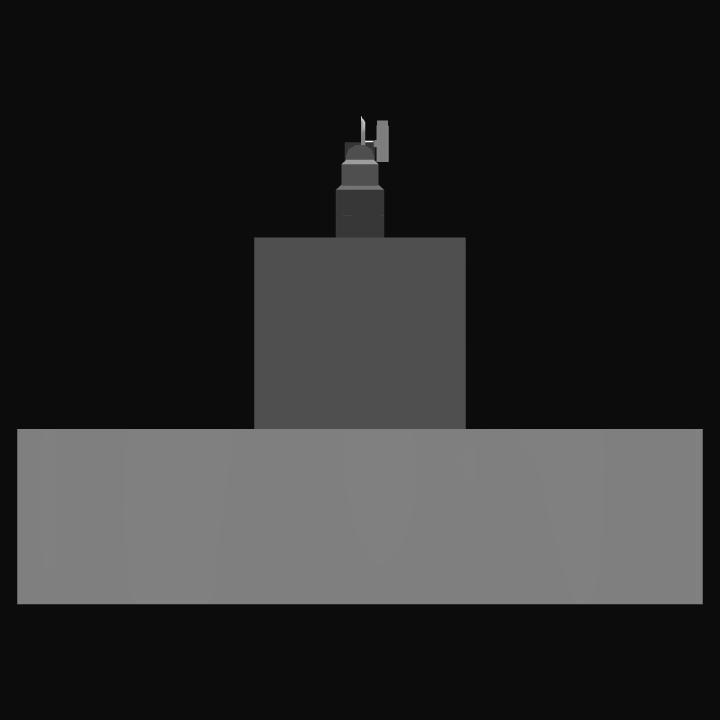
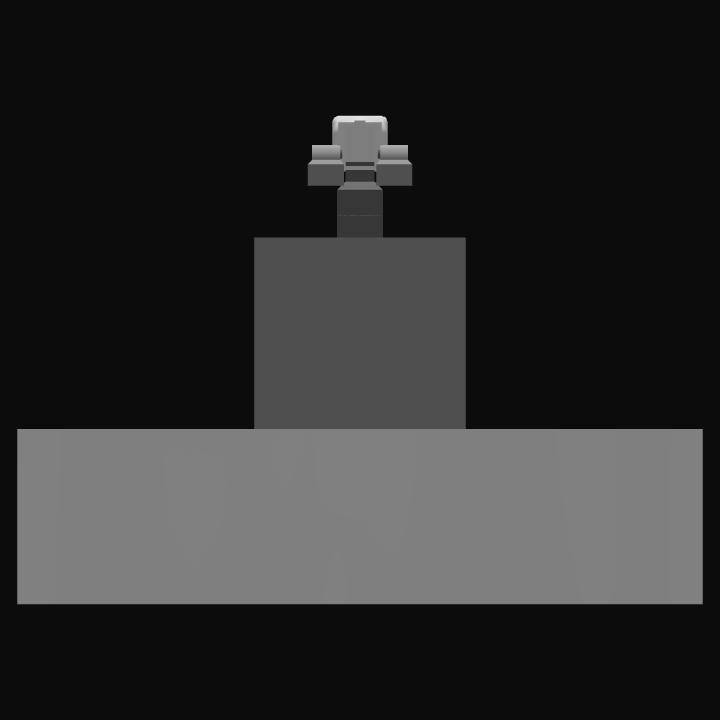
Great telescope
In a word with direct and simple meaning: TELESCOPE
It actually works in RSS. I tried it and I took several photos of Venus one photo of mercury, one of Mars and one of the moon. It really works anywhere and the zoom thing also works. It’s just awesome.
If tracking planets as possible, then tracking craft shouldn’t be too far off, but I think the big problem is the busy program you use to do all that is like scratch, but more complicated
Heyy! I hope you're still here cuz I wanted to ask you for some help, I'm trying something similar to this, but instead of tracking planets, to track crafts, I don't need that much zoom, just to make the camera to point at the target, I know very little about vizzy but as far as I know it's possible
@8VieSkyInc Vulco, Luna, Cylero and Sergeaa
Holy Telescope!! Btw what are thosr planets in the images?
How? I can’t make the FOV under 20
@NotAGopnik Yes it worked thank you.
it says that CameraManagerScript does not exist. how can i fix this?
NIIIIIIIIIIIIICE!
ok i figured out how to use dev console, but the camera will not move to the targeted planet?
how to open and where is dev console?
very useful way
now I needn't to edit the xml and restart the game several times
@CardZlol no it wasn't
@PanzerAerospace thank you!
Wow! It's cool!It did what i want to do before.
But it seems so difficult to control the sight in a low FOV?
Worth the wait
@elejelly while in game, go to settings, controls, press 3 dot line button upper right corner, than press dev console.
@elejelly dev console
How do you enter the command line on mobile?
finally someone did it lol
perfect astronomical telescope
cool
@TweedleAerospace tnx ;)