DESCRIPTION
Required dependency (Version 1.3.2 and above)
By exposing more hidden XML properties and reducing restrictions of the pre-existing Fuselage Shape Tool interface, Lider elevates the builder's experiences and ease of creating complex shapes in Juno. As Lider is a UI mod for XML properties in the stock game, any crafts made utilizing Lider's features WILL work just as well on mobile devices!
Here are some examples of complex shapes you can make with a single part:

Changelog:
v1.0.0
Added sliders for clampDistanesAdded a reset button for clampDistances, to revert to default valuesRemoved the stock pinch sliderCreated a replacement slider for the total pinchCreated sliders for the pinch top and bottomReorganized the FuselageShapeTool panel to be more appealing
v1.1.0
Added support for rotating fuselages with clampAdded support for flipped fuselages with clampAdded text input dialog for clamp slidersAdded support for flipped fuselages with pinchFixed mirroring fuselages with clampAdded support for attaching fuselages with clamp to mimic corner radius
v1.2.0
Fixed a bug where the manual input values would round
v1.3.0
Fixed a bug displayed percentages on manual inputs could be done higher/lower than +/-100%Removed and replaced the stock slant slider, now slant can be done to 100% rather than just 50%Added manual inputs for Pinch, Pinch Top, Pinch Bottom, and Slant
v1.3.1
Fixed a bug where slant would be carried down when adapting a fuselage
v1.3.2
Added a setting to toggle Fuselage Clamping SlidersAdded a setting to toggle Advanced Deformations SlidersAdded proper tooltips for Fuselage Clamping, Deformations, and Fuselage ThicknessRemoved Harmony from the mod build, opting for the useage of the Juno Harmony Dependency, which is now required for use with LiderUpdated the in-game mod description
v1.4.0
Overhauled and reduced the number of scripts, with many optimisations made along the wayFixed a bug where a NullReferenceException was thrown when using the hotkey to open the Part Shape ToolAdded settings options to the thickness slidersAdded sliders for the wallThickness property of a fuselage modifier. These Sliders range from 0-2, however the manual inputs are not limited so you can go beyond 200%.Added an option to disable Fuselage Adaption in regards to Wall Thickness, disabled by default to avoid issuesAdded Mirror Faces for Fuselage Clamping. Mirrors the bottom and top faces of a fuselage
v1.5.0
Reworked the FuselageShapePanel.xml resource to be compatible with update 1.3Added a button to reset part depthcurvesAdded support for hiding the advanced shape tools when not unlocked in career modeRenamed the ModSetting for Clamp SlidersAdded a ModSetting to use the stock curve overrideAdded a ModSetting to enable manual inputs for corner radius sliders, enabled by defaultWhen Advanced Clamp Sliders is disabled, the game will use the stock functionality while keeping Liders aesthetically pleasing formatting
Mod versions before v1.3.2 uses Harmony Copyright (c) 2017 Andreas Pardeike
Mod thumbnail made by CardzLoL
GENERAL INFO
- Mod Version: 1.5.0
- Required Juno: New Origins Version: 1.3.110.0
- Published: 10/31/2022
- Downloads: 4513
DOWNLOADS
TAGS
Comments
70 Upvotes
Log in in to upvote this post.


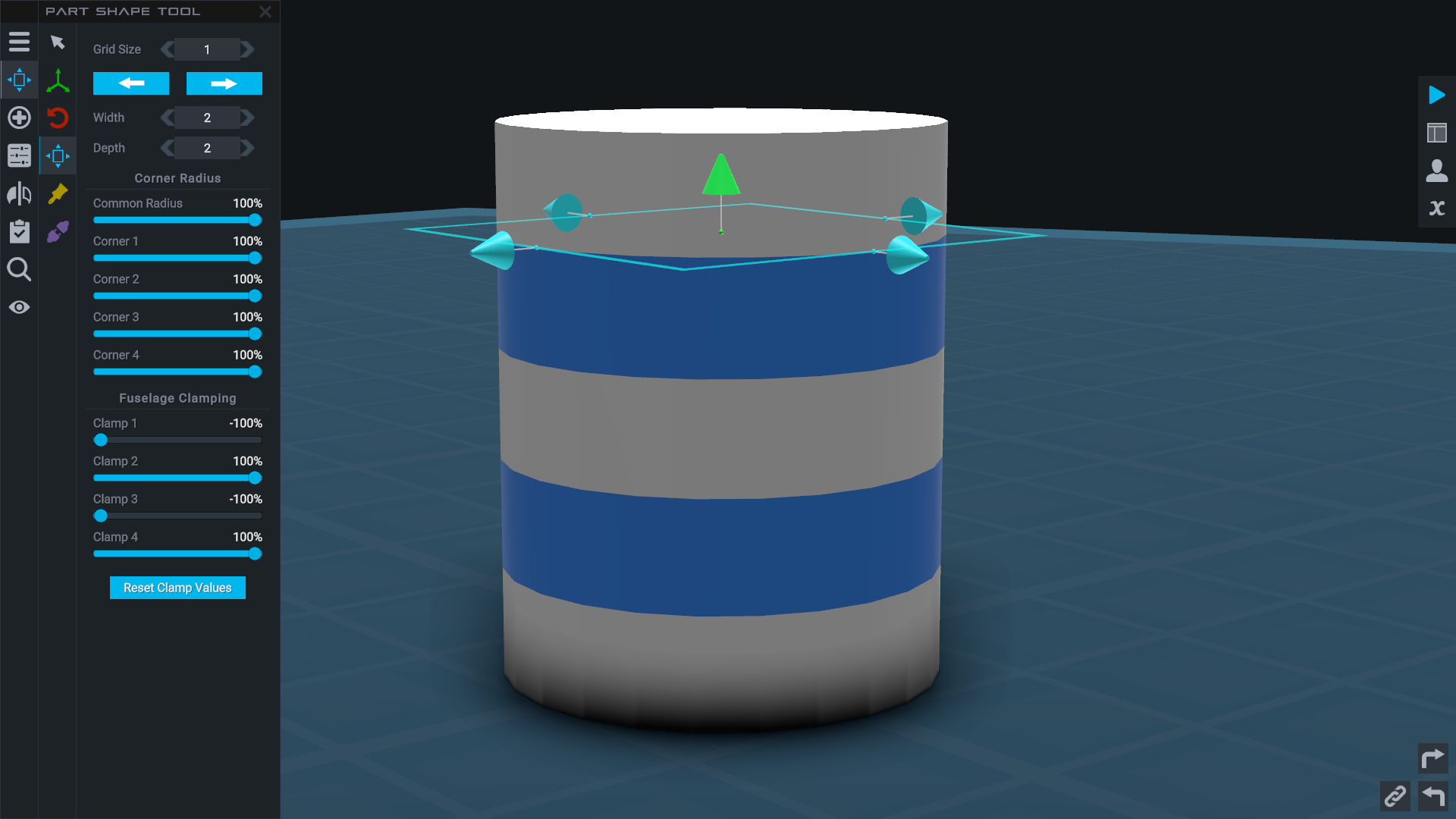
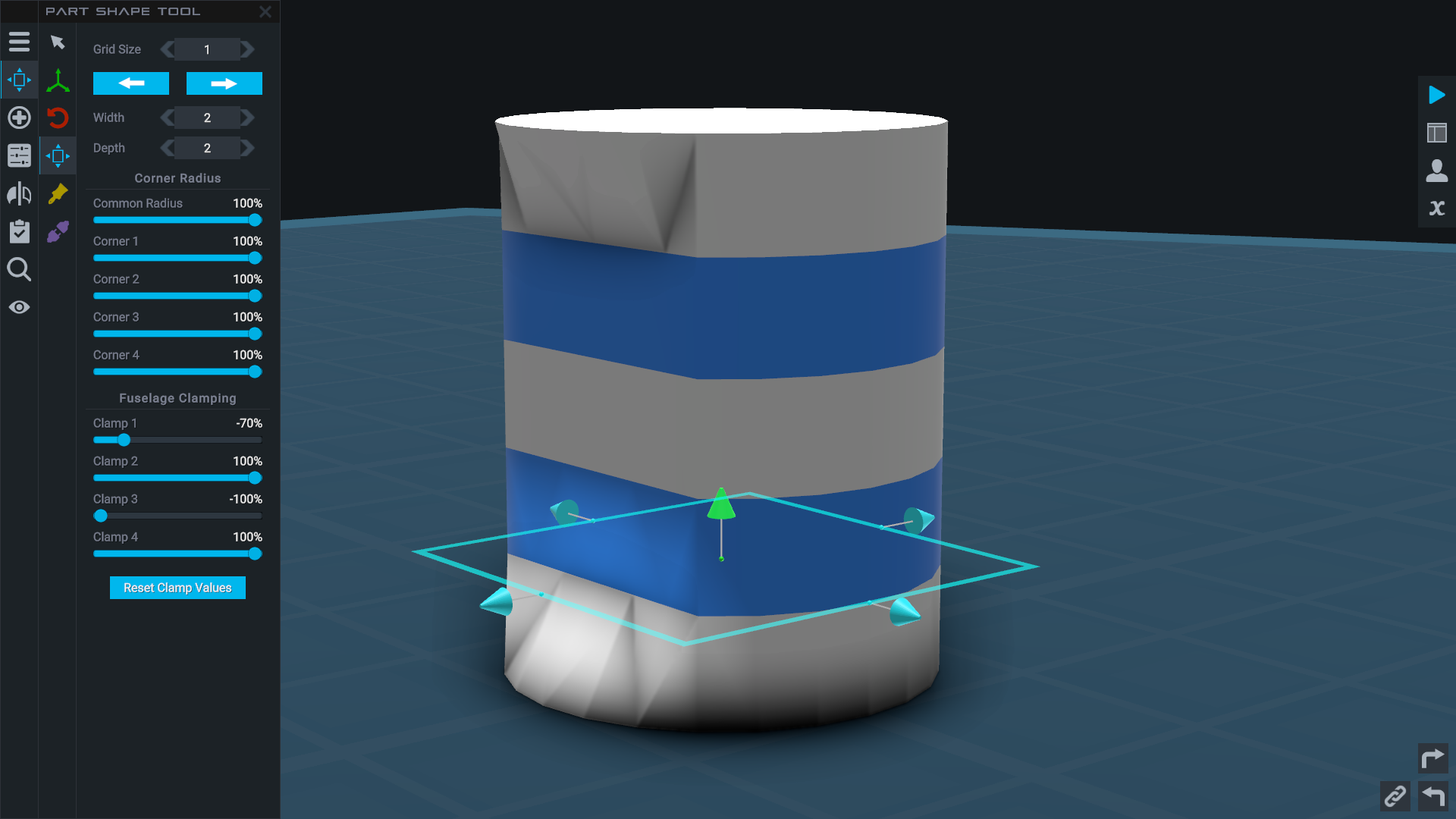



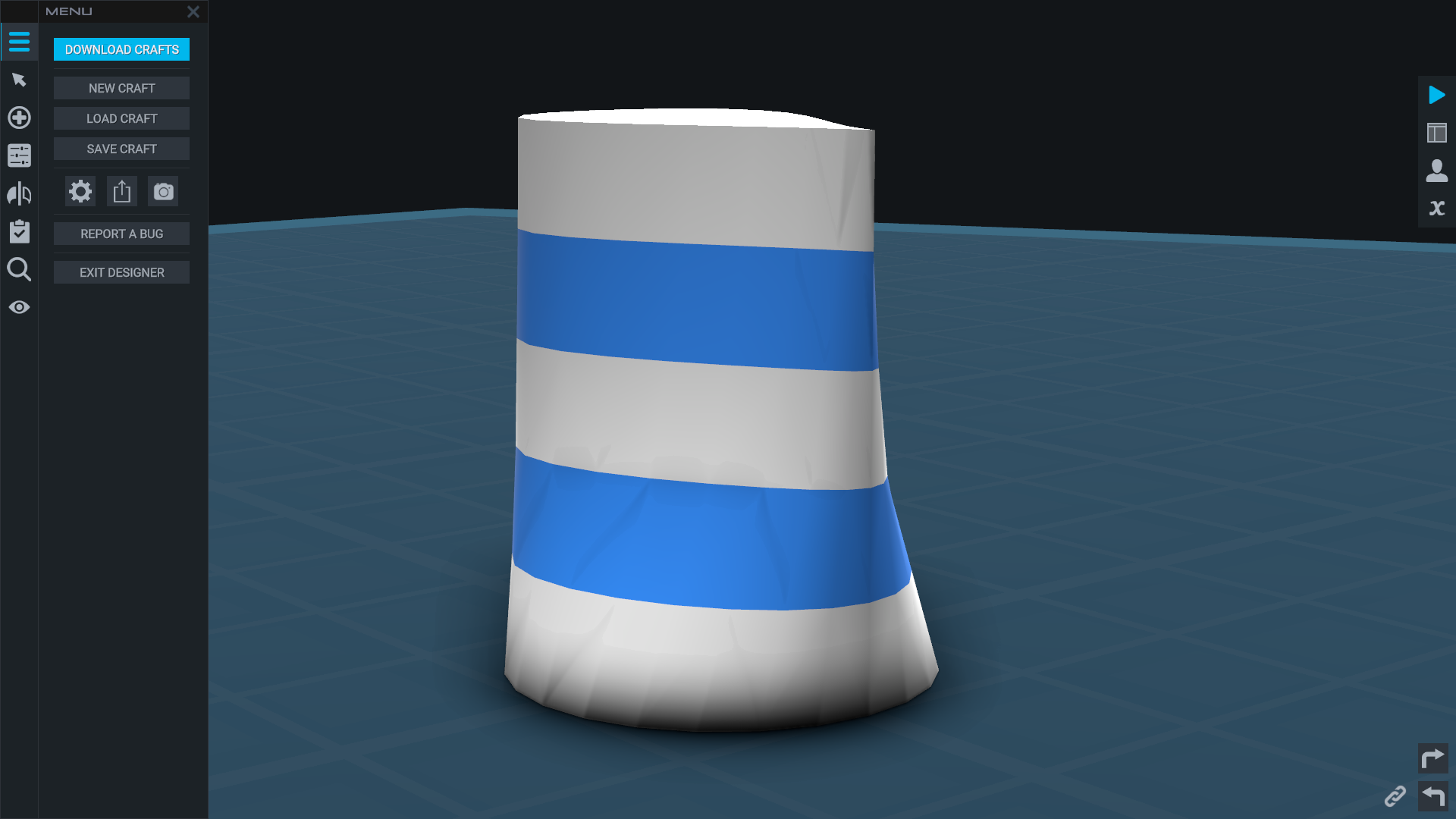
Suggestions:
If you have any suggestions for other features that could be added to the mod to help with building, let me know in the comments.
Bugs:
If you come across any bugs, please ping me in the comments and try to describe the issue. Attaching an image or reaching out to me on the ComplexRockets Discord would also benefit in trying to see what is going on.
some stupxd people out there still beg for mobile version. though, i love enjoying games on pc cuz it's just easier with mouse and a keyboard. anyway, good mod
@ChaoticGraviton wait really? 😧
@Ruzena In update 1.3, the ability to edit clamp on parts is being added to the stock game.
@ETISPACEsarfaraz786 XML editor for mobile, and root your phone some how.
@StingerTheRaven I've had a version with thickness sliders for a bit, however there's some odd behavior with how the auto-resize for them works. I've tried a handful of things to fix it, but none of them have bore and fruit. Not exactly sure what to do about it, post the mod with the auto-resize bugs in it, or post the mod without auto-resize.
Can someone tell me if i can split a part in to two?
There's a new skin thickness setting for hollow fuselage-type parts. Inlets, cargo bays etc. Time for new sliders?
Suggestion; Maybe a hollowing tool would be useful
@ChaoticGraviton
Objectives
- Download a mod on mobile.
@ETISPACEsarfaraz786 You cannot download mods on mobile.
How to download it on mobile
Thanks much.
Finally 1.1
very usefull for planes
Clamp ♥️
I need it on my Tablet
nO mBle vrSioNe(((
ADD THIS TO THE GAME!!!
nice, thanks
@ChaoticGraviton
@Zenithspeed Yes
considering that this is simply an XML-only thing made more easy to use, is this clamping feature somehow acessible via the normal overload and/or text editor?
@Dryhorse after looking into how the game calculates CoM changes, and the idea of how it would similarly be changing the densities of fuel, I do not think I will be implementing that anytime soon, if at all.
@SumoSasquatch85 oh lol… get funny 😁 Jk
@GSpace I know. 'Twas a joke