
Controls are
—Ag1—Translate
Slider 1
Pitch
Roll
—Ag2—Tilt
Pitch
Roll
Yaw
——
This arm tracks x,y,z coordinates in space and keeps a constant angle of orientaton.
GENERAL INFO
- Predecessor: Aussie arm 3.1
- Successors 1 craft(s)
- Created On: iOS
- Game Version: 0.9.403.0
- Price: $323k
- Number of Parts: 33
- Dimensions: 5 m x 2 m x 2 m
PERFORMANCE
- Total Delta V: 0m/s
- Total Thrust: 0N
- Engines: 0
- Wet Mass: 8,523kg
- Dry Mass: 831kg
STAGES
| Stage | Engines | Delta V | Thrust | Burn | Mass |
|---|
6 Comments
- Log in to leave a comment
-
6,640 Probreyene5.5 years ago
Ok i think i have enough effort to make a robot arm
This should be a good opportunity for me to learn more math
Since this inspired me ill just link this in my post -
18.7k plane918273645+2 5.5 years ago
Thanks for the feedback, this was posted early so definitely not the first version! I understand that the wrist takes up quite a lot of space, thus less movement but its a sacrifice for a future feature in which the head relative to its own rotation, the ag is to make sure it will work on a space station in the future and won’t interfere with mono movement. My prototype version had limits so I’ll add that back in on the next upload @Gozinya
-
44.4k goz5.5 years ago
Really well done, especially for a 1st version. A few comments/questions:
* in the video your arm has one ‘block set’ on the end of the wrist, but in the uploaded craft it has two. The single hand version seems more maneuverable.
* I recommend tying the translation features to the actual translation inputs in Vizzy instead of AGs. Might give a better user experience
* The AG2 tilt features fonts seem to ‘stick’. They work well with sliders, but imo it would be nice if you could use the thumb sticks for mobile and touchscreen to control it
* Eventually you’ll want to add limits to the x/y/z coordinates because right now if you hit the limit of its movement sphere the numbers don’t represent the actual positionI just want to say again that I’m super impressed by this. I tried to make an arm like this and kept getting stumped by the math. Great work!
-
-

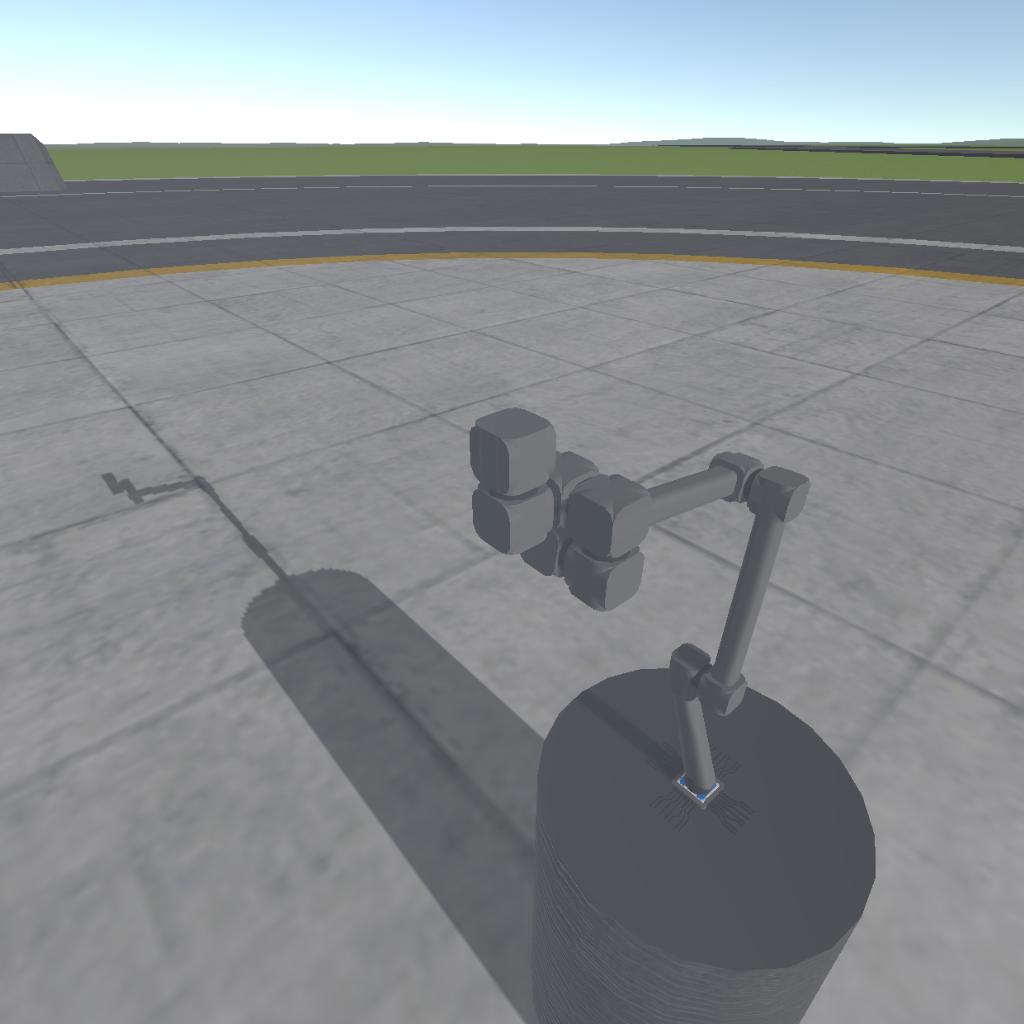
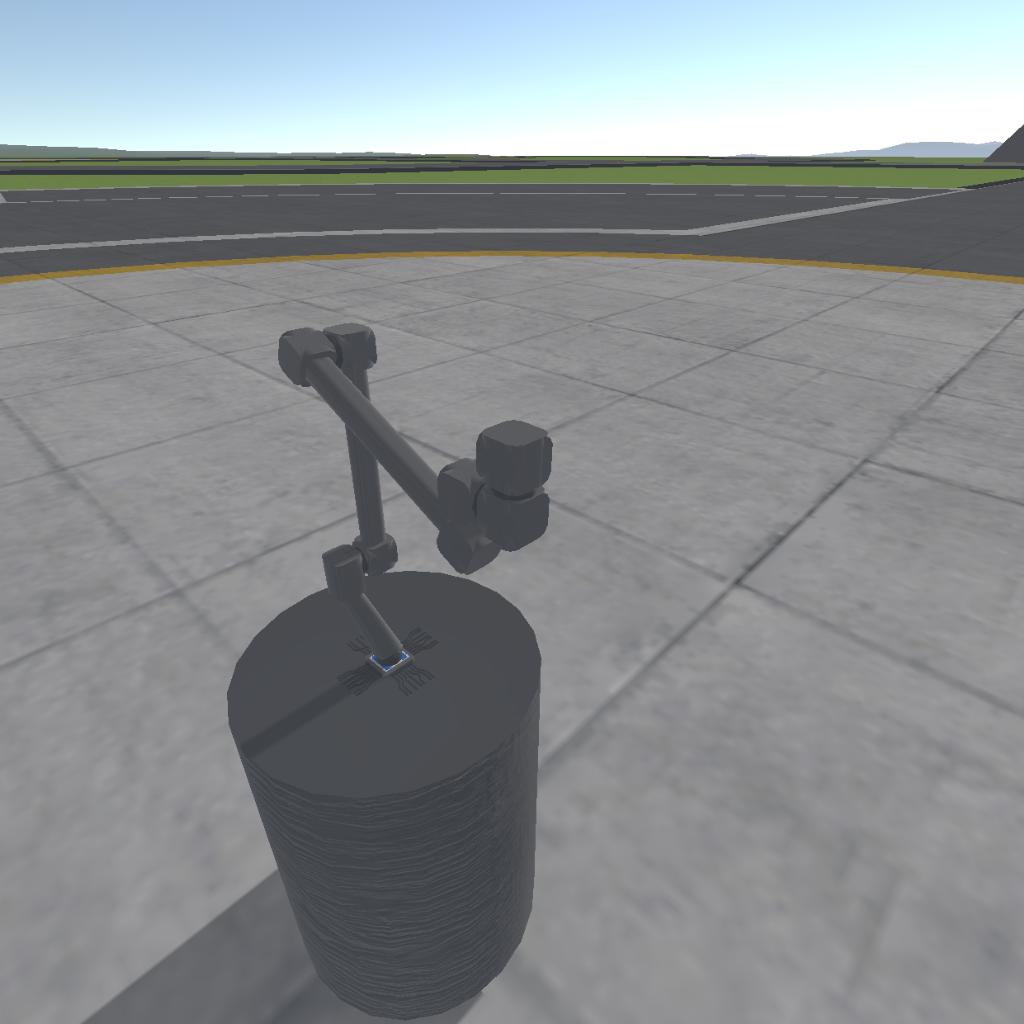
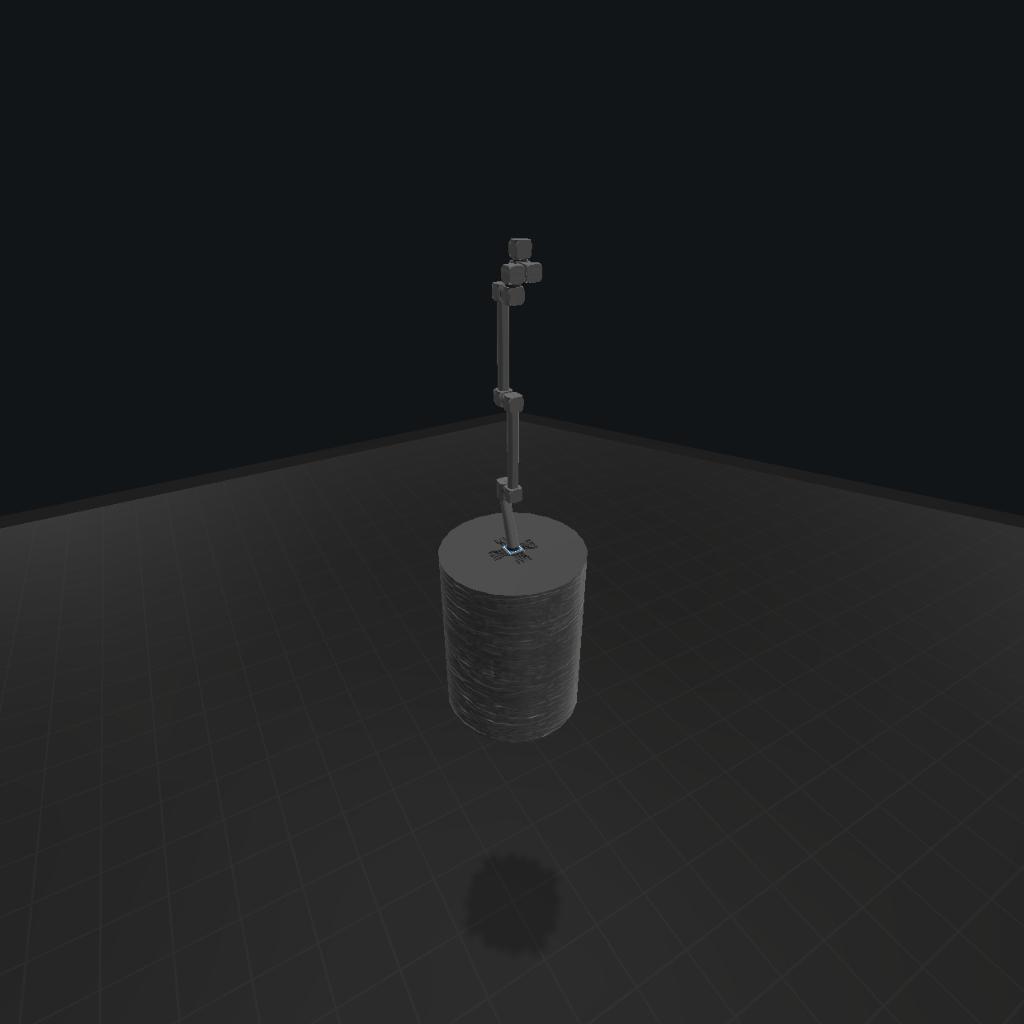
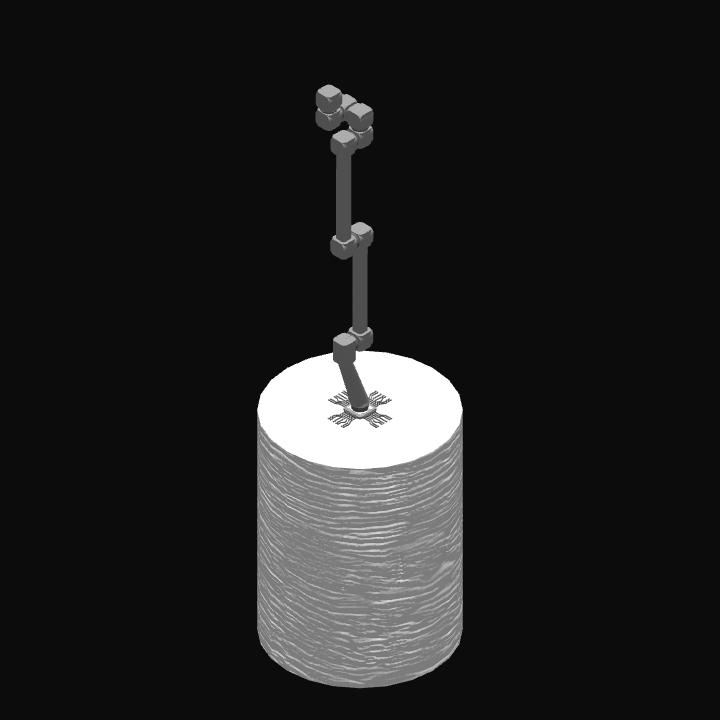
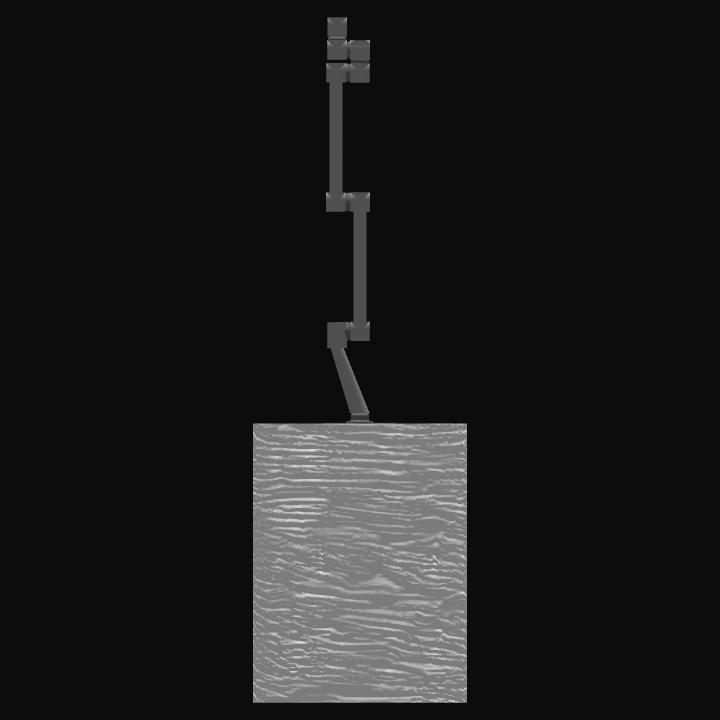
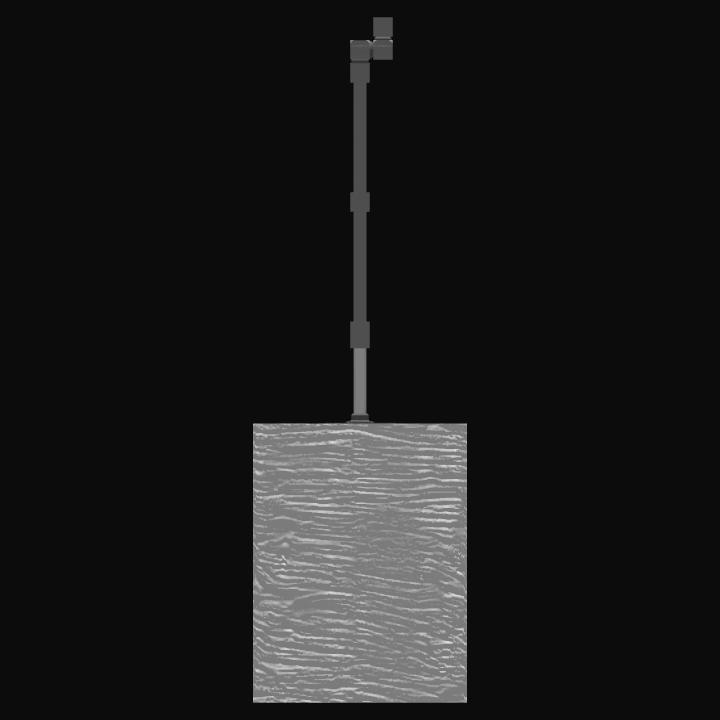
I recommend downloading the newest version, besides that you can change the speed in the new ones code. The lower the speed value the faster (this also reduces accuracy) @JcRockets