Vizzy screens can do a lot of cool things, but those newfangled things might run out of electricity! That's why I designed 9 different gauges and 2 lights to use for your airplane instruments or car dashboard.
Here's a description of all of them:
Nav Ball. The NavBall works like a altitude indicator on an airplane, to select it as a subassembly select the box that the ball is in.
Fuel Gauge. A fuel gauge of the current stage in percentage, pretty simple.
Battery Gauge. Same as the fuel gauge but for battery.
Compass. This one requires a bit of work. You need to make sure that the compass is pointing correctly when you launch. on DSC Launchpad, you will want south pointing forward. The needle will always point relative to your craft so adjust it if you want it to point forward, backward, etc.
Altimeter. goes from 0 to 10000. Meaning it will make one rotation every 10000 meters.
Timer. Every 60 seconds since launch it makes a rotation.
Speedometer. A speedometer where every tick represents a meter per second, it unfortunately gets a bit off when the speed gets higher, best used for cars where you aren't going over 120 mph or so.
Turn Indicator. Indicates the roll of the vehicle relative to the horizon.
Vertical Speed Indicator. The vertical speed of the vehicle. Clockwise is for up and counter-clockwise is for down. 180 degrees either way is 100 mps.
Low Fuel Light. When the fuel is lower than 15% it starts flashing. I set it to 15% because that is when the fuel and battery gauge will be in the red.
Low Battery Light. The same as the low fuel light but for battery.
Troubleshooting:
Q: The compass stops working when I'm on a slope.
A: Make sure your pilot orientation is correct.
Q: I want to resize the navball
A: Use the tinker panel to resize the ball and then move the bottom half to be next to the top half when you're done.
Q: The colors are weird.
A: I used some colors to make things look better, just make sure to change them to how you want them to look.
13 Comments
- Log in to leave a comment
-
302 Subnerdica4.6 years ago
im gonna use this in a spaceplane im working on, the ASF-25 "Caracal", is it ok if I use the naval gauge if I credit you?
-
-
-
-
-
720 RadioSparks4.7 years ago
@RocketEngeneering that should be possible yes. If you look at the vizzy the gauges in this pack they have a similar structure that you could use to get the mach number. In vizzy get the mach number and then divide it by whatever you need to get it so the range is 0 to 1 so that it properly shows on the gauge.
-
-
720 RadioSparks+1 4.7 years ago
@Natedoge absolutely, you can use any of these, that's what I made them for.
-
6,140 Natedoge+1 4.7 years ago
Would you mind if I used the Navball on my craft? I feel like the gauge looks better than an mfd or whatever
-
-
-

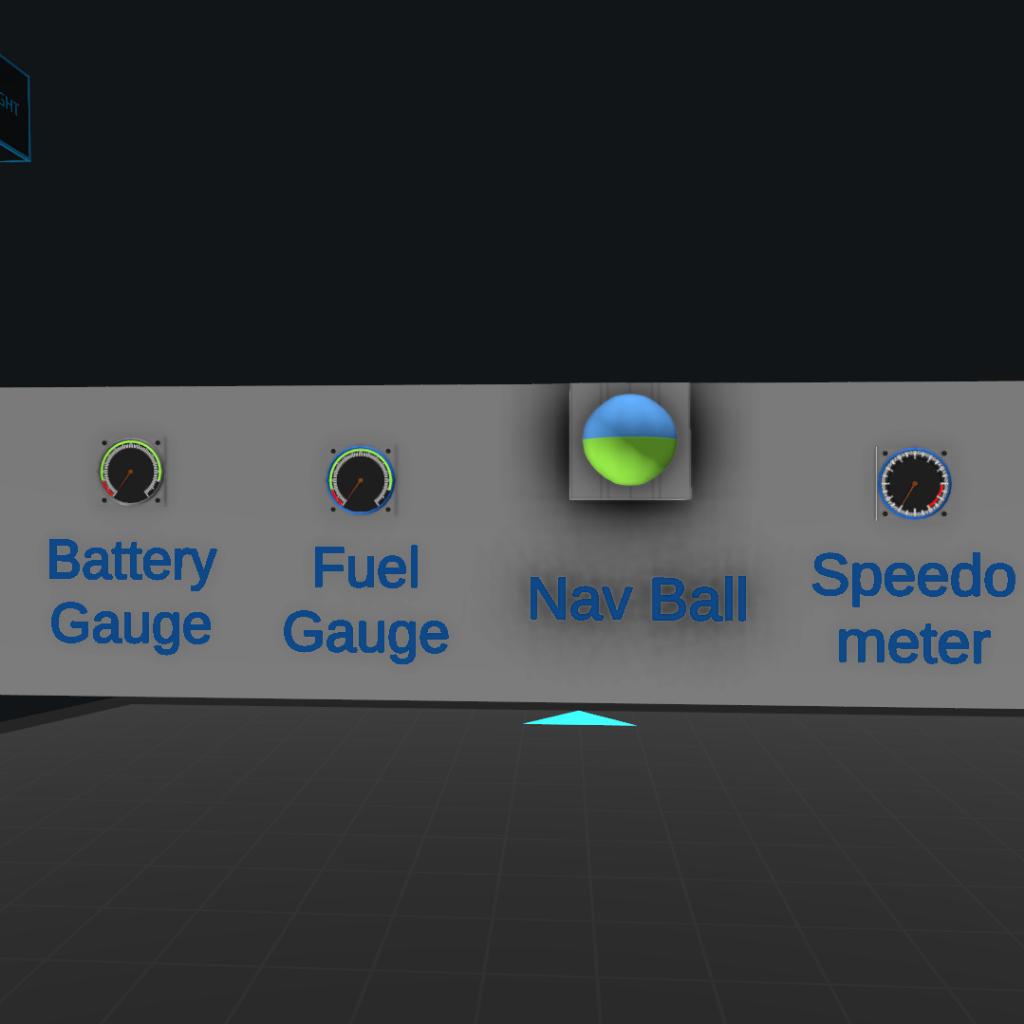
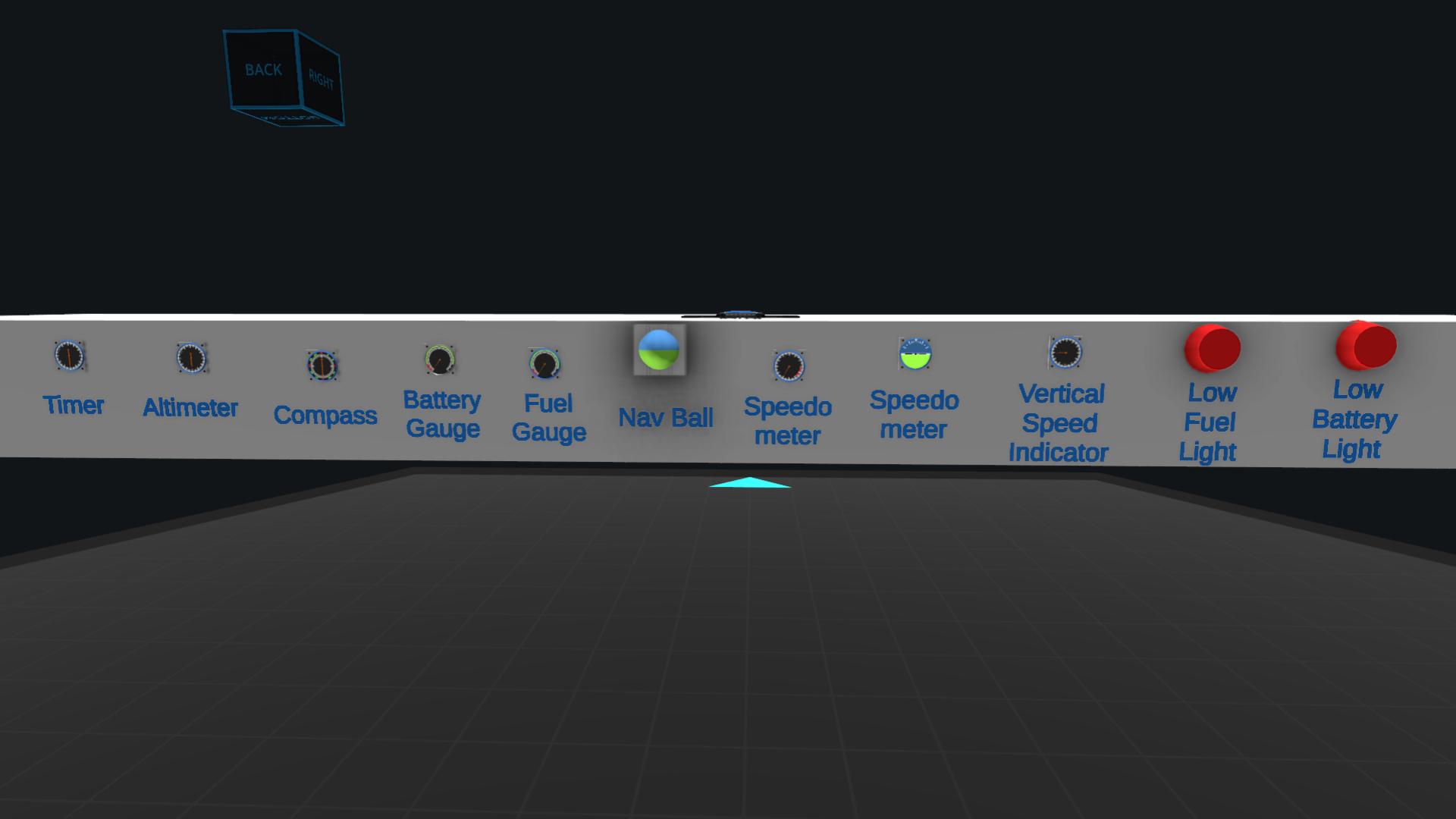

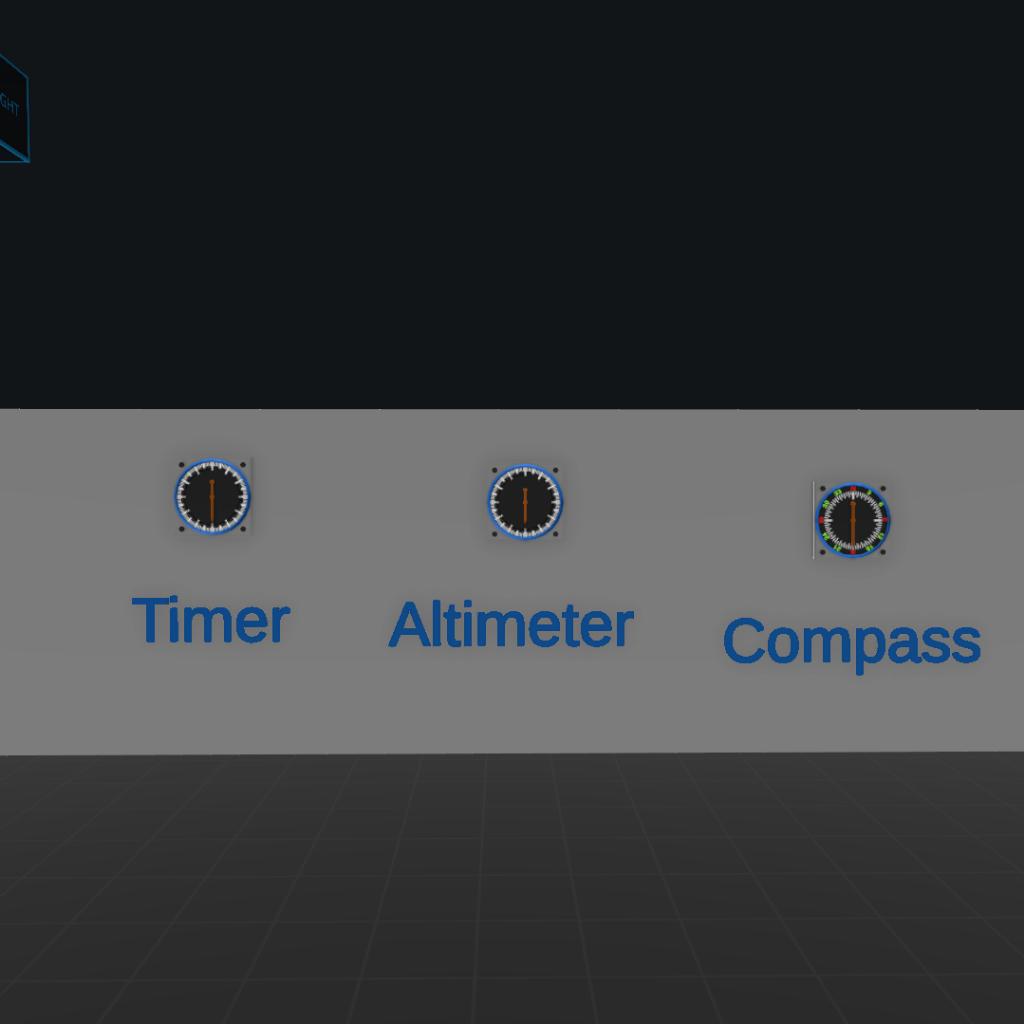
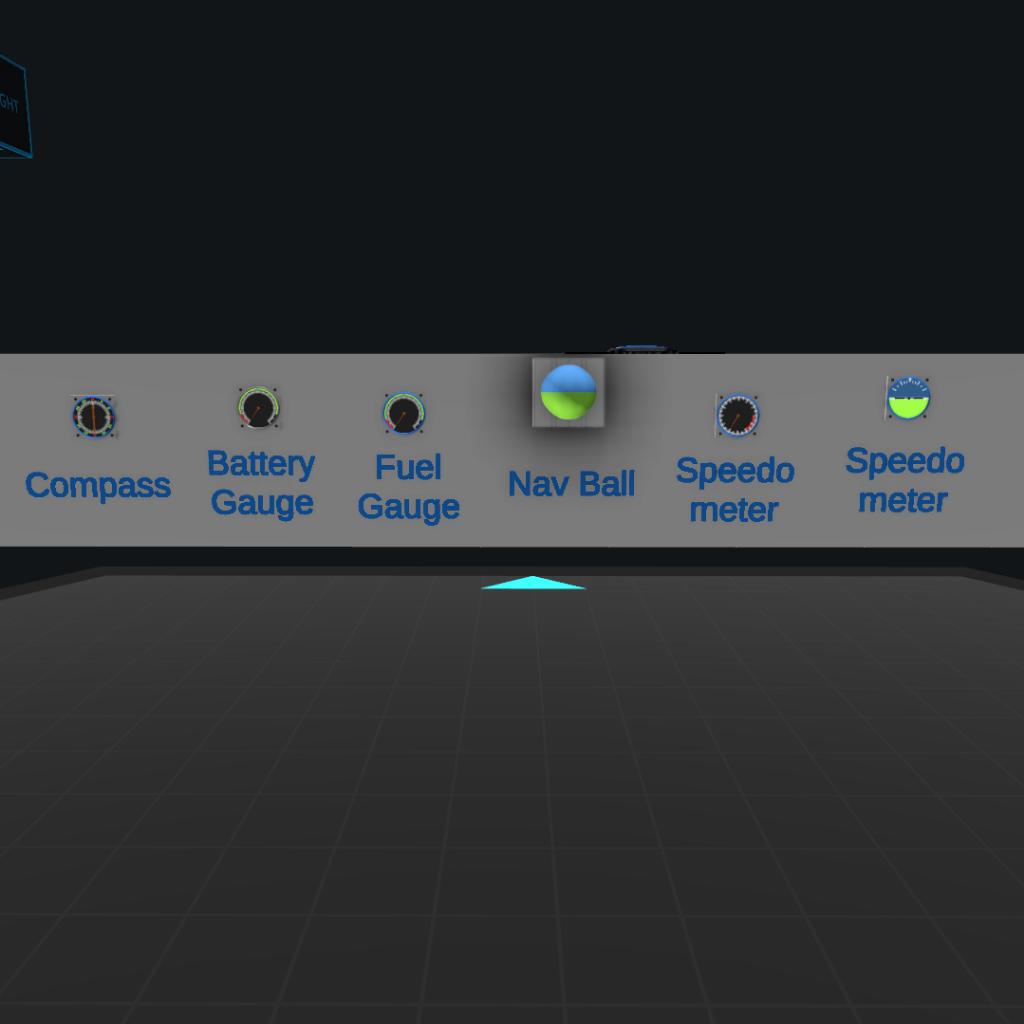
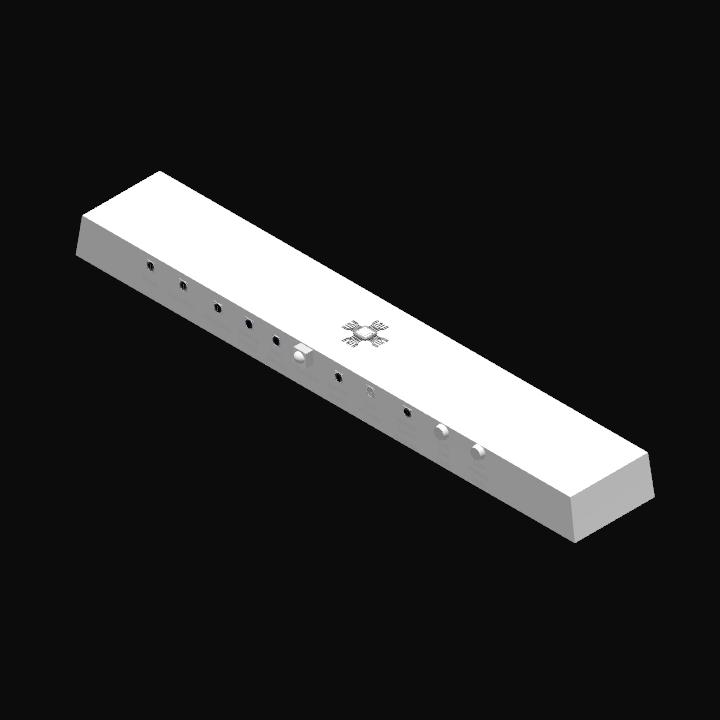
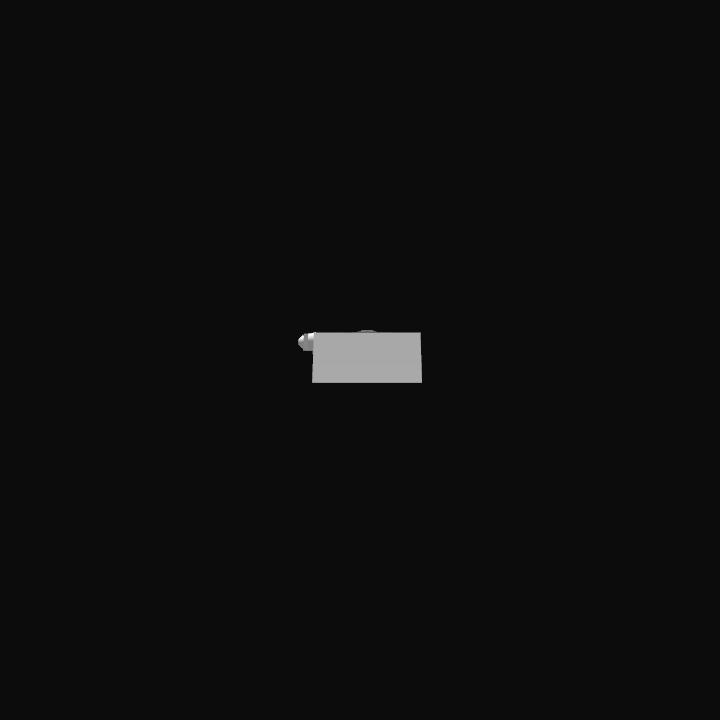
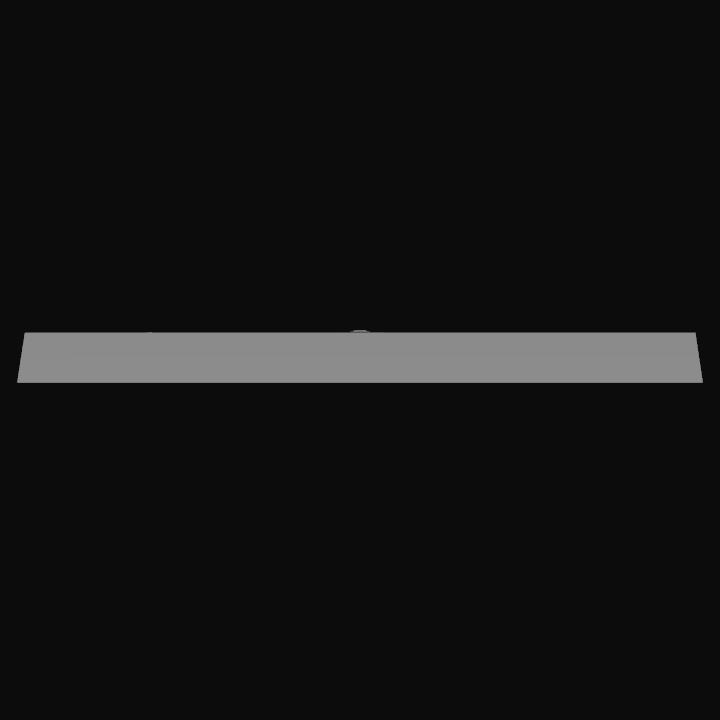
Lmao, Timer.FlightProgram.Time (from Timer Gauge)