Auto Credit Based on AvSpace's Atlas V 431
Atlas V is an expendable launch system and the fifth major version in the Atlas rocket family. It was originally designed by Lockheed Martin, now being operated by United Launch Alliance (ULA), a joint venture between Lockheed Martin and Boeing.
This is the 511 variant.


Payload to LDO (Low Droo Orbit): 8 tons
Payload to Droo Polar Orbit: 9 tons
Payload to Droo Geosynchronous Orbit: N/A
Payload to Droo Escape: 3 tons

Yep, I will make those Atlas V variants
Changes
nope, nothing
Also, the replica may not be 100% accurate, and I use tinker panel only for Part Collisions iirc
GENERAL INFO
- Predecessor: Atlas V 431
- Successors 1 craft(s)
- Created On: Android
- Game Version: 0.9.704.0
- Price: $19,264k
- Number of Parts: 350
- Dimensions: 61 m x 25 m x 25 m
PERFORMANCE
- Total Delta V: 2.4km/s
- Total Thrust: 6.6MN
- Engines: 20
- Wet Mass: 2.19E+6kg
- Dry Mass: 1.58E+6kg
STAGES
| Stage | Engines | Delta V | Thrust | Burn | Mass |
|---|---|---|---|---|---|
| 1 | 3 | 303m/s | 5.8MN | 2.3m | 2.19E+6kg |
| 5 | 0 | 0m/s | 0N | 0s | 32,649kg |
| 6 | 1 | 2.1km/s | 110kN | 7.7m | 32,649kg |
13 Comments
- Log in to leave a comment
-
-
-
7,363 AvSpace4.7 years ago
@AxisAerospace
Real Solar System https://www.simplerockets.com/PlanetarySystems/View/4E1rw8/Solar-System-1-4-1-One-Giant-Leap -
3,610 IamIndian4.7 years ago
@AvSpace
Thanks a lot... One more quarry.... How to customise the world like u did?? 💯
-
-
-
-
-
-
-
-
12 Upvotes
Log in in to upvote this post.


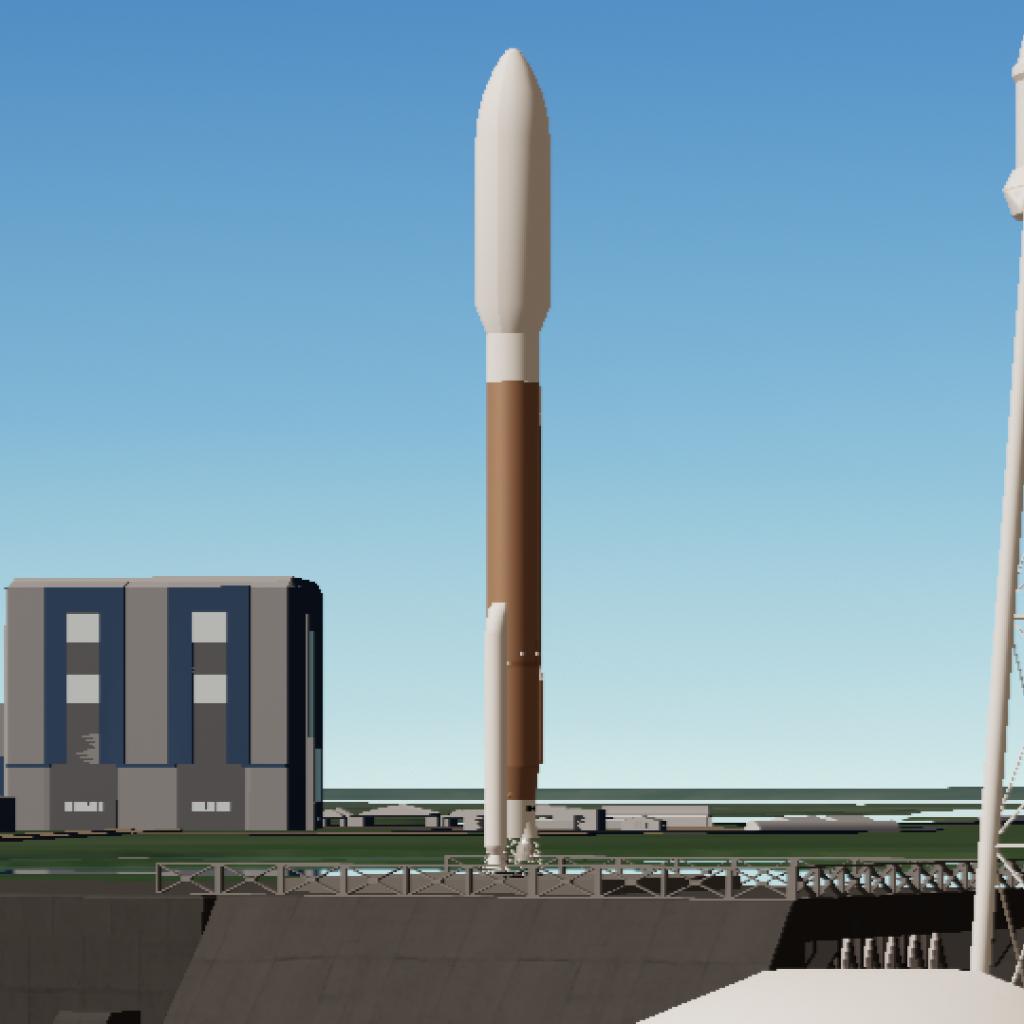
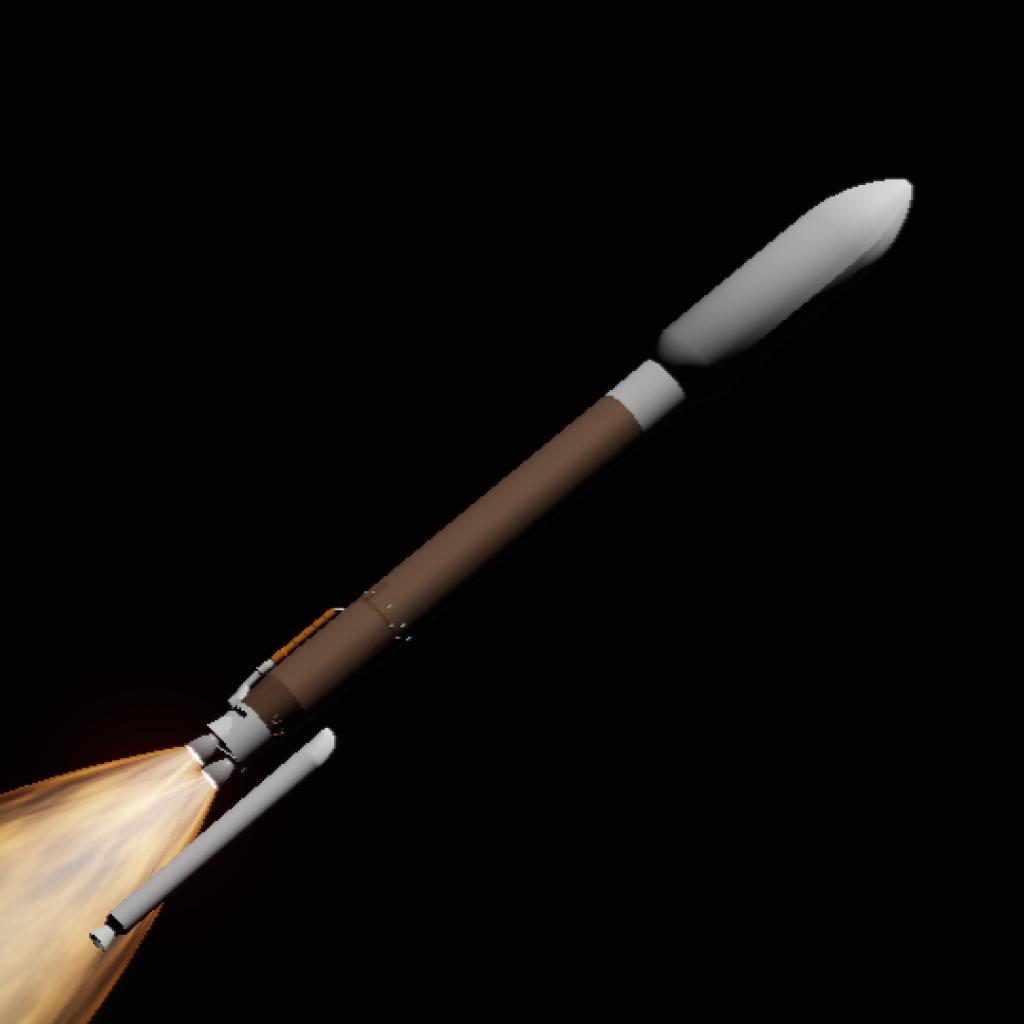

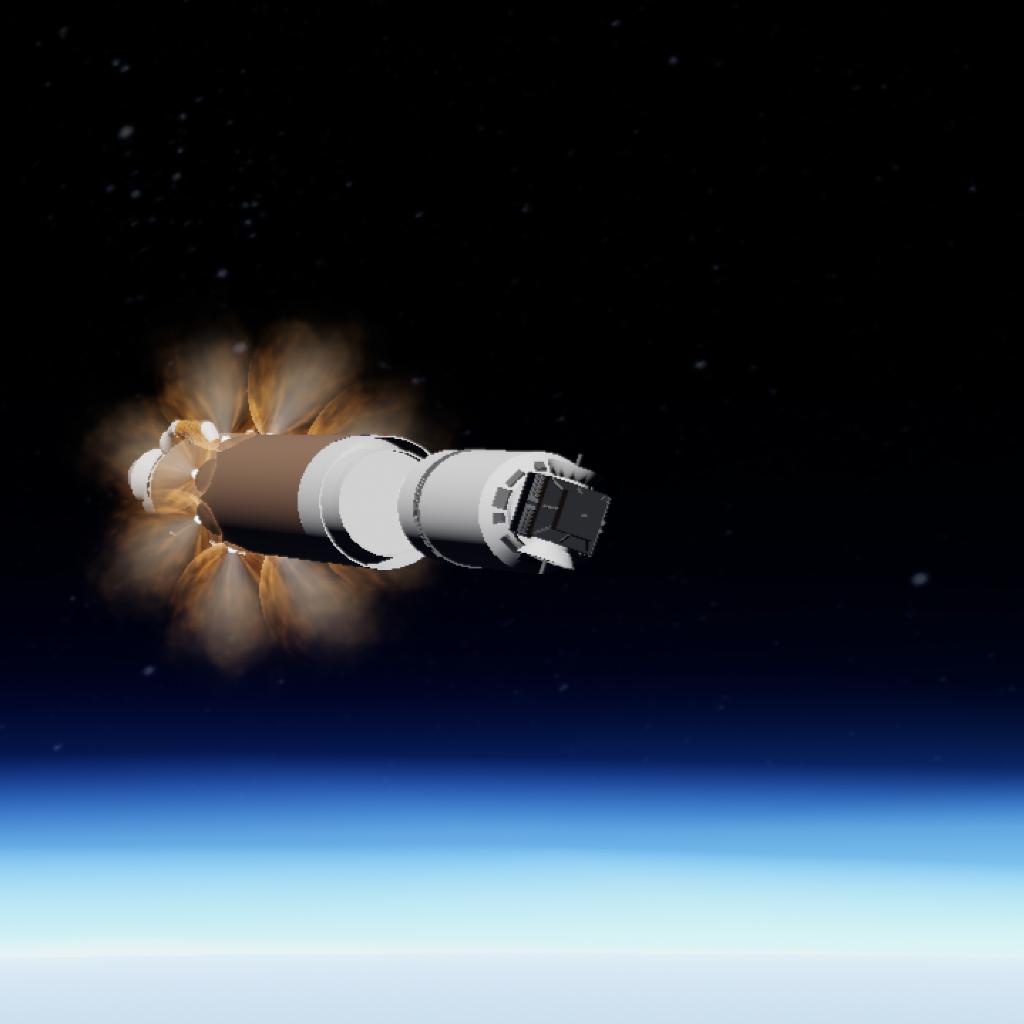

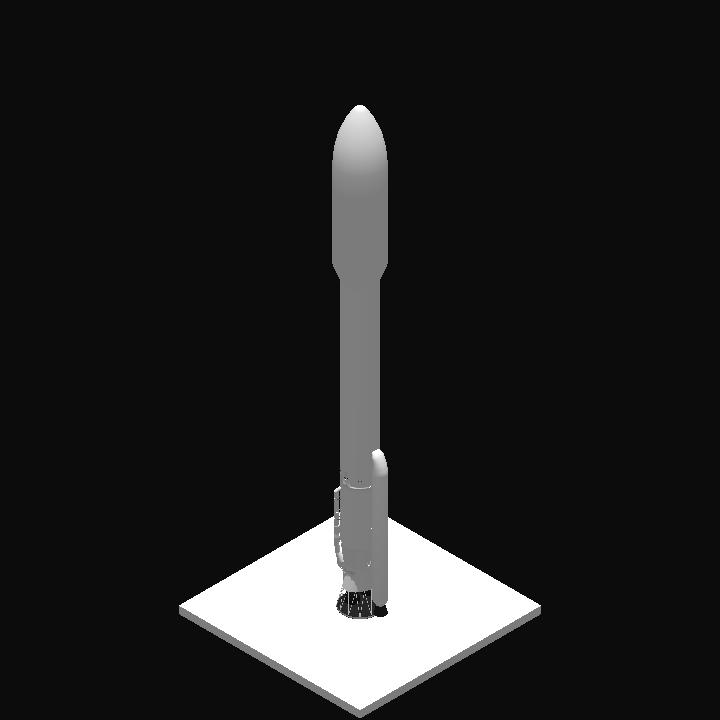
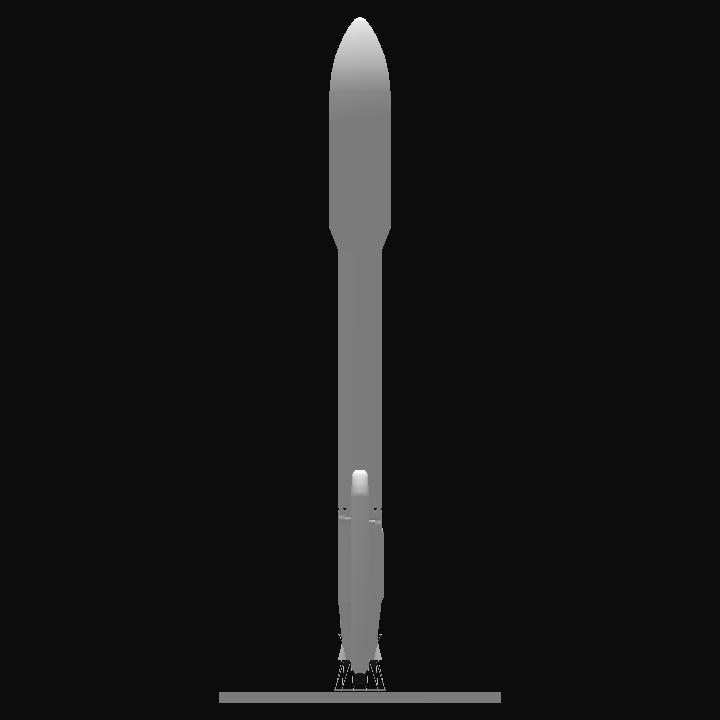
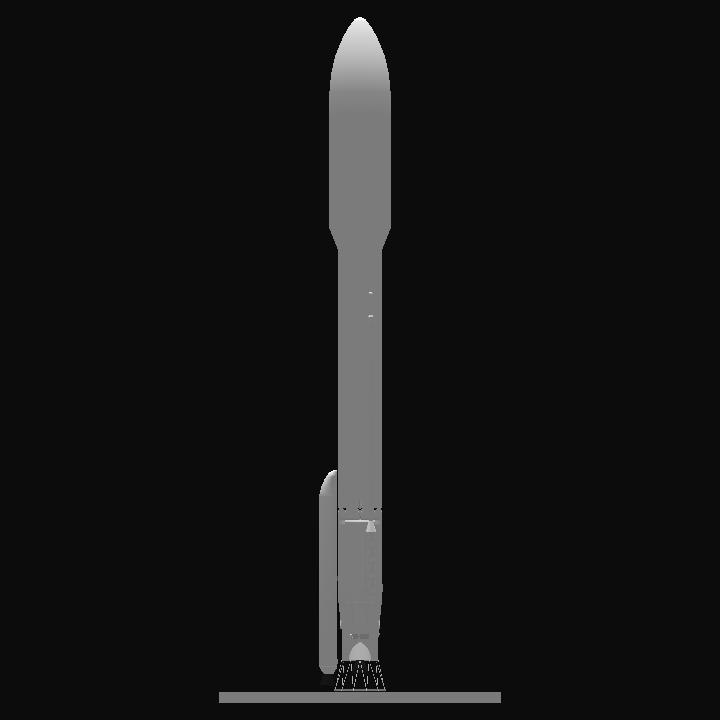
@skyron
i got this from the SimpleRockets Chat Discord
How to Customize/Replace a Craft Screenshot?