Is docking hard? Not anymore with this helpful HUD.
The Hecate Lander 2.0 is designed to transport 3 astronauts to and from space stations. It comes with 2 custom MFDs: a docking HUD and custom buttons. It is also equipped with a heat shield and parachutes for landing on planets with an atmosphere. Launch vehicle and not included.
Notes/Tips
- Use first person view from the center astronaut, open the nose cone so you can see
- If the RCS aren’t working, switch back to the craft, move a little, then switch back to the astronaut and it should work (it kept happening to me).
- The parachutes don’t have a button I ran out of room, just activate the AG
My next plan for this project is to add more modes to the HUD and automate the landing.
GENERAL INFO
- Successors 2 craft(s) +35 bonus
- Created On: iOS
- Game Version: 0.9.614.0
- Price: $18,808k
- Number of Parts: 66
- Dimensions: 5 m x 4 m x 4 m
PERFORMANCE
- Total Delta V: 1.9km/s
- Total Thrust: 141kN
- Engines: 7
- Wet Mass: 8,479kg
- Dry Mass: 3,171kg
STAGES
| Stage | Engines | Delta V | Thrust | Burn | Mass |
|---|---|---|---|---|---|
| 1 | 4 | 1.9km/s | 140kN | 81s | 8,479kg |
12 Comments
- Log in to leave a comment
-
7,726 Hannah12124.9 years ago
I painted the MFD fully transparent so you can see through, and placed it directly behind the docking port. The docking port and fuel tank between are mostly transparent, and the pictures are from the pilot astronaut who’s basically looking through the screen and port like a window. @Astrofighter
-
-
-
-
-
-
-
-
-
-
45 Upvotes
Log in in to upvote this post.

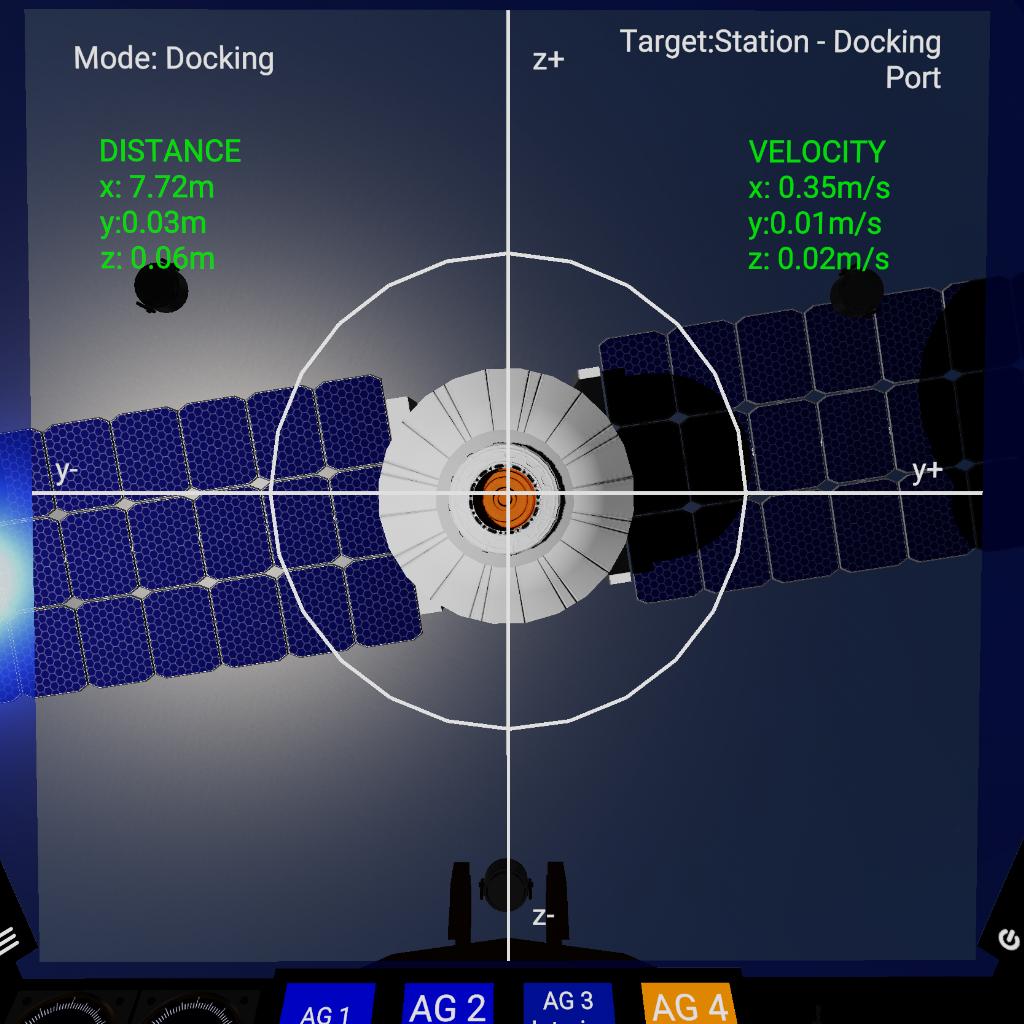
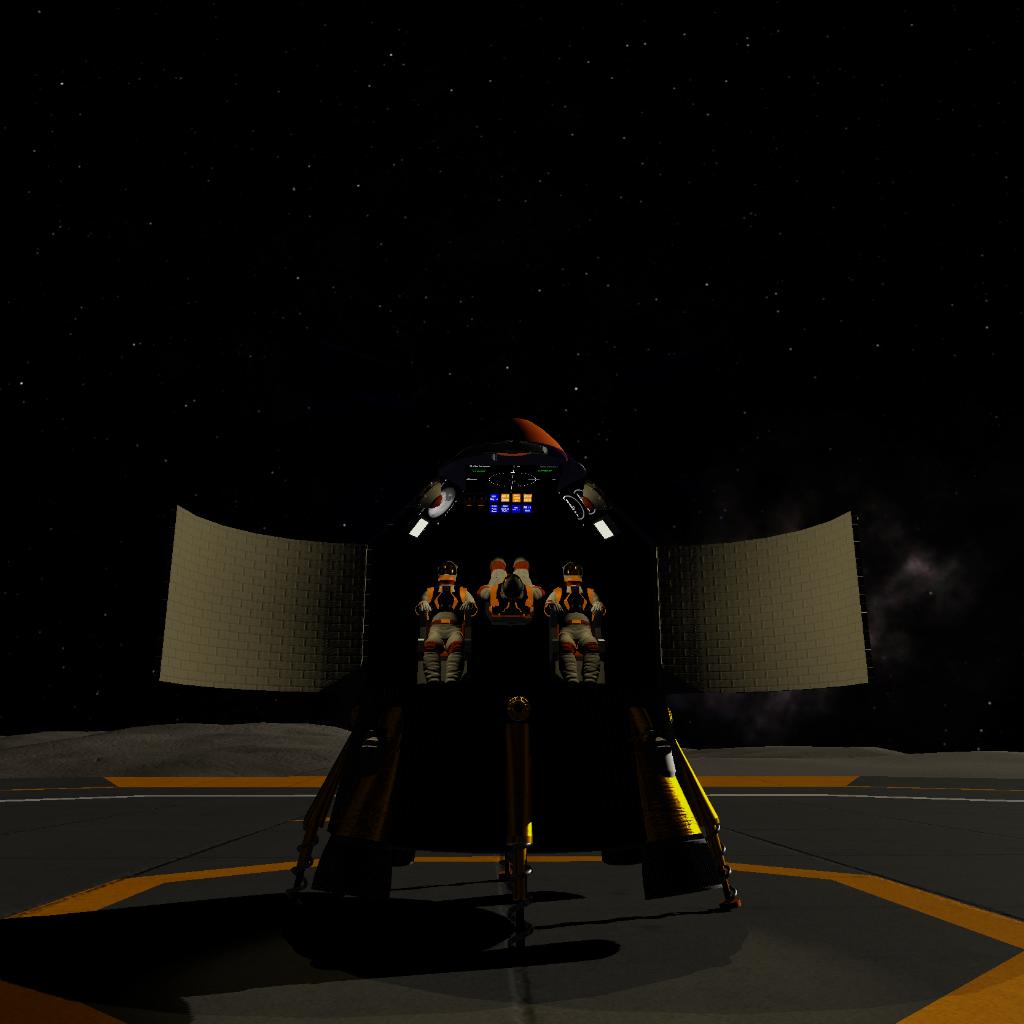



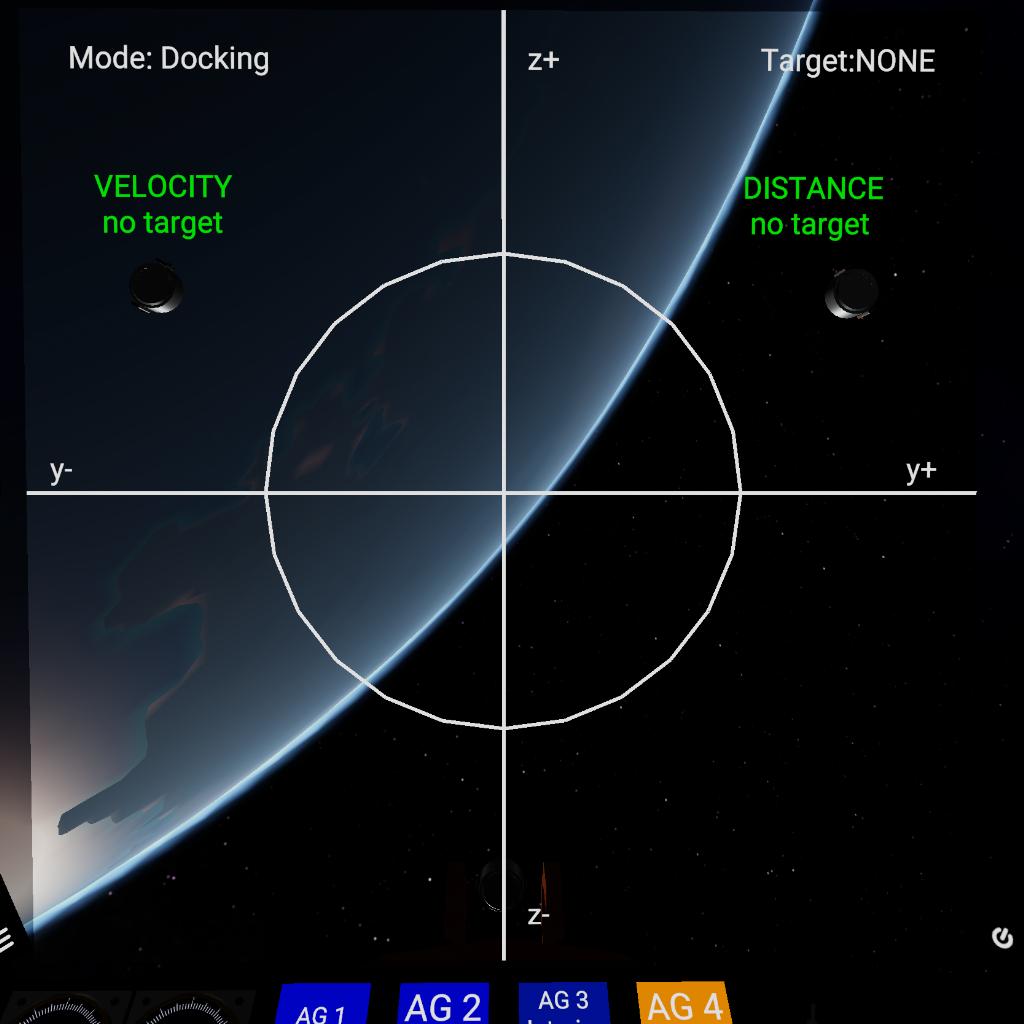
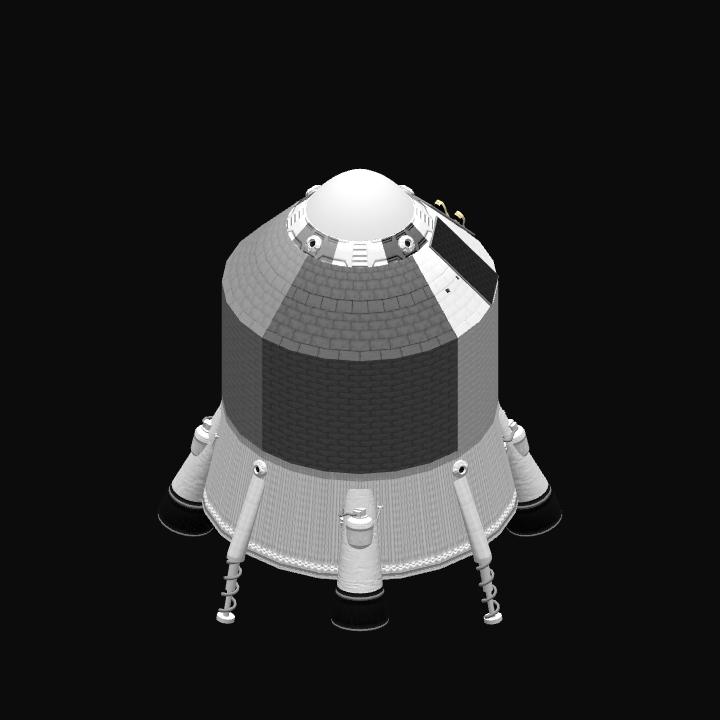

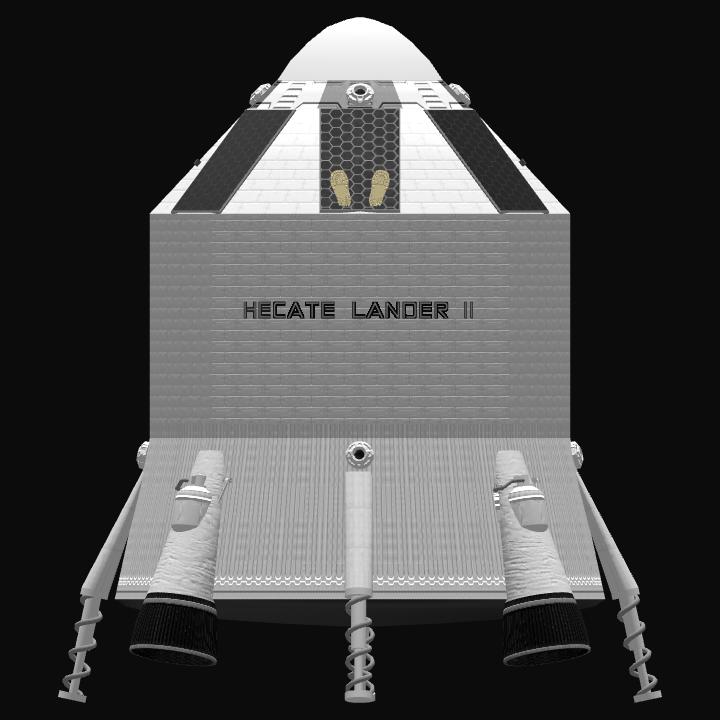
@Hannah1212 Hello, I am hoping you might still be active with this Juno Space Simulator and happened on your Hecate Docking HUD and I really believe you were on to the right way to do this.
If 7 more features could be added, you would have the ultimate precision Docking HUD for Juno.
Dooiereier just came out with his DDART docking system that has these features, but the code is embedded in the docking Port and not the MFD which makes activation and targeting spotty.
https://www.simplerockets.com/c/Q28500/DDART
If you could look at his work and import the rotational features this would do it. Let's please talk if you would be interested upgrading your HUD? The 7 features would be ROLL angle and speed, YAW angle and speed, PITCH angle and speed plus a ROLL brake for stability.
I hope I can get your eyes on this.
Cheers.