This is a Chip that contains a Vizzy program that computes your crafts impact position. This version is very light weight and will use less than 25 instructions per frame, so it will work smoothly on stock craft for career mode.
What is an impact position? When you are moving through space or even if its just a small hop, you are on an elliptical trajectory. Even for suborbital arcs, a full ellipse exists that describes it. We can use kepler's orbital elements to find out where the trajectory will take us.
For suborbital trajectories, most of the ellipse is underground and its periapsis is deep below the surface. The math doesn't care about that though. We can ask it what is the True Anomaly of the orbit when the orbital radius is equal to the planet's radius. An impact position is the location in 3D PCI Cartesian space where our orbit passes through the terrain.
After we have the true anomaly, we can reconstruct it's position in real 3D space by applying kepler's orbital elements. They are a set of values that describe the size, shape and orientation of an orbit.
You are probably already familiar with at least a few of these, such as eccentricity and inclination. We need all of them to create an orbital position in 3D space though.
In a previous version, we had to calculate those values manually. Since Juno 1.0, Vizzy provides most of what we need now. This is part of the reason why this version runs much faster than older iterations.
First, we graph the orbital position onto a 2D graph. this is done by using cosine and sine with the orbital radius. (Please view the code for an example) Then we transform that 2D plot into 3D with a rotation matrix.
Lastly, we apply a planet rotation correction around the axis of the planet's spin. So the impact position is now synced to the terrain.
The Chip calculates all of this for us and displays the result as a Target Position on the ground. There is also a display with a time which indicates how long until the craft will impact.
GENERAL INFO
- Successors 1 craft(s) +14 bonus
- Created On: Windows
- Game Version: 1.0.4.0
- Price: $0k
- Number of Parts: 1
- Dimensions: 0 m x 1 m x 1 m
PERFORMANCE
- Total Delta V: 0m/s
- Total Thrust: 0N
- Engines: 0
- Wet Mass: 1kg
- Dry Mass: 1kg
STAGES
| Stage | Engines | Delta V | Thrust | Burn | Mass |
|---|
18 Comments
- Log in to leave a comment
-
6,032 OverCAT83one year ago
@TritonAerospace Well I am merely using it to measure the approximate distance of the impact point to the target.
I have a target set at 1,621km from DSC and I can hit it with a nuclear warhead within 4km radius pretty consistently but I'm the one making the maneuvers with the warhead bus. I have a quite shallow reentry angle which results in more drag but I account for it by adding a 2km lead to the impact distance and it works everytime. Making a guidance program would be a nightmare but if achieved will make it reliably hit anything despite of player skill.
-
12.4k TritonAerospace+1 one year ago
@OverCAT83 it is really hard lol. maybe for me but i find ballistic missiles tough to make.
i found a declassified document about ballistic guidance and was able to achieve 15km cep every time with velocity vector based guidance, but other than that i didn't achieve much success.
the coriolis effect, drag, curvature of the earth, target speed, engine shutoff point, and many other variables are to be calculated to achieve a good hit.( no guidance hit, like throwing a stone 1000km)
I'm looking forward to see what you make -
-
6,032 OverCAT83one year ago
@TritonAerospace We've been waiting we need those missiles now to deter them
-
390 FunnyGuyexe4+1 1.2 years ago
@YaMomzBox420 that's kinda what I meant too
I think I'll use this in my next craft -
1,191 YaMomzBox420+1 1.2 years ago
@FunnyGuyexe4 I actually learned all the math and did the hard work of making one myself just to find out that it's already been done and in a better, more efficient way
-
390 FunnyGuyexe4+2 1.2 years ago
Looking for this myself for years to realize why not just take someone's craft that already have the equation for impact position prediction?
-
-
15 kananesgi2.8 years ago
@GoldenShadowGS Ok, I should have figured that out when I couldn't target anything after installing the chip. Thanks! It's working now, not quite like I'd hoped, but I think it'll work out.
-
19.5k GoldenShadowGS2.8 years ago
@kananesgi It uses the Target indicator. its not on the map screen, its on the main view.
-
15 kananesgi2.8 years ago
How is the impact position displayed? I'm seeing the time to impact displayed, but there isn't anything appearing on the globe to indicate the location.
-
-
-
-
19.5k GoldenShadowGS2.9 years ago
@NeonSpaceAgency It locks target on the position your trajectory will hit the ground
-
-


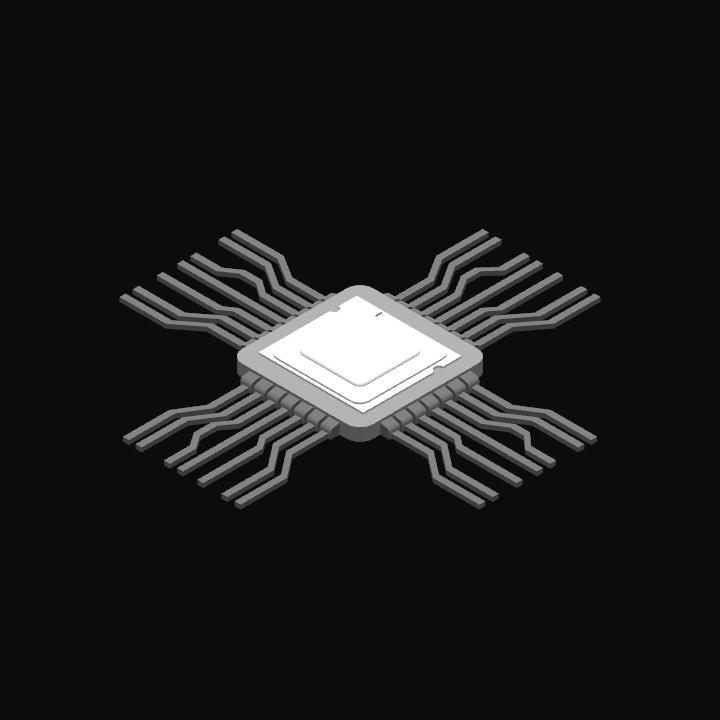

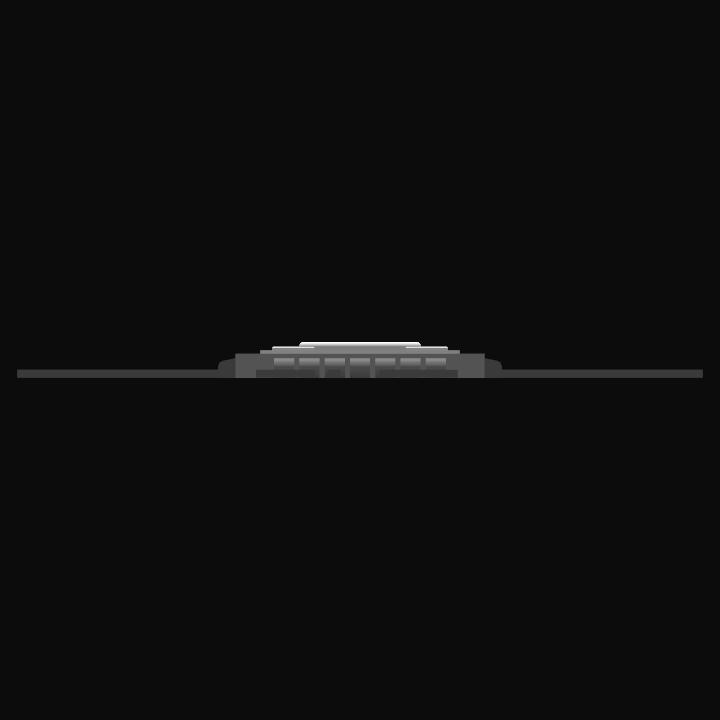
Thanks to the creator for his wonderful work. I can now rest peacefully ☺️