DESCRIPTION
Craft2Mesh
This mod enables you to export any of your craft as a .obj file (3D model).
What this mod does
- Export craft meshes of all visible parts as obj
- Export craft materials as mtl
- Export planets equirectangular map
- Export planets cube map
What this mod does NOT
- Work on mobile (ios and android)
- Export part textures, bump map...
How to use
Exporting craft mesh :
In the designer use the command "ExportCraftModel"
Exporting Planet Data :
In the flight scene use the commands :
ExportAll [Downsample Iterations] [Lighting] [Export cubemap?]
Export [Planet name] [Downsample Iterations] [Lighting] [Export cubemap?]
Downsample Iterations => (integer >= 0) generates an n times higher quality texture and downscales it n time to get a better quality while keeping a low file size
Lighting => changes the lighting (sun on the terrain) 0 (none) is best for renders
Export cubemap? (True or False) should it export the height data
SetRes [equiRes] [cubeRes]
SetRes [equiRes]
equiRes => the equirectangular res (the width of a 2:1 texture)
cubeRes => the cubemap res (the width of a 1:1 texture)
Known issues
- Some meshes aren't exported (Droon bodies, test dummies, label parts)
- Some parts are exported as one combined mesh (command pods, Solid rocket engines, inlets, structural panels...), resulting in parts not having the right paint assigned.
Change Log
- 1.3
Added a progress bar
Removed the designer button to use commands instead
Added the possibility to export planets equirectangular map and height data
Maybe some bug fixes, probably more bugs added - 1.2
Some stuff probably - 1.1
Some stuff probably - 1.0
Initial release
GENERAL INFO
- Mod Version: 1.3
- Required Juno: New Origins Version: 0.9.6
- Published: 1/30/2021
- Downloads: 2977

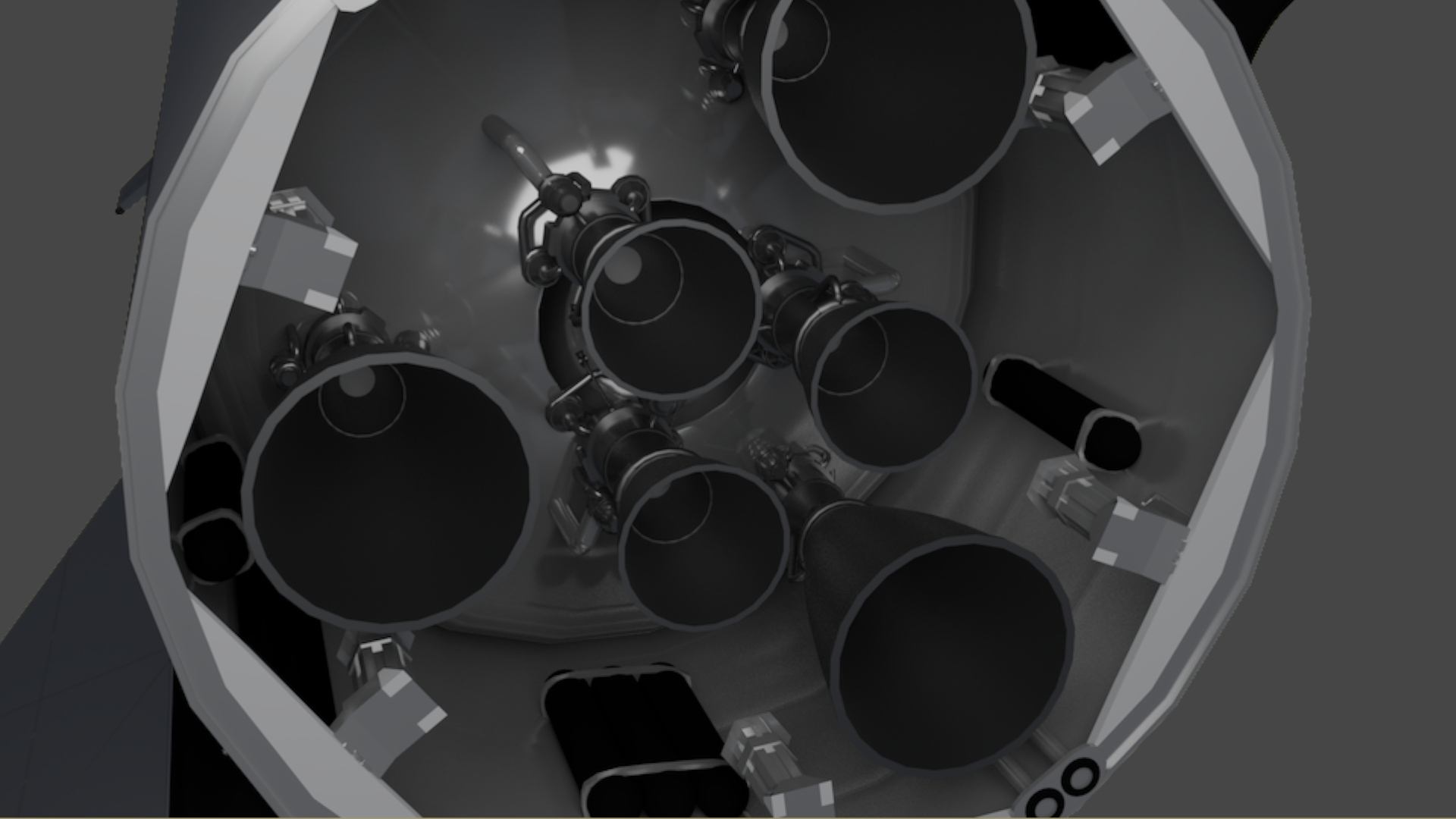

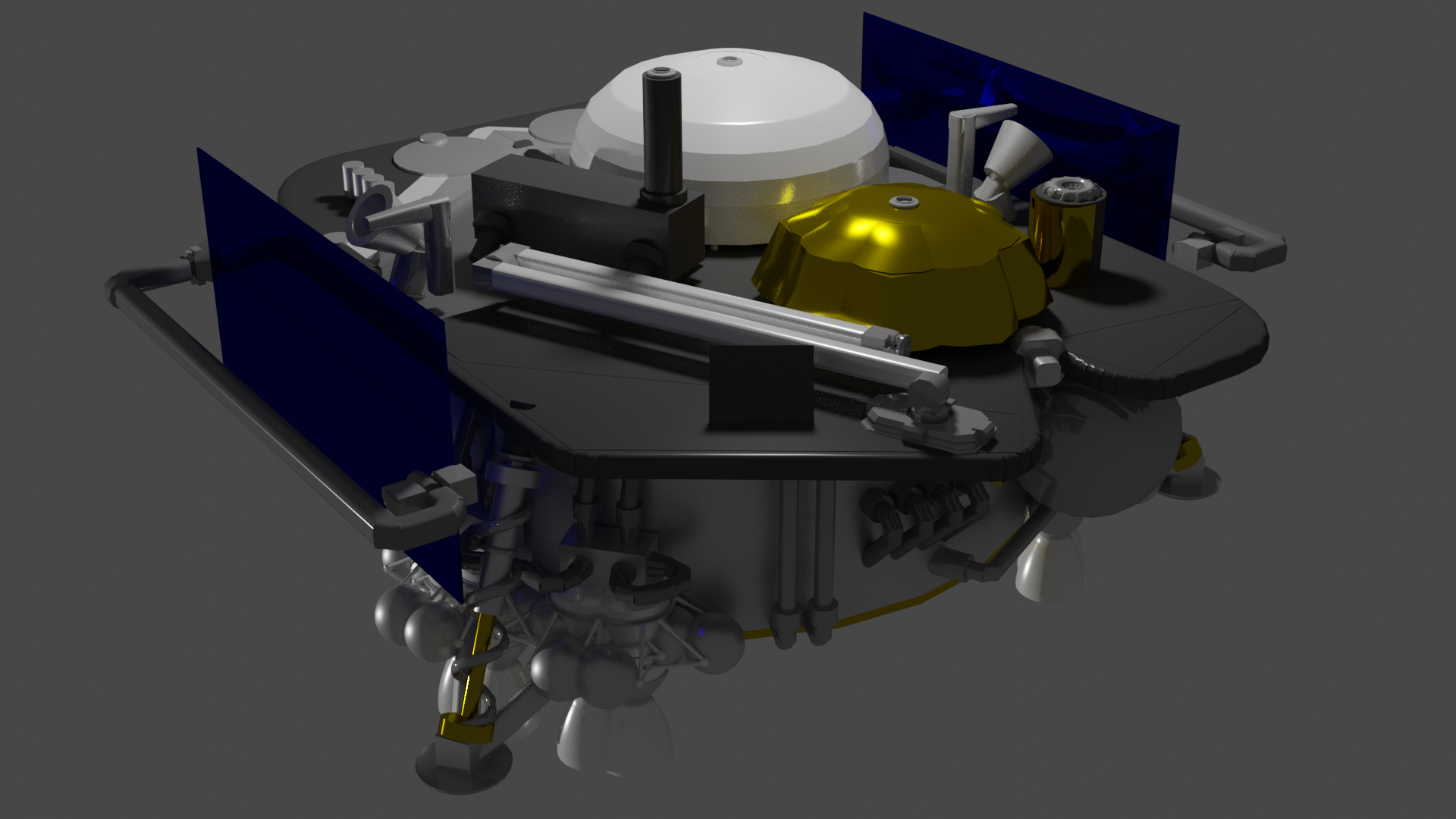
@SRM Mods are not supported on mobile
@AramL @ComplexRockets
Mod does not seem to work in current Juno version, that is really a pity.
Could you perhaps deliver an update ? Would be very appreciated ! Tom
UPDATE: I just found the solution. You have to open a "developer console" which can be done by asigning a key to this function in Juno controls settings, under "other" . Then enter the command "ExportCraftModel" into the console. @IvanDLIIndustries
where is the "ExportCraftModel"?
Theres a lot of comments trying to get help, i just wanted tp provide some positive feedback, thankyou so much for making this mod! it works well for me, and i can now share my prized aerospacecraft with others ^°^
@AramL Where you able to look into it at all? I'm itching to get my hands on a full heightmap of Droo.
@scorpion1385 The mod is probably broken
your mod is useful but confusing. i still couldn't do anything with it. do i have to use command prompt of windows for it? if you could add the design menu button again it would be appreciated.
@SethTheEngineer interesting, thanks. I'll look into that sometime. But right now I don't have the project files
Can't use either the 'Export' or 'ExportAll' command, I keep getting this error: "Method not found: void ModApi.Planet.PlanetCubemapUtility.CreateCubemaps(ModApi.Planet.IPlanetData,int,int,bool)"
@thepilotman thanks for the report. I'll try look into it but in a little while, I don't have the project files where I am at the moment.
I think the last update threw this mod out the window :c You can no longer search steam files like you could before
@Antonymoran162003 strange, I sadly. don't have time to fix that if it's a bug. But if you want you can send me on discord (Aram on src) a screen shot of the craft, the obj file that it exports and your player.log file that somewhere in your game folder if you're on windows. (for any potential error to appear in the player.log you need to reproduce the problem just before copying the file
it wont let me export as all seperated it sais success but when i try loading into cinema 4d it doesnt show but when it all a single mesh it loads
@Antonymoran162003 I didn't want to keep it as a button because with all the mods it started to make a lot of buttons. Opening the dev console is really easy, you just need to check the key assigned to it in the controls settings and press it. I unfortunately don't have an older version I can send right now sorry.
any way to revert to the older version this one is too complicated
where do i type the command its more complicated now it used to be just a button
It needs an update, it isn't registering when activated.
I don't see how that mod could cause tearing, except when you're using a command. If you're sure the mod is causing the problem, Im very sorry, I don't know what I can do @SamTheFox
i downloaded the mod and the frames were tearing, do you know what tearing is?
What? @SamTheFox
why graphics tearing?
@AramL hahaha okay
@InfinityTechnology I don't want to say never but that sounds hard so if not never, let say not soon.
When the mod can export label and textures?
@AramL Thanks!!