Some people have asked how to do it, so here we go.
Please note that this only applies to the mobile version, the PC version may differ.
Before you say "oH wElL yOuRe GoNnA cOpY jAsTrOs TuTs" - no, i specifically asked him if i could post these, and he said it's fine, so there's that. Onto the thingy now.
Marked with the usual lopsided circles that i always use.
- Open the little tab at top left corner of main menu

- Open "Settings" on the dropdown menu

- Open "Controls" tab
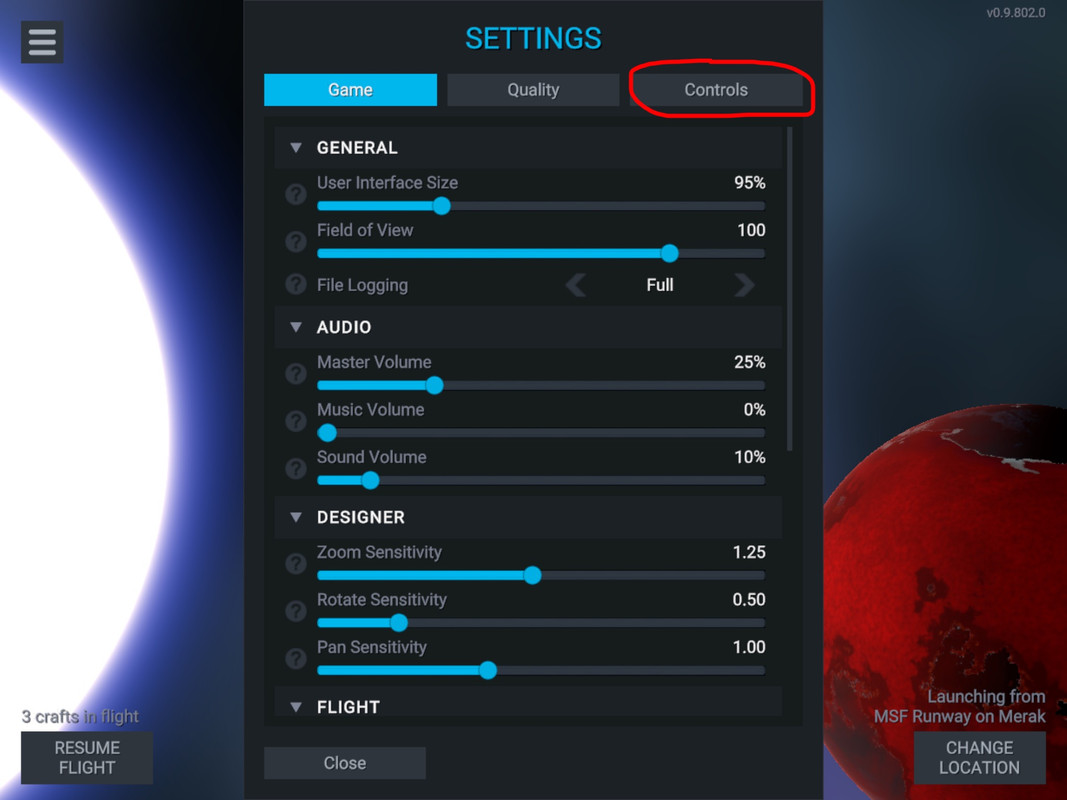
- Open the triple dots button
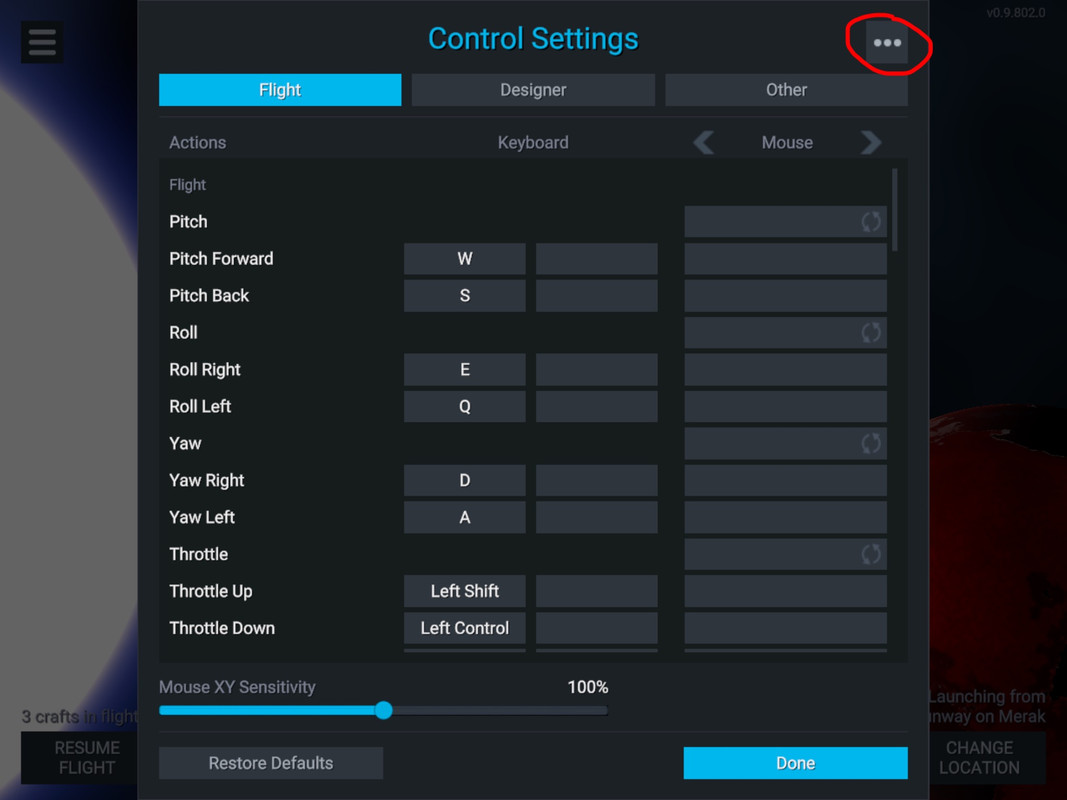
- Open the dev console in the dropdown menu
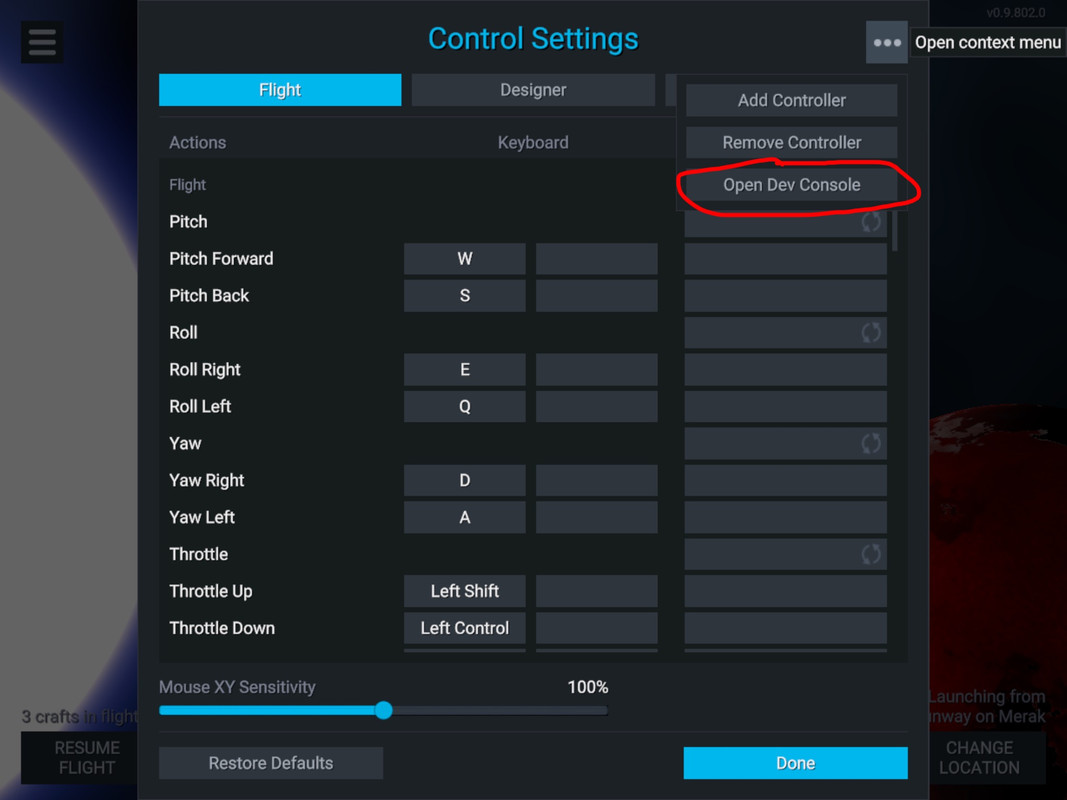
- Enter "pl" (or until PlanetStudio pops up) and click on that (don't bother with the other stuff that comes out)
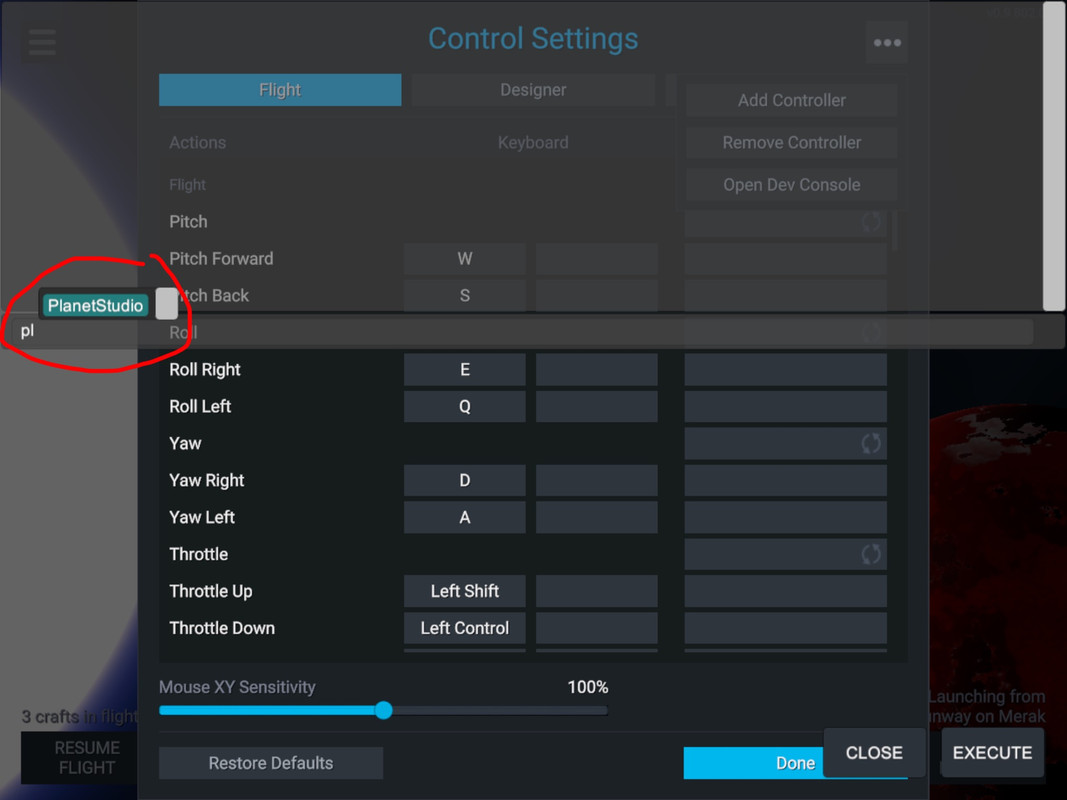
- Finally, hit Execute to open PS
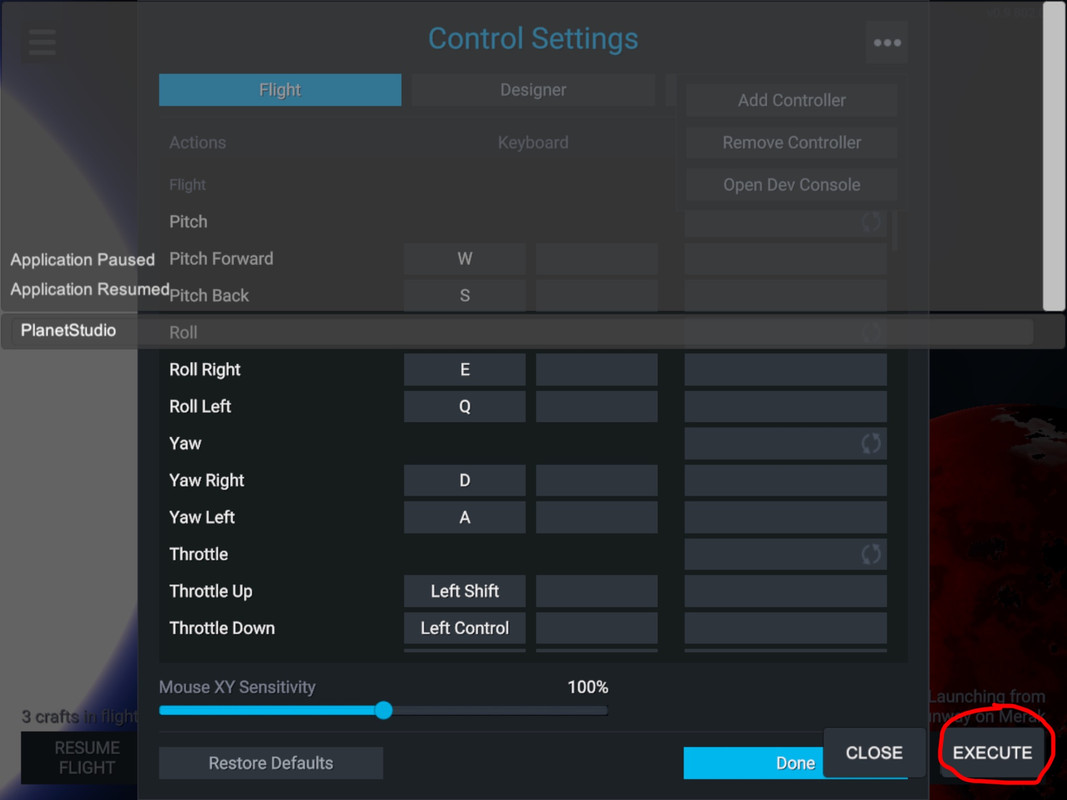
And bam, you're in and should be greeted with the basic PS menu. Everything else should work normally now.
Happy planet building!
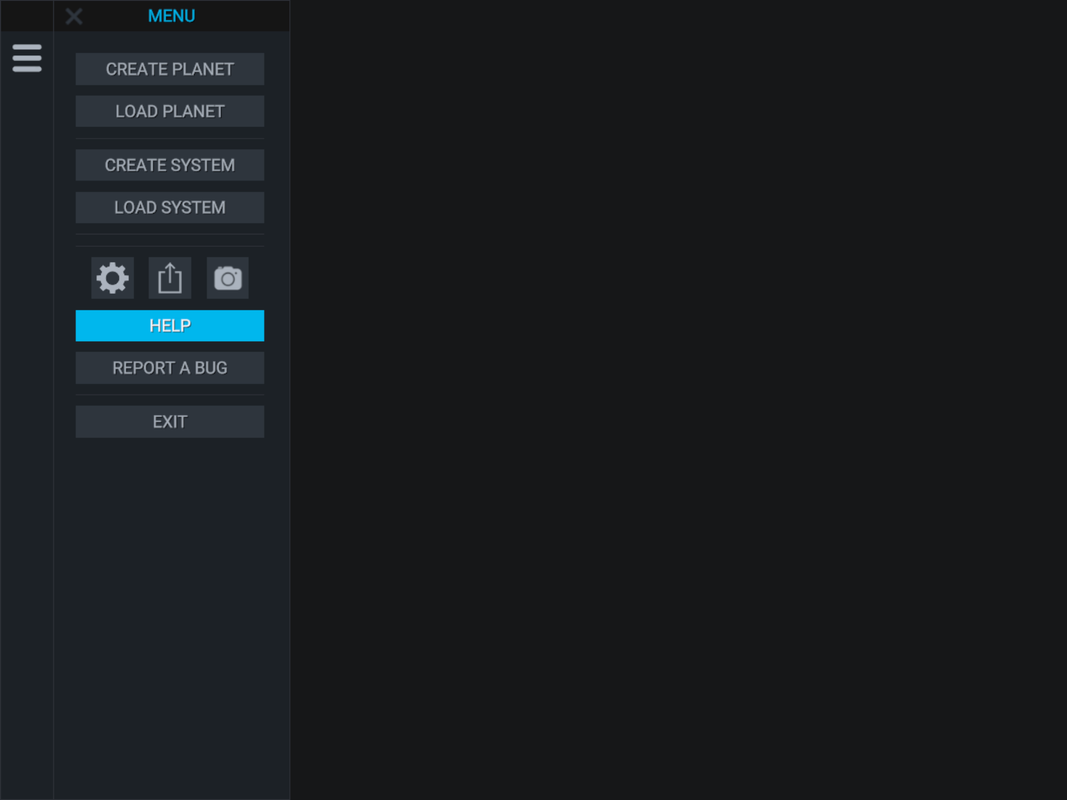

@Zenithspeed works perfectly. Can finally use those beta planets hehe