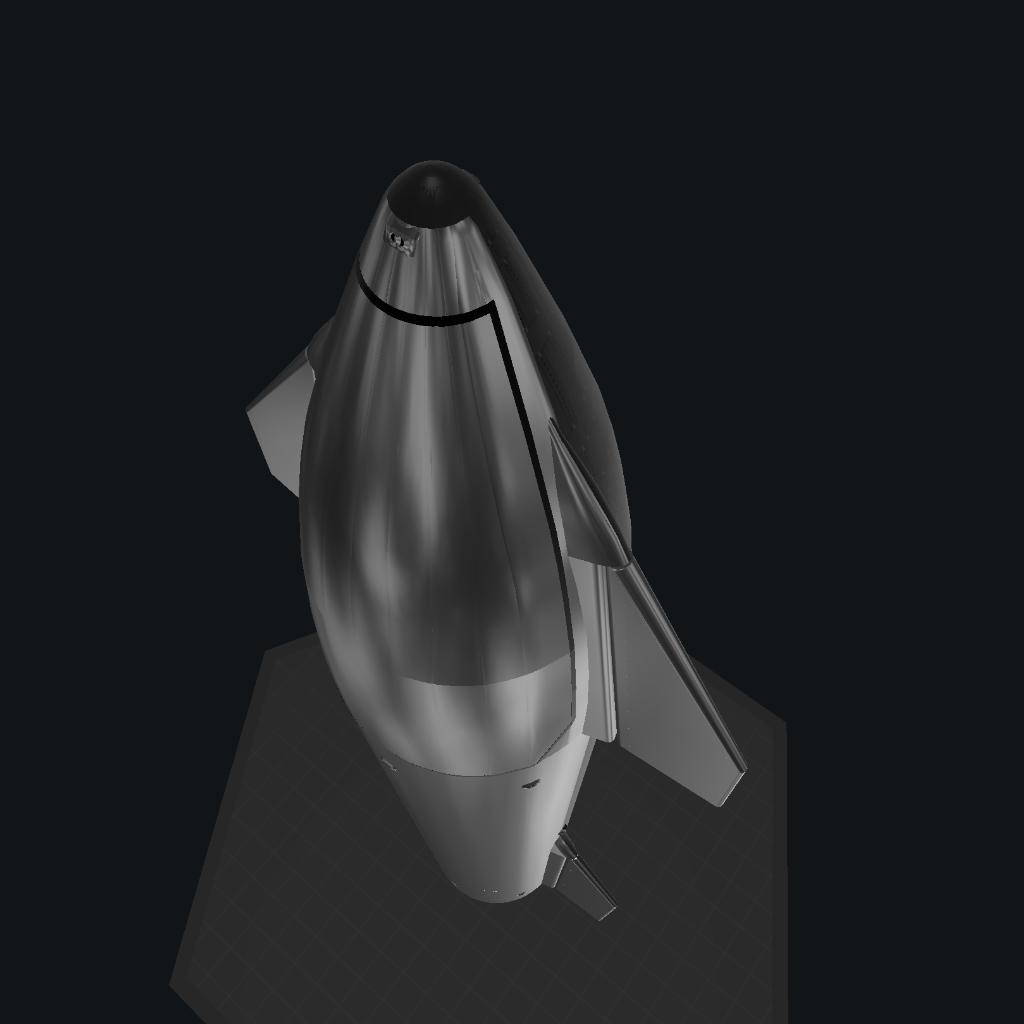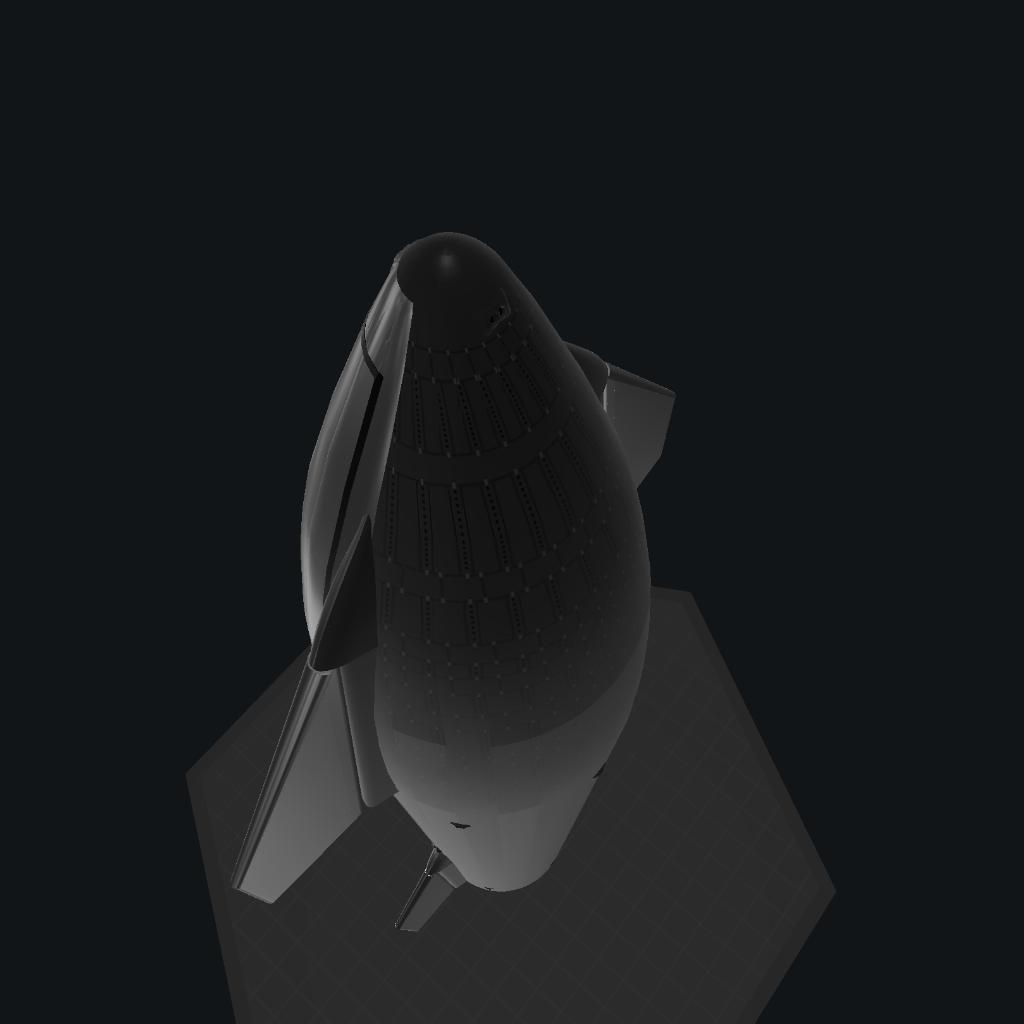Every time after I saved my craft, the most of parts didn’t stay on same position. There are some slight differences. For instance, if a fuselage's width is 10.00 in the game, it will become 10.00051 after I save it and load it again.
Es I continue to save and load my craft , these tiny xml change will accumulate and cause serious problems. The gaps between each part become bigger and the smoothing is gone.
SR2 version 0.9.703 updated a new fuselage Smoothing, it is much better than before, but they often disappear when the craft is reloaded because those tiny xml changes accumulate, even if the "Seamless Edges" setting is on "Both".

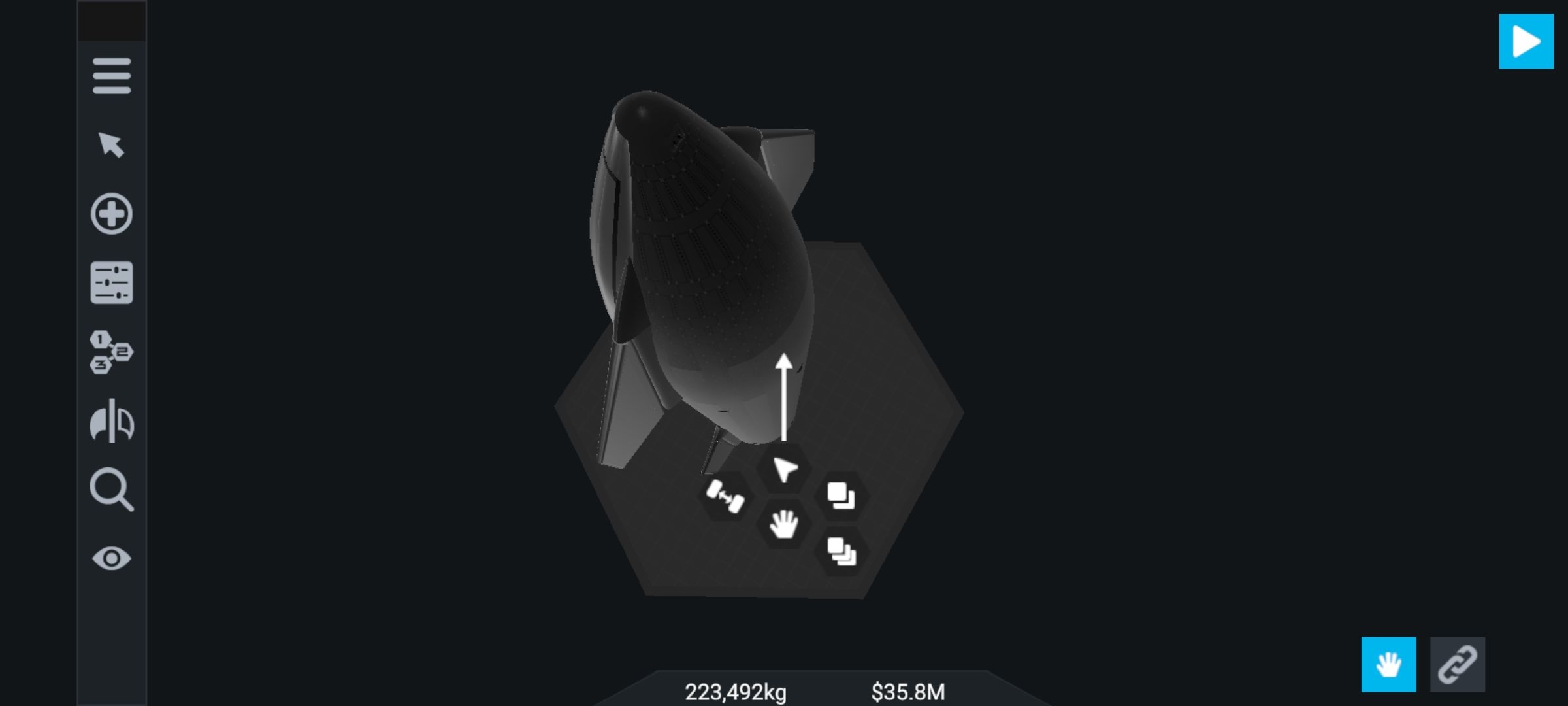
When I use "Part Shape Tool" to adjust the depth of the fuselage then adjust it back to it's original shape, it's smoothing actives normal again.
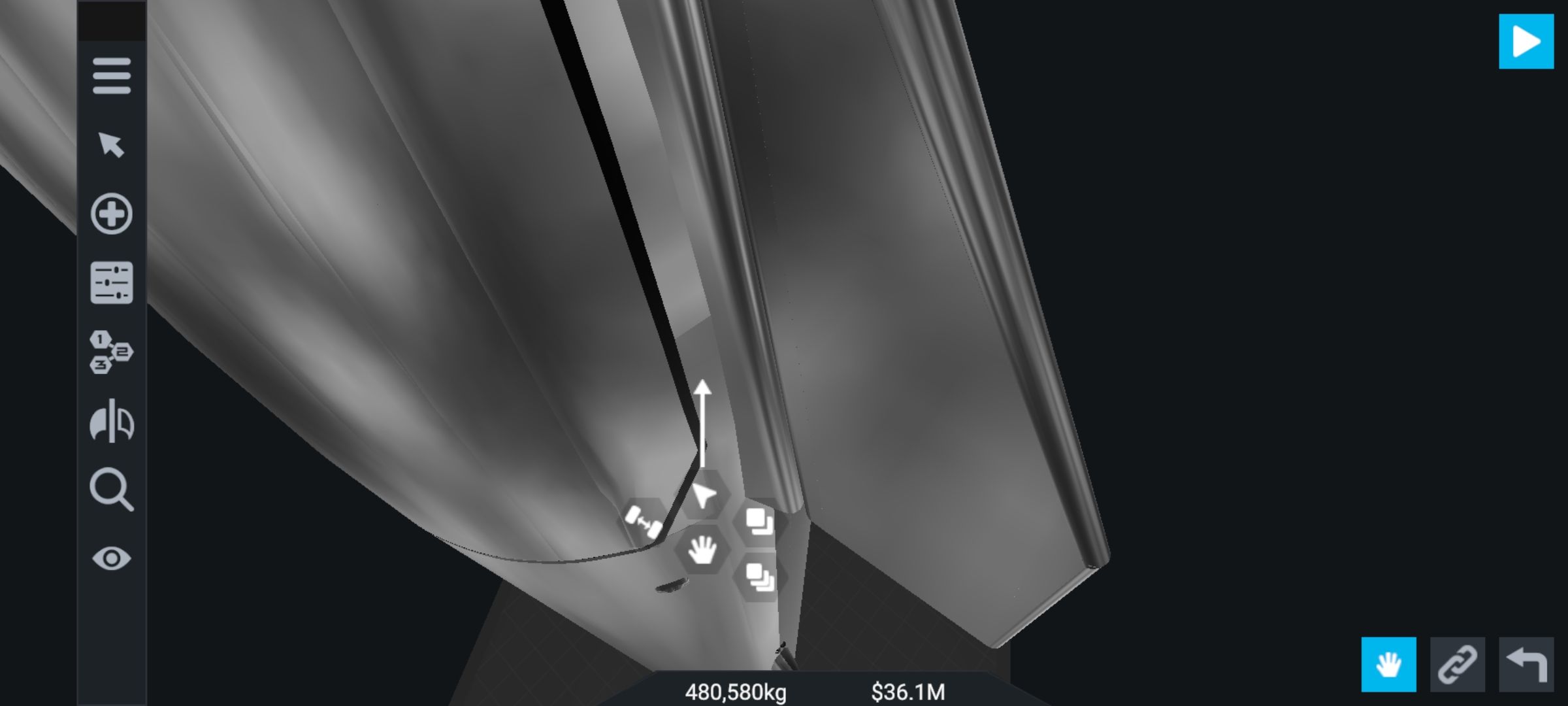
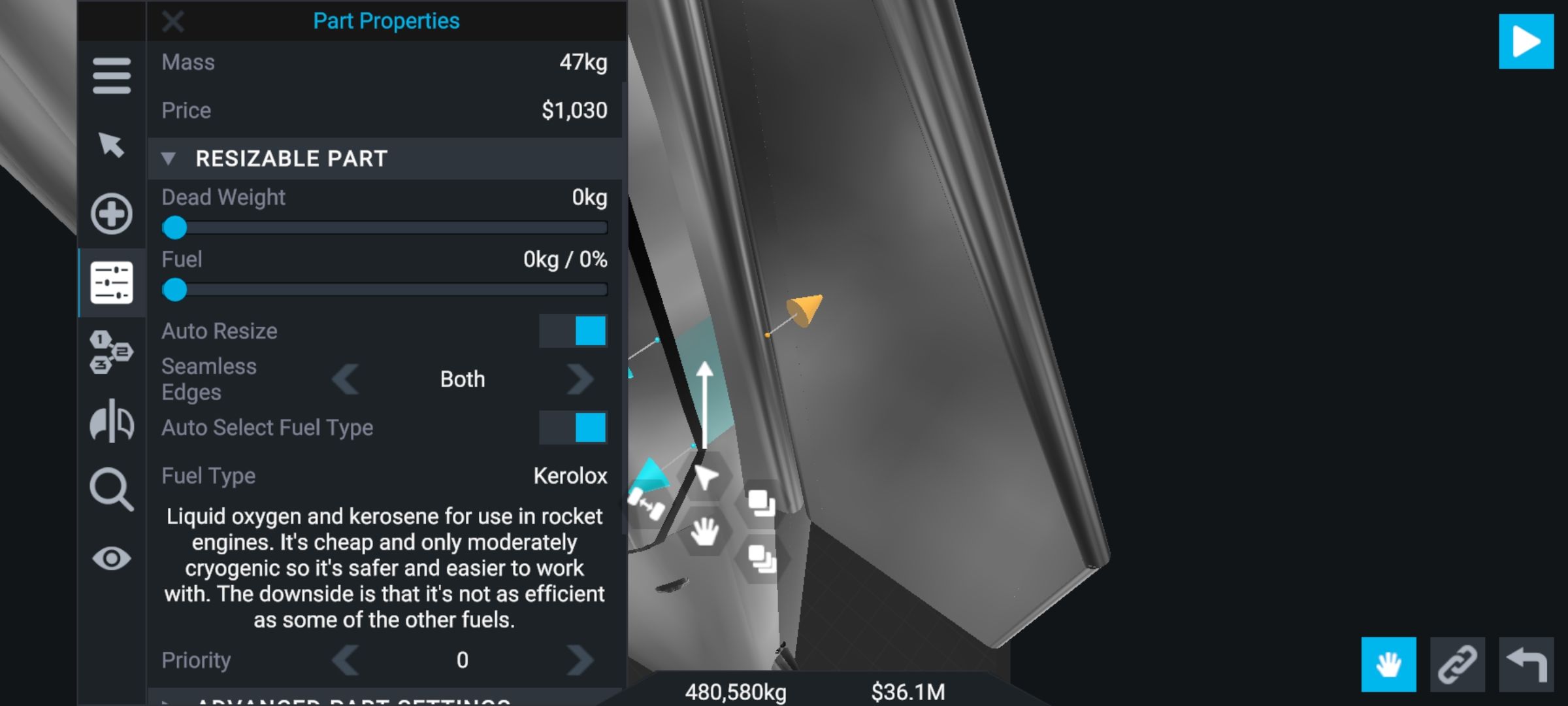
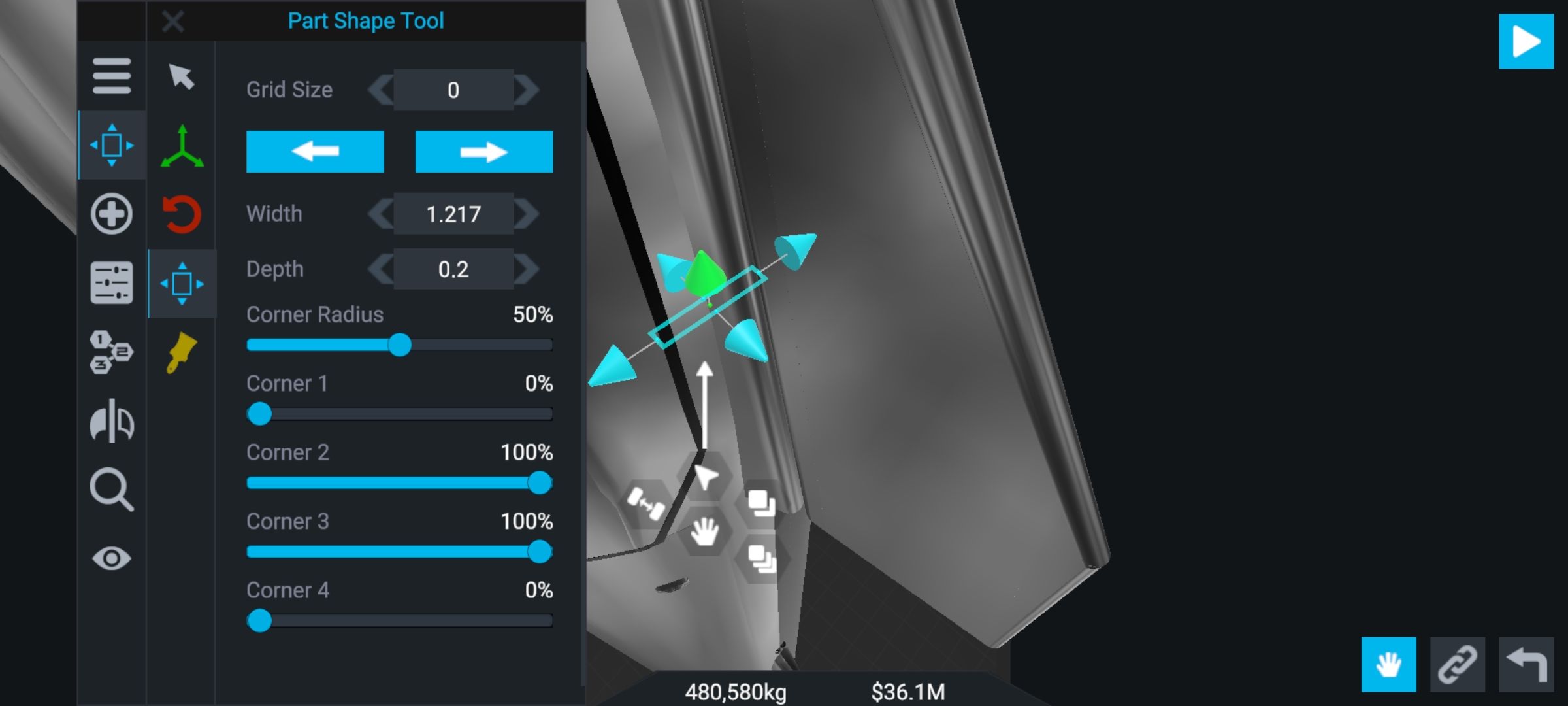
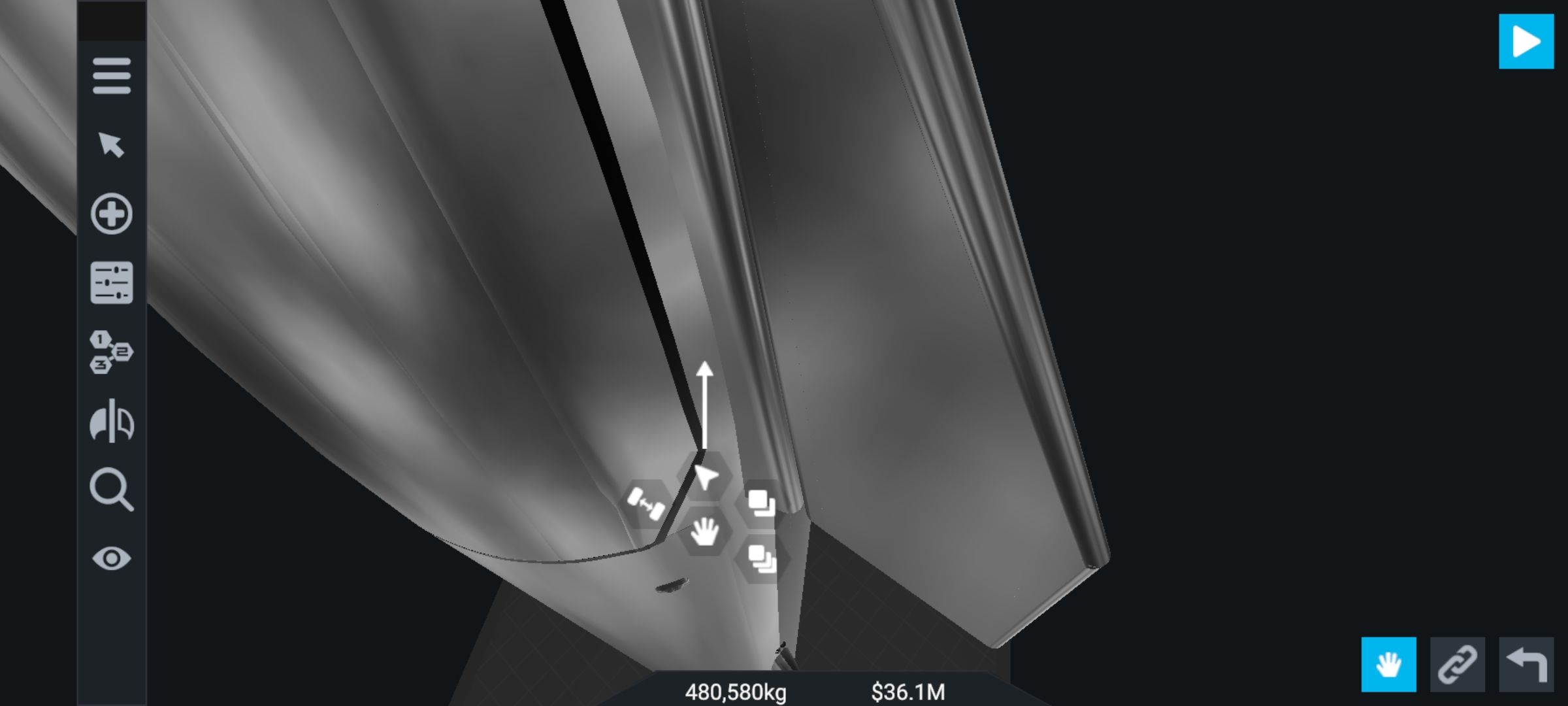
And then if I save and load the craft again the smoothing disappears again.
This bug really affects the appearance of crafts and it really caused many inconveniences while building crafts. Many of the players have met this problem. hope you guys can solve this problem for us soon. Thank you very much!
GENERAL INFO
- Created On: Android
- Game Version: 0.9.704.0
- Planetary System: Juno System
- Planets: 20
- Game Time: 0.0 days
CRAFTS
| Name | Location | Part Count | Mass | Altitude | Velocity |
|---|---|---|---|---|---|
| Zaylee Bruce | Droo | 1 | 101kg | Ground | 0.0 m/s |
| Under Construction 01T | Droo | 706 | 2.25E+5kg | Ground | 0.0 m/s |
| Under Construction 01T | Droo | 706 | 94,425kg | Ground | 0.0 m/s |
No Comments
Upvotes Disabled
This post is unlisted and upvoting is disabled.