CONTROLS:
GEAR: press 3/pull down slider 1 then press 3 again.
Stage 2: releases shuttle (not advised)
Take off steps.
Do not go full throttle immediately. Ease on the gas to avoid the tail hitting the
ground and use the auto pilot to assist.
Side note,
although the gear may look like it might give in to the weight, you can land the brick of a craft.
NotaCorp. Is not responsible for spontaneous explosions/combustion.
Shuttle is weebabyseamus’s not mine link here
GENERAL INFO
- Successors 6 craft(s)
- Created On: Windows
- Game Version: 0.6.8.1
- Price: $49,070k
- Number of Parts: 302
- Dimensions: 25 m x 98 m x 81 m
PERFORMANCE
- Total Delta V: 29.4km/s
- Total Thrust: 16.6MN
- Engines: 10
- Wet Mass: 5E+5kg
- Dry Mass: -5,543,134kg
STAGES
| Stage | Engines | Delta V | Thrust | Burn | Mass |
|---|---|---|---|---|---|
| 1 | 5 | 29.4km/s | 6.5MN | 34.0m | 5E+5kg |
| 3 | 0 | 0m/s | 0N | 0s | 3.06E+5kg |
8 Comments
- Log in to leave a comment
-
-
11.2k Notapier7.0 years ago
@weebabyseamus
ThanksReally? I never saw the Carrier for the beta.
Edit: oh wait there's a new beta.
Wow am I dumb.
-
Dev weebabyseamus+2 7.0 years ago
I just realized the stock NASA 747 I just made for the beta looks just like this with its paint job. Even better, you are using my shuttle cuttle rebuttal. Great minds think alike!
-
-
-
-

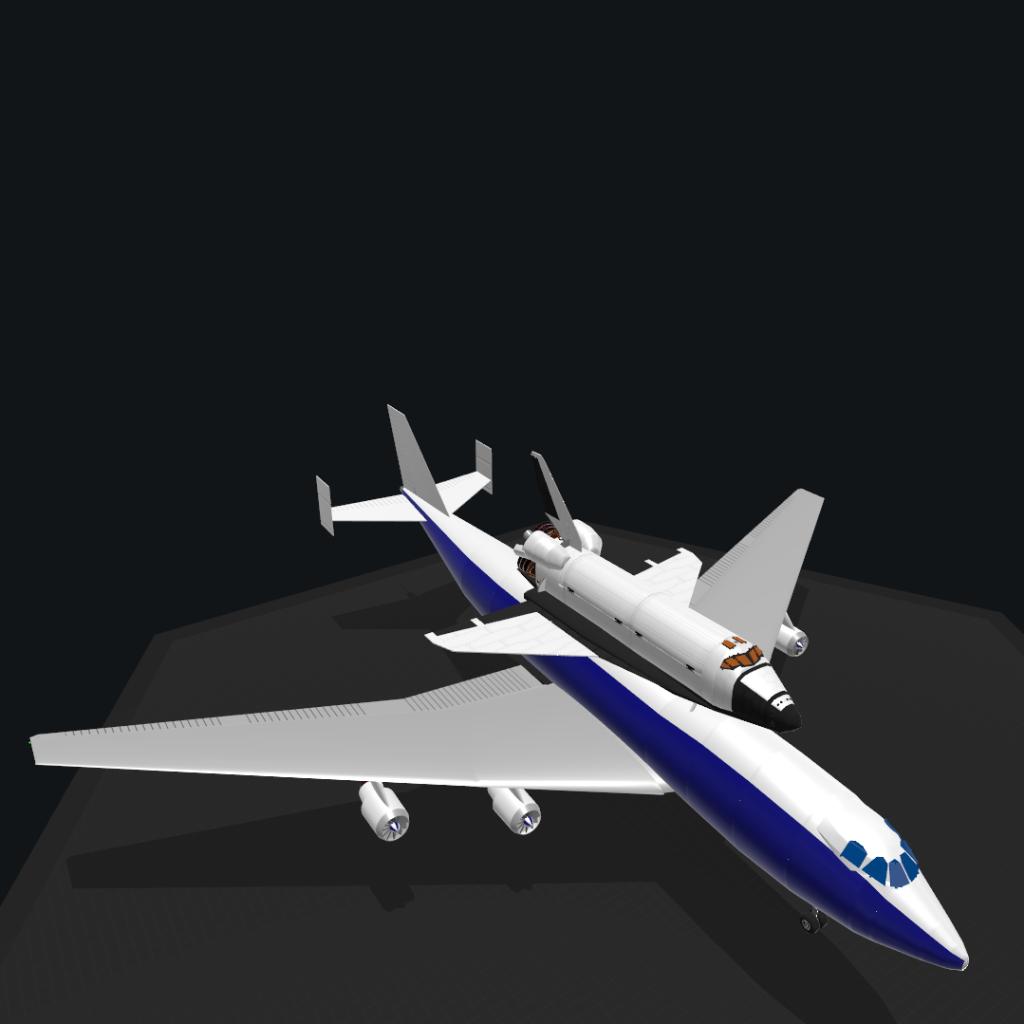


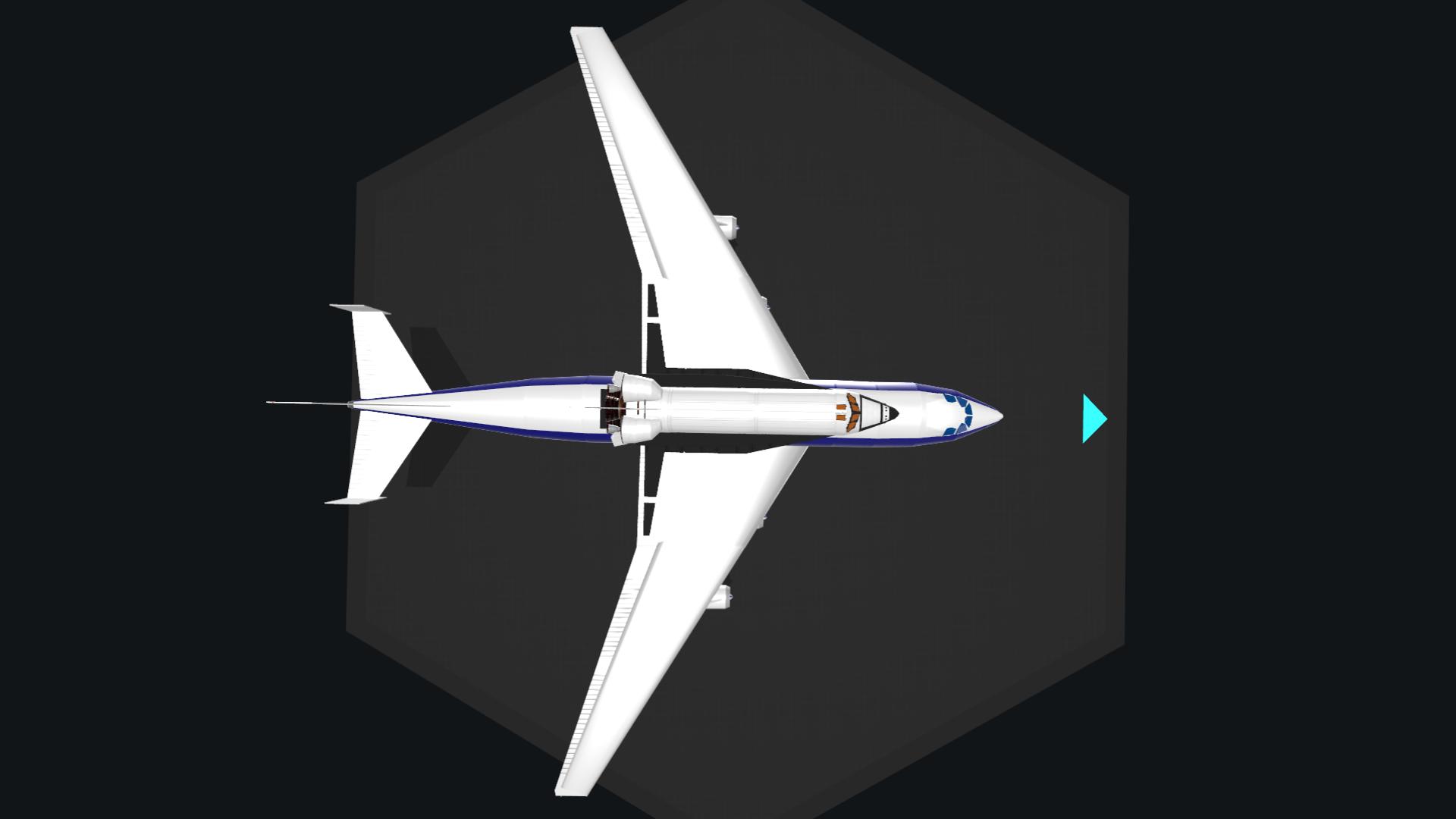



Im on mobile btw