Ive been trying to launch thi rocket,but the stages never show up on launch. In the desinger, they can be seen but I don't know what is going on! If someone can fix said build or tell me the problem and how to fix, that would be greatly appreciated
GENERAL INFO
- Created On: Android
- Game Version: 1.2.109.0
- Price: $6,406,386k
- Number of Parts: 67
- Dimensions: 302 m x 25 m x 75 m
PERFORMANCE
- Total Delta V: 22.2km/s
- Total Thrust: 641.9MN
- Engines: 31
- Wet Mass: 8.98E+7kg
- Dry Mass: 2.38E+6kg
STAGES
| Stage | Engines | Delta V | Thrust | Burn | Mass |
|---|---|---|---|---|---|
| 1 | 19 | 6.4km/s | 473.1MN | 10.2m | 8.98E+7kg |
| 4 | 6 | 8.5km/s | 168.3MN | 3.4m | 1.14E+7kg |
| 6 | 4 | 5.7km/s | 244kN | 1.22hours | 3.82E+5kg |
| 8 | 1 | 1.5km/s | 61kN | 11.8m | 36,037kg |
| 10 | 1 | 159m/s | 229kN | 7s | 10,460kg |
4 Comments
- Log in to leave a comment
-
-
135 Brotherfish+1 2.1 years ago
@FalHartIndustries
Hope this helps!
Staging ExampleIn your case, one side of the side interstage is attached to rotate, not surface. I’d also increase the size of the side interstages since they hold a lot of weight.
The primary cpu is not attached to the rest of the craft. Set the lower cpu to primary and the stages will work. Multiple crafts on one rocket can be tricky and usually requires switching to the ‘other’ nearby craft. -
1 Upvote
Log in in to upvote this post.

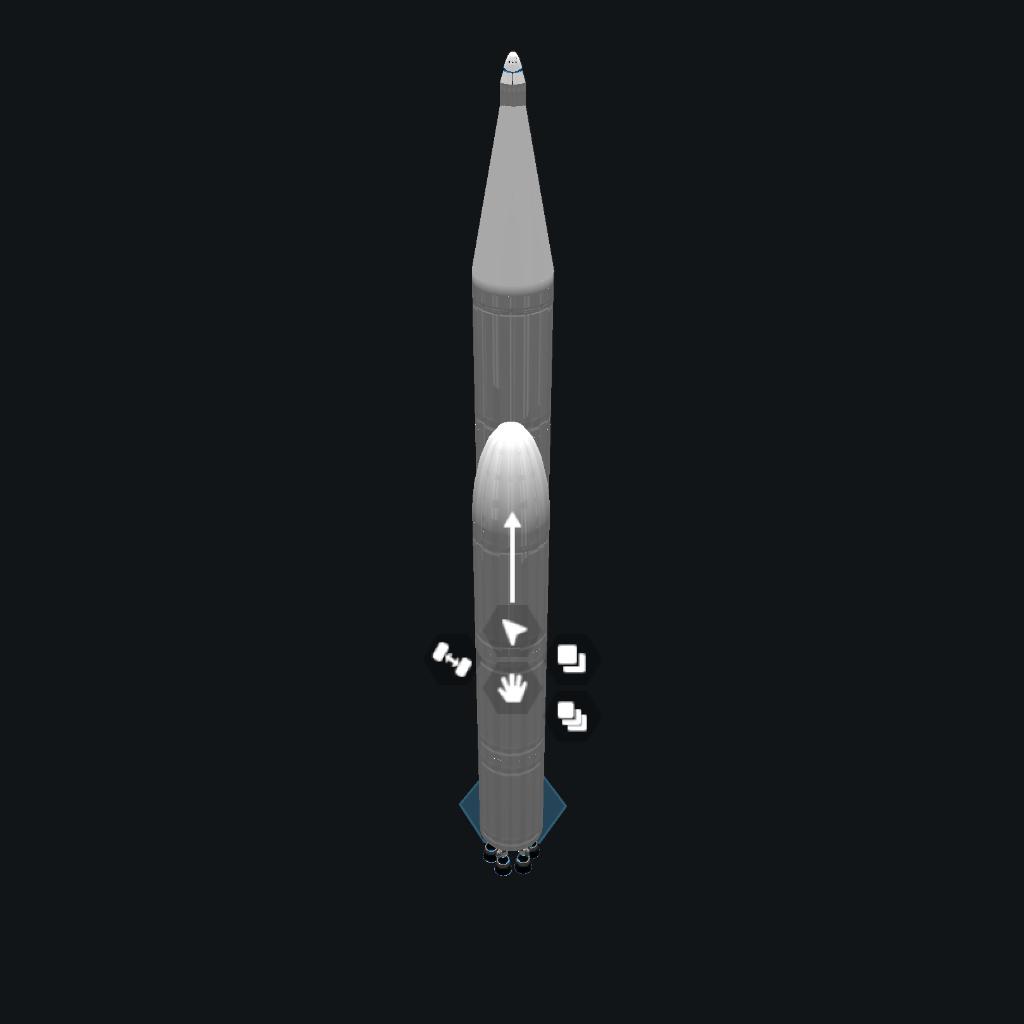
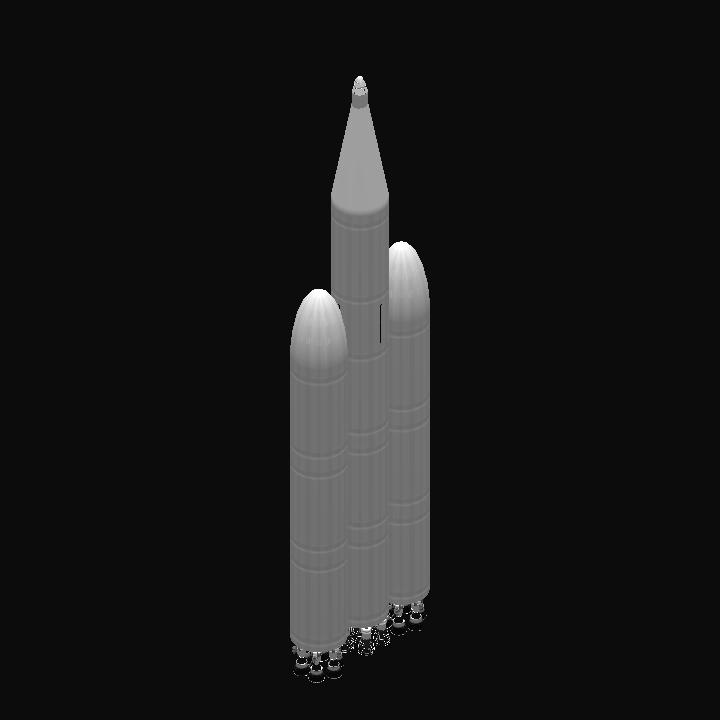
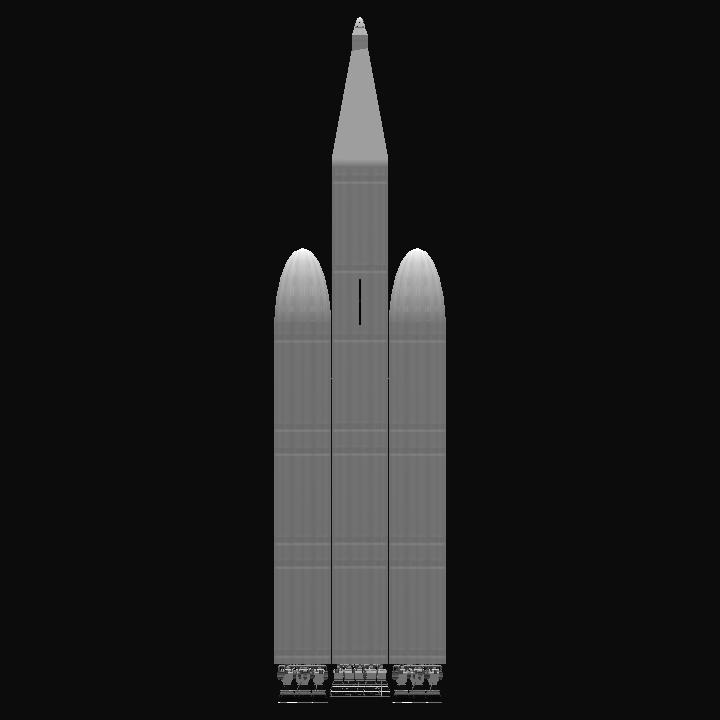
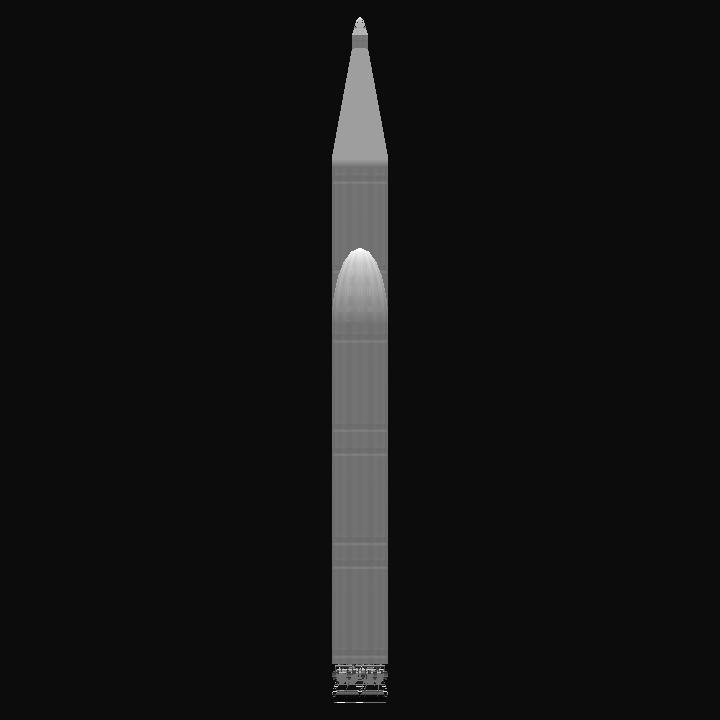
@FalHartIndustries select the side interstage, then choose the option on top left (the little arrow). Another menu will show up beside it with a purple plug at the bottom. Have a look at that! There are many tools available in the designer to help us do stuff. The more you can familiarize yourself with them, the better crafts you will be able to make.
In the connections menu, you can delete the ‘rotate’ connection, and attach it to the tank surface instead.