MFD Camera
Distance based cam | V1.0
Fully customizable
Introduction
This is a fully customizable MFD that can detect anything within up to 100 km of the lens. Since it's impossible to scan for color using vizzy it's based on distance, however, this usually still is a mostly accurate representation of what you could see with colors. Additionally, the vizzy is fully commented, so it's great for learning vizzy (more about this later).
Features
Apart from showing whatever is in front of the lens, this MFD has a range of features. These include:
Auto-Range
Automatically adjusts the range to fit your surroundingReplay
Creates a recording of the screen that can be replayed laterSave Settings
Save your settings permanently so you can keep your best colors
Customization
The MFD is fully customizable. Customization includes:
Lense:
You can use pretty much any part as a lens - all you need to do is rename it to Lens.
In-Flight:
- Range (+ Auto-Range)
Vizzy:
At the start of the MFD's vizzy (make sure you actually open the right one), many variables are set. You can customize pretty much everything by editing those. Everything is commented (including what it does, default and range).
- Colors
- Resolution
- Default range
- Auto-Range precision
- Show FPS
- FPS smoothen
Tip: If you know what you're doing, you can even edit all those settings in-flight!
Want to learn Vizzy?
This program is fully commented. While I recommend using the stock crafts to learn if you're a complete beginner, this vizzy can help learning if you already know the basics and want to figure out how exactly everything works while knowing what each part is for. Concepts this vizzy can teach include:
MFD Widgets
Since the widgets on this MFD range from a simple static label to a dynamic texture, you can learn about anything ranging from the setup of a widget to dynamically updating complex widgets.Broadcasts
Since the range setting involves a button on the MFD, the vizzy can teach the basics of using broadcasts, but also how a working button can be made on an MFD.Maths in Vizzy
Often hated in school, math is a very important topic when it comes to programming. No matter what you want to make - automatic rockets, MFDs or anything else - you'll have to use maths. While this is not made for teaching maths in general, you can still learn about its implementation in vizzy.
If you're interested in learning more, feel free to message me here or in our discord server (@TheVizzyLucky).
Vizzy Problems?
GENERAL INFO
- Predecessor: MFD Camera | Distance Cam V1.0 Pre-Release 6
- Created On: Android
- Game Version: 1.3.114.0
- Price: $203k
- Number of Parts: 19
- Dimensions: 2 m x 2 m x 2 m
PERFORMANCE
- Total Delta V: 0m/s
- Total Thrust: 0N
- Engines: 0
- Wet Mass: 470kg
- Dry Mass: 470kg
STAGES
| Stage | Engines | Delta V | Thrust | Burn | Mass |
|---|
4 Comments
- Log in to leave a comment
-
-
12.7k TritonAerospace3 months ago
I've been experimenting with setting pixels and setting lines and found that lines are much much faster and sharper than pixels.
-


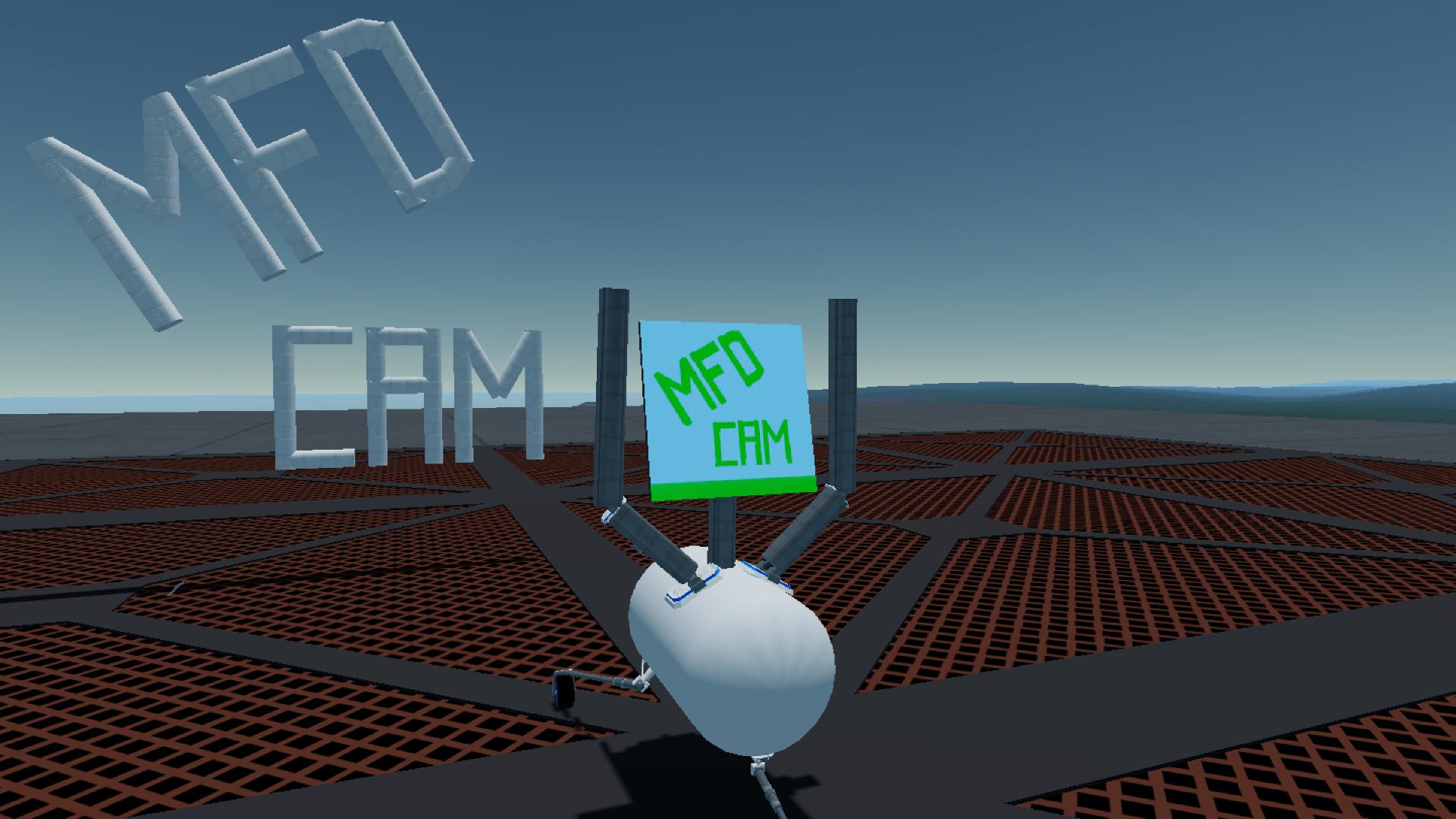
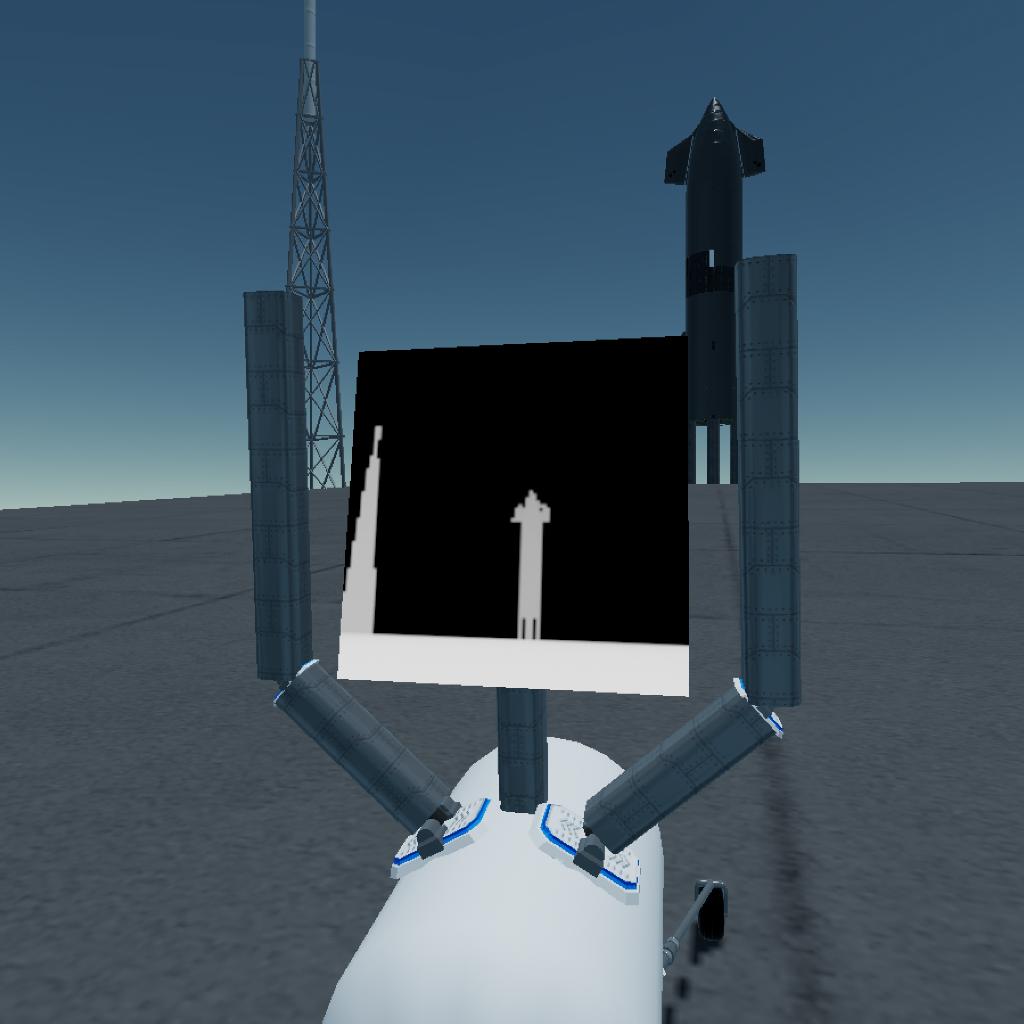
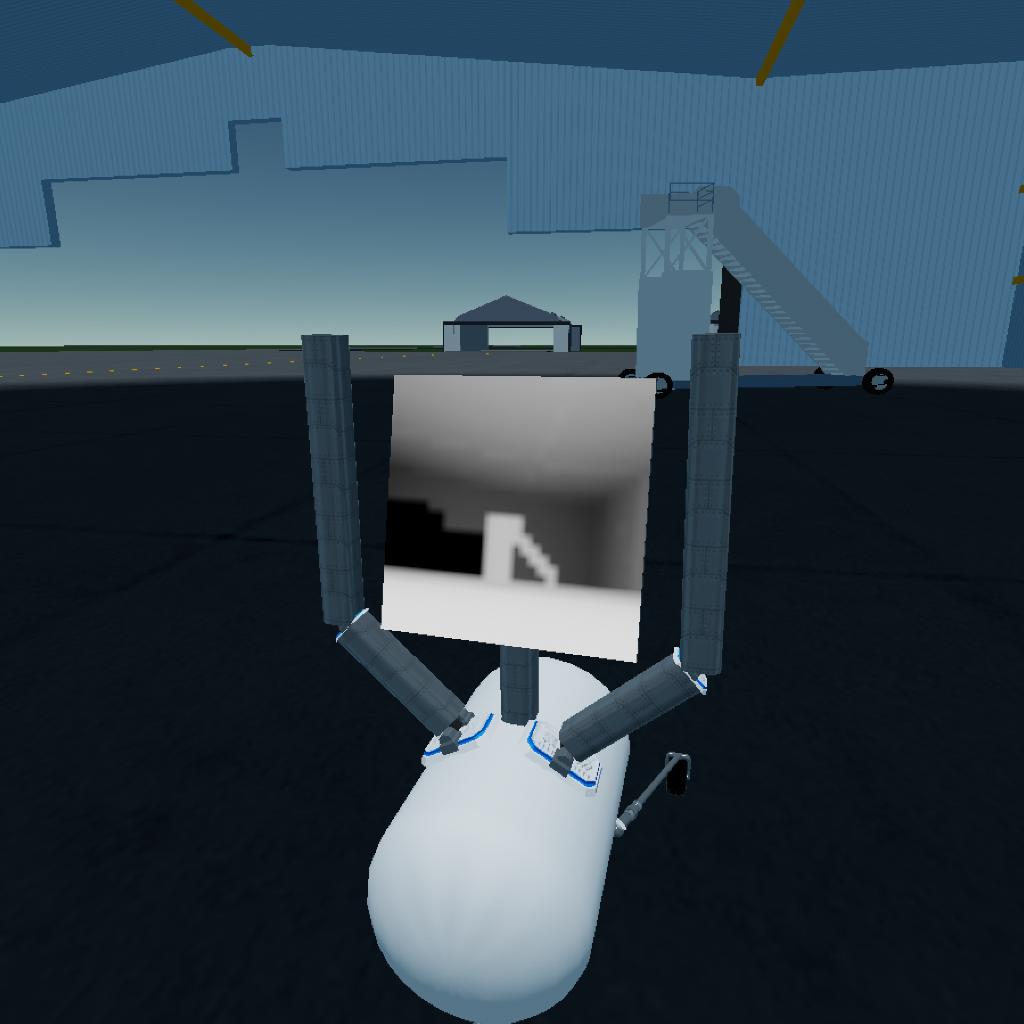
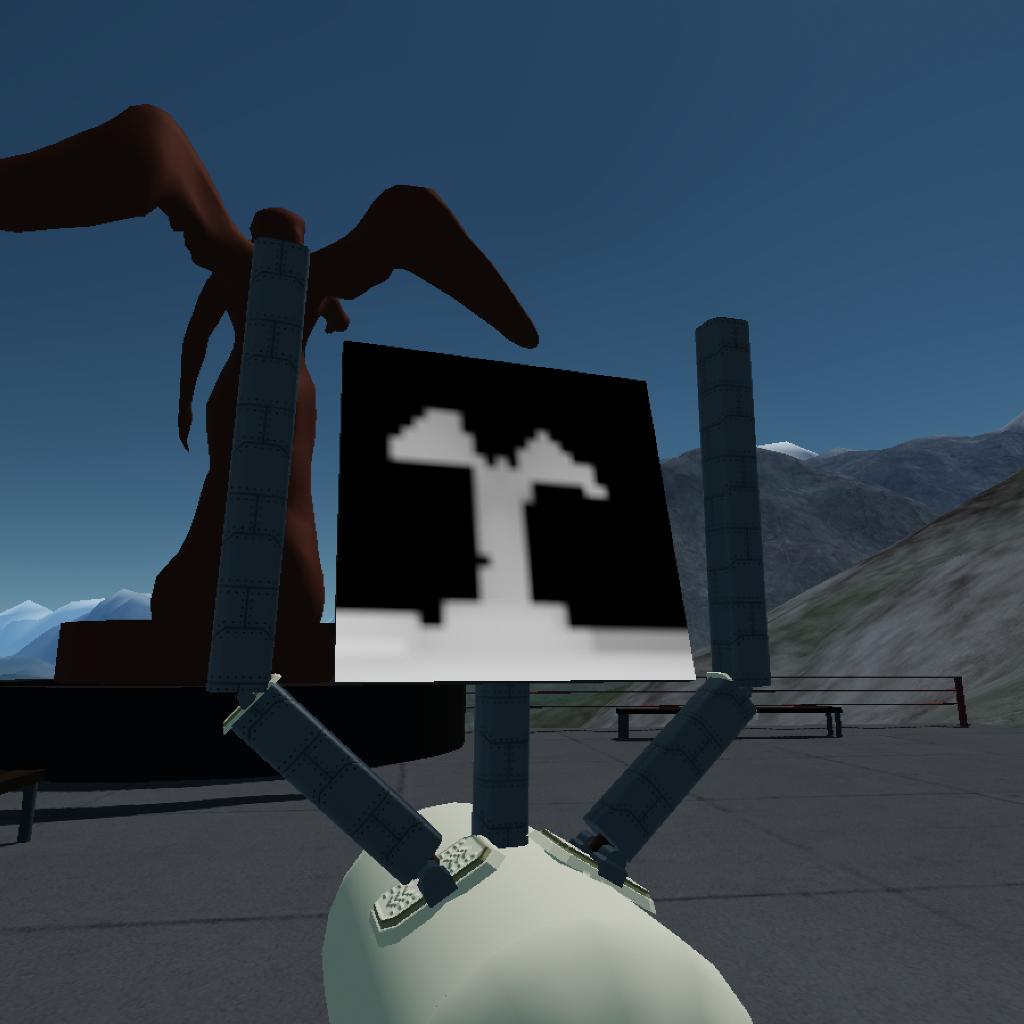
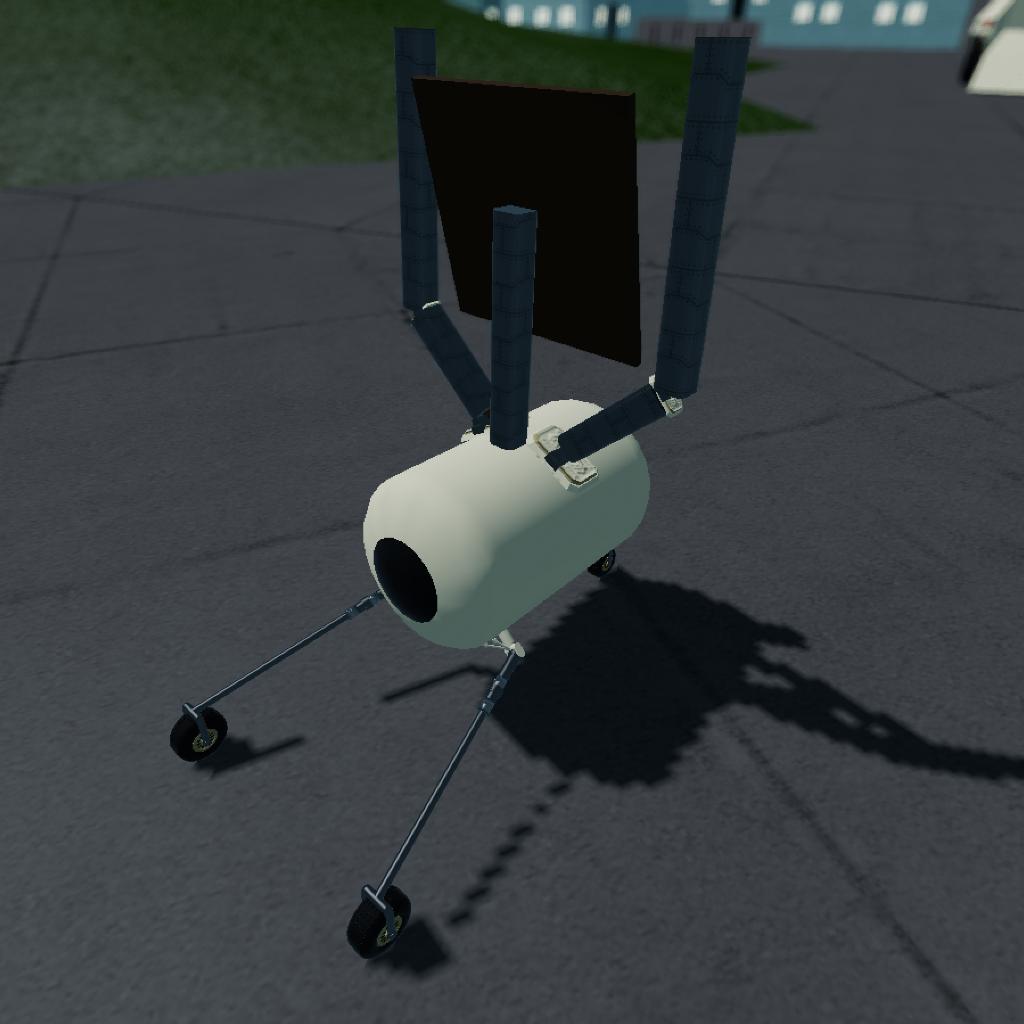
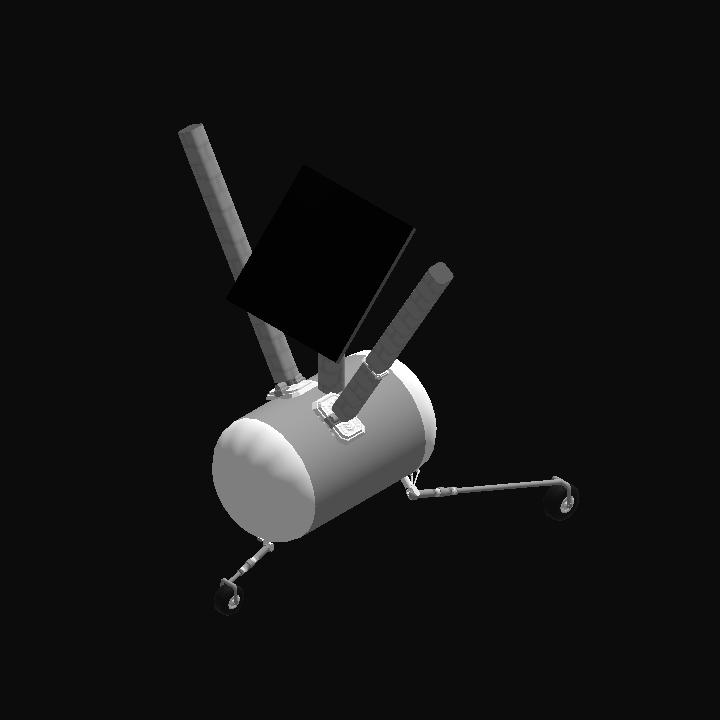
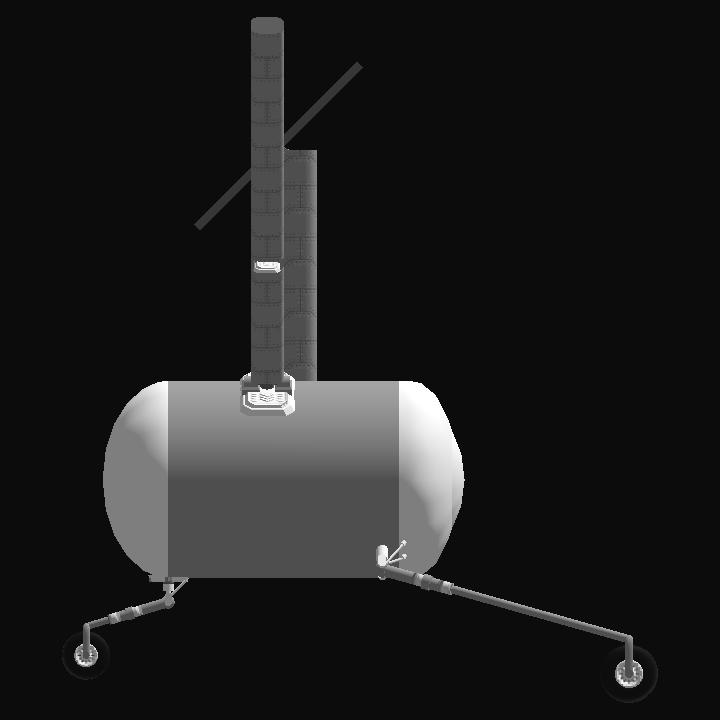
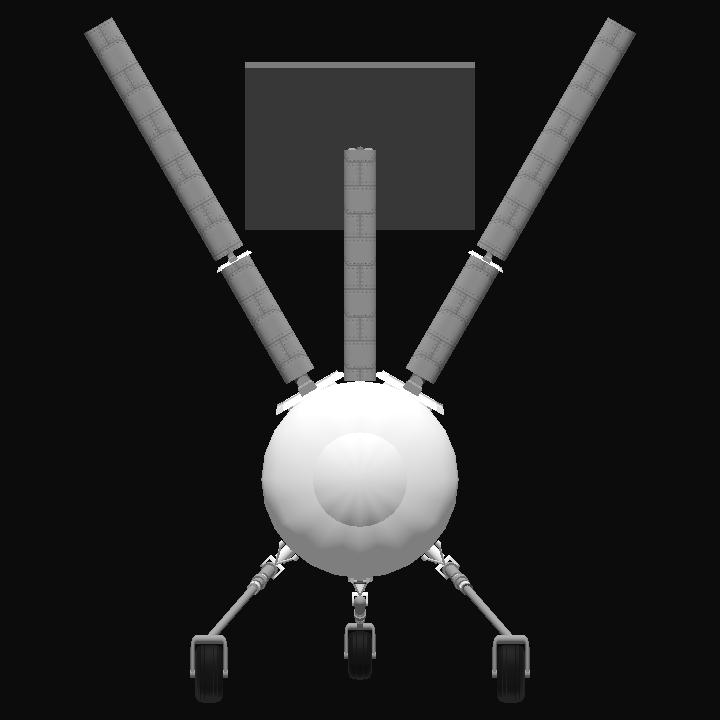
@TritonAerospace Thanks! I've heard lines are faster too, I assume it's harder to convert everything to lines though (but if someone made it work efficiently it'd surely be much faster than mine). Video playback actually was one of the easier parts - it just saves all the frames in a long (very long!) list. But I admit, all the extra code I had to add cause of features I added later (like saving/loading settings) makes it look quite complicated (e.g. if you save a replay, then load settings with a different resolution, the vizzy has to re-initialize the texture before and after playing the replay).