This new version has improved algorithms for steering, producing smoother turns. It is also possible to disable the automation modes by toggling AG9 now. I have also added a new HUD to the top of the screen to show your current Target distance and bearing, as well true altitude.
Use Slider1 and Slider2 to change your Hover altitude and the Speed limits
AG numbers
Landing Mode will cancel all lateral speed and perform a soft landing immediately.
Return to Home mode will make the rocket fly to the selected waypoint and land automatically.
Cruise mode will make the rocket accelerate sideways to the current set speed limit at the selected hover altitude.
Replaces the starting Launch pad waypoint coordinates to your current location.
Resets the custom waypoint set with AG4 back to the starting launch pad.
Waypoint mode will make the rocket fly between each waypoint without landing, including into the hangar.
Skips to the next waypoint in the cycle.
Landing gear is operated automatically.
Automatic mode needs to be enabled to use all of the above features.
Here are some videos of this program in action:
Future version 3 (no eta) will hopefully have capability to perform return to home from orbit and perform suborbital hops to return to home from the other side of a planet.
GENERAL INFO
- Successors 2 craft(s)
- Created On: Windows
- Game Version: 0.9.404.0
- Price: $6,893k
- Number of Parts: 25
- Dimensions: 6 m x 4 m x 4 m
PERFORMANCE
- Total Delta V: 2.7km/s
- Total Thrust: 111kN
- Engines: 2
- Wet Mass: 5,181kg
- Dry Mass: 1,732kg
STAGES
| Stage | Engines | Delta V | Thrust | Burn | Mass |
|---|---|---|---|---|---|
| 1 | 1 | 2.7km/s | 110kN | 76s | 5,181kg |
11 Comments
- Log in to leave a comment
-
1,245 Neveon2.1 years ago
@Neveon Solved. In the Command pod altitude expression i replaced the "convert part (part ID of command pod) position to lat/long/AGL" with "convert nav position to lat/long/AGL".
Now the code is running as intended on any craft. -
19.6k GoldenShadowGS2.1 years ago
@Neveon Not without seeing the craft. This one was built to have a strong pitch and yaw authority with gyros.
-
1,245 Neveon2.1 years ago
Formidable automation! Just what i need for a small craft capable of cruising and landing. One issue though. When I'm using this code on another craft, it's not working. Noticed That Vizzy nav v.1 is working but not this version. Any ideea why?
-
-
-
818 Jerba4.8 years ago
Is this editable to work with a plane style craft? I simply need the hover portion of the code to work with it, waypoints and landing it won’t be really needed.
-
4.8 years ago
@GoldenShadowGS For Heavy rockets which basic values should I tune . (variables section)
-
-
5.2 years ago
Wow, good stuff! I'm just getting started with Vizzy automation (mainly an orbital program and a pad-to-pad hop, SN-5/6-style), so I'm looking forward to dissecting your code!
-

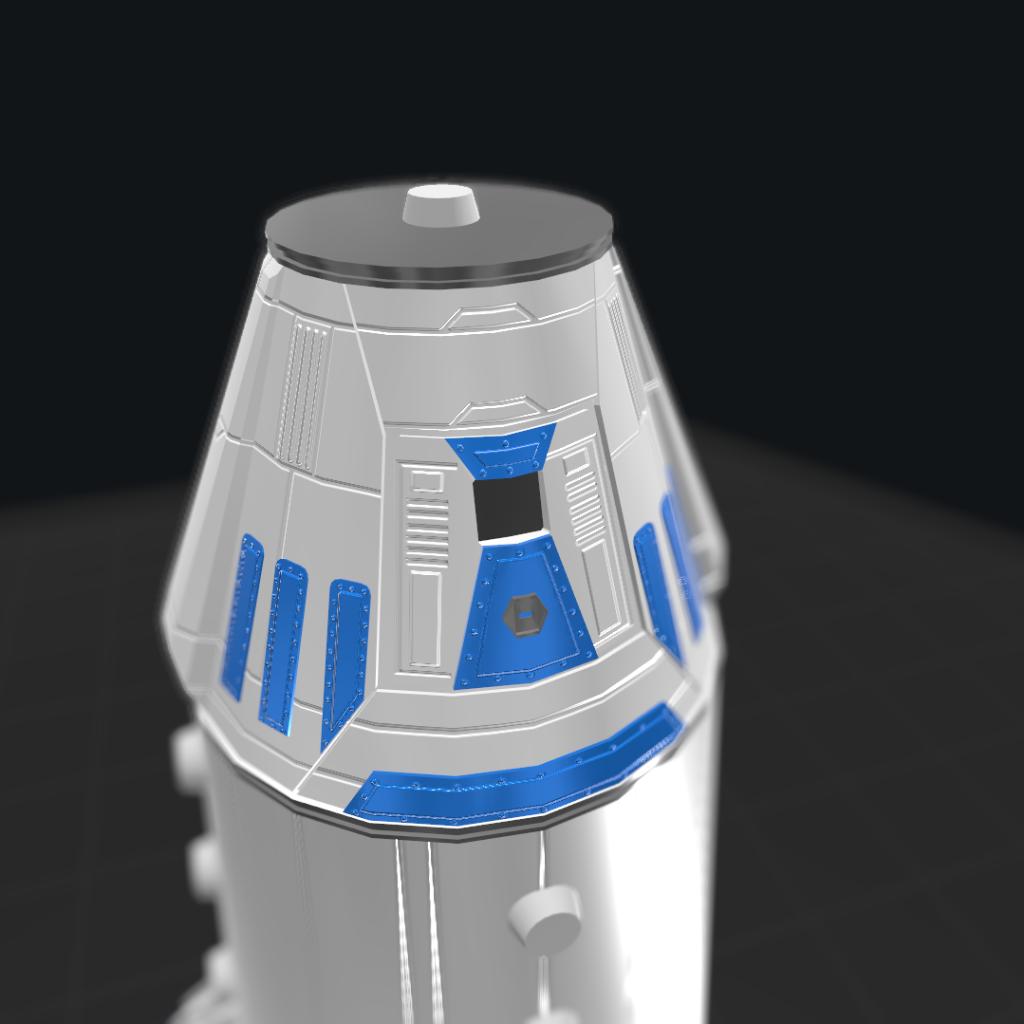
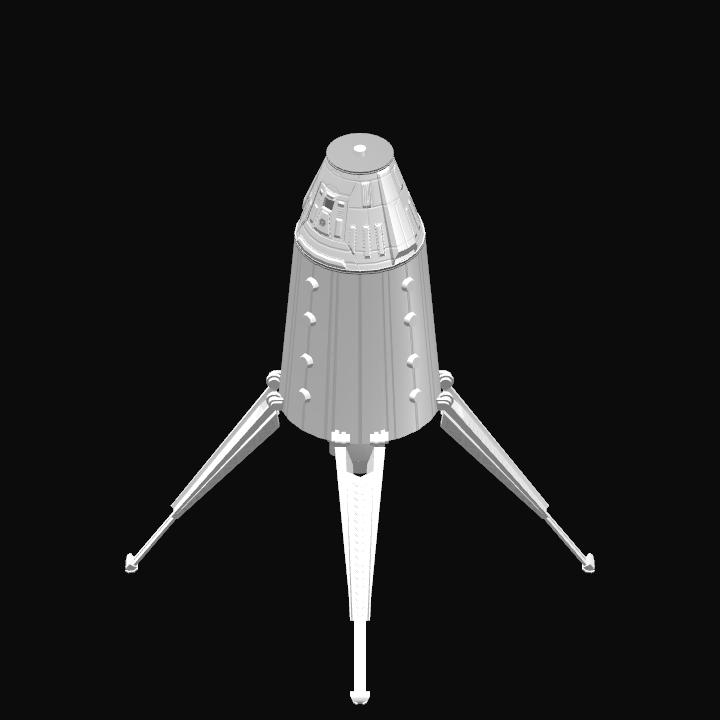

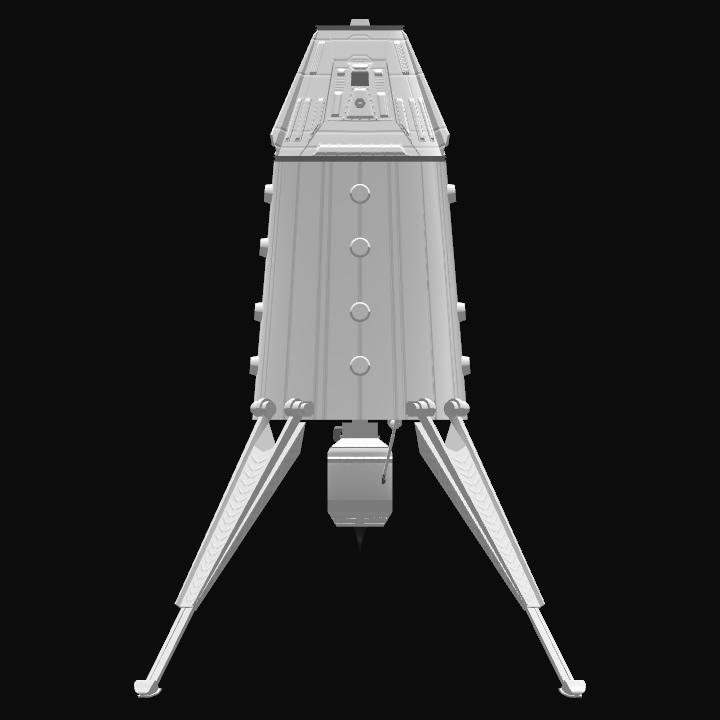
Here are some videos of this program in action:
https://youtu.be/eyohC0R3v5s
https://youtu.be/VCaKs0xXsSE