COLUMBIA
Based on NASA’s “Apollo Columbia Spacecraft”
. Credit: Uses Docking Assistant UI Vizzy, by:
“GoldenShadowGS”
LUNAR Return Capable Spacecraft
COLUMBIA CAPSULE FEATURES;
. Stock JUNO Capsule
. ‘Null Vectors’ Docking Assist <5km - [AG2]
. Dock Camera & Dock Light
. Ejectable ‘CanadaDucK’ Dock - Staged w/ Capsule
(See Docking Caution Below)
. Quad Low Altitude Parachutes - Staged w/ Capsule
. RCS - Stage Activated w/ [OR]
COLUMBIA SERVICE MODULE FEATURES;
. Single Methalox Engine
. 4080m/s DELTA-V
. Quad Solid Fuel, Stage Separation Motors
. 4-Way RCS Blocks - Stage Activated w/ [OR]
. High Gain Antenna (Slider 1- to Deploy)
. Service Module Fore & Aft Cameras
DOCKING CAUTION!
If you want to Actually Dock this Craft, you will have to manually remove the “Dock Stabbing Guide”, protruding from the Dock before Spawning. Sorry, I cannot get this to Dock with it there, I tried everything I know? If anyone can fix this, please do, but for me I like it there, it’s Visually Authentic, but I also have a Twin Craft saved without the Stabbing Guide for Actual Docking Missions.
Meant to be Spawned in Low Earth Orbit
As Always, Enjoy JUNO Friends!
CanadaDucK
GENERAL INFO
- Predecessor: MARS 1
- Created On: iOS
- Game Version: 1.2.109.0
- Price: $96,723k
- Number of Parts: 205
- Dimensions: 7 m x 3 m x 3 m
PERFORMANCE
- Total Delta V: 4.1km/s
- Total Thrust: 692kN
- Engines: 6
- Wet Mass: 50,797kg
- Dry Mass: 14,191kg
STAGES
| Stage | Engines | Delta V | Thrust | Burn | Mass |
|---|---|---|---|---|---|
| 1 | 1 | 4.1km/s | 664kN | 3.0m | 50,797kg |
| 2 | 0 | 0m/s | 0N | 0s | 3,922kg |
| 3 | 0 | 0m/s | 0N | 0s | 3,718kg |



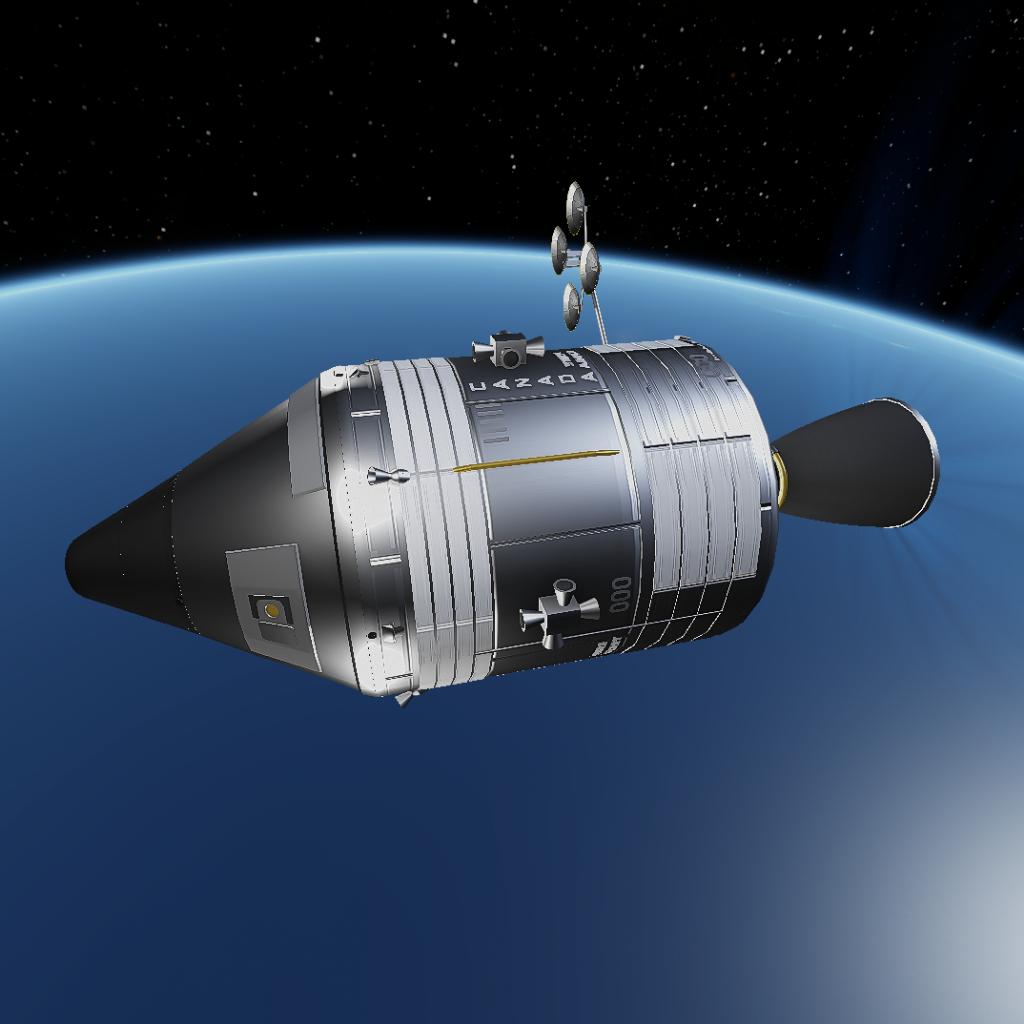
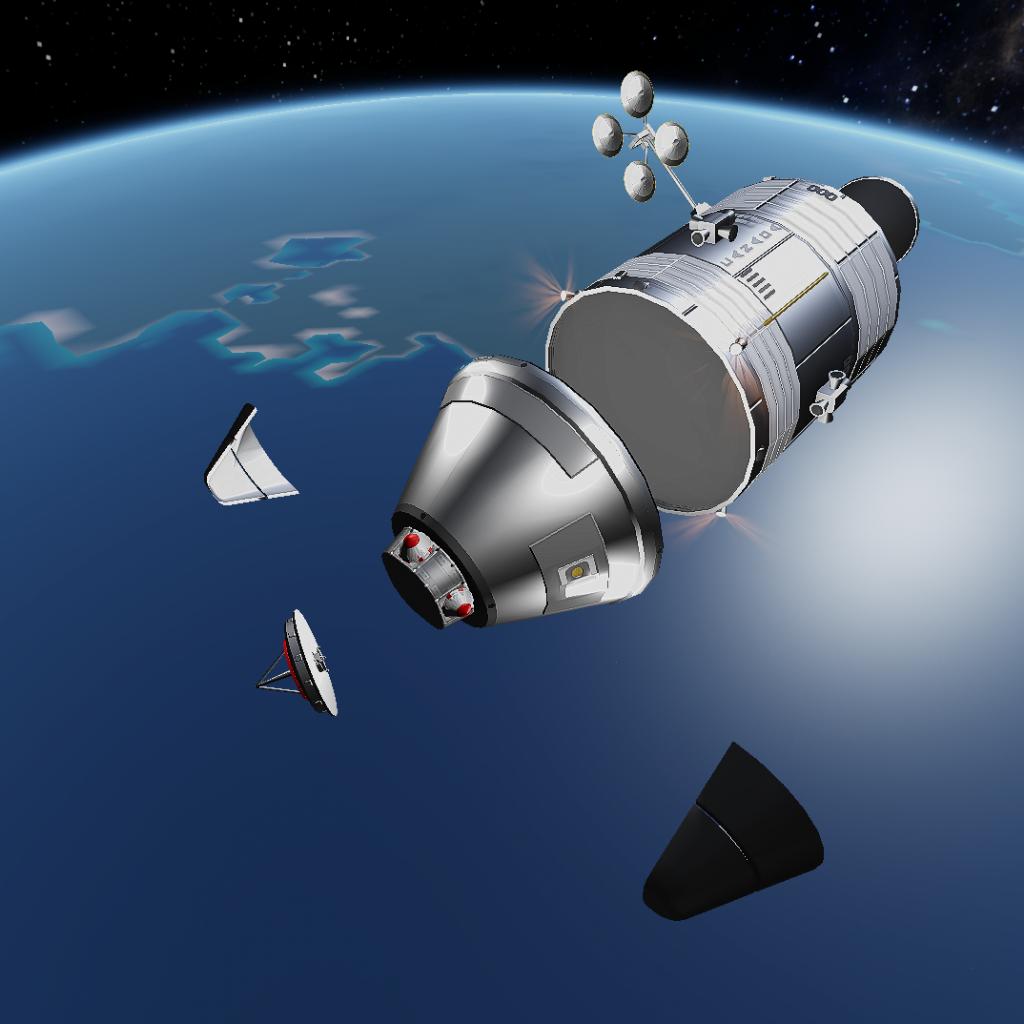
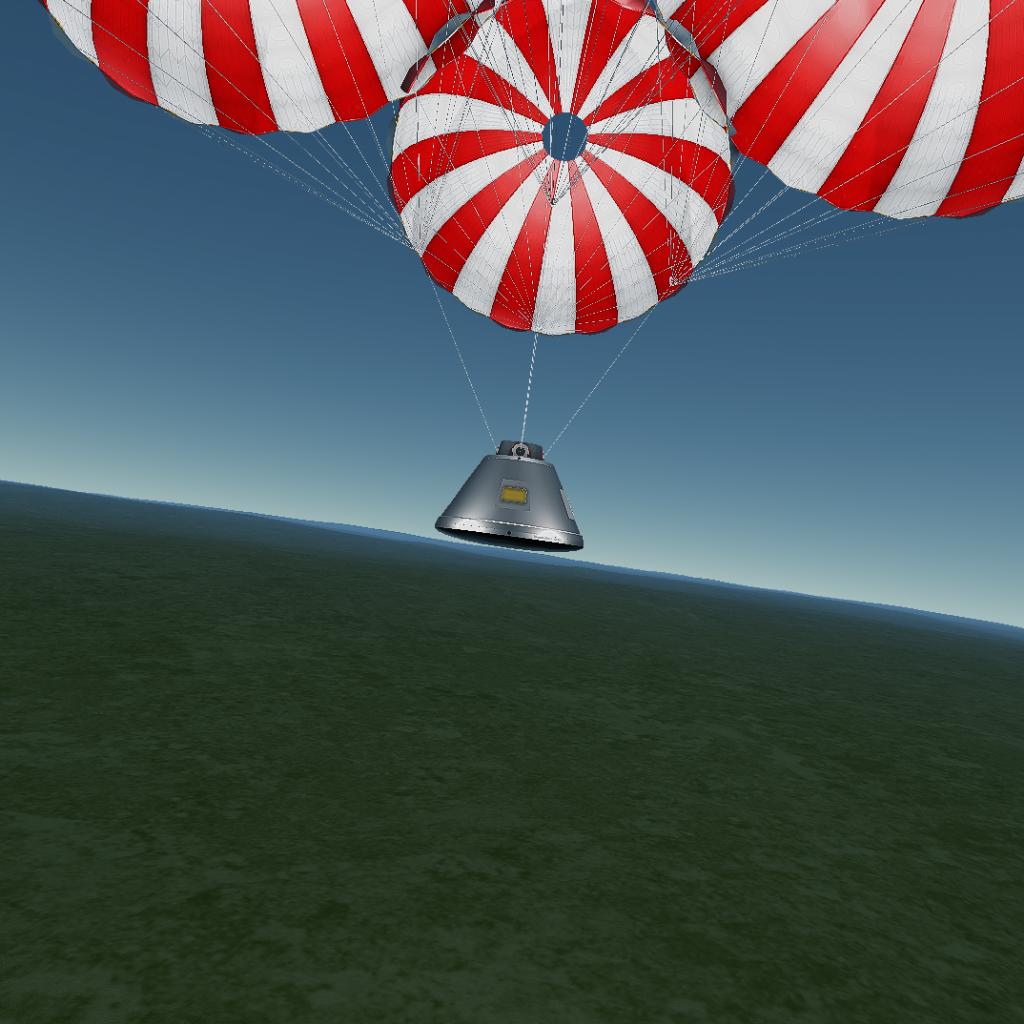
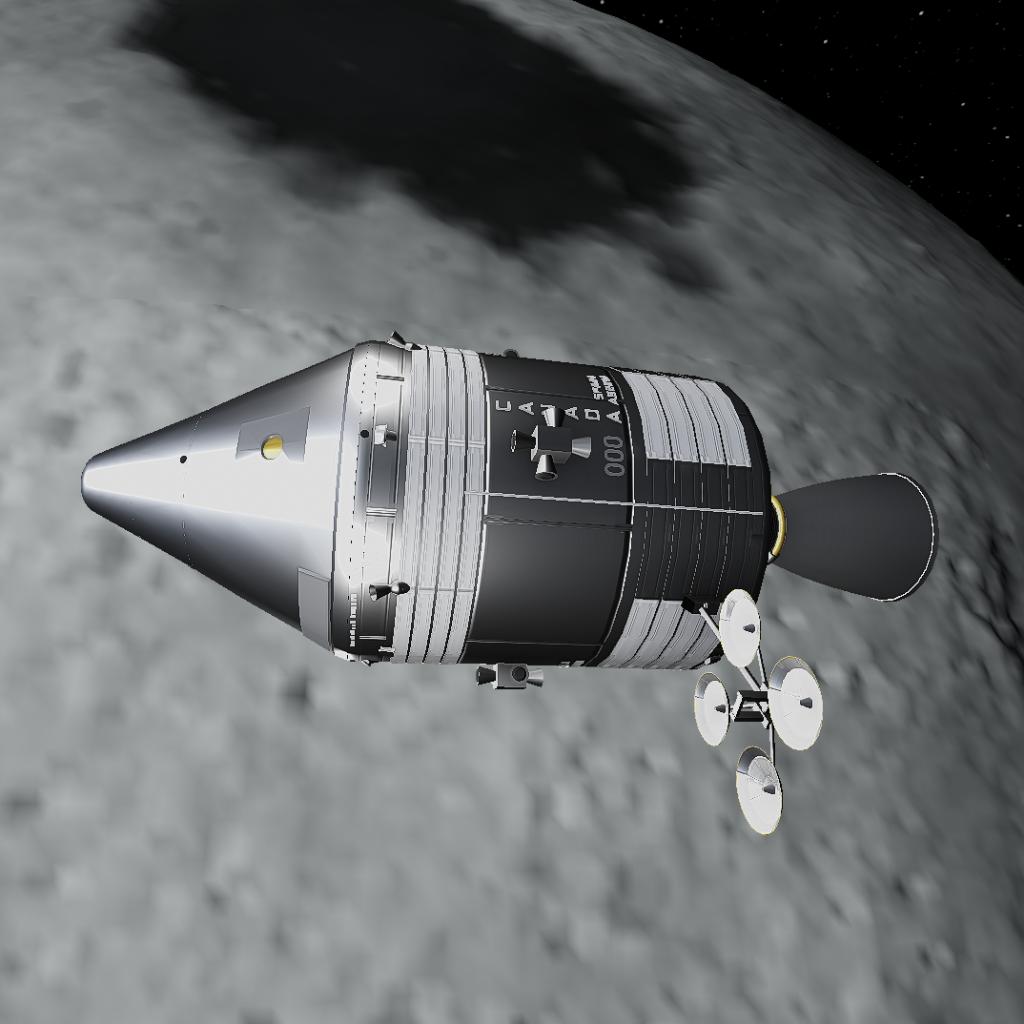
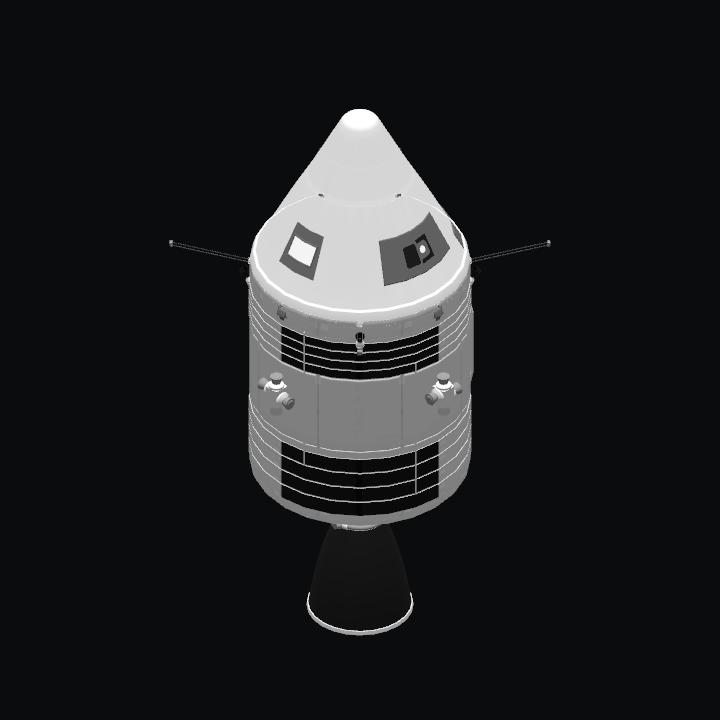
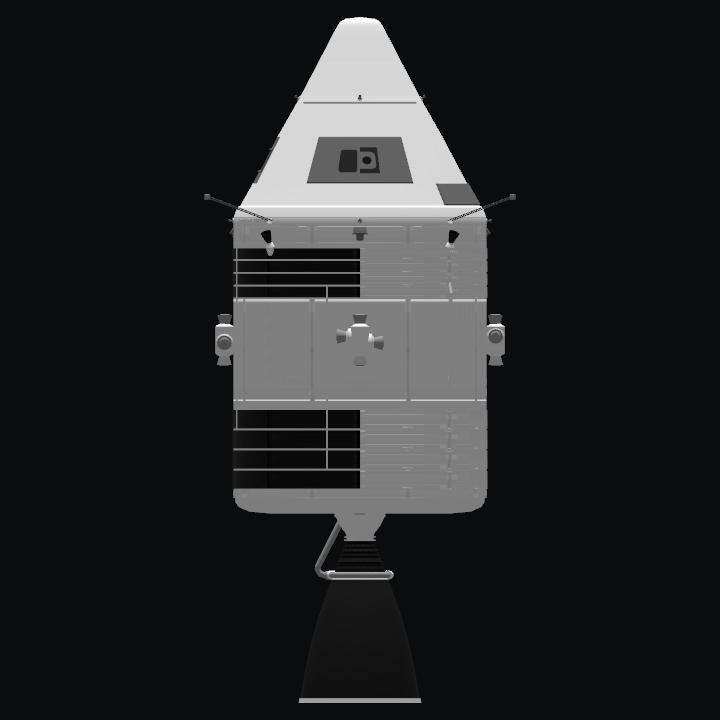
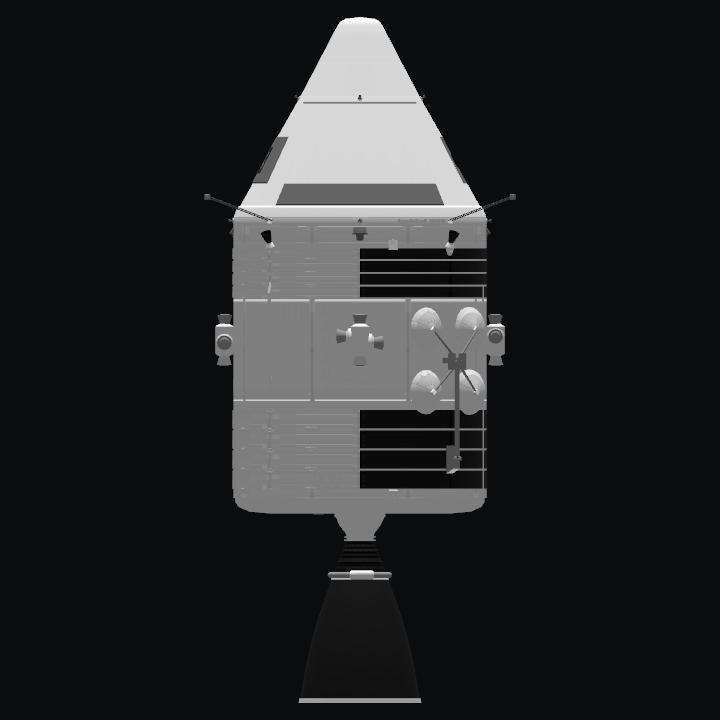
@Toinkove
I removed the ‘Dock Stabbing Guide’ completely, and ‘Re-Worked’ the RCS System, and then Published COLUMBIA 2.0 a couple of hours ago, a better craft IMHO