The Stardust Spacecraft was a spacecraft that launched in February 7, 1999 after the MCO and MPL launched (which failed to do their objectives). Its main objective was to capture interstellar dust and comet dust and return them to Earth. After finishing its main objectives, it was given an extended mission to go to Tempel 1. After that, it made a fuel emptying burn and was decommissioned in March 2011. This is my 2nd version of the Stardust Spacecraft since I lost the original craft because I had to factory reset my phone. But I made it more realistic and cooler than the last version. If I ever make an improvement to the spacecraft, I will post a newer version of this craft with the same description.
To access the thrusters, press the thrusters themselves or the shiny part between the uppermost thrusters, press the command pod icon, and then press take control. And then, press AG11 to access thrusters (The thrusters can only be accesed by that command pod only) on that command pod and you're good to go.
Stage 1: Separate Return Capsule (1 interstage that separates the capsule itself and 2 side interstages that are just used to rotate the capsule at the same time)
AG1: Rotate Navcam (Using Slider 1)
AG2: Delta K RCS (Useless Right Now)
AG3: Solar Panels Part 2 (Will activate automatically using AG9)
AG4: Solar Panels Part 2 (Same thing with AG3)
AG5: Open Heat Shield (Using Slider 1)
AG6: Deploy Aerogel Grid (Put Slider 1 to 100% first and then put Slider 2 to 100%, and to retract, do it in reverse.)
AG7: Spacecraft RCS
AG8: Launch Sequence (useless right now)
AG9: Solar Panels (This is the only thing you need to activate to deploy the solar panels since after pressing AG9, AG3 and AG4 will activate automatically because of a code activated in AG9.
AG10: Rocket RCS (Useless Right Now)
AG11: Thrusters (Just as I said, it can only be activated using the second command disc in the spacecraft)
AG12: Landing Sequence (can only be activated using the return capsule command disc since that's the only thing returning to Droo)
To zoom in using the NavCam, use slider 4. Also, the return capsule can actually be used as the return capsule of the OSIRIS-REx spacecraft. Just remove the aerogel grid, replace it with a sample capture arm attachment, save it as a subassembly, and then put it on your OSIRIS-REx spacecraft. Just make sure it's big enough to fit on a 1:1 Atlas V and make my sample return capsule that you just modified look like it's the right side for your OSIRIS-REx Spacecraft. You can do that because it adopted the design of the Sample Return Capsule of the Stardust Spacecraft in real life. And then enjoy your new build that has a return capsule from me that you modified. (Please credit me for the return capsule if you used my return capsule for your OSIRIS-REx Spacecraft) You can also try to use the Stardust Spacecraft return capsule as a reference to build your own OSIRIS-REx return capsule (don't build the aerogel part). And, no, it wasn't based on my Mars Odyssey. My next post with it will have the Stardust Spacecraft with an improved Delta II (The one from TheSimplest that I modified and used starting about 2 years ago)
GENERAL INFO
- Predecessor: Mars Odyssey
- Successors 1 craft(s)
- Created On: Android
- Game Version: 1.1.108.2
- Price: $1,704,731k
- Number of Parts: 433
- Dimensions: 4 m x 3 m x 3 m
PERFORMANCE
- Total Delta V: 0m/s
- Total Thrust: 5kN
- Engines: 8
- Wet Mass: 3,115kg
- Dry Mass: 2,818kg
STAGES
| Stage | Engines | Delta V | Thrust | Burn | Mass |
|---|

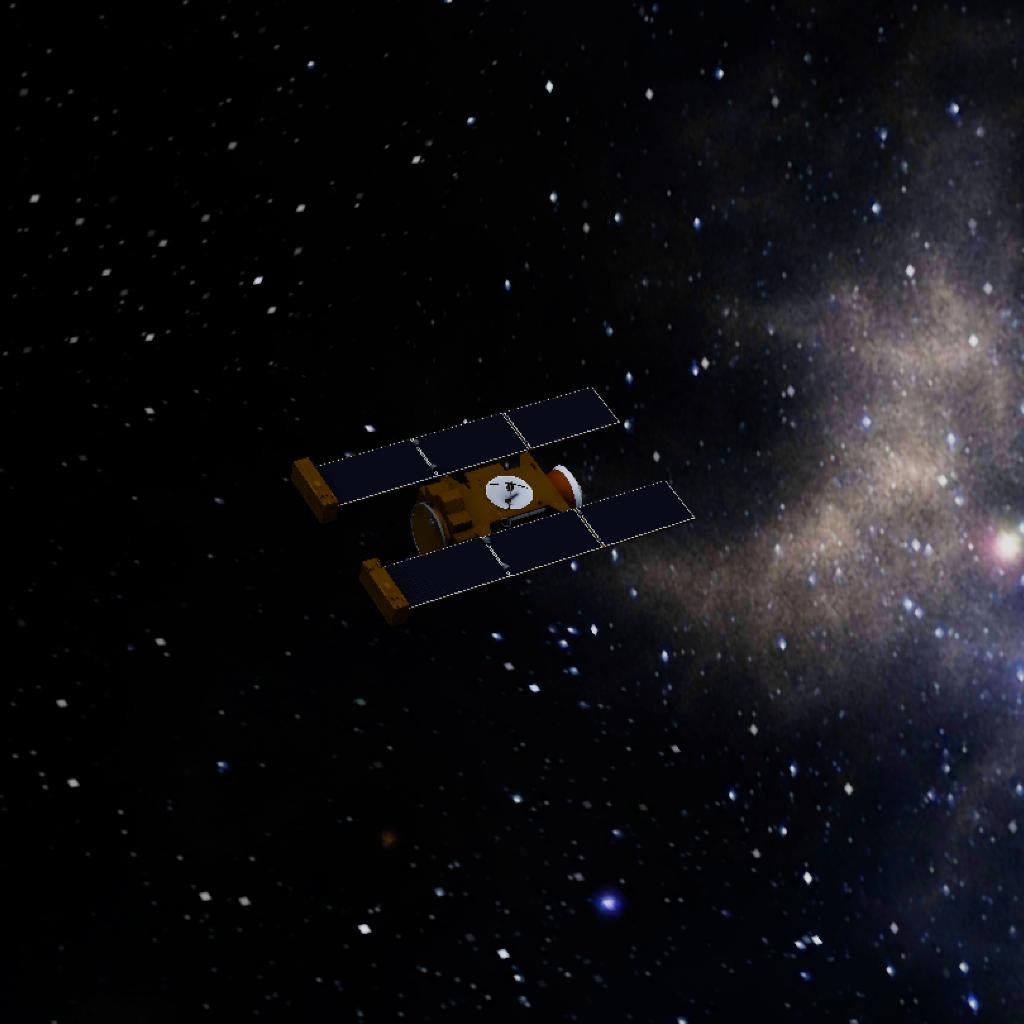
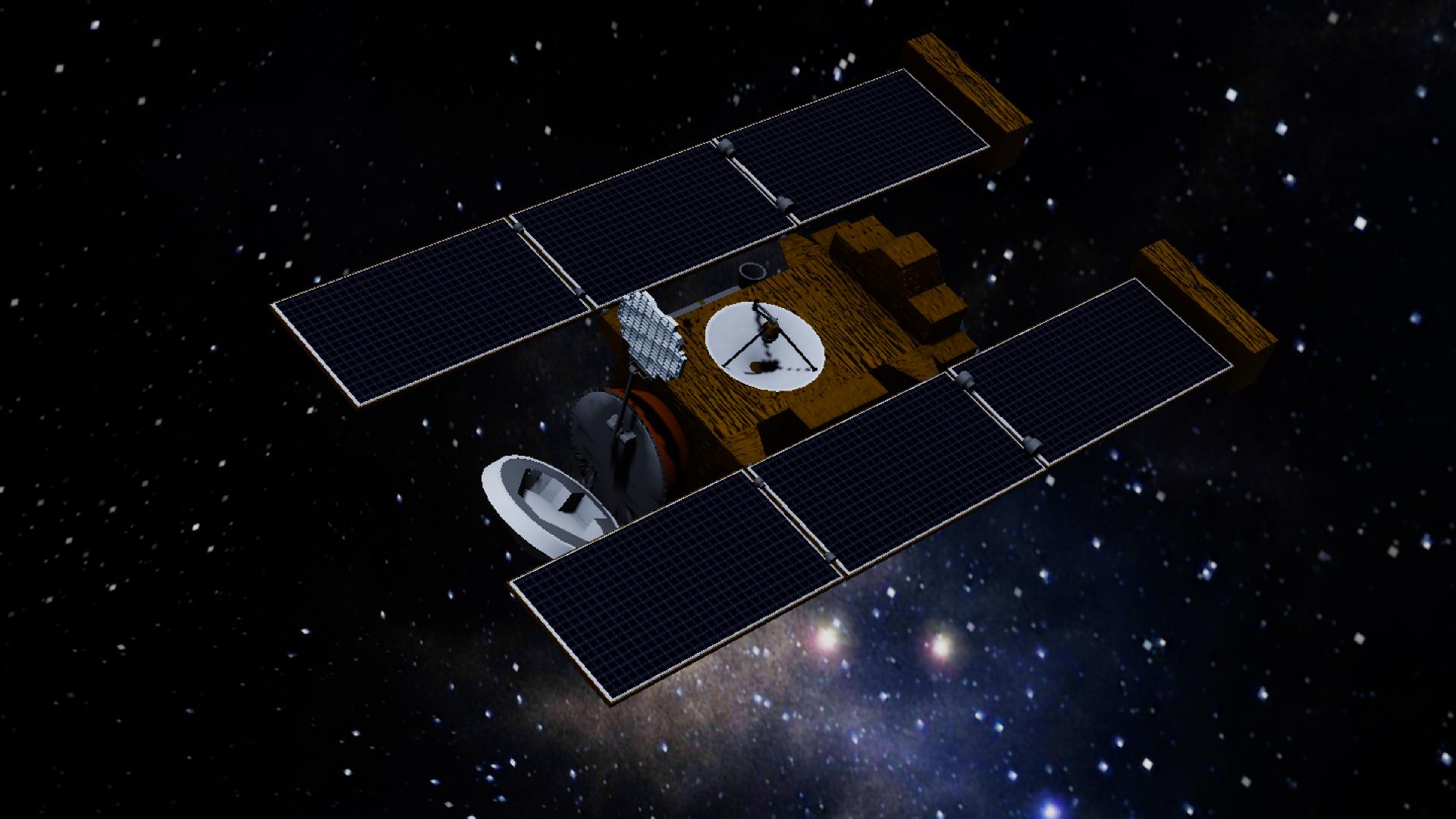
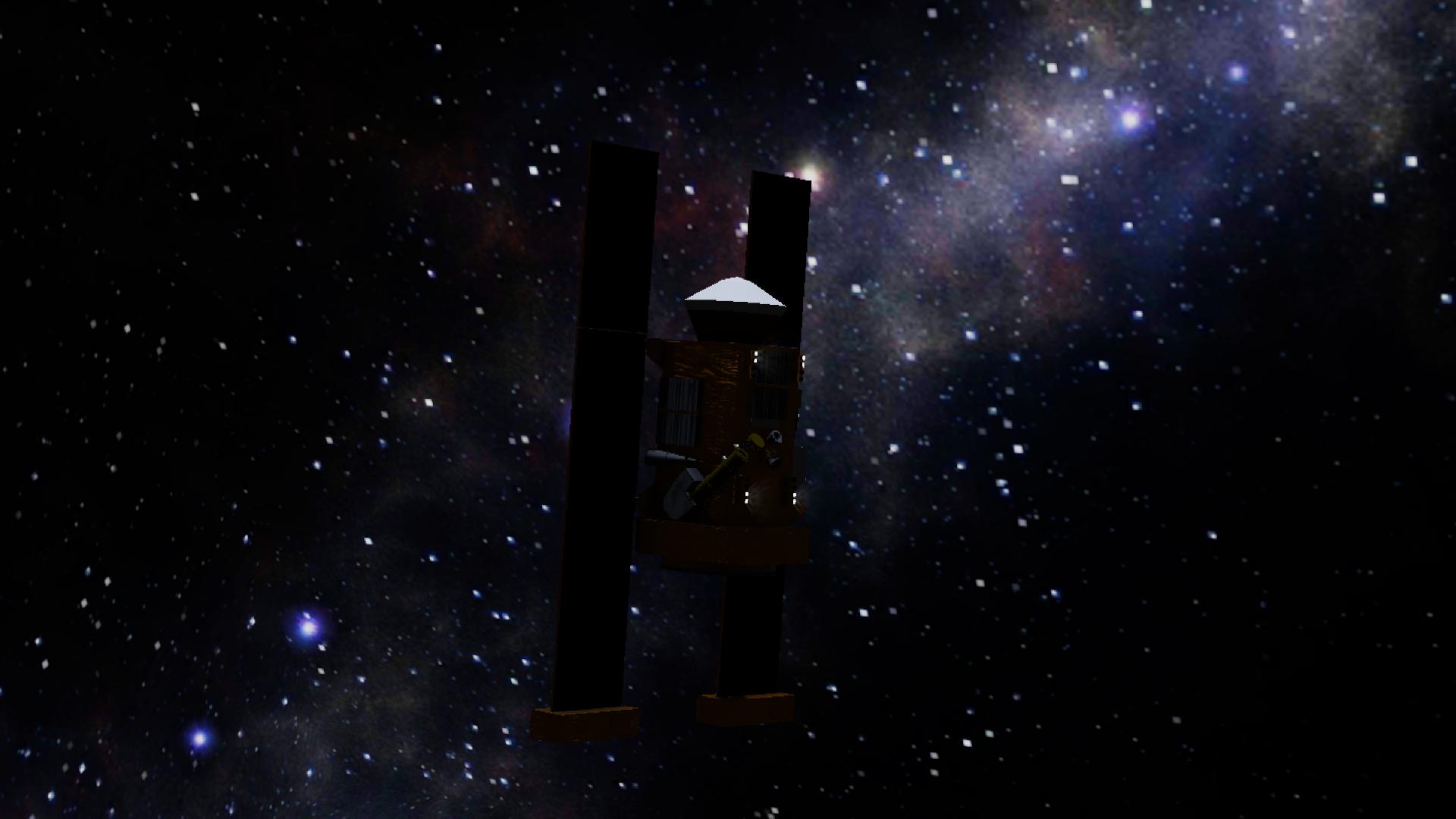
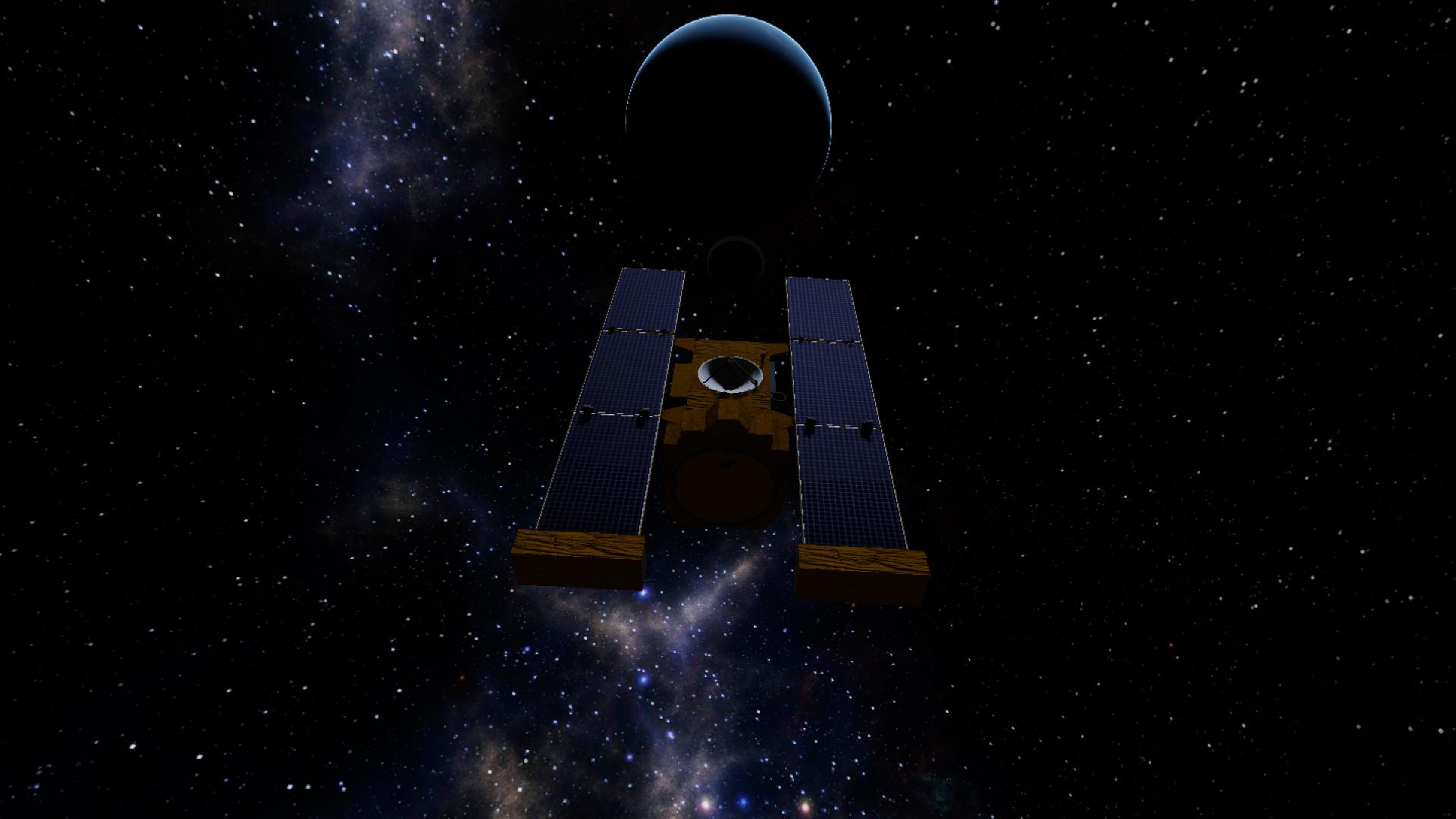


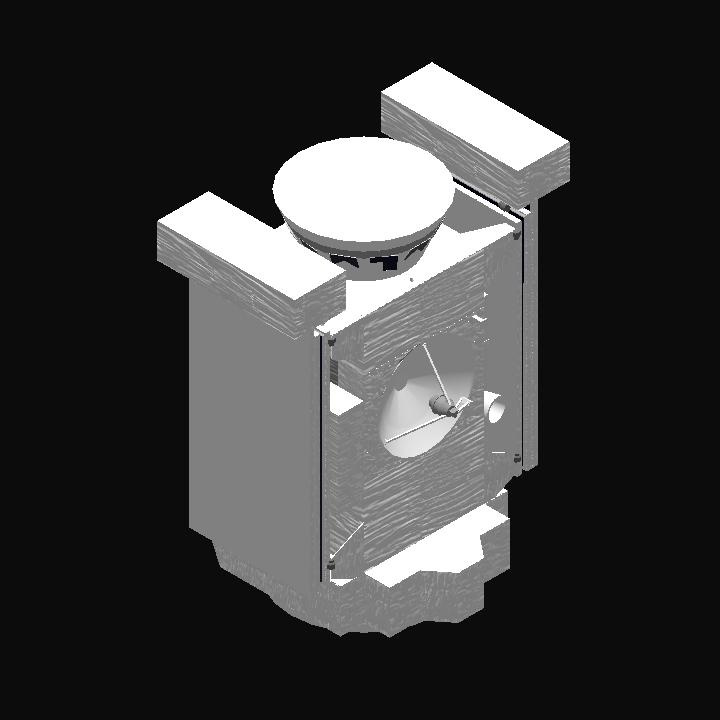
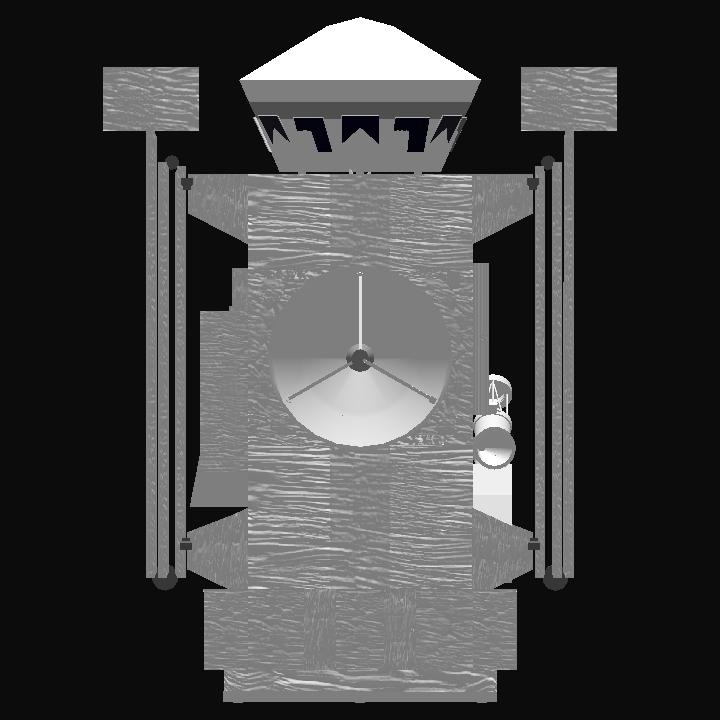
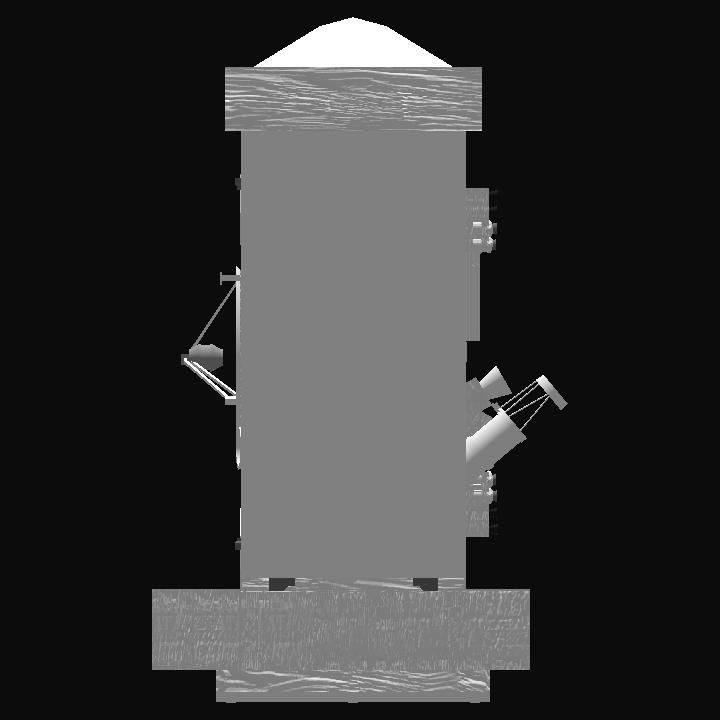
Don't worry, the craft won't cause your phone to crash, as tested in my phone where I built it.