This is a set of 3 MFD's that integrate with each other, built for aircraft. It is comprised of a GPS (Global Positioning System), IFF module (Identify Friend or Foe), and the HUD (Heads-Up Display).
The GPS
The GPS is the same one I released on its own, with some additions. The GPS now will broadcast new waypoints to the HUD, and will receive new waypoints from the IFF module. The GPS will now also save a name for each waypoint, and allow you to switch between viewing waypoint names and viewing waypoint coordinates. The GPS can also now be turned off to save on performance if necessary.
The IFF
A new addition, the IFF will detect nearby crafts, and automatically assign them to be friends or foes depending on the craft names. In the event an unknown craft is encountered, a window is brought up for the pilot to decide whether the craft is a threat or not. The information used to determine friends from foes automatically can be edited with the variables found in the vizzy shown below.

Information for each craft in the list is available by clicking on the button for the craft. Enemy crafts can be targeted from inside the information window (Note: There may be issues with targeting crafts with identical names). Friendly crafts have the option to save their current position as a waypoint on the GPS. The IFF system may also be turned off as needed to save on performance.
The HUD
The Heads-Up Display combines inputs from both the GPS and the IFF, but like any of the other two components, it can stand on its own with slightly more limited functionality. The HUD has two main modes, and two optional modes. The first of the main modes is Navigation Mode (The pin), in which waypoints are displayed on the HUD. The other main mode is Combat Mode (The target button). In combat mode, waypoint view is disabled, and a lead indicator is brought up for the pilot. The two optional modes for the HUD are the flight information mode (The dial button), and the craft display mode (The arrow-shaped button). The craft display mode will display nearby crafts detected by the IFF on the HUD. The flight information will show information needed for flight. Both of these can be overlaid with the main modes.
The variables for the HUD in the following image can be used to customise the HUD as needed

6 Comments
- Log in to leave a comment
-
-
-
-
3,733 QarabinaKa+2 4.6 years ago
@Vedhaspace
Go for it. Anyone can use what I build, as long as they credit it -






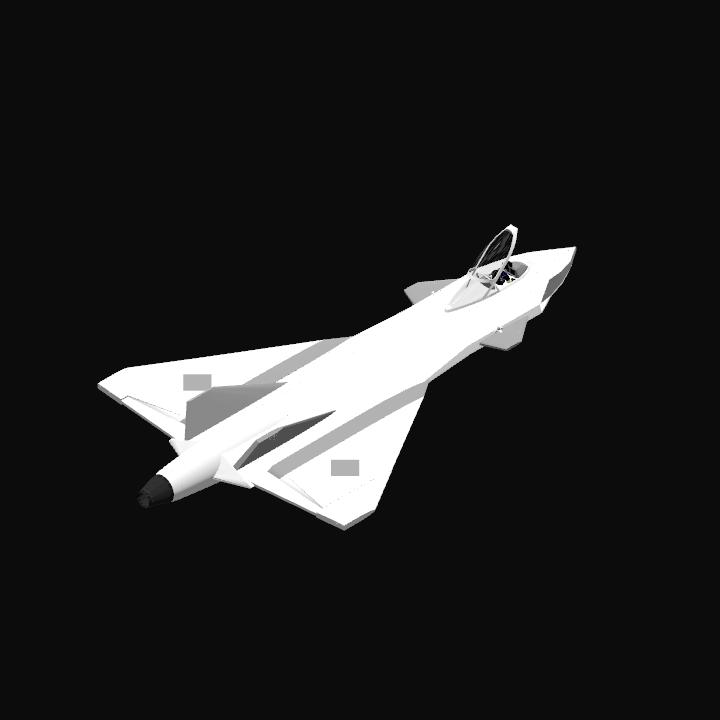
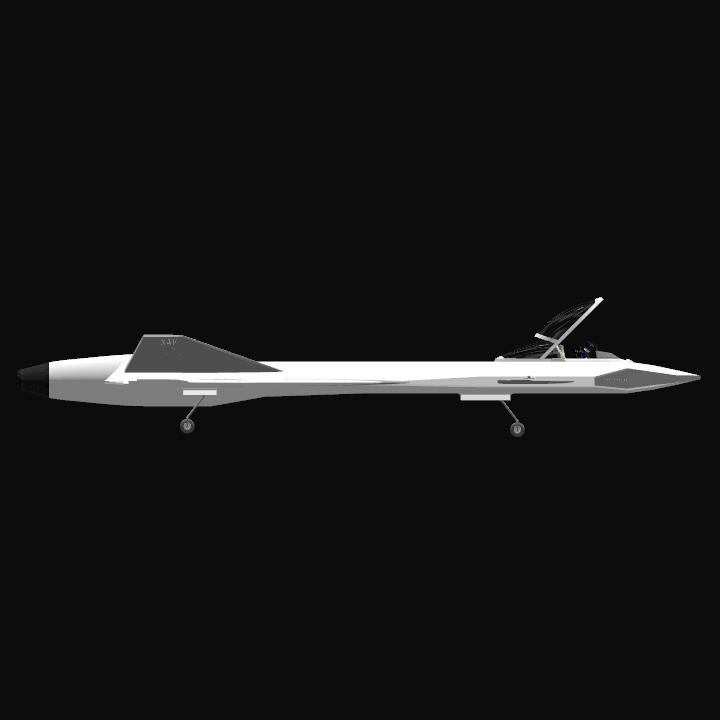
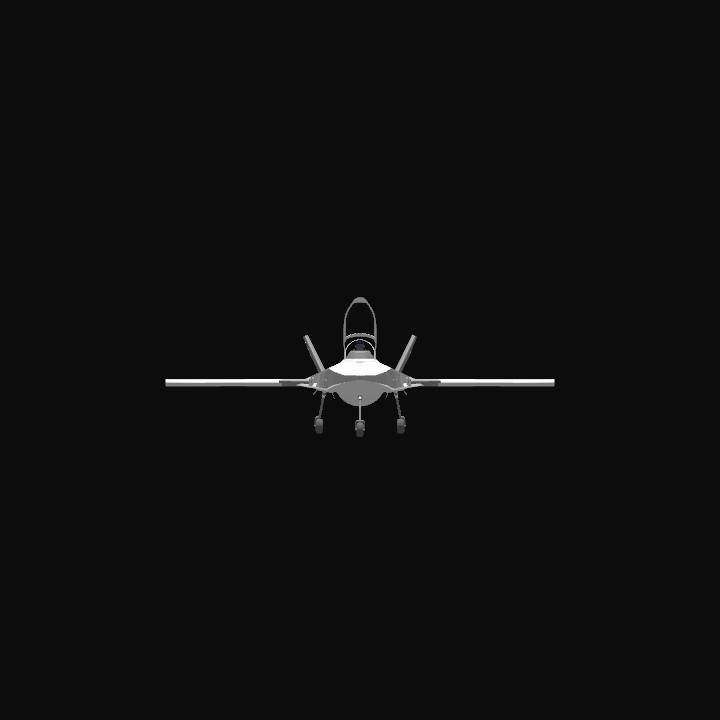
In the 5th image the mentioned problem with crafts with identical names can be seen. The two crafts had identical names, and as such the vizzy wasn't sure which one to target, so the information shown for the craft does not match up with the craft being targeted. As of yet this is unsolvable to my knowledge.