Okay I'm still having trouble getting this grouping parts tool to work for me.
what i have here is the smallest spherical object i could make. (possibly for ballistics) and when i started to group the buggers to the command chip (im not sure if its connected to the chip or each other) i grouped majority [found in blue] of them. Then upon completion of the remaining parts [found in green] i could not get them to group to each other. ASSISTANCE PLEASE as its becoming frustrating.
GENERAL INFO
- Predecessor: Unlimited Fuel
- Successors 2 craft(s)
- Created On: Android
- Game Version: 0.9.306.0
- Price: $50k
- Number of Parts: 23
- Dimensions: 0 m x 0 m x 0 m
PERFORMANCE
- Total Delta V: 0m/s
- Total Thrust: 0N
- Engines: 0
- Wet Mass: 20kg
- Dry Mass: 18kg
STAGES
| Stage | Engines | Delta V | Thrust | Burn | Mass |
|---|
16 Comments
- Log in to leave a comment
-
1,666 SpaceChimp15.7 years ago
@SelectAKey I'm also on mobile. not exactly sure my limitations or what I can do fully yet.
-
5,769 SelectAKey5.7 years ago
@SpaceChimp1 also edited collision response in the tinker panel can affect how peices break
-
5,769 SelectAKey5.7 years ago
@SpaceChimp1 im on mobile if you didnt notice if you need help with xml there are alot of people on here that can help
-
1,666 SpaceChimp15.7 years ago
@SelectAKey hey cool videos thus far. Any ideas of making some special videos covering tricks or part making for those like fuel tanks with the unlimited capacity or making an engine give off the affect of exhaust with no thrust etc. Another would be lasers.
-
1,666 SpaceChimp15.7 years ago
@SelectAKey oh and the reason I bury the common connected piece is because if it gets damaged then the entire craft attached to it falls apart. Then again, maybe there's still something I'm doing wrong. Haha
-
5,769 SelectAKey5.7 years ago
@SpaceChimp1 nooo but that is certainly a good suggestion. you should post that
-
1,666 SpaceChimp15.7 years ago
@SelectAKey wow like really ! thats the Way it works is start to finish all parts connecting thus far Can be grouped. However I thought there be a way to select individual parts to group ..?
-
1,666 SpaceChimp15.7 years ago
@SelectAKey just updated it with the grouping. now working on getting some infinite mono propellant and some RCS 's iinstalled where you can't See them but will hover . 1just don+ know how they make those infinite full Cells .
-
5,769 SelectAKey5.7 years ago
@SpaceChimp1 no need to bury cause when linked they act as one. if done properly
-
1,666 SpaceChimp15.7 years ago
Sad that my game broke. I was trying to upload this updated version. I got all 27 parts grouped and it works... sad. I can't upload currently. Haha
-
1,666 SpaceChimp15.7 years ago
Also noting that before I was grouping parts I would just link to a central fuel tank and to its surface. Then Bury the tank in the middle where it can't be touched.
-
1,666 SpaceChimp15.7 years ago
@SelectAKey this one is small and takes no time to fill in space ... so I'll do another with said instructions however is this the way it is to link other parts?
-
1,666 SpaceChimp15.7 years ago
So I've tried different ways to get symmetry and haven't abolished much more than having a fuel tank at zero x y z 0.0.0 and then I could try it by 6 but the parts form around the tank not the point in reference. My best procedure has been by xyz 0.0.0 with a very large stack of fuel tank after I've properly set its properties and then condense the stack into the same xyz 0.0.0. Then start with 1 at a time with a rotation noting the difference in rotation from the first 2 placed then set rotation angle snap to the difference of the two so that I literally just place parts to count number it takes to fill the sphere.@NoIDontWanna @AstronautPlanes @SelectAKey
-
-
5,769 SelectAKey5.7 years ago
start over with a single slice under the comman chip the procedurally generate a piece rotate then creat another and rotate so on and so on. then select the command pod and click on the linkage symbol. and boom. theyre all one piece.

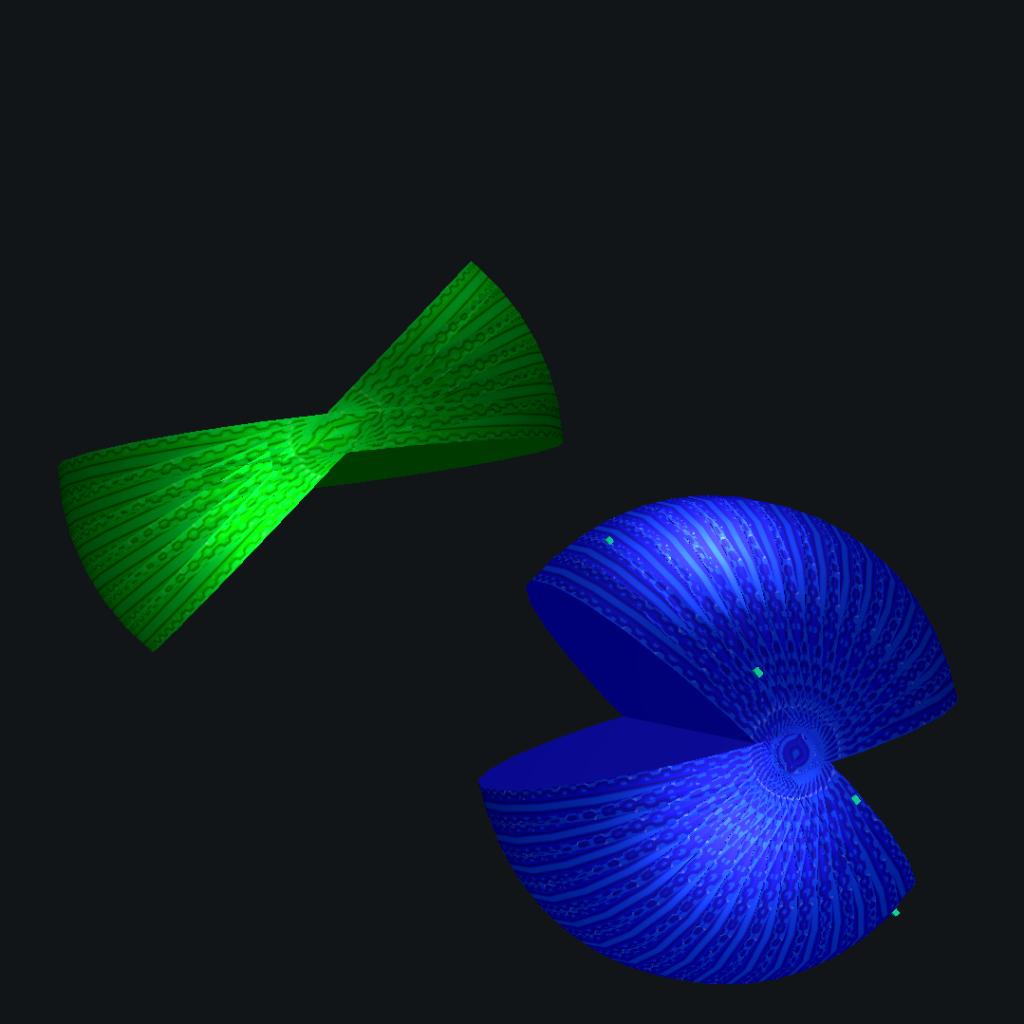
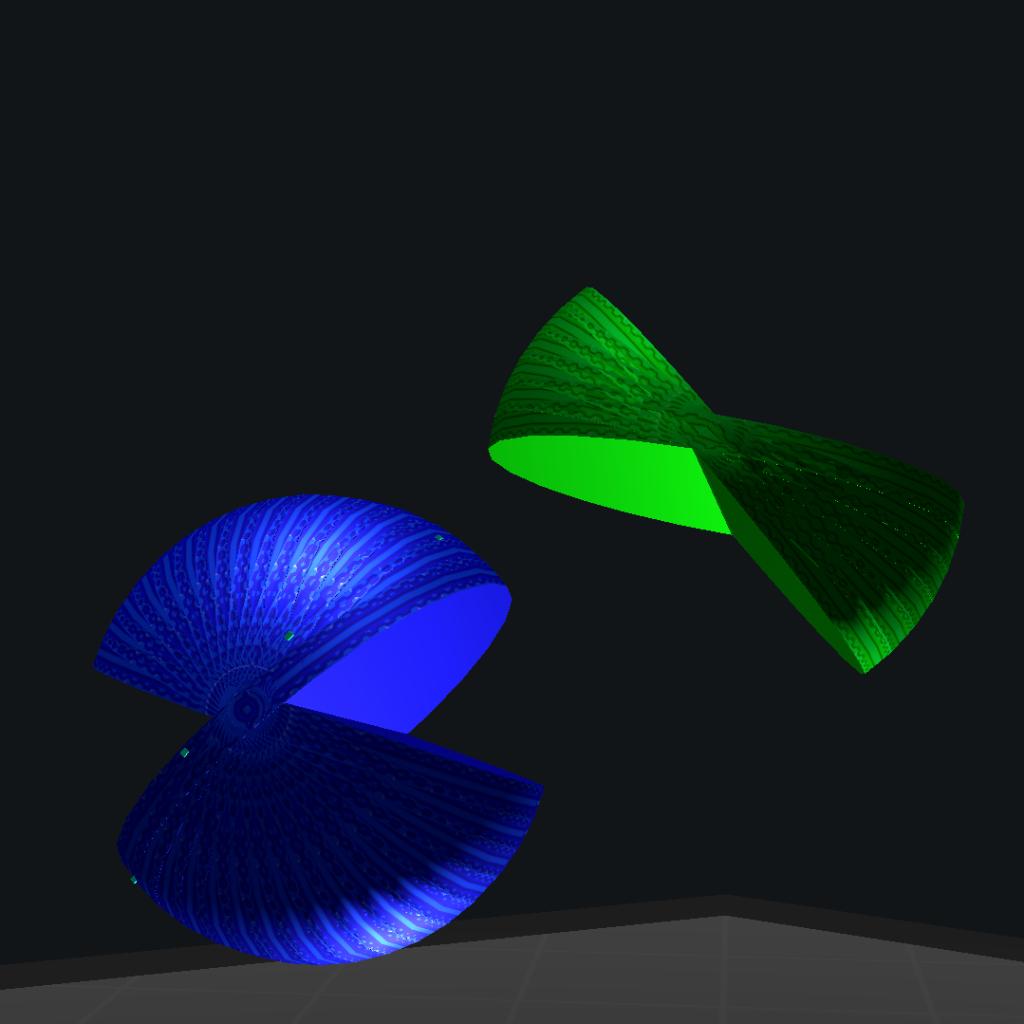


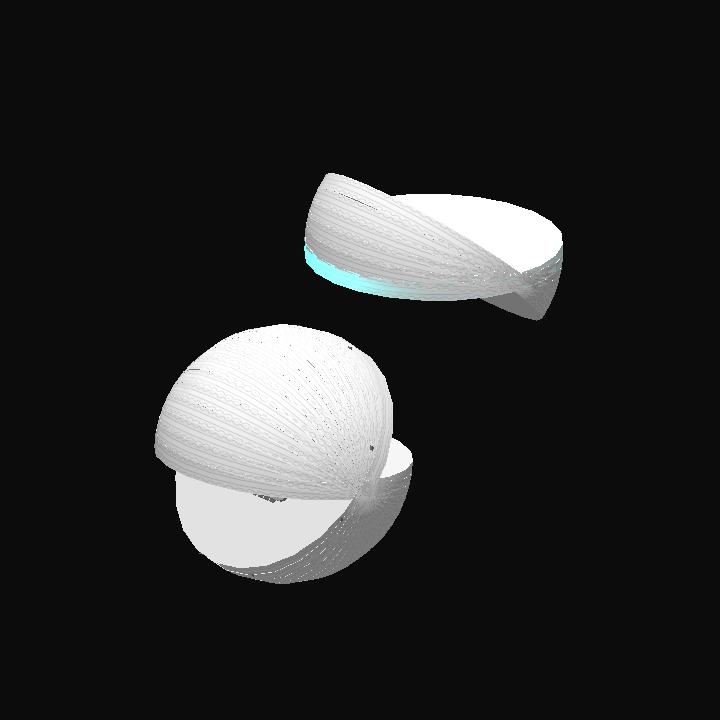
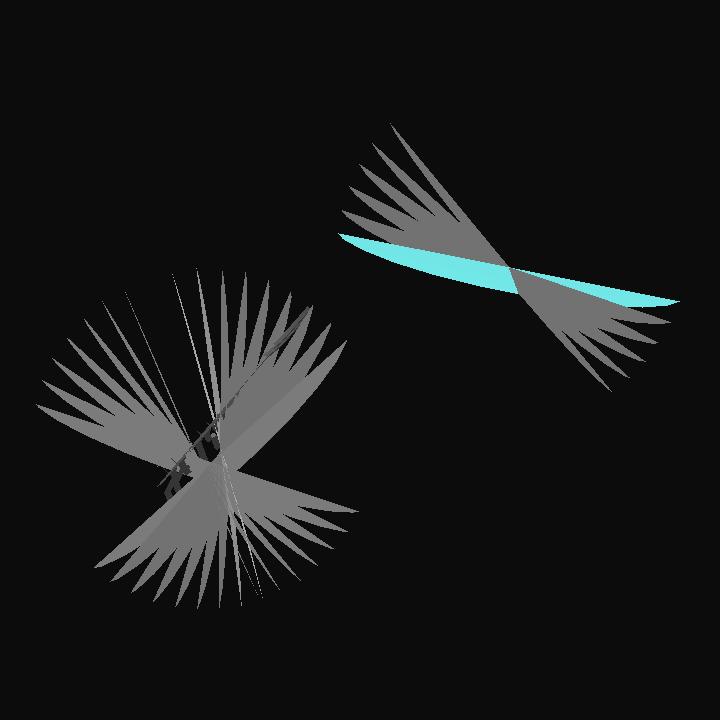
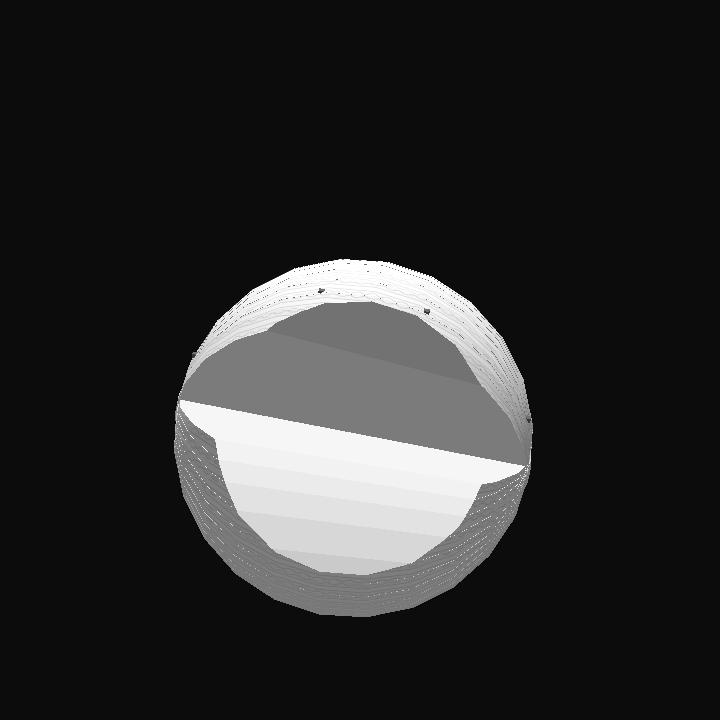
@SpaceChimp1 unable to change xml on mobile