@Forwind @Shoot2kill
Mission Control couldn't dock it, so we drafted a contract.
Docking area: Bottom Hub Module
Spacecraft: Shoot2kill's shuttle
Warranty void if a space station module is docked or if the docking alignment antenna is misplaced.
To dock (w/ shuttle)
1. Remove tug and interstage
2. Dock the module
8 Comments
- Log in to leave a comment
-
441 JoMiMi+1 6.8 years ago
@AnotherFireFox The docking port I'm referring to is at the opposite end of the photo.
-
9,685 AnotherFireFox6.8 years ago
Eh, the uppermost docking port is reserved for my docking adaptor(launch window V4). It's also a docking module but for an 200% docking port.
-
-
441 JoMiMi6.8 years ago
@Shoot2kill 1. It's supposed to be for docking spacecraft, excluding the station modules.
2. You can remove the stage/tug (below the actual module, it has an interstage, it's just a plain fuel tank with an engine) and it will be smaller. -
-
-

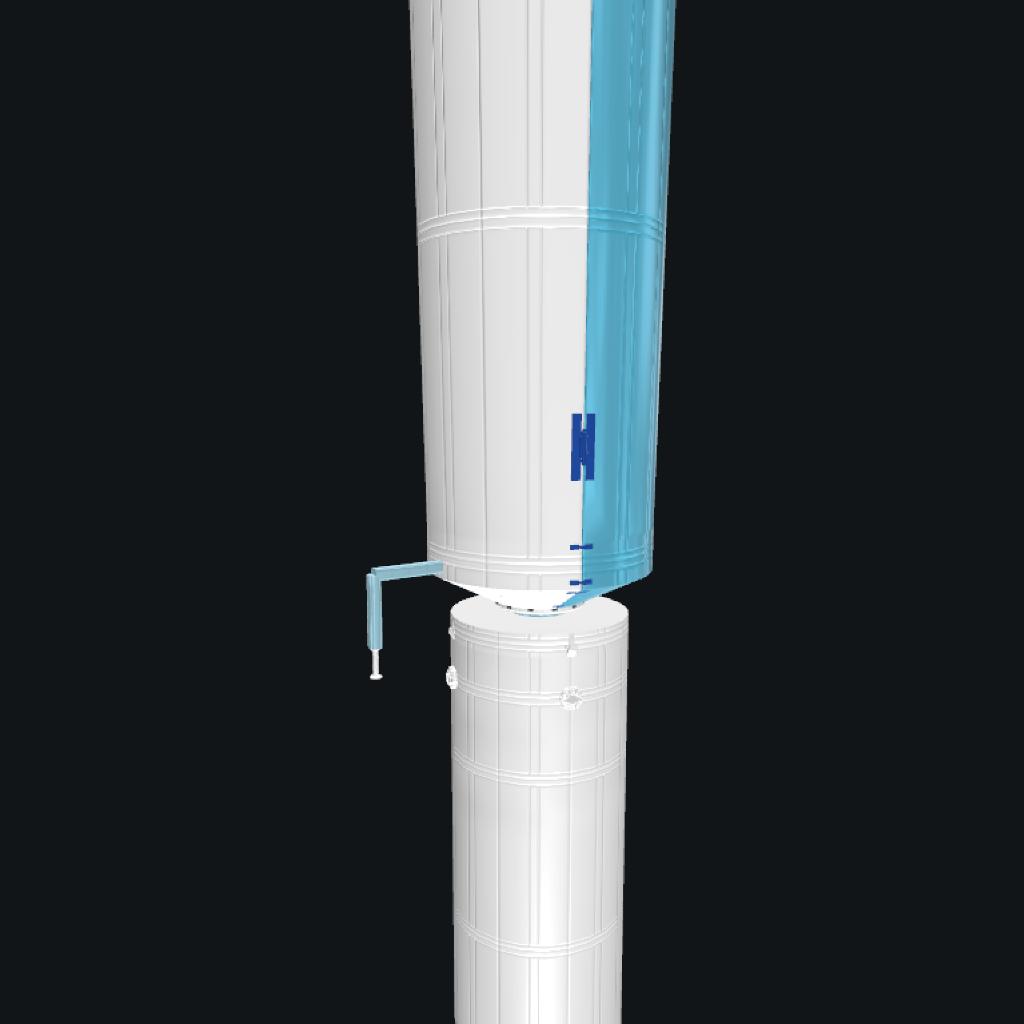
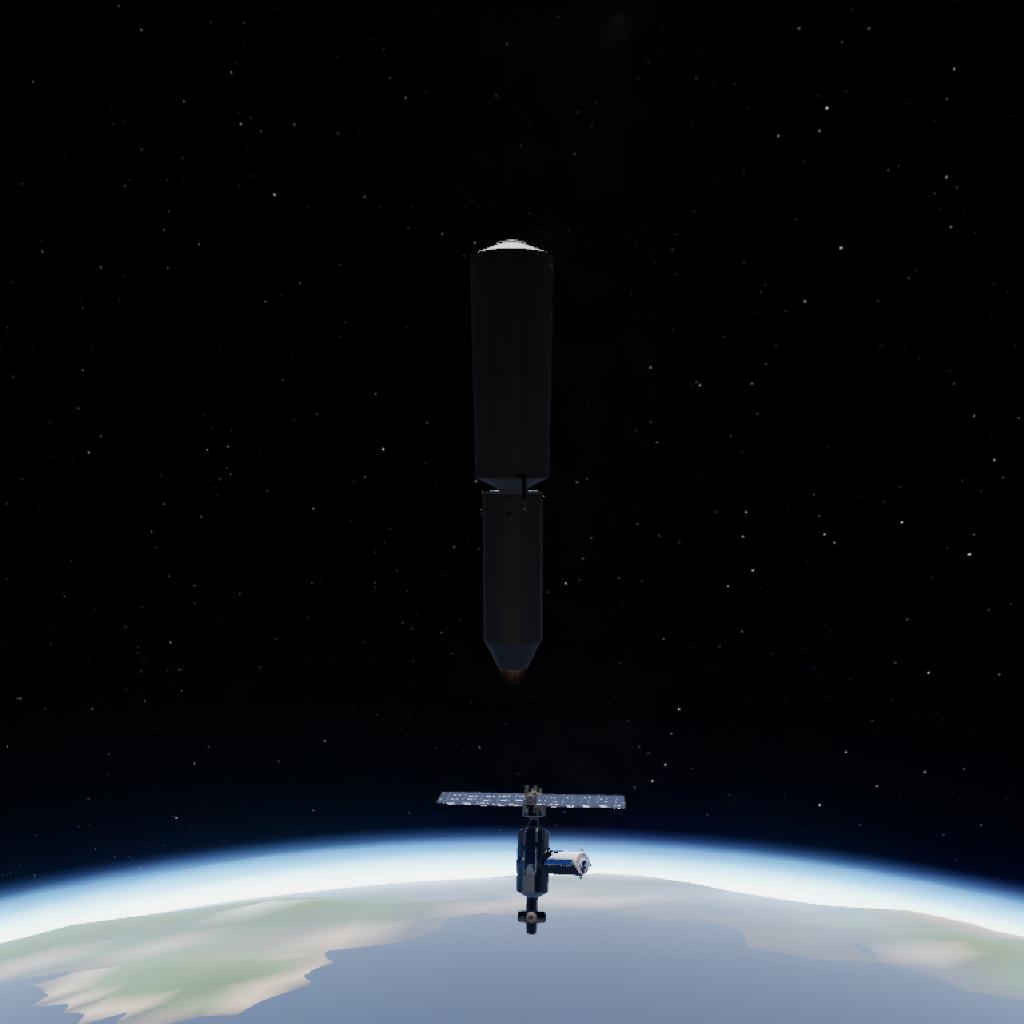
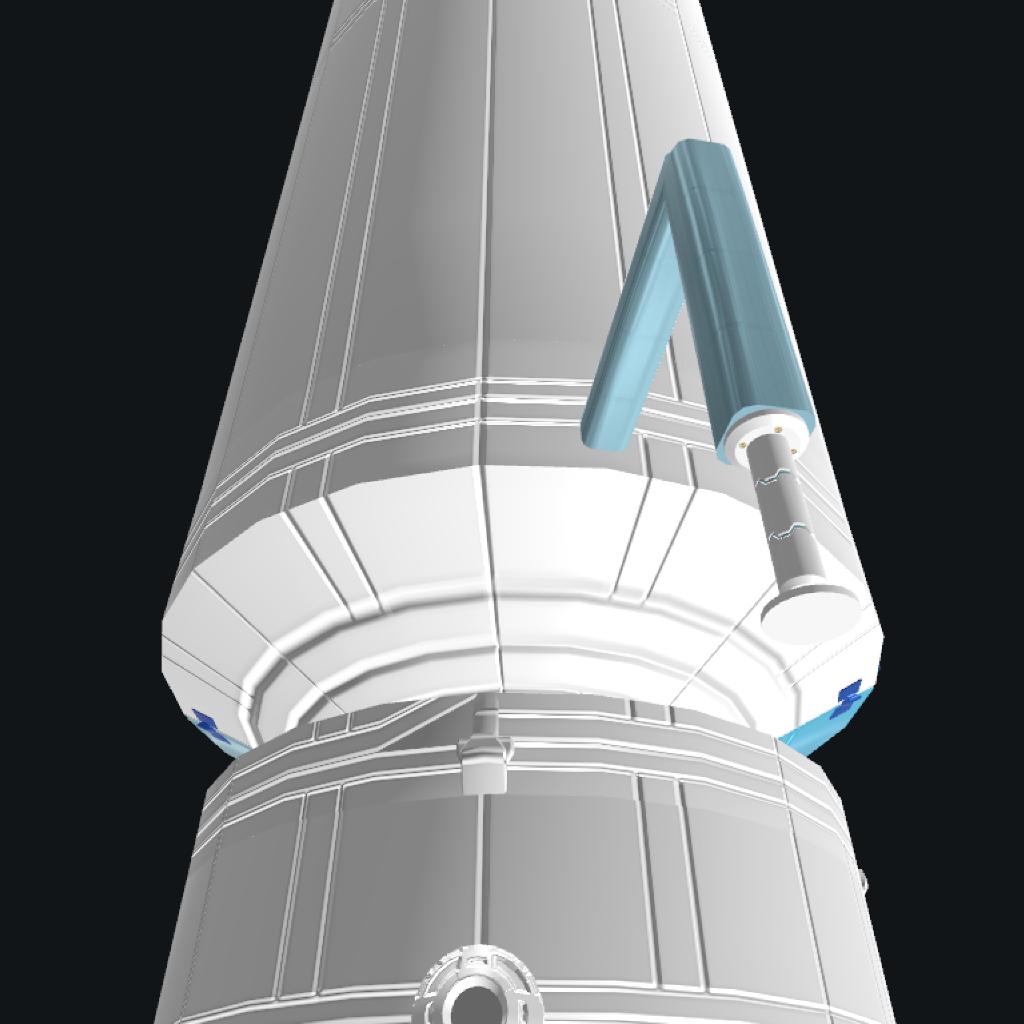
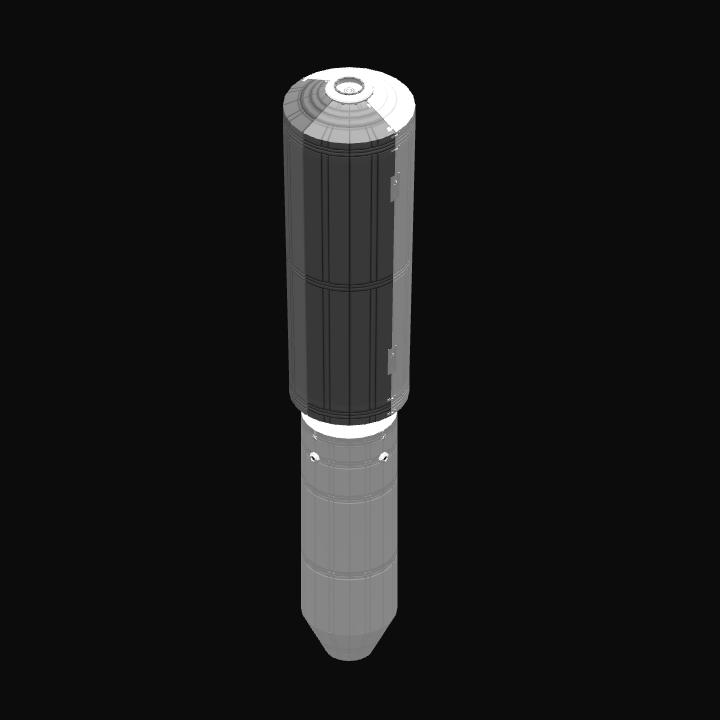
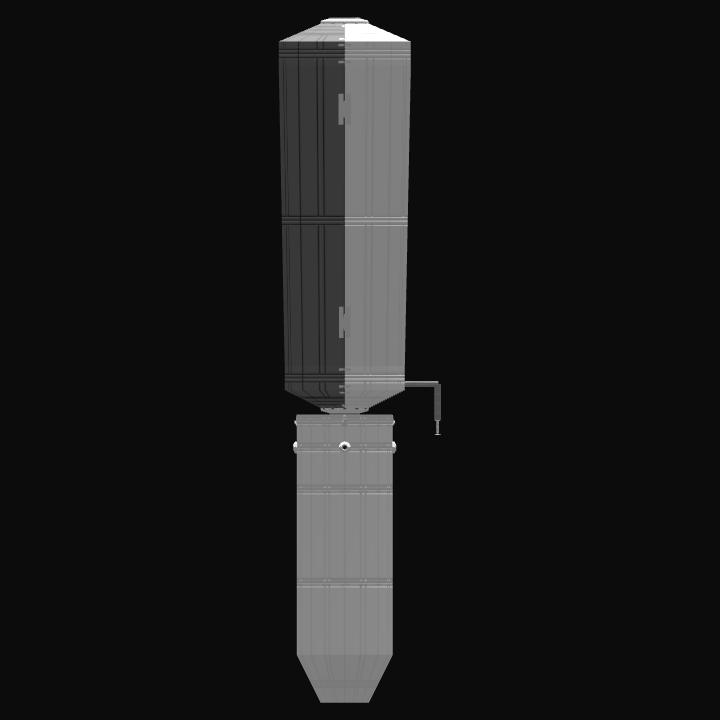
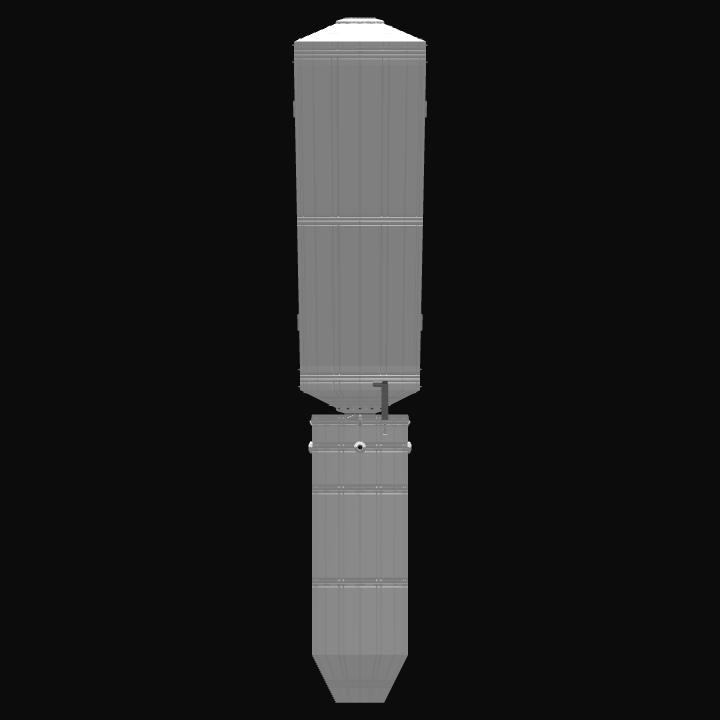
@JoMiMi Ah okay