
Description:
This is a replica of the Flitknot Speeder (aka Count Dooku’s Speeder Bike) from the Episode II (Attack of the Clones) collection. If you like this, also check out my other Lego creations.
Note: this craft comes with a new feature that auto-detects when the user takes control of the craft using the astronaut, or if an astronaut board the craft. In these cases, game is paused and the user is instructed to switch back to command chip control to prevent issues. This should make using the craft like a real hover bike transport much better!
Features/Instructions:
- AG1 turns on/off hover mode (disable hover mode if leaving the speeder!!!)
- AG2 for lights
- AG3 for pilot camera view
- In hover mode: Throttle to go, yaw to turn
- Not in hover mode: Throttle to go, translate up to go straight up (recommend locking heading)
- Capacity for 1 Droonaut
- Top Droo land speed of ~120m/s
GENERAL INFO
- Successors 1 craft(s) +42 bonus
- Created On: iOS
- Game Version: 0.9.509.0
- Price: $6,696k
- Number of Parts: 103
- Dimensions: 2 m x 2 m x 3 m
PERFORMANCE
- Total Delta V: 0m/s
- Total Thrust: 12.0MN
- Engines: 7
- Wet Mass: 819kg
- Dry Mass: 769kg
STAGES
| Stage | Engines | Delta V | Thrust | Burn | Mass |
|---|
18 Comments
- Log in to leave a comment
-
12.2k anubisspace5.1 years ago
can I use the script on my craft
for YouTube video 😅 with credit
and thanks for this awesome craft -
5.2 years ago
@Gozinya not like anyone would recognize the script or anything.... 😄
-
44.4k goz5.2 years ago
@Inthenickoftime89
Glad that worked for you! Also, I don’t mind if you use any of my work. No need to credit either. -
5.2 years ago
@Gozinya Seriously have been trying for days to figure out the difference between original and sub assembly. Tried everything, scrolling the xml... but didn't notice the chip labeled "Main". That was it. Way too stubborn to just ask right away. Thank you !!! P.s not going to upload using your work I'm just learning from it and having fun. Cheers
-
44.4k goz5.2 years ago
@Inthenickoftime89
You’ve got to use the Vizzy script as well, and make sure your primary command chip is named ‘Main’. -
-
5.2 years ago
@Gozinya I've been following your star wars crafts from the beginning and I've been recently trying to use your ion block and your generic star wars hover script but I'm having terrible getting the ions to respond to the script. I'm pulling the ion block off sub assembly. Any idea where I am going wrong?
-
32.7k Zyvx+1 5.2 years ago
Neat new features to you hover stuff. This is fun, awesome work as always
-
396 rien+1 5.2 years ago
This is great. How do you do this? This is awesome. If you'd do a video on how to... I'd defenetly watch it. Thumbs up👍
-
-
-
-
-
-





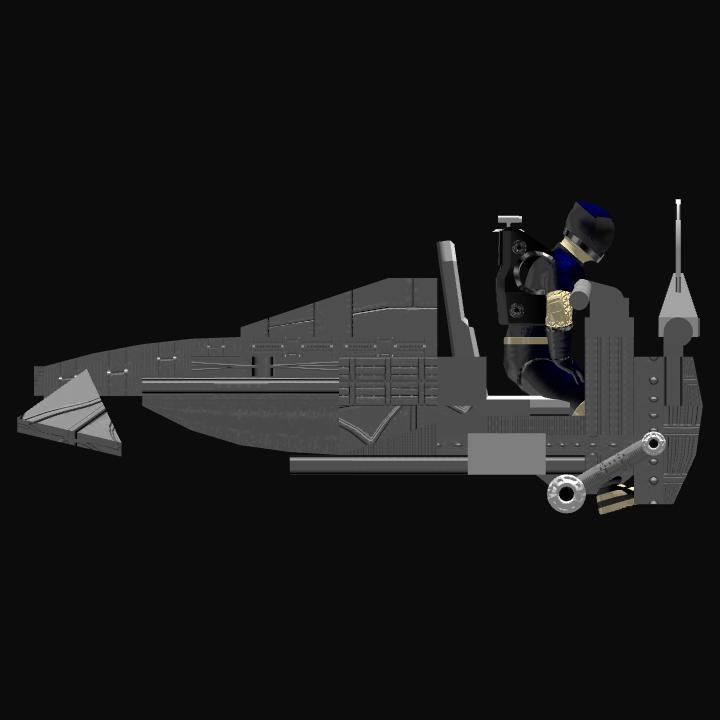

@anubisspace
Yes of course! You can use any of my work.