Real Rockets for Real Scaled System
I heard that they shelved this awesome lander kit, Xeus for some disunderstandable reasons. This is my tribute for Xeus - not puny Centaur Xeus, but full sized ACES Xeus.


MMSEV or Multi Mission Space Exploration Vehicle is small, lightweight and agile extraterrestrial vehicle with modular design. It can be used on surface like this, or in space with proper kit. When used on surface, it can pivot 360' at the point and can do dogleg to guarantee extremely easy driving.
It's mated on top of Xeus Multi-Axis Lander so you can load this package onto your rocket and go to the Moon.
Landing manual
Use RL-10B-2 to make low orbit at 35km. Make a real shallow crash course with RL-10B-2. Start deceleration with RL-10B-2 at AGL 4500m. If you hit 0 horizontal speed, change control to "[Xeus] Landing Controller" with '[' or ']'. Activate AG1 to activate Landing mode, which will give you control over 6 Katana engines and Reverse Thrust System and extend Landing Legs. Use it to decelerate vertical speed. Gently touchdown. Activate AG2 to open Payload Fairing and activate Payload Shipping Crane. Use Slider 1 and 2 to control the crane.
Driving Manual
- AG3 : Suitport Hatch
- AG8: DogLeg Mode Active (Don't use it with AG0)
- AG9 + Slider 1: Docking Port open/close
- AG0: Driving Mode Active (Don't use it with AG8)
GENERAL INFO
- Predecessor: [RSS] Delta IV Heavy (ACES)
- Successors 2 craft(s)
- Created On: Windows
- Game Version: 0.6.9.2
- Price: $13,065k
- Number of Parts: 613
- Dimensions: 5 m x 6 m x 22 m
PERFORMANCE
- Total Delta V: 5.1km/s
- Total Thrust: 897kN
- Engines: 54
- Wet Mass: 1.01E+5kg
- Dry Mass: 24,051kg
STAGES
| Stage | Engines | Delta V | Thrust | Burn | Mass |
|---|---|---|---|---|---|
| 5 | 4 | 5.1km/s | 440kN | 11.8m | 1.01E+5kg |
| 13 | 0 | 0m/s | 0N | 0s | 20kg |
5 Comments
- Log in to leave a comment
-
11.8k KraZIvan+1 6.8 years ago
I'm working on a similar rover but I like your design a lot! In particular I love the way it deploys!
-
255 123456789103126.8 years ago
@AnotherFireFox oh, thank you very much! I tried to found this option for weeks!
-
9,685 AnotherFireFox+1 6.8 years ago
@12345678910312 select a part and click the partifier icon in designer and you can hide the part.
-

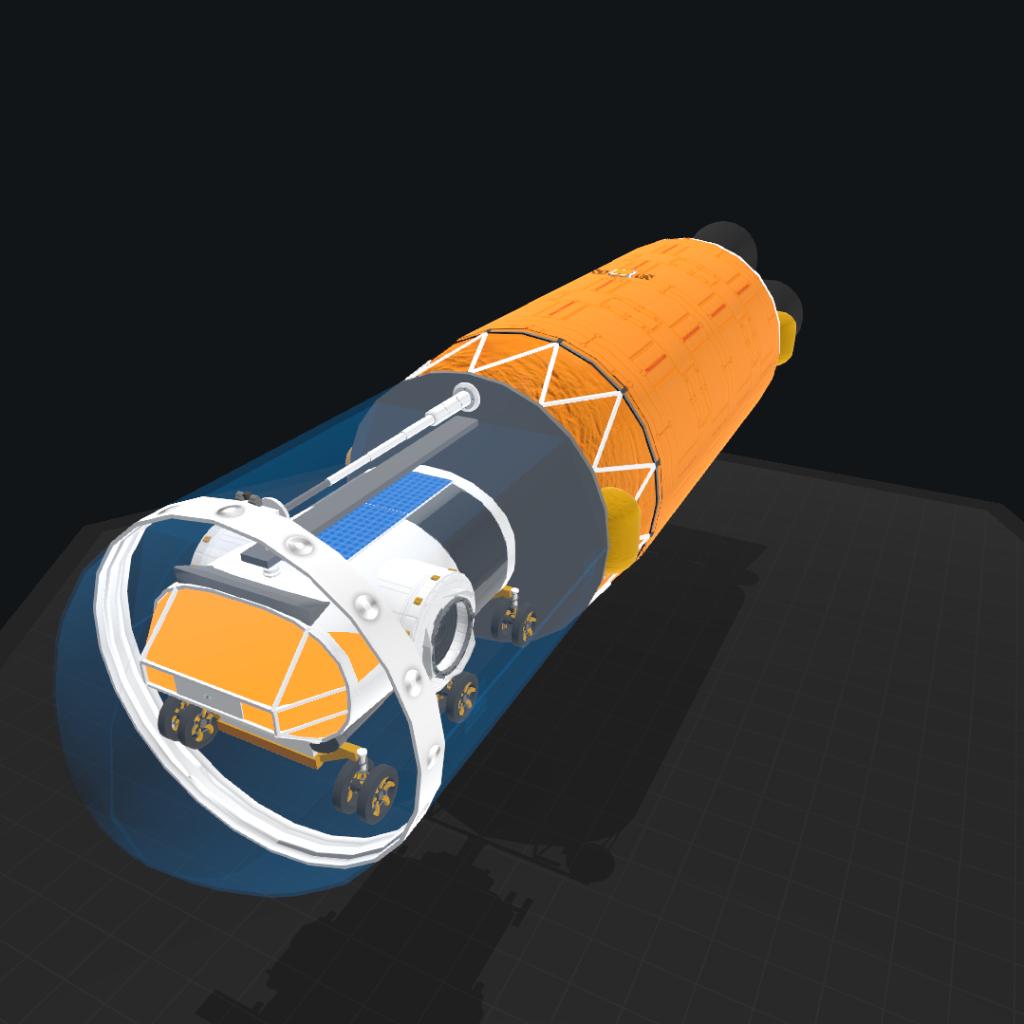

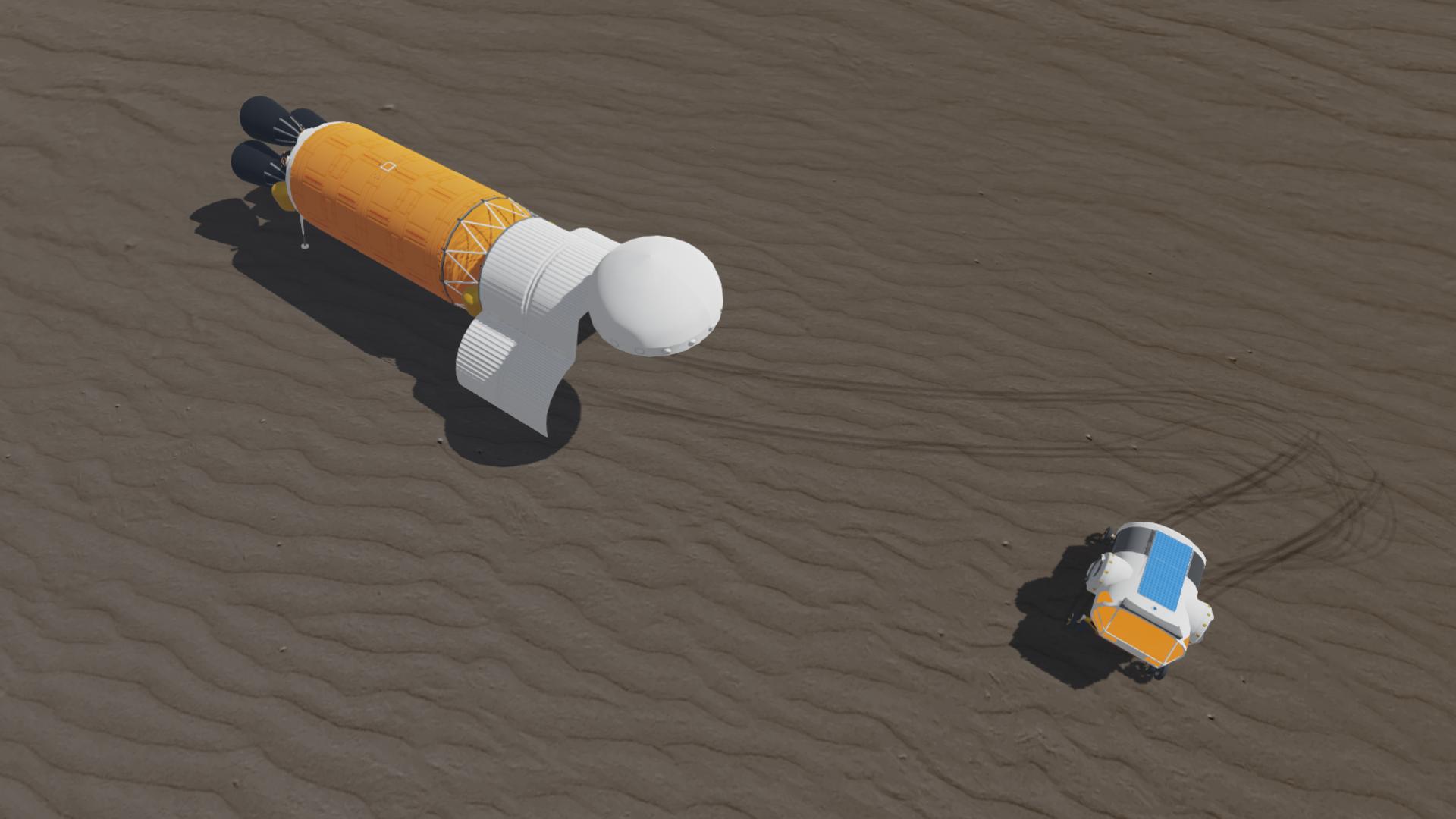
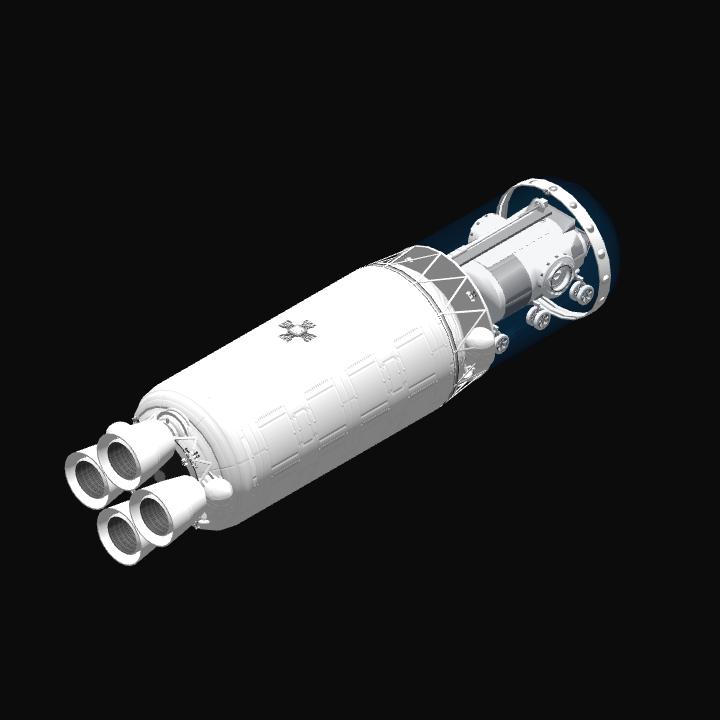
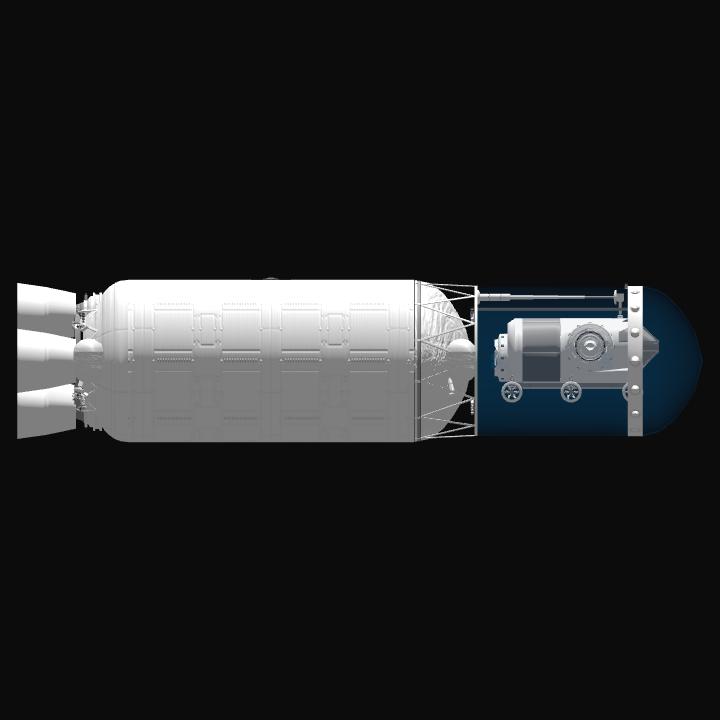

@KraZIvan thanks :D