Must read the user manual before you start to fly!

This is my first replica plane in SR2!

It was an ADF-01 “Falken” which was formed the ace combat, I make a mistake when I first start to build it, which was the command chip isn’t on the Xpos-0 which make it will slowly turn left during the flight, but I try my best to fix it, so hope you like my work!

Here is the user manual, it was important for you!
I setting the Activation Group 1 as turn on all the light, it looks good
I setting the Activation Group 2 as turn on the landing gear light, use it during the night, it was helpful!
I setting the Slider 1 for turn the angle of the air brake, I have two pictures here to show you how it works

Air brake off

Air brake on
And! the most important thing about this plane was how to trim!
You can use the pitch to trim, below the sound speed (340m/s) push it to +6% WHEN cross the sound speed (400m/s+) push it to +8% if you do not trim you can’t even fly this plane!
AND HOPE YOU LIKE MY REPLICA ADF-01 AND DON’T FORGET TO UPVOTE!

GENERAL INFO
- Successors 1 craft(s) +14 bonus
- Created On: Mac
- Game Version: 0.8.302.0
- Price: $13,193k
- Number of Parts: 294
- Dimensions: 4 m x 12 m x 16 m
PERFORMANCE
- Total Delta V: 0m/s
- Total Thrust: 0N
- Engines: 2
- Wet Mass: 4,065kg
- Dry Mass: -36,215kg
STAGES
| Stage | Engines | Delta V | Thrust | Burn | Mass |
|---|---|---|---|---|---|
| 1 | 2 | 0m/s | 0N | 0s | 4,064kg |





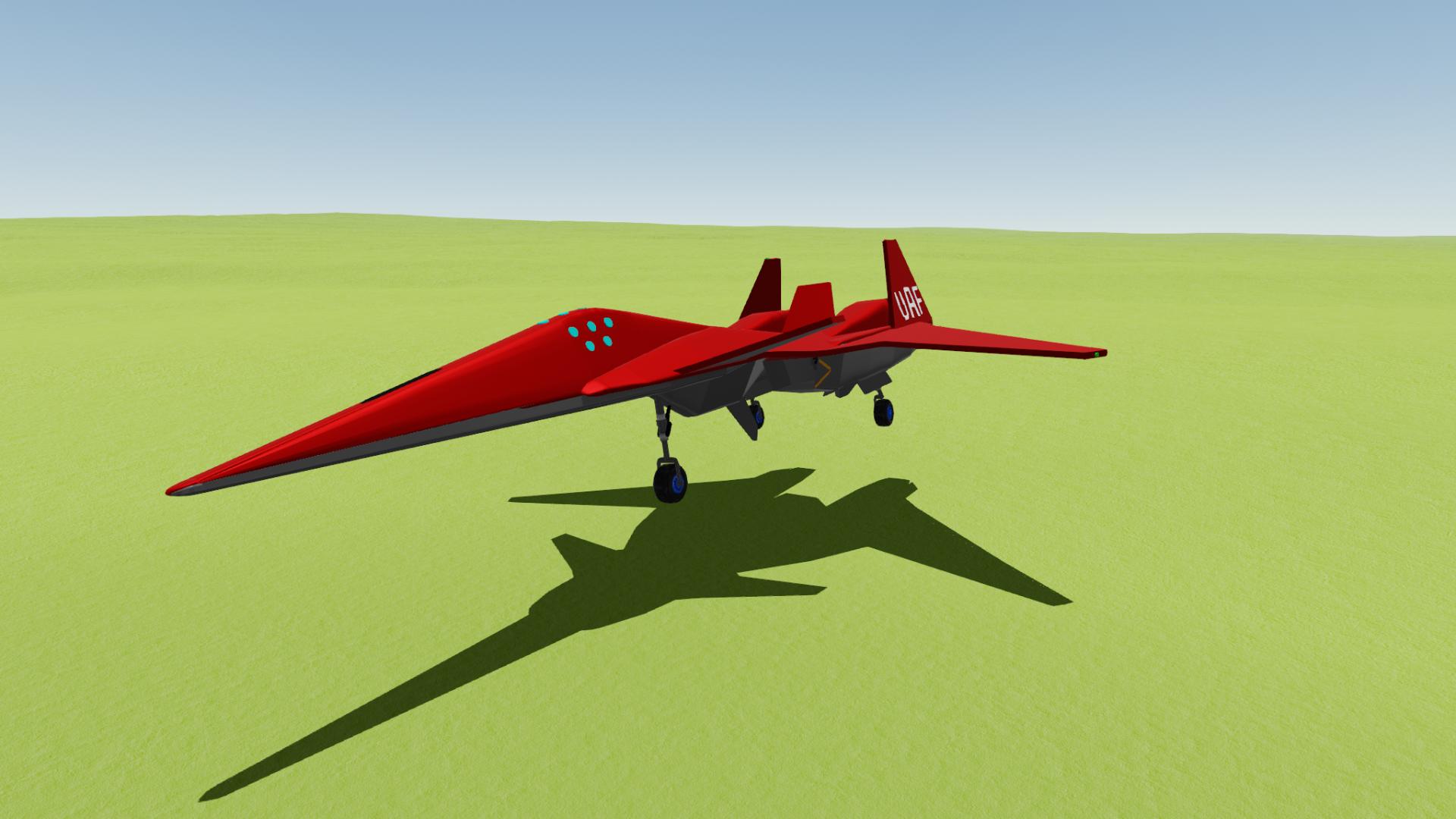

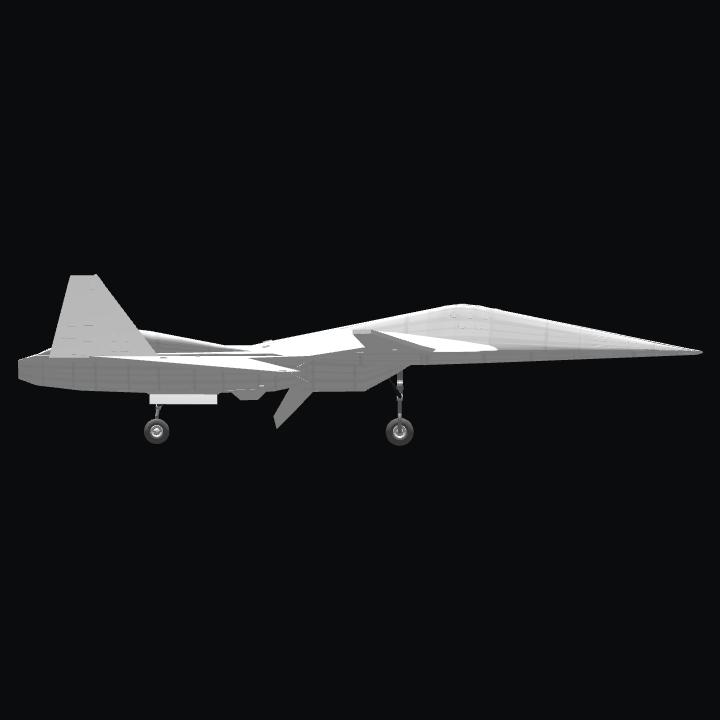
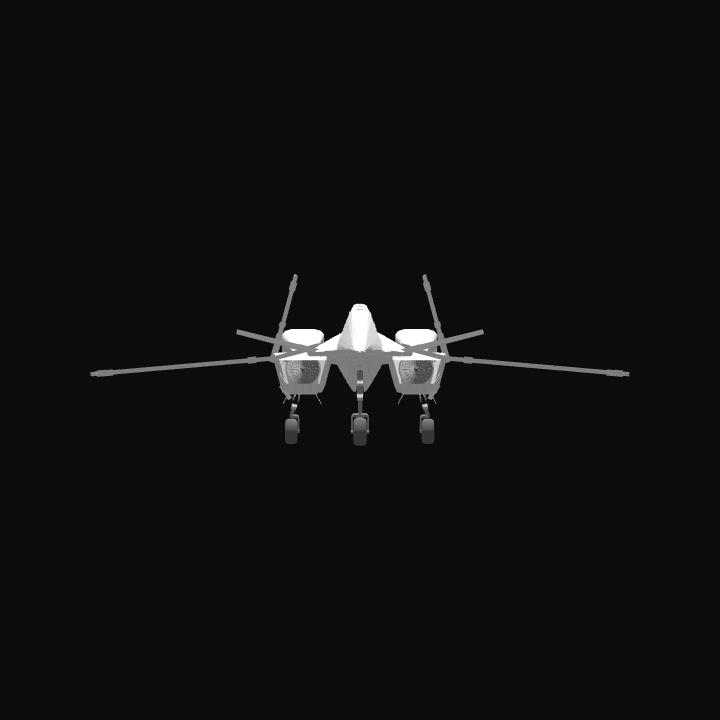
thats in GTA-5