DESCRIPTION
Mesh2Craft is a mod that lets you import 3D models using stock parts, meaning the crafts themselves don't require any mods. It rebuilds triangulated models face-by-face using fuel tanks or structural panels.
What is this supposed to do?
The goal of this mod is to make complex and intricate designs easier to make. For example, instead of adjusting tiny parts for hours to get a logo just right, you can simply trace the logo in a program like Blender in a few minutes, and let the mod recreate it in-game for you. The benefit of this approach is that the crafts are 100% stock. They don't require any mods to use, because the models are rebuilt using stock parts.
Usage
The models must be in .obj format for this mod to work. Put your .obj files into SimpleRockets 2\UserData\Mesh2Craft\Models and they will appear in the menu. There are a few options to change, then just press "Import" and the mod will do it's thing. Make sure you're paying attention to part count. High-poly models will mean many parts are generated. When positioning the model, there is a part named [ObjName]_handle in the center, that you can use to move and rotate the model. This is the part that you should attach to the rest of the craft. Note that there is another part called [ObjName]_root inside it, which is the part all the faces are attached to.
Model Requirements:
- Models must be triangulated (every face has 3 sides). Any 3D application has this as an export option/modifier that you can apply easily.
- Export orientation should be -Z forward, +Y up. This is Blender's default behavior.
Again, models must be triangulated, or they won't work.
If you want to try this out, but don't know how to make 3D models, the source code has a folder with some .obj files in it.
Change Log
Update 1.3
- Fixes issue with the parts having their z-offset flipped
Update 1.2.2
- Adds
heatShieldandmaxTemperatureproperty - Fixes bug that would cause fuselages to lose their texture
Update 1.2.1
- Disables unused attachment points
- Removes
FuelTankelement
Update 1.2
- Now uses fuel tanks by default
- Adds an advanced options panel
Update 1.1
- Fixes the issue of parts having very high drag
- Adds options to disable drag, mass, and collisions for every part
Planned features
- Button to select the root of a model when a face is selected
- A wireframe mode for faces with only 2 points
- Option to force import of non-triangulated models by skipping 4+ sided faces
Known Issues/Bugs
- When dragging the model directly after importing, the designer bugs out. When this happens, just reload the craft manually.
If you have any suggestions, or find any bugs, please let me know!
Huge thanks to everyone in the Complex Rockets Discord!
GENERAL INFO
- Mod Version: 1.3
- Required Juno: New Origins Version: 0.9.704
- Published: 12/19/2020
- Downloads: 2790

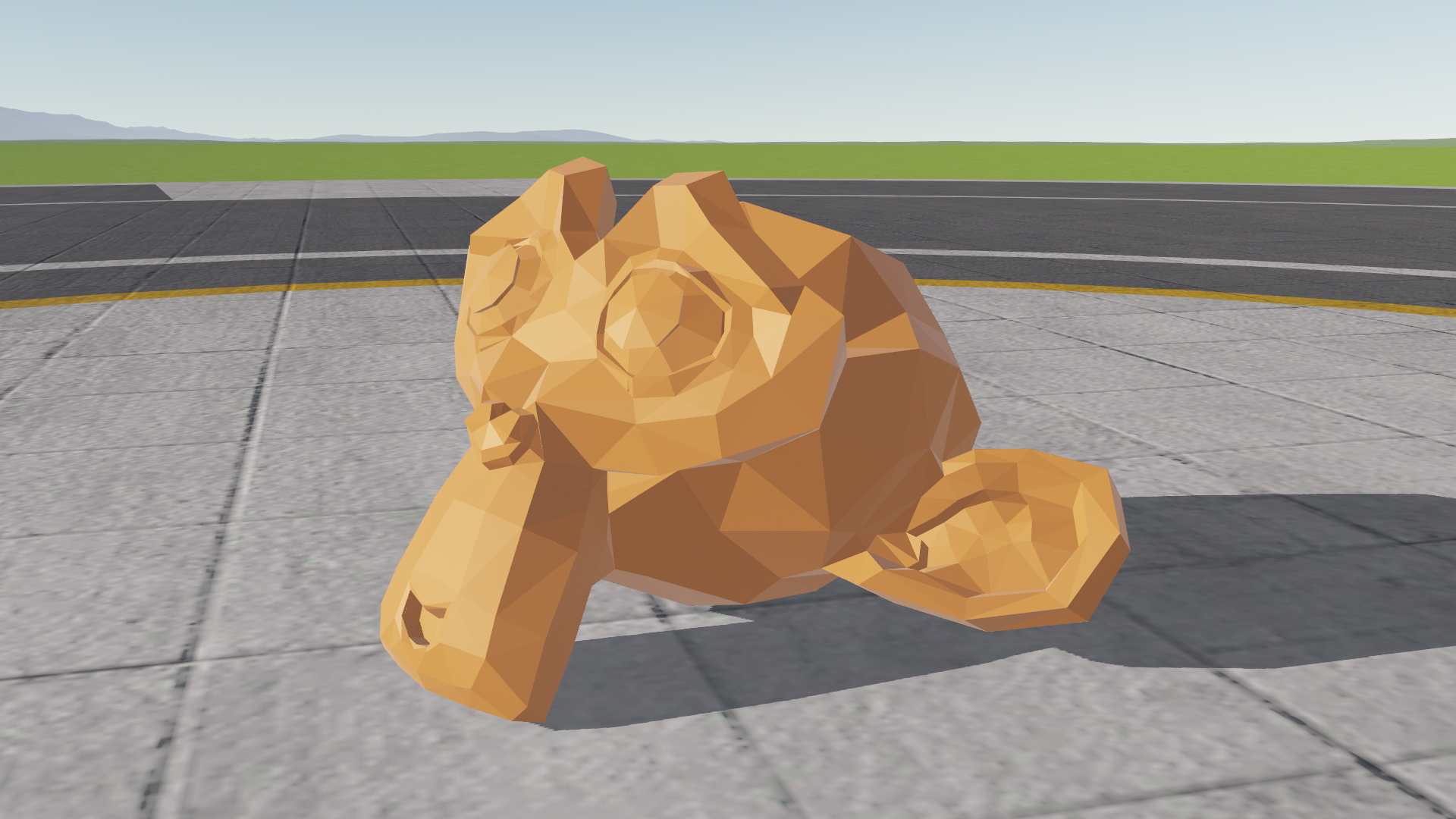

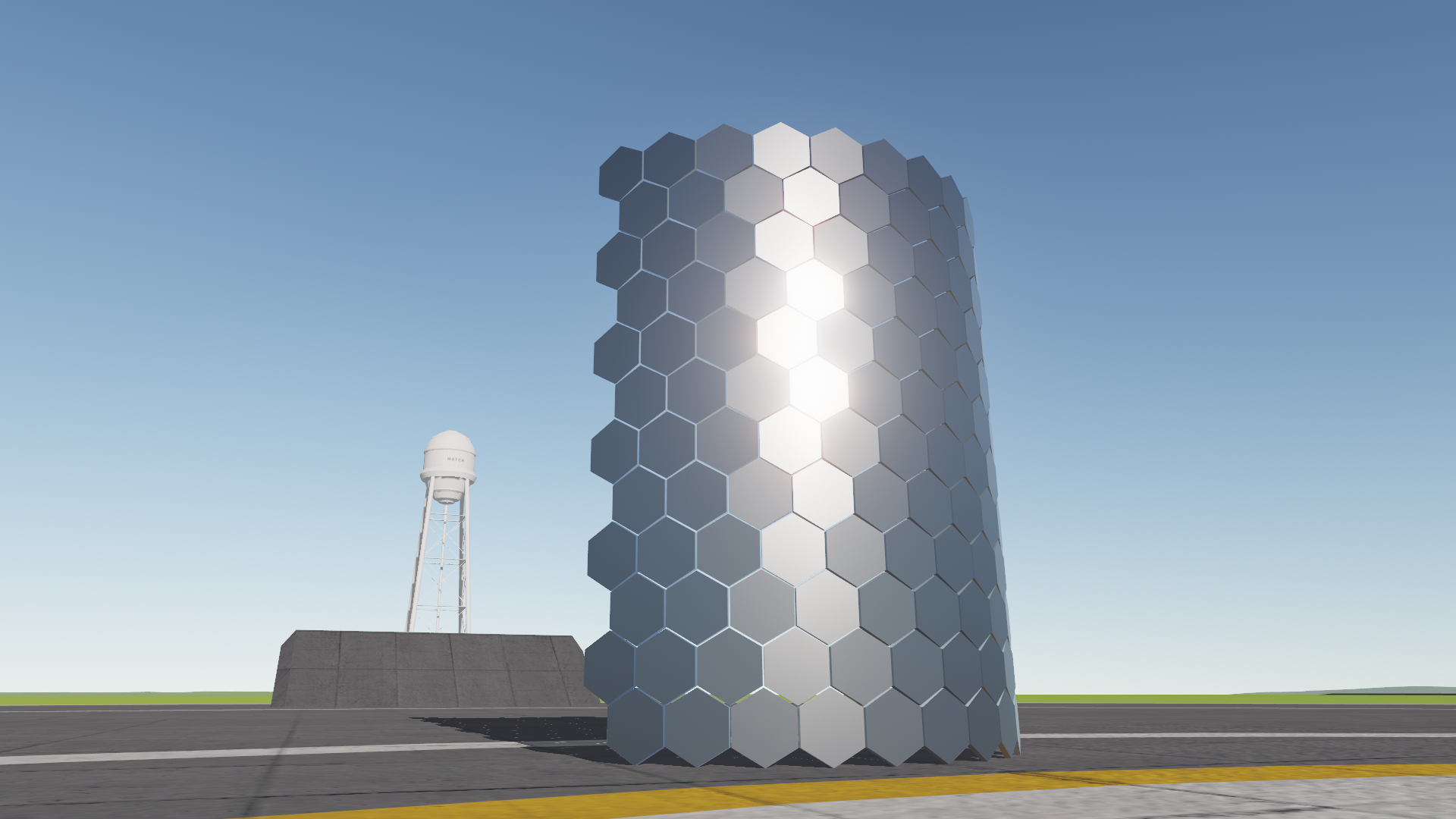
Does this still work?
will the craft become smooth if you turn on seamless edges? or do you have to do it in blender?
The import of curved surface model may be more suitable for cylindrical rocket launchers, such as printing logo or something.
Might use this for building planes.
Actually I tried it, and faces with less than 3 verts just get ignored. Double check that everything is getting triangulated, and if it's still not working then feel free to message me on discord @ LofiTurtle#5382 to try and work out what's wrong @TweedleAerospace
@TweedleAerospace Do you know if there are faces with less than 3 vertices (ie loose edges)? The triangulate modifier only changes quads and n-gons, so 2 or 1 vertex faces could make it unhappy too
@LofiTurtle I tried that but it still said it wasn’t triangulated
@Rishi0205 if you're talking about the ones in the source code, you need to clone the repository. Then unzip it and you have your models.
@TweedleAerospace by using the triangulate modifier. Look up how to use modifiers if you're unfamiliar
can you plz help me, how do i download 3d models
@LofiTurtle how do I triangulate using blender?
@Artemise It works the same on Mac as on PC. For installing, follow the OSX instructions on this page, then look at the "Usage" category here for how it works. The button to open the mod should be on the sidebar of the designer when the mod is installed and enabled.
How can I use it on Mac?
Please make a video demonstration on how this works it will be well appreciated for visual learners (like me and many others).
@SRM The best way to learn how to make mods is the modding tutorials. This should give you all the basics so you can get started
@CLESworkstation if by "archive file" you mean the craft file, it's supposed to automatically load it. It also should be visible with the regular crafts. The fact that it isn't means something is wrong, which is why I want to see if there are any errors in the dev console.
@LofiTurtle You are right, I can indeed check it. But when I click on import, no window or prompt appears, although I can press the button.
I would like to check with you if the archive file created by the import can be found directly on the read archive page in the game.
I can't find it on my computer
@sam132424 that should work, as long as your computer can handle 5000 parts. Just to confirm, you can see the OBJ in the list in-game, and are selecting it before importing right?
First, open the dev console before importing and see what it says. There shouldn't be any errors. Then, to work out what's wrong, can you try importing a different model, like one of the examples in the source code? There might be an issue with how rhino exports.
@LofiTurtle I have a model made with Rhino 6 that has been triangulated, can I use it in your work?
@LofiTurtle I put a triangulated obj model with 5000 faces into the mod folder and turned on the module in the game. I use the default settings to import, but nothing happens.
I put a triangulated obj model with 5000 faces into the mod folder and turned on the module in the game. I use the default settings to import, but nothing happens.
Thanks for the tip, sounds awesome @LofiTurtle
@Kennnnnnnnnnnnnnnnneth not sure if you meant "I" or "you", but if you're up for porting this to SP, go ahead. It should be pretty simple, all the logic will be the same. I don't plan on porting it myself though
@Thorne I believe @mrmaraunet is working on a tool to export crafts as an obj. I don't plan on putting that into this mod
Can you make it export as an obj as well? That’s one feature SimplePlanes has but SimpleRockets needs