DESCRIPTION
Designer Tools will simplify your SimpleRockets building experience with tons of new tools.
REQUIRED DEPENDENCY: Juno Harmony
Useful Links :
Some functionalities will be spread around the designer interface but you will find most of them under the designer tools tab on the left. Currently, the only tools added are the Reference Images tools and some view tools, when you open the panel you will be able to switch to an orthographic view and add reference images to simplify and have a greater precision for building replicas.
Note that this mod won't make your craft unsharable. Even if MODS DON'T WORK ON MOBILE any craft you build with this mod will still be useable on mobiles or computers that don't have the mod installed as these are just tools and nothing gets uploaded with the craft.
Bug reports and suggestions:
I'll gladly take any bug report or suggestion here in the comments or over on discord on SRC or Complex Rockets. Just make sure to check the RoadMap / Bug list before to see what features are already planned and what bugs are already known.
More info on mods / how to install here
The mod uses Harmony Copyright (c) 2017 Andreas Pardeike
GENERAL INFO
- Mod Version: 1.0.2
- Required Juno: New Origins Version: 1.2.x
- Published: 7/14/2020
- Downloads: 7486

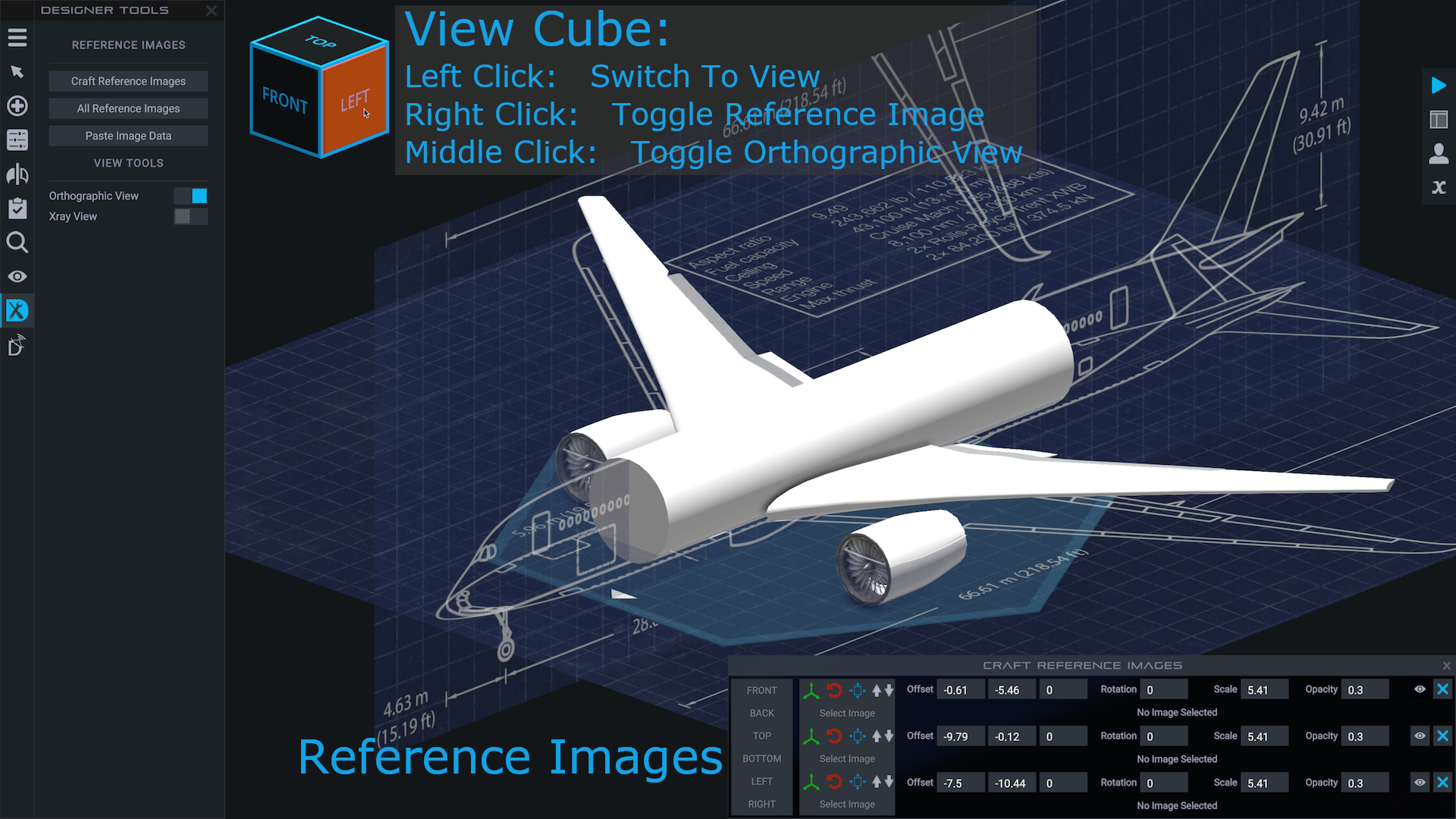
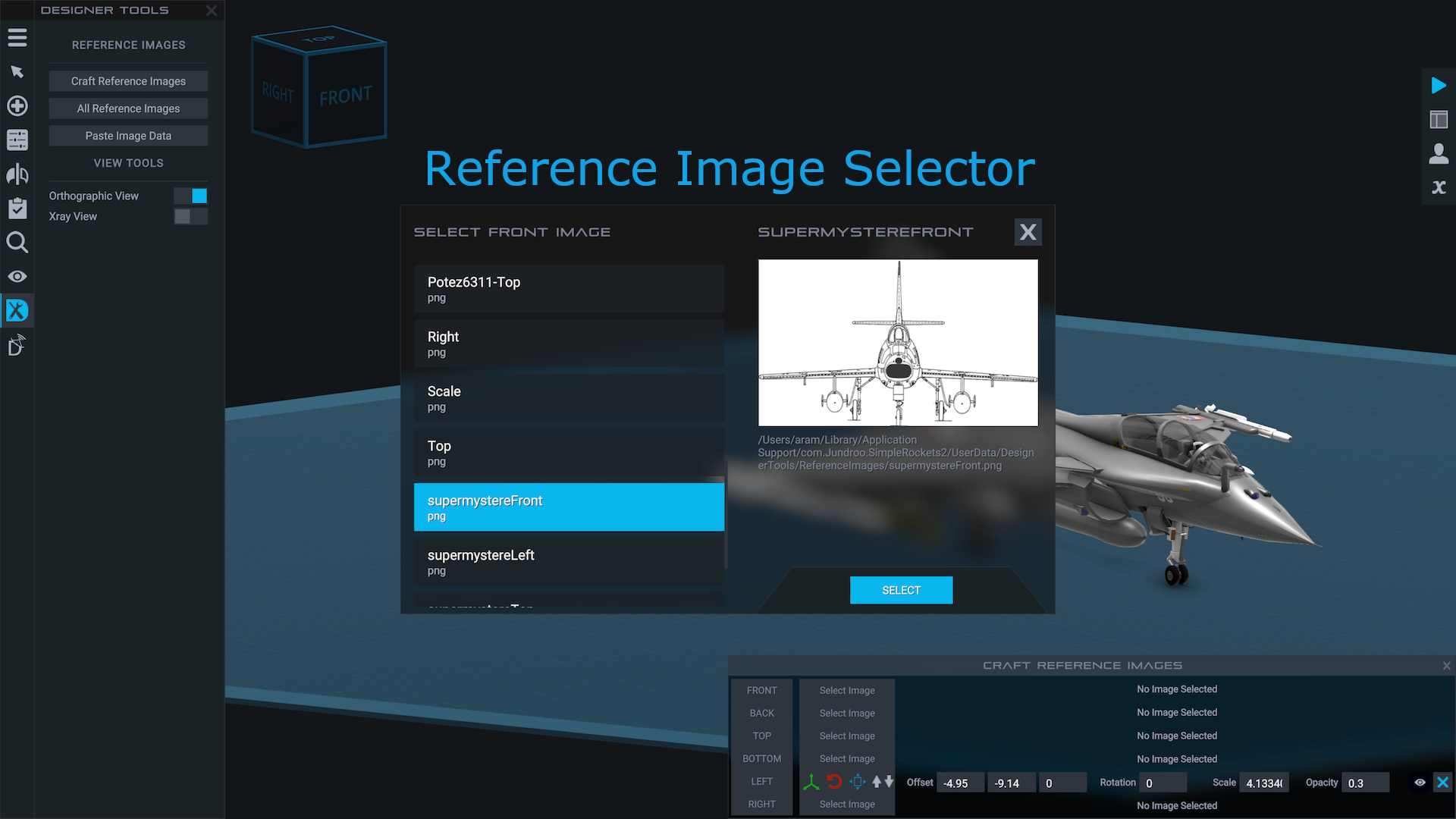
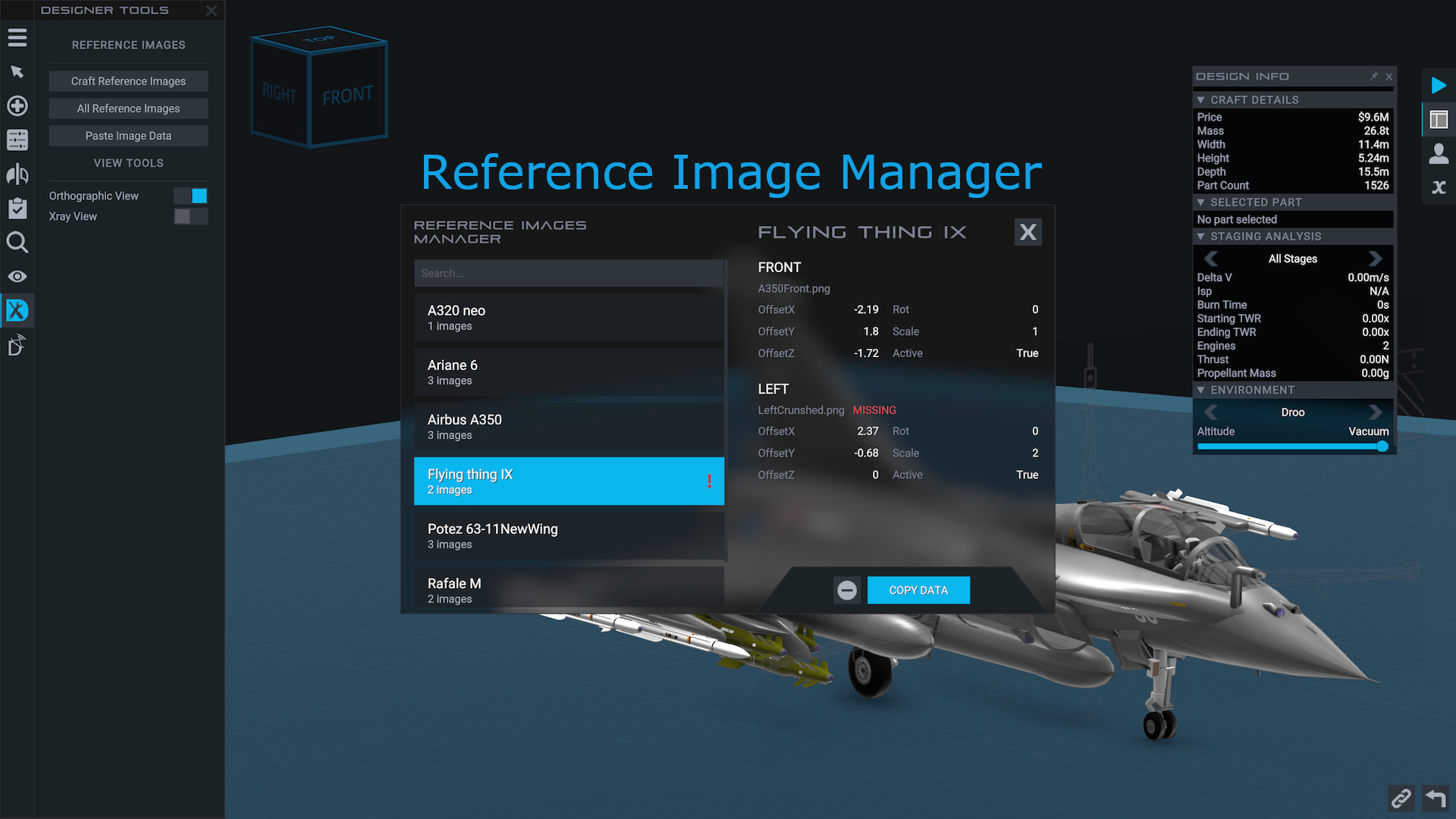
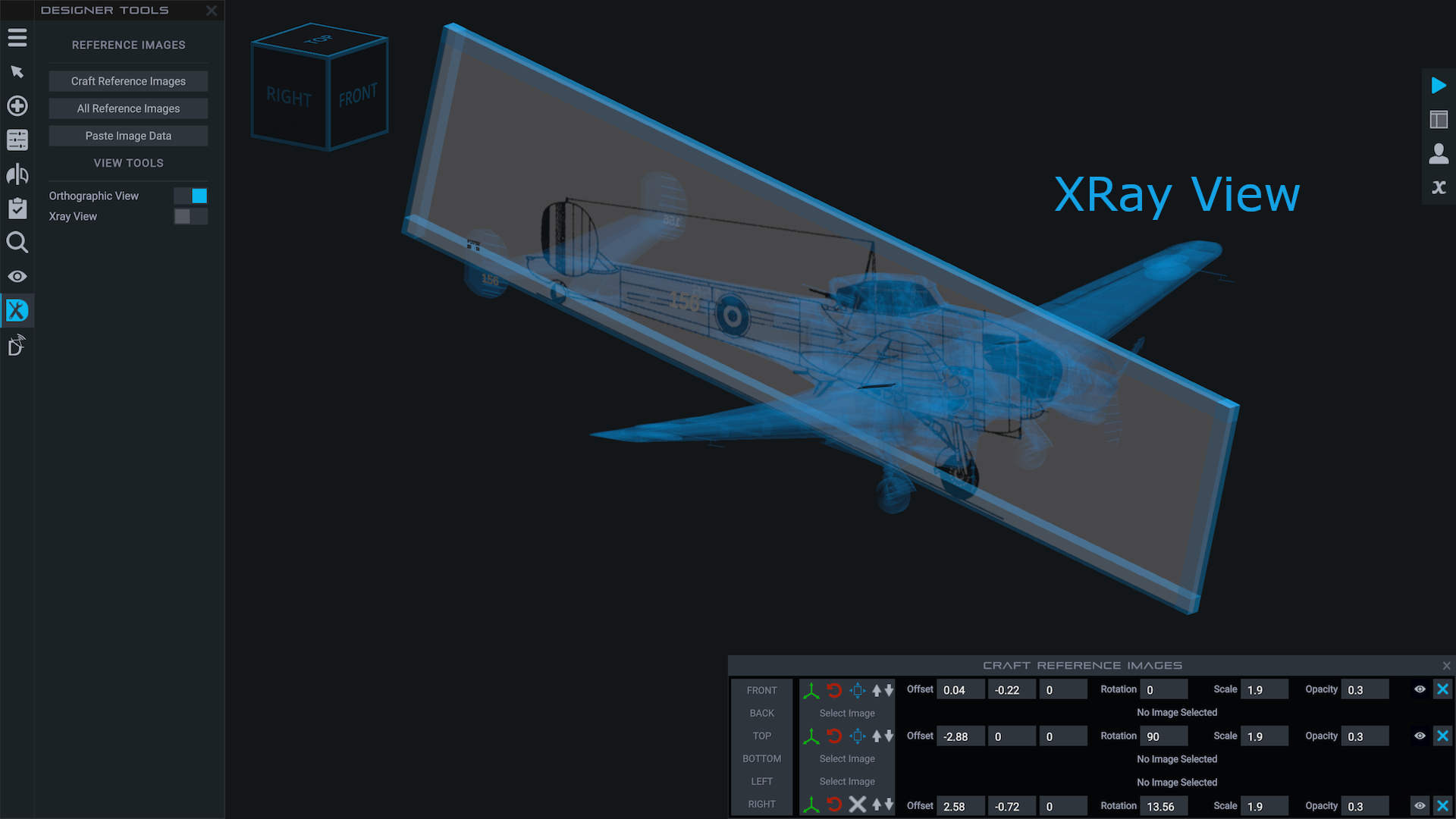

android and iOS do NOT support mods
@AramL im not sure but i think it still stays after saving without it, a workaround i found is just disabeling visibility for the reference image
@MELlel Even if you save your craft after removing the images? If it becomes really annoying, a quick fix would be to save your craft under a new name or you can directly remove the data about the craft's reference images in the xml file that is located either in the mod folder or in the userdata folder.
Reference images will reapear whenever you reload the craft, even when you remove them.
@qualapungo I have no idea how that could happen. The images are stored nowhere else than in this folder.
@qualapungo images come back, how could I remove them, tried uninstalling, and removing from the folder
@AramL that's the thing, when I remove images from the folder they come back after relaunch of the game
@qualapungo remove them from where? you can just delete them from the folder where you put them in the first place. If you want to remove them from your craft, there is a little cross button in the reference image list
@qualapungo is there any way to do that ?
how do you remove reference images ?, I want to remove some images because i have to many of them
@PlanetFloof Before you had to save the reference images with the save button. I thought I added an auto save feature. If the button doesn't appear then it should auto save and it's a problem if it doesn't
If you hit undo all of the reference images disappear.
@dyobro9687 Open the craft reference image panel, then click "select image". This will open a window that should show the path of the folder where you need to put your reference images in. when that done, close and open the select image panel again and your images should appear in te list.
how to add reference image? I don't know how please anyone can guide me?
@IAMII197872 thanks, happy you like it
This REALLY HELPS ALOT! Thank you so much for making this Mod!
@InnovXSystems can you send some pictures on the Juno discord server. It will be easier to help you
@AramL yeah they're jpegs and I've re-opened it multiple times
@InnovXSystems make sure they are png or jpg and that you closed and open the panel after putting the images in the folder. If you're still having issues, please send me a message on discord on the JNO community
@AramL I moved the images to the folder it says to put them in but for some reason they still won't show up when I try to select one
@InnovXSystems In the designer tools tab, click on craft reference images. Here you have all six views and you can click on select image. On the panel that opens, you should see the directpry in which you need to put your reference images (in jpg or png). With your images in that folder, you should see them when reopening the image selector. From ther, it should be pretty self explainatory. I can anwser more questions if you still have difficulties.
@AramL How do you add the reference images? like so you can use them because I can't seem to find an explanation anywhere
My bad figured it out
I have proplems loading i t and getting errors
@AramL nevermind I found out how to put mods in the mod folder and also I use both devices, PC, and android.