DESCRIPTION
Globally replaces the stock skybox with a custom one. Note, this will override system specific custom skyboxes.
How to set up a custom skybox:
- Download the mod and put it into the mods folder, like any other Juno mod.
- In the mods folder, create a new folder called
SkyboxReplacer. - Drop your cubemap textures into it. Ensure they're named exactly as in the screenshot below, and use the PNG format.
- Launch the game and enable the mod in the mod manager. Enjoy! Don't forget you can control the star brightness in the game settings.
Skyboxes from KSP mods should work fine, you just have to copy out the six textures from within their mod files and rename them (and potentially convert them from DDS to PNG, there are online tools for that). You can find skyboxes here for example. I'm in the process of making a few custom skybox packs that will be installable simply by dragging them into the mods folder. I'll be putting the link here when they're finished.
Troubleshooting:
The mod is enabled but no skybox changes are visible in the main menu.
That's by design. The mod only changes the skybox in flight and in Planet Studio.
I have the mod enabled but the stock skybox is still showing up in game.
Follow the steps mentioned above again and make sure all 6 textures are correctly named PNGs (simply changing the file extension from .dds to .png won't help, you need to convert the actual format!). The mod will only change the skybox if all 6 textures are found. Also, note that the file extensions in the screenshot are only visible for clarity. Windows usually hides them by default, so make sure you don't accidentally call the textures "PositiveZ.png.png" or similar things.
My skybox shows up in game but some textures are rotated incorrectly.
Some skyboxes you can find online refer to the axes differently. If just the top / bottom facing textures are rotated the wrong way, try swapping the names for PositiveZ / NegativeZ as well as PositiveX / NegativeX.
GENERAL INFO
- Mod Version: 1.0
- Required Juno: New Origins Version: 1.2
- Published: 2/10/2024
- Downloads: 1719
DOWNLOADS
TAGS
10 Comments
- Log in to leave a comment
-
1,299 PlanetFloof1.5 years ago
For some reason certain images wont work, even if they are PNG's
It seems to be random -
135 Eddyviolin5251.6 years ago
followed all the steps+troubleshooting but it still shows stock skybox
-
-
-
4,760 Brixxter1.8 years ago
@4di some skyboxes have low resolution preview PNGs included. Make sure you use the full res ones
-
-
-
-
11.8k deepfriedfrenchtoast+6 1.9 years ago
im sure people who make films in the game will love this

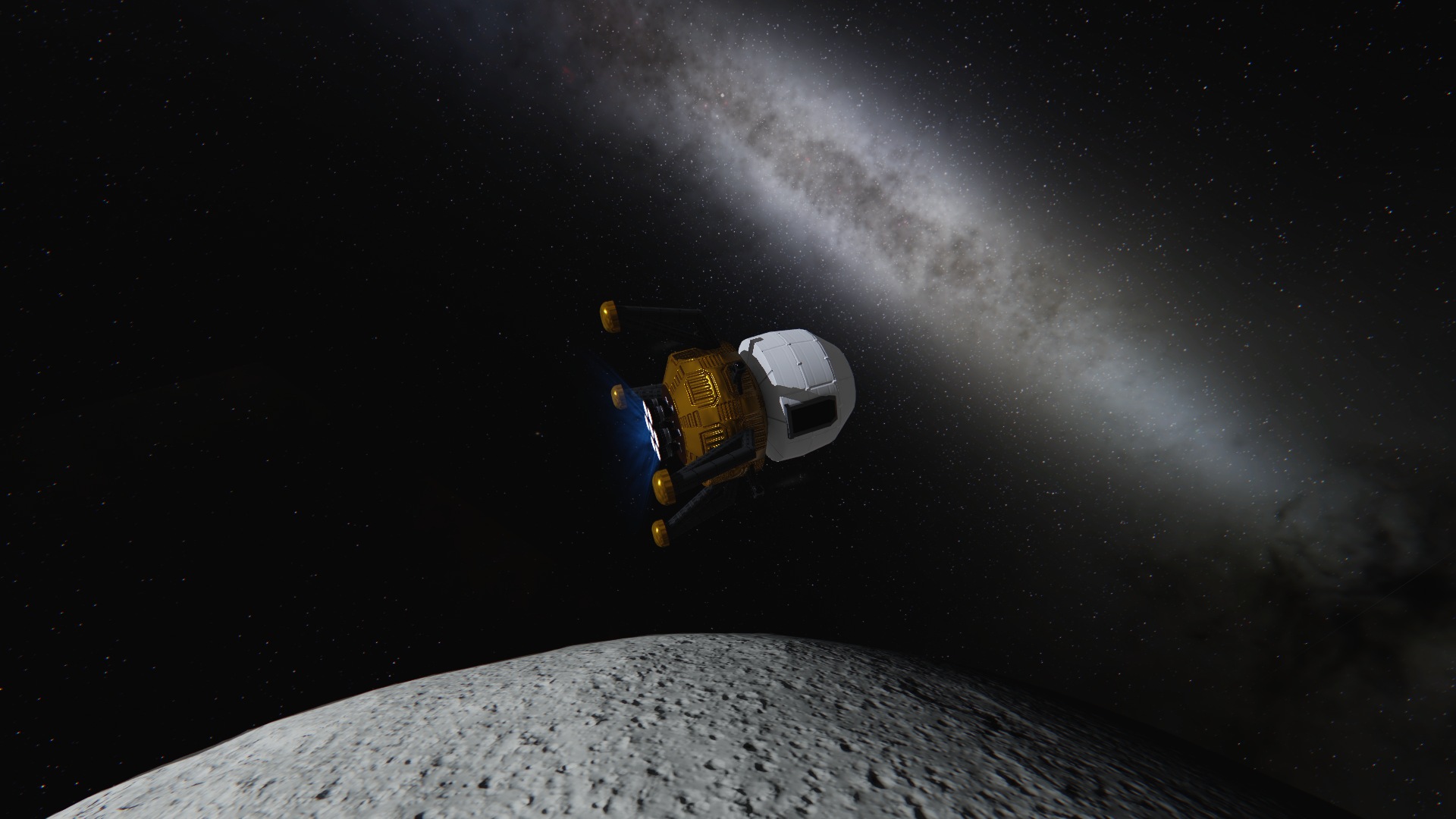
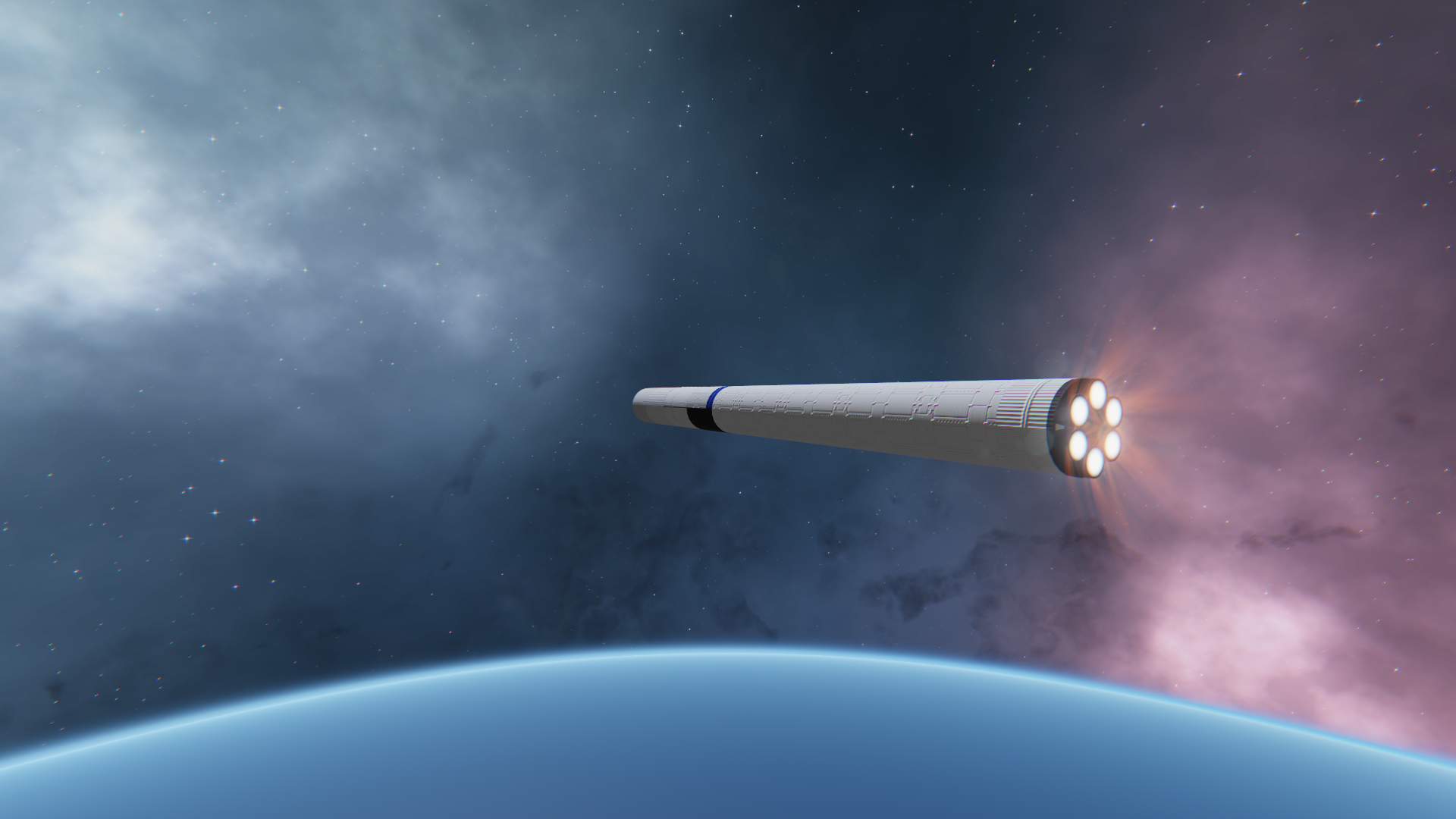
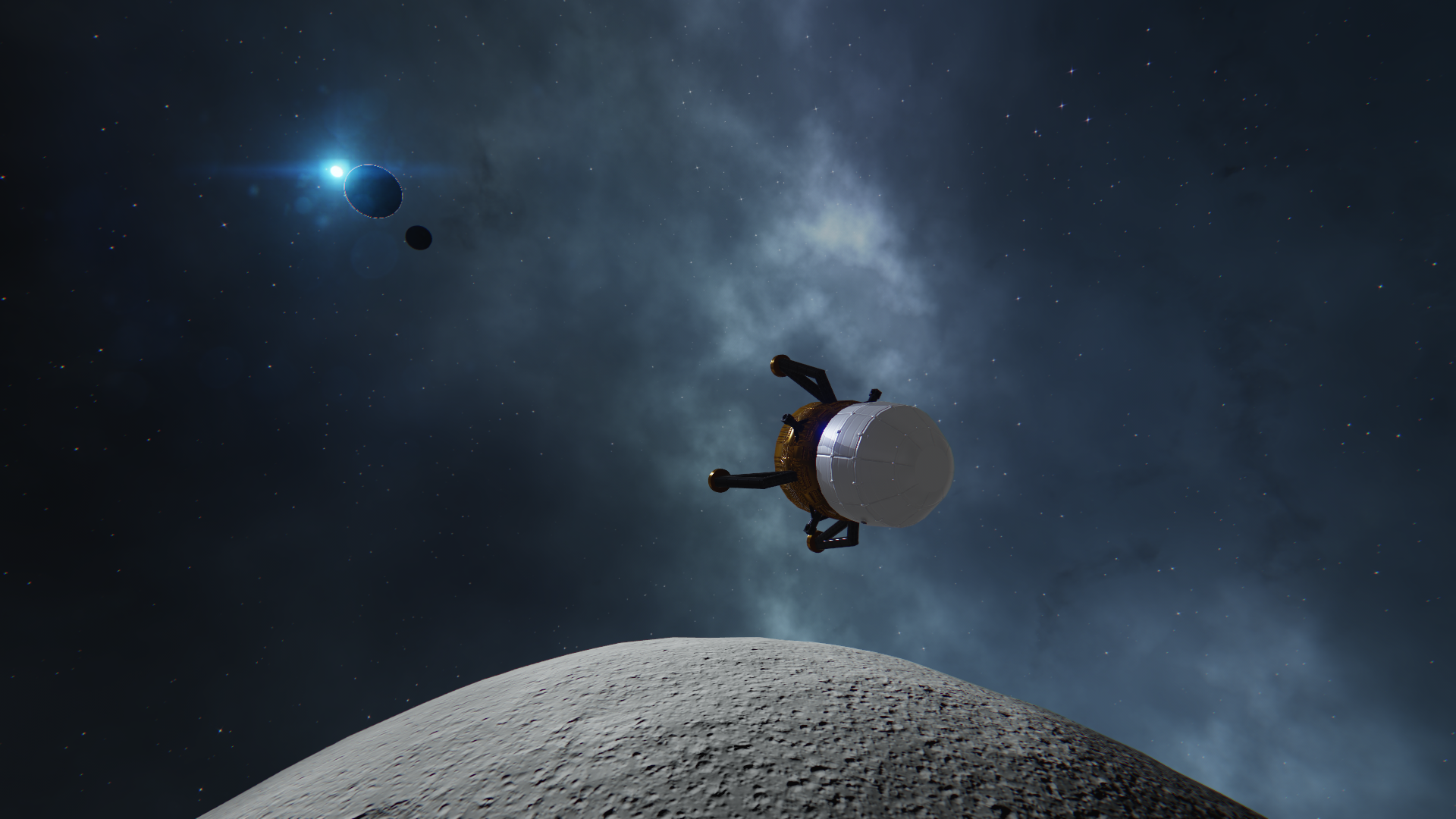
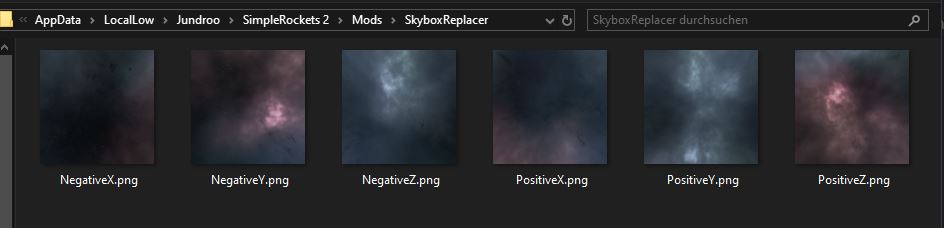
Finally, high resolution sky box.