DESCRIPTION
Droon ComLinks adds a whole new gameplay dimension by adding communication to Juno: New Origins.
Add antennas to your crafts, build complex networks and make sure your craft is always connected or you will loose control...
REQUIRED DEPENDENCY: Juno Harmony
Useful Links :
Do not download the mod before reading the disclaimers
Do not use the mod in a game you really care about
The mod might not work well on some custom systems
I have been working on that mod for way too long so I decided to finally publish a first version of the mod, even though it is far from finished.
Bug reports and suggestions:
I'll gladly take any bug report or suggestion here in the comments or over on discord on SRC or Complex Rockets. Just make sure to check the RoadMap / Bug list before to see what features are already planned and what bugs are already known.
Disclaimers:
Does the mod work? Yes, but it's not ready yet.
Balance issues:
One of the hardest things is tweaking the antennas so their characteristics make sense. I decided to try and replicate reality as much as I could understand it instead of assigning arbitrary values to each antenna (like ksp...). In addition to all the parametric characteristics of antennas in DCL, that makes for a very complex system that is hard to set up.
What does it mean? You might find some antennas that should technically be more powerful than another but is weaker. This also means that antenna's performances will change in future update as I tweak them so your network might stop working.
Lots of bugs:
Of course, there are lots of bugs, this is an early version. I recommend reading through the RoadMap / Bug list list to get an overview of what to expect as well as the temporary fixes.
Things might change in the future
This is still an alpha version and I'll reserve the choice to make big changes that could break previous saves if I find it to be beneficial for the mod.
The mod has only been tested in the stock system
The mod detects antenna structures (as found near the launch pad in the stock system). If you are using a custom system that doesn't have any / not enough antennas it might be harder / not work at all.
This is an alpha Version, there might be some unexpected bugs.
More info on mods / how to install mods here
The mod uses Harmony Copyright (c) 2017 Andreas Pardeike
GENERAL INFO
- Mod Version: Alpha 0.41
- Required Juno: New Origins Version: 1.2.x
- Published: 8/25/2022
- Downloads: 10222

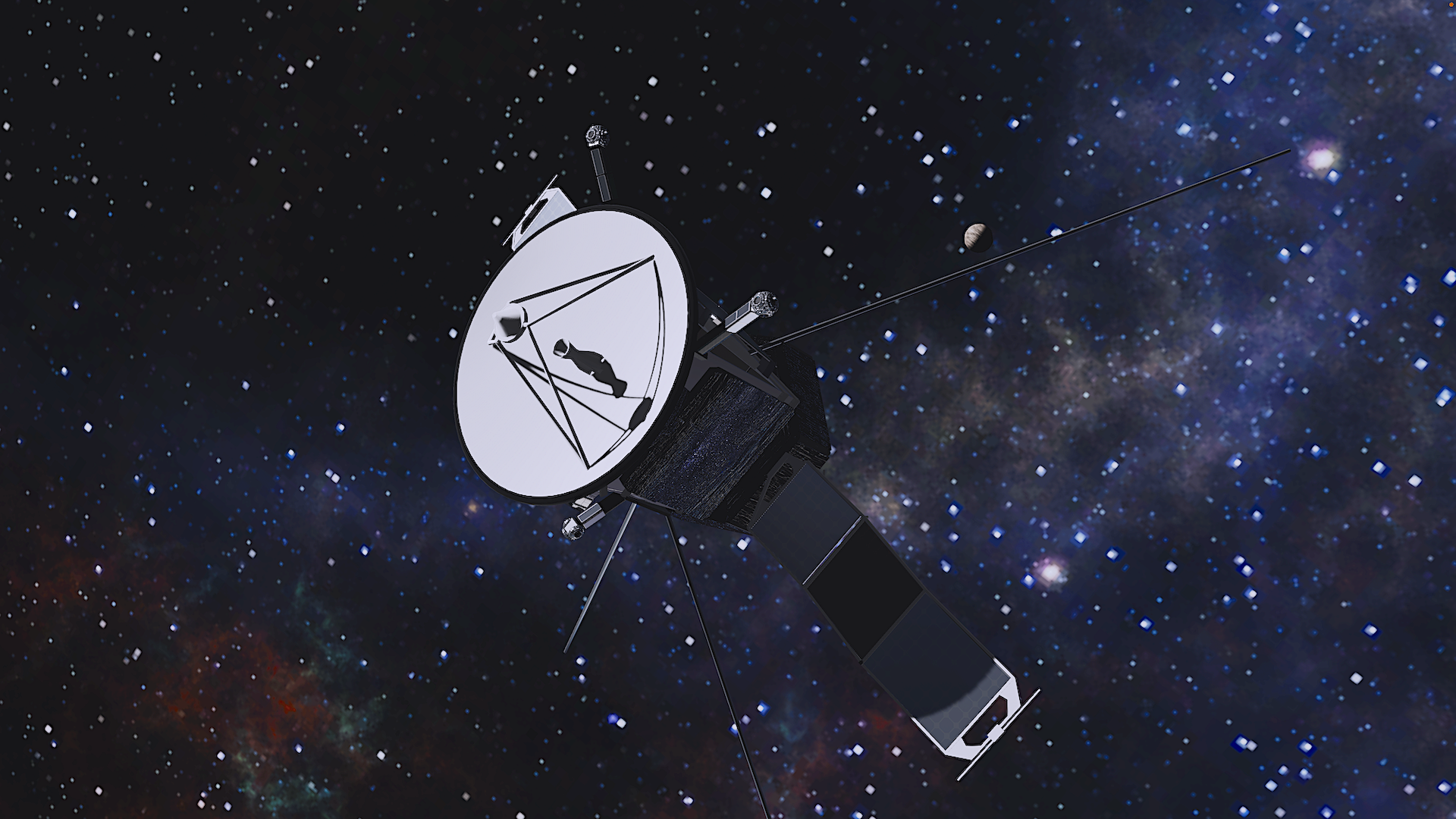
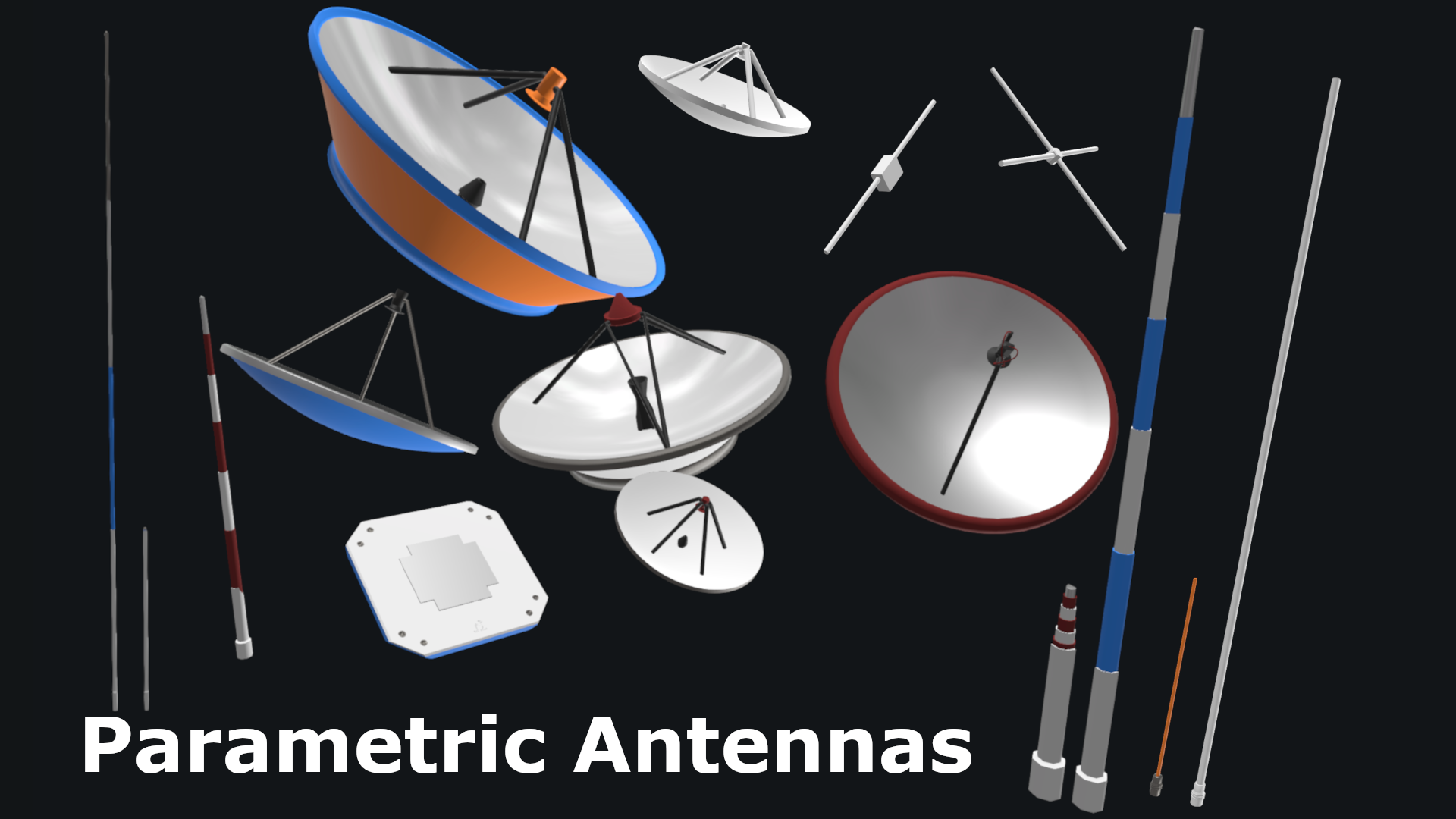
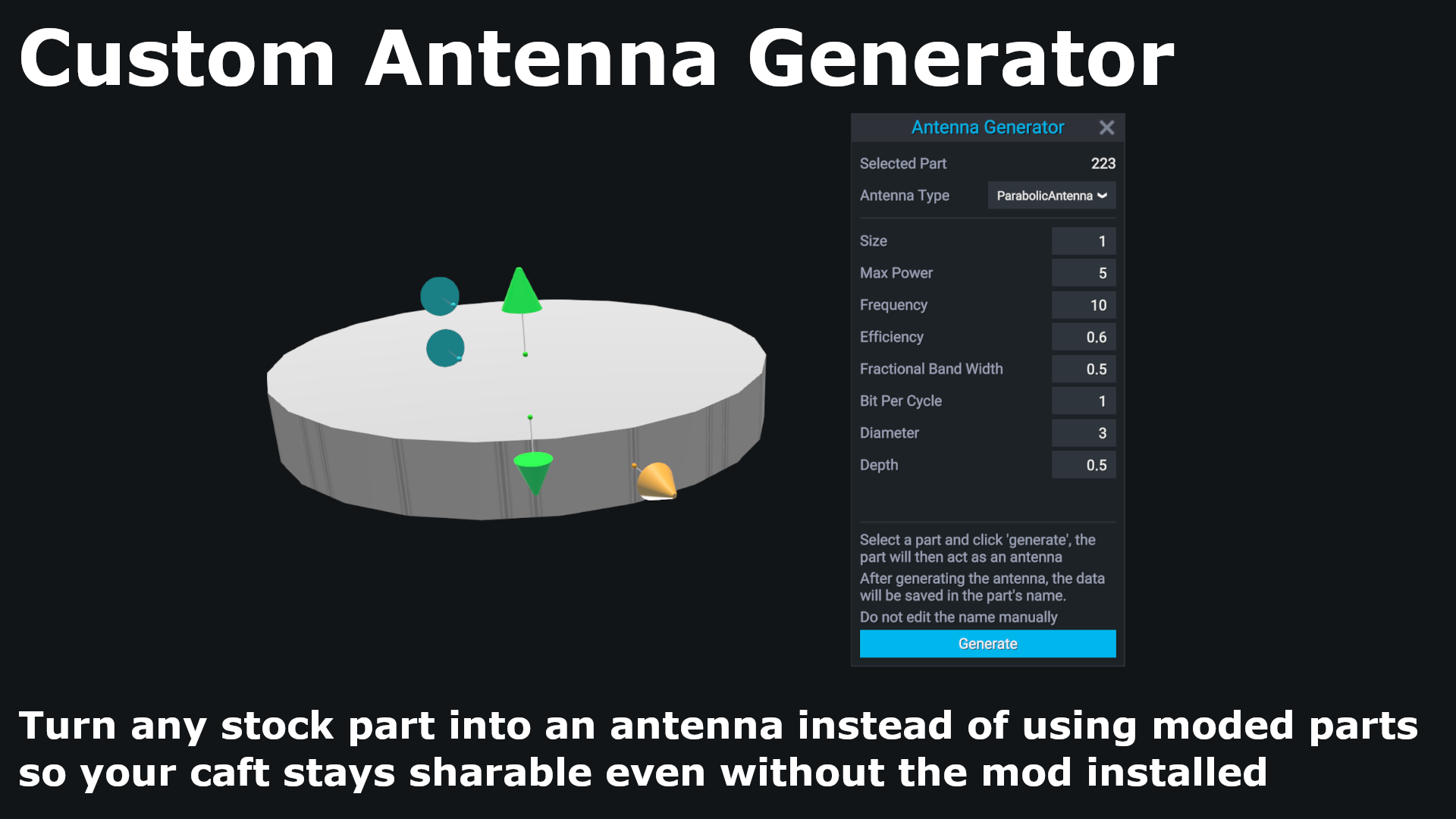

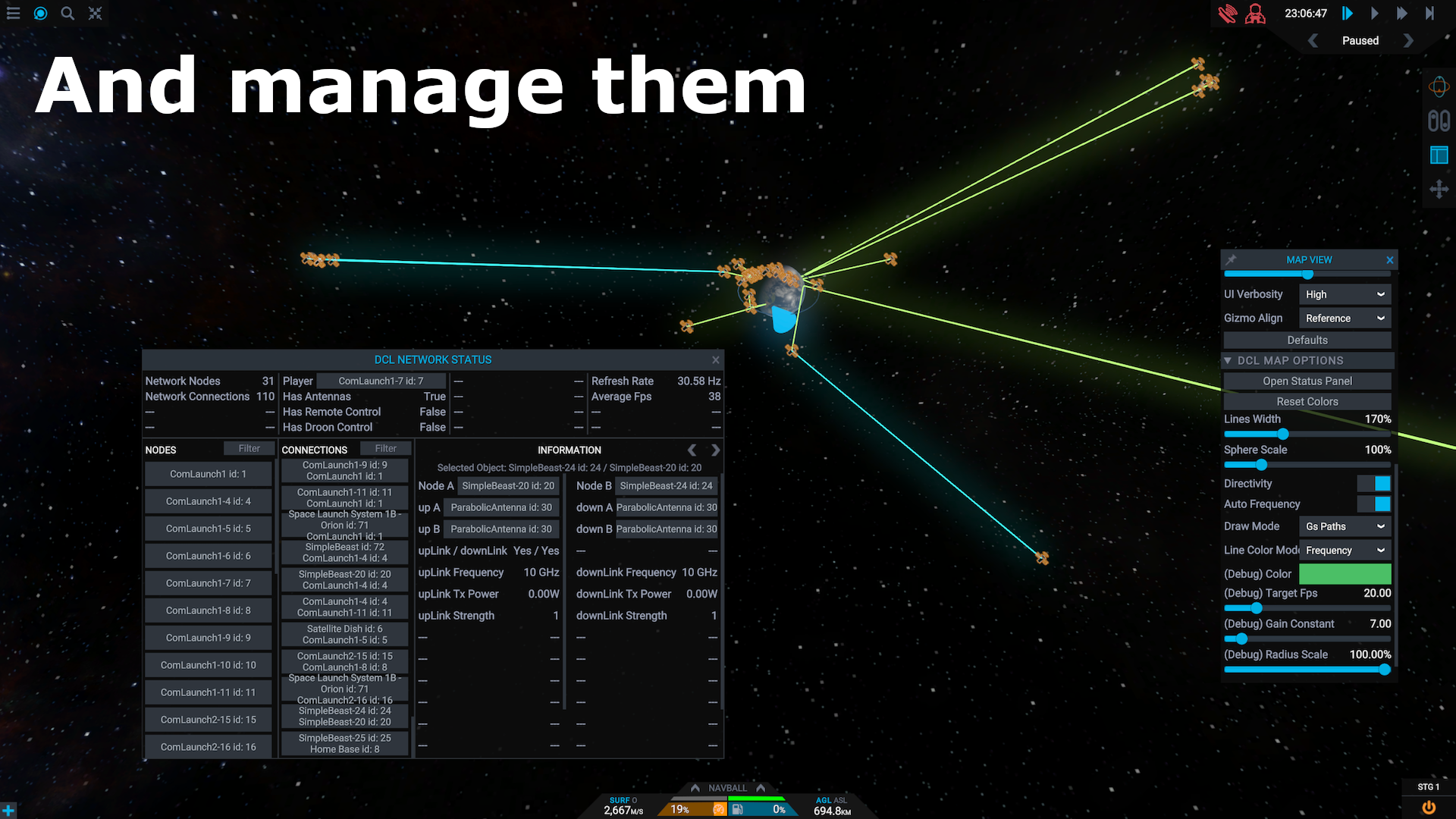
@AramL Is it possible to set up relay networks? Trying out some relay probes/antennas, i'm not getting any relay. How do i do it???
@H2VANV in therory yes. In practice, the type and characteristics of the antenna you use won't affect the performance of the connections as you might expect. Basically, when you put antennas on craft, you will see the green lines representing connections and they will get obstructed by planets for example but the range of antennas isn't really taken into consideraition. And some things might have broken wince the last update
is a deep space network with this mod possible?
@nacho370zn That sounds like a bug that come up once in a while. The mod isn't really maintened anymore though sorry
Is this mod completely broken? I keep losing connection on my craft despite having multiple satellites in sight. When I switch to those sats it shows 2 lines connecting to the craft, however when I'm in control of said craft it has doesn't have a connection with any sat
Very cool, hope to see updates on this soon!
@AramL ohhh, I understand. If ever this gets updated though, I'll check from time to time. I think this mod has potential and eventually (I hope) can be added in-game as well.
@ukn404 Hi, it's hard to say with so little information. The mod hasn't been updated in a while though. I don't really know how it behaves after all the updates
sup brother and I hope you're having a great day. Upon my observation, crafts launched from Juno Village doesn't seem to get any signal at all, even upon changing antenna specifications. Thank you, don't know if this is a bug or what. Just want to let you know.
Guys guess what i'we done...🙂🙂🙂
@S3lios yeah I think that's normal. Not all inputs work in the same way and some are harder to fix than other. I havn't had the time to blocm all of them. Should probably addd that to the bugs list.
Amazing, but i have a bug (that i didn't see in your BugList), i still can control my craft when i'm not connected.
"CRAFT IS UNCONTROLLABLE" is well printed, and the "Block controll option" is actived too.
In fact, i can't control my craft with my keyboard, but i still can with my mouse with the blue and yellow axis. Also, i can't activate/desactivate part by clicking with the power button, but i can with a right click on the part i want to activate/desactivate.
I can send you some picture/record on discord if you want (just send me a link of a server)
@Birisim7 mods don't work on mobile
Can you please make it mobile? It looks really cool
@LEONCIO on discord
@AramL I think it's a bug, but only the network information panel appears for me, i can send to you a print in somewhere?
@LEONCIO click on the com icons or in the dcl section in the flight view inspector panel
how do you open DLC NETWORK STATUS?
@Spitty nobody made a career for it so it won't work. Sadly I don't have time to make one. It would be great though, there must be a lot of contracts that could be added
Does it work with career? Even if it is not, it's still cool!
@Klioz thanks
@AramL Okay, but this is amazing man, congratulations on what you're doing
@Klioz that's not possible
Please make a mobile version
@Halkeyes15 you mean the button doesn't open the panel? it does for me. When you have time, can you send me your player.log file just after you try clicking on the button? you can send it to me on discord and I can help you there if you don't know where to find that. For the second problem, did you activate the feature that blocks control when not connected? it's not always working properly so it's off by default. But manoeuvring the craft shouldn't be possible if not connected with the feature turned on.