A rocky celestial body covered in fine regolith and craters, with some signs of volcanic activity.
GENERAL INFO
- Successors 1 post(s)
- Created On: Android
- Game Version: 1.2.212.0
CHARACTERISTICS
- Radius: 350 km
- Sea Level: None
- Surface Gravity: 1.6 m/s
- Rotational Period: 4d 8h 25m 57s
- Escape Velocity: 1.06 km/s
- Mass: 2.97E+21kg
Atmosphere
- No Atmosphere
EQUIRECTANGULAR MAP
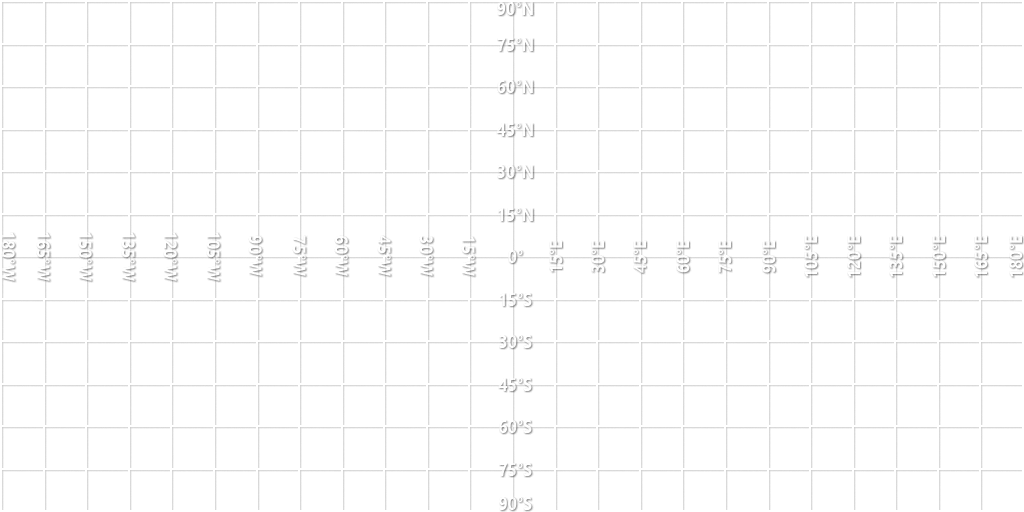
1 Comment
1 Upvote
Log in in to upvote this post.

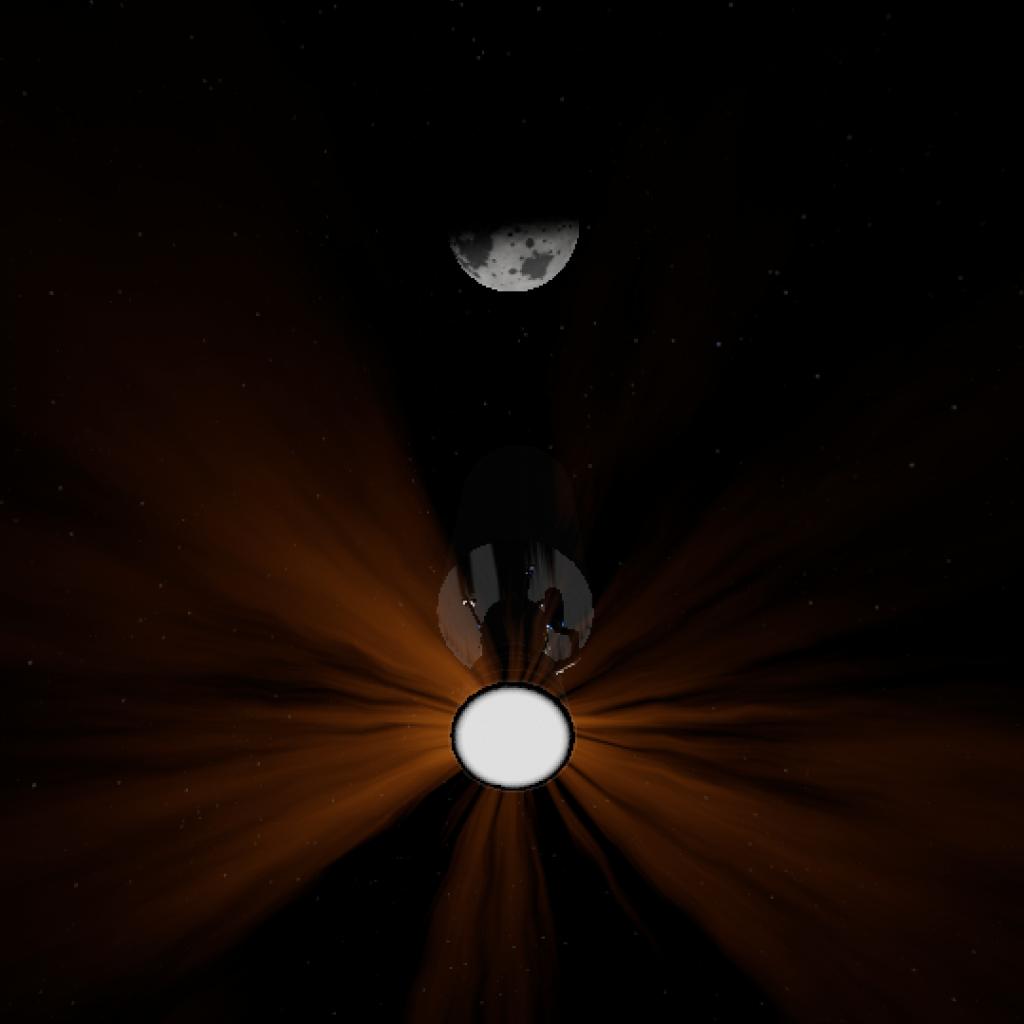
Nice photography here1!
Just some suggestions:
1: More photos, the game limits us to 6 images (thumbnail included) per creation (yet some ppl somehow go above 6), more photos would do the worlds more justice, as well you can show the true beauty of the celestial bodies, at certain angles it may just look dreamy if im being honest. Heres how I do my photography (im just saying, you can use this method too), I set up a developer launch site (dont name it anything too complicated, I just name mine "u"), dev launch sites can be on ground, air, oceans, space ,etc so do decide what crafts you want to use and see what crafts you have, you can even make your own developer flagships or flagcrafts. After making these developer sites, launch the celestial body into its system, (preferrably with its moons, or neighbouring moons should they have any) and launch your crafts at the dev launch sites, you can then snap your images, review them and use them, also, the square frame image is what one must use to snap thumbnails, since the thumbnail selection only allows photo's taken with that option. if you have a space developer launch site, do use a craft that can get into orbit (else you will fall into the planet and the craft will go kaboom)
2: Lore, lore often gives celestial bodies and crafts more to them than just what they appear to be. Lore essentially just adds depth to these celestial bodies and makes them more than just celestial bodies. Lore can also enable one to make their own fictional universe, or one could incorporate their fictional universe in craft, system and planet lore.
3: Recolouring, ive noticed that your celestial bodies still do have the templates colour, one way one can recolour celestial bodies is by tapping on the planet looking icon in the planet studio, (to be more specific, this is located on the left hand side on your screen, on the grey vertical bar) press on the coloured bars to recolour the terrain, also, on top you will see 2 arrows, thats to change to biome.
Hope this helps, live long and prosper