This world is a bluerocky planet with snowy mountain peaks. This planet also has mini lakes and large lakes in craters. Also there is life! Instructions for the implementation of the planet. Installation Instructions: If you are on an android, then we are looking for android / data / com..jundroo.simplerockets2 / GameData or UserData / CelestialDatabase / JunoSystem. And copy between the two "<FileReferences>" <File id = "Finidos" hash = "29e0cbf9-6999-4966-b417-4f36ce5ff9ba" />
and between two <CelestialBodies> "<CelestialBody id =" Finidos "parent =" Urados ">
<Data>
<Orbit argumentOfPeriapsis = "3" eccentricity = "0" inclination = "0.03" prograde = "true" rightAscensionOfAscendingNode = "0" semiMajorAxis = 1475031718 "time =" - 1 "trueAnomaly =" 2 "/>
</Data>
</CelestialBody> ".
If you on PC, then we are looking for C:\AppData\LocalLow\Jundroo\SimpleRockets 2\UserData\CelestialDatabase\PlanetarySystems and do the same thing as with android.
Run the game, and if you're lucky, then everything will work.
CHARACTERISTICS
- Radius: 1,356 km
- Sea Level: 6,000 m
- Surface Gravity: 22.6 m/s
- Rotational Period: 14h
- Escape Velocity: 7.83 km/s
- Mass: 6.23E+23kg
Atmosphere
- Height: 9,568 m
- Scale Height: 1,806 m
- Surface Air Density: 0.020 kg/m3
- Surface Temperature: 213 K
EQUIRECTANGULAR MAP
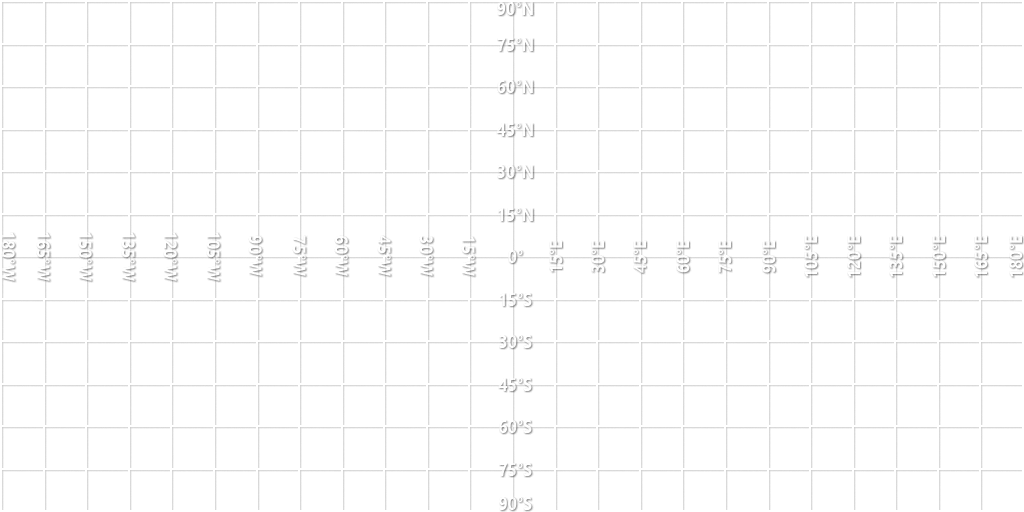
15 Comments
- Log in to leave a comment
-
195 HAPPYWARRIOR5.8 years ago
@Deanolt ok thanls i tried it it works i made my verry first planet i made the exoplanet that nasa found priximaB alpha centauri 55CancriA and 55CancriE
-
5,181 Deanolt5.8 years ago
@HAPPYWARRIOR In the xml file, find "HasWater", it will be true or false, true adds water, false removes water. To change the color, find for example <Biome name = "Desert" hierarchy = "Biomes / Desert">
under this inscription there is the inscription <PrimaryData metallicness = "0" smoothness = "0" textureIndex = "0" tireTrackStrength = "0.1" color = "1,0.8182556,0.5882353,1" />
<SlopeData metallicness = "0" smoothness = "0" textureIndex = "0" tireTrackStrength = "0.1" color = "1,0.7822667,0.503,1" />
change the numbers after
color = "" -
-
195 HAPPYWARRIOR5.8 years ago
How did u put a color in to the planet how did you make its water and athmosphere purple?
-
-
-
-
-
-
-
-
-
-

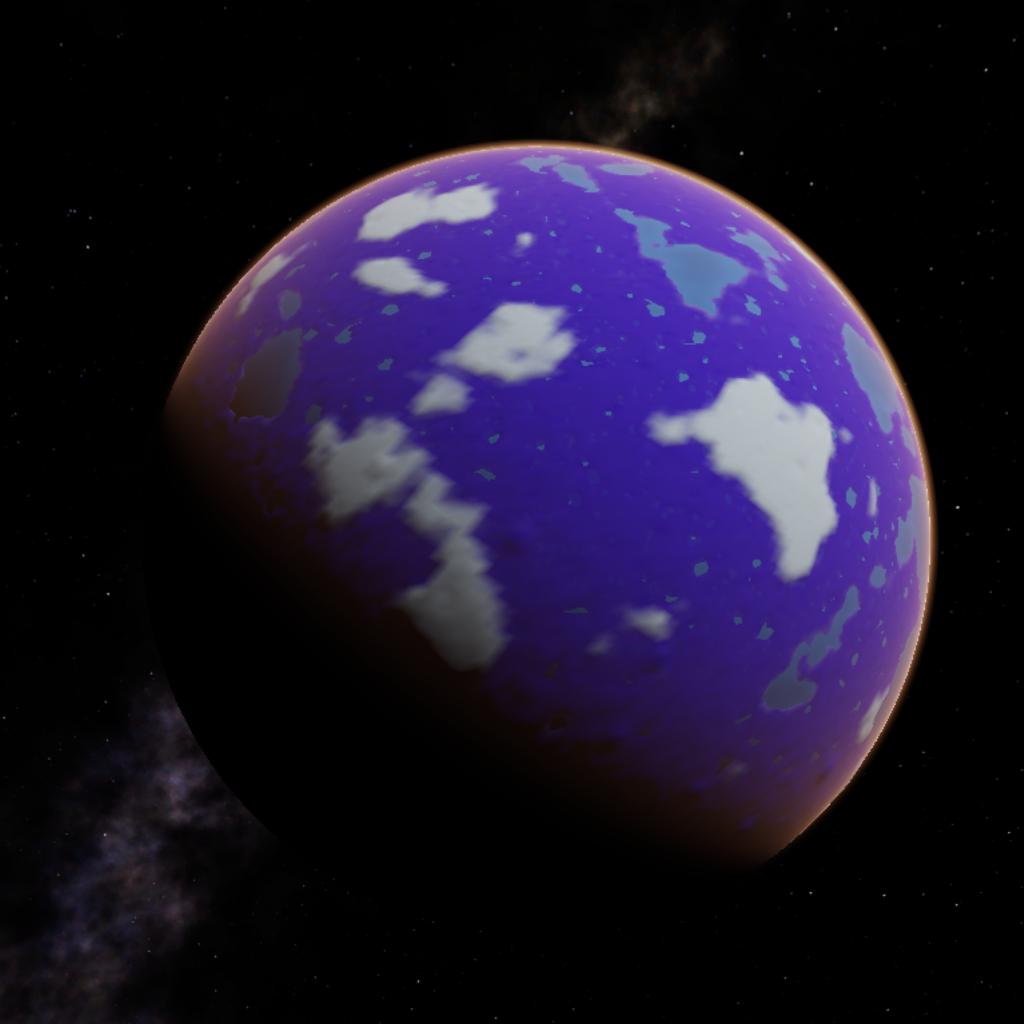
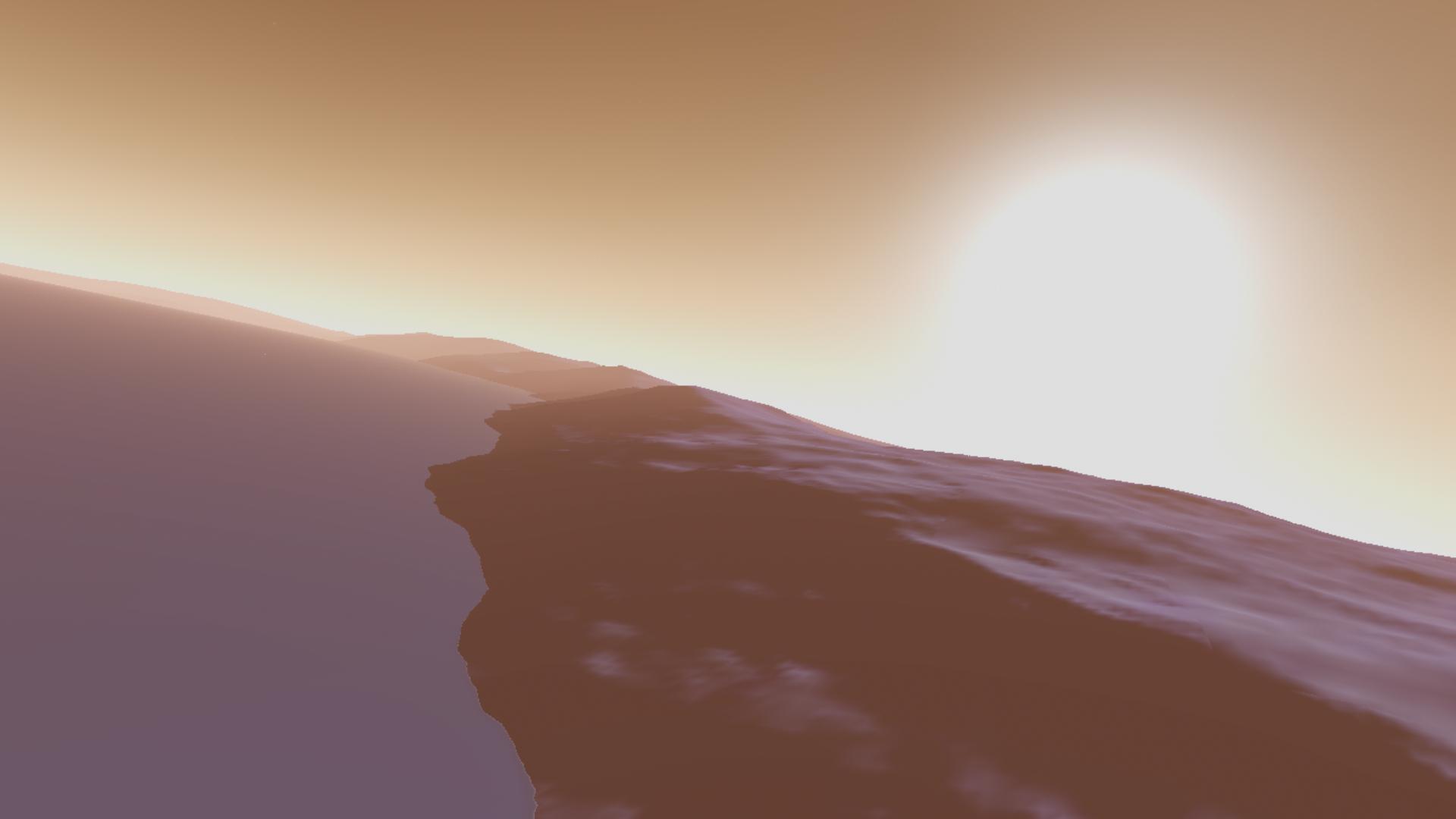
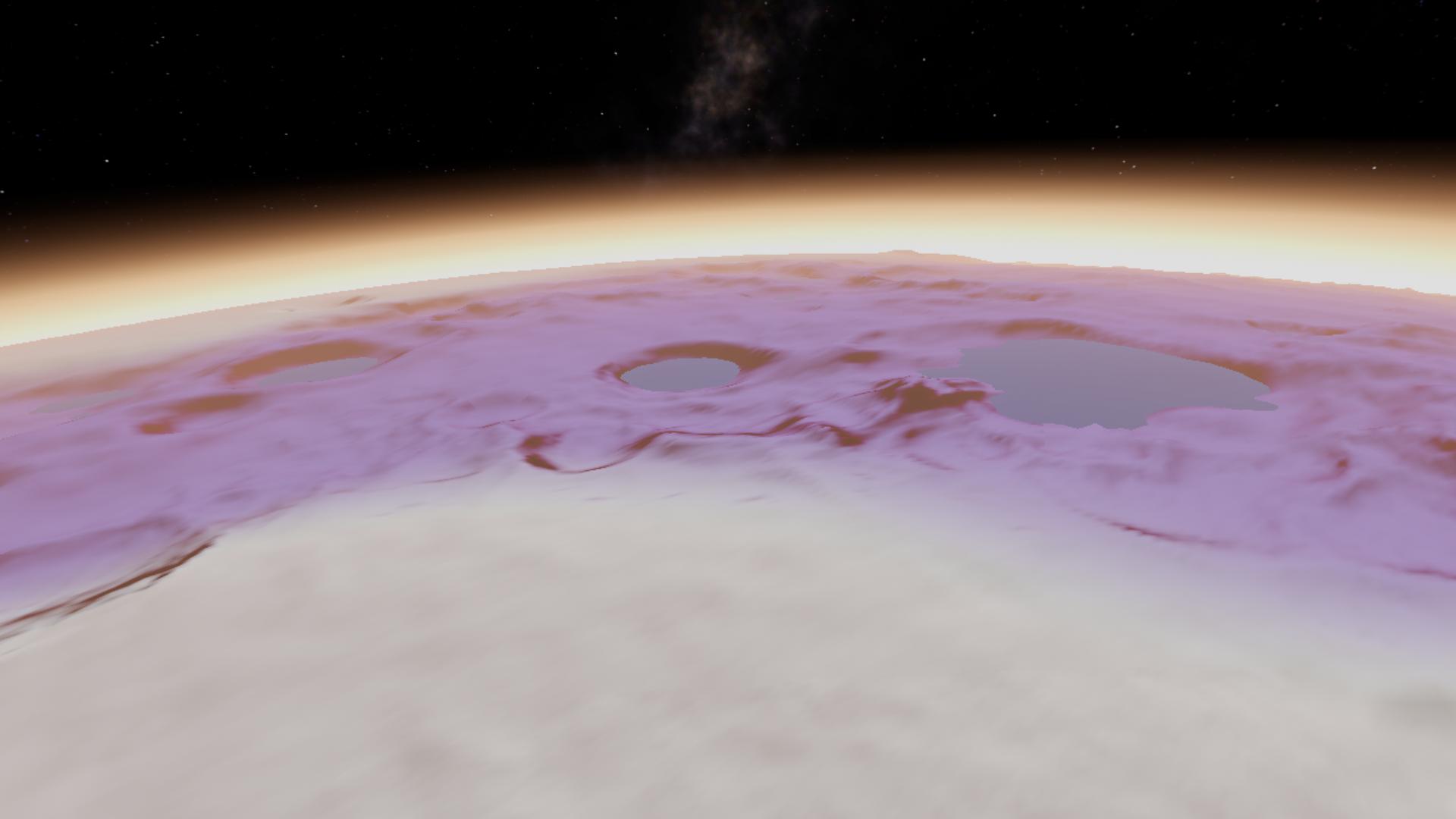
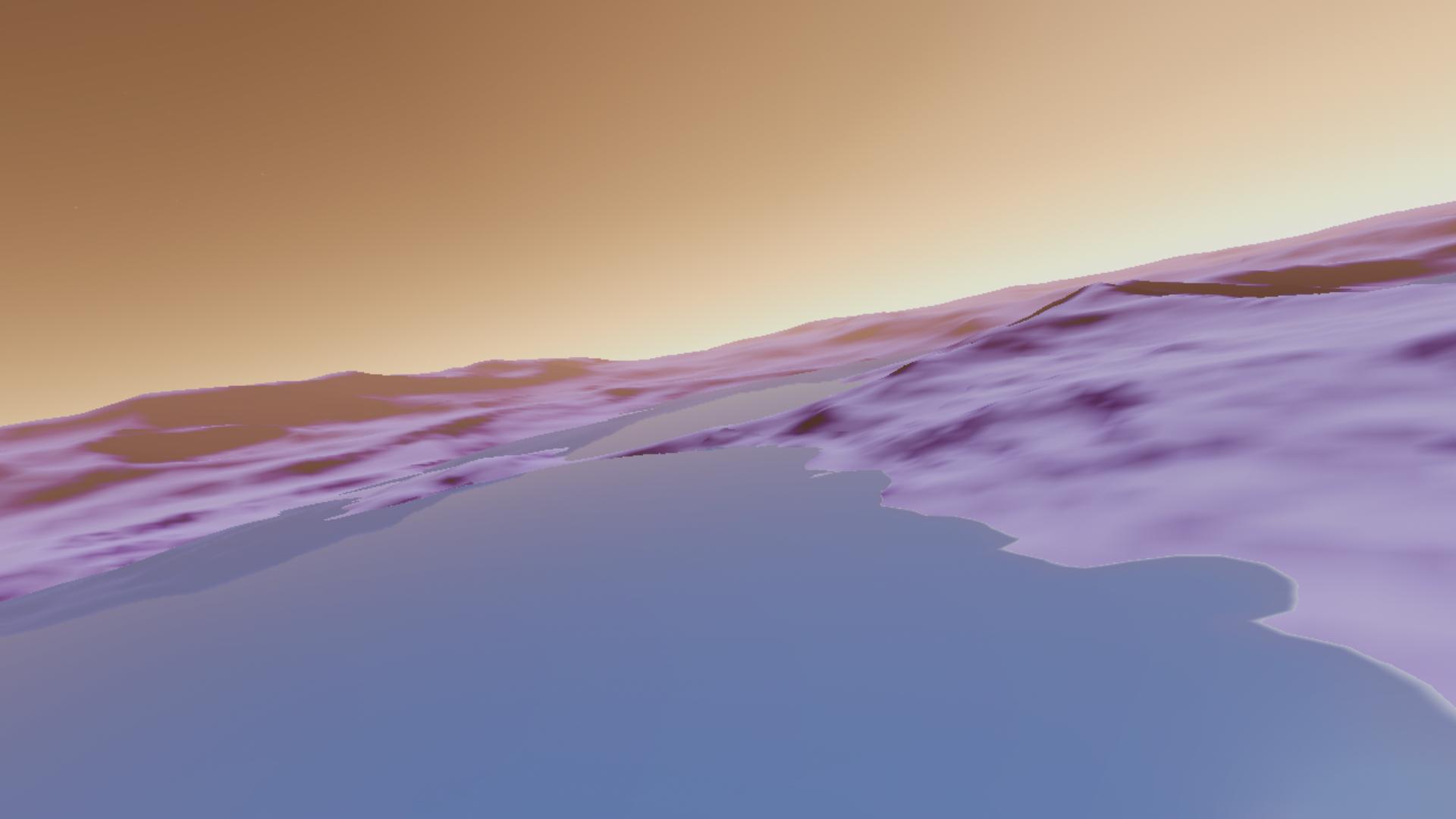
Small update for this planet https://www.simplerockets.com/CelestialBodies/View/7IElC2/Finidos . This updated planet Im add to my system.