Old Droo planet with new base on it.
features
1. Added new base
2. Added new racing zone
3. Added extra larz hanger for your huge crafts
4. Added 3 extra launch pad
5. Added many small hangers
6. Added huge radar for base sefty
and many more things to explore.
GENERAL INFO
- Successors 1 post(s)
- Created On: Windows
- Game Version: 1.2.109.0
CHARACTERISTICS
- Radius: 1,274 km
- Sea Level: 1 m
- Surface Gravity: 9.8 m/s
- Rotational Period: 14h
- Escape Velocity: 5.00 km/s
- Mass: 2.38E+23kg
Atmosphere
- Height: 58 km
- Scale Height: 8,404 m
- Surface Air Density: 1.420 kg/m3
- Surface Temperature: 280 K
EQUIRECTANGULAR MAP
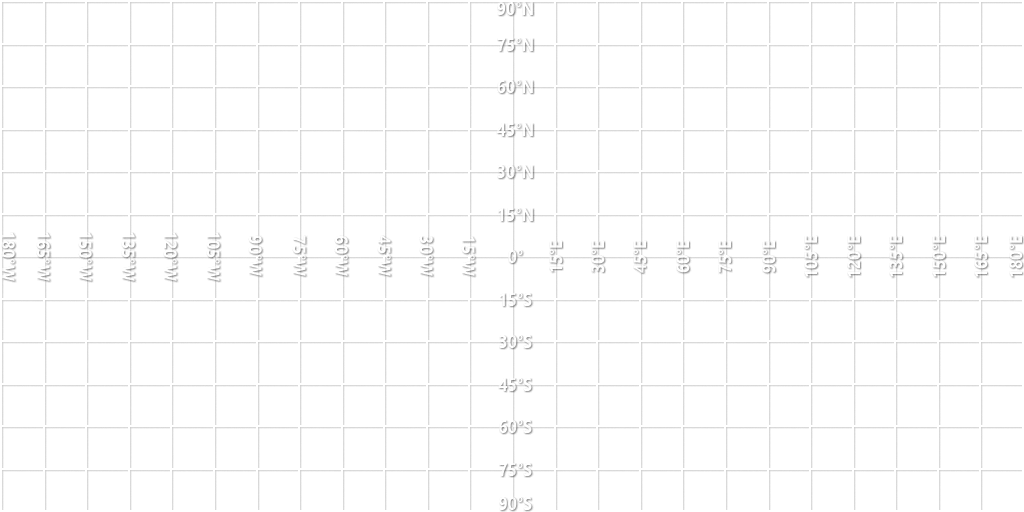
7 Comments
- Log in to leave a comment
-
-
1,113 Silverback2.2 years ago
@BuilditProx oouch needs pc. Currently using mobile. But I'll save the steps. Thanks mate.
-
1,113 Silverback2.2 years ago
I'm running beta on mobile. Can get this to download, but it doesn't show up in maps
-
-
34 AgniCosmos+1 2.2 years ago
@AgniCosmos Bro is on steroids to be able to pump up this much quality in such small time frame, Lol. XD
-
18 Upvotes
Log in in to upvote this post.

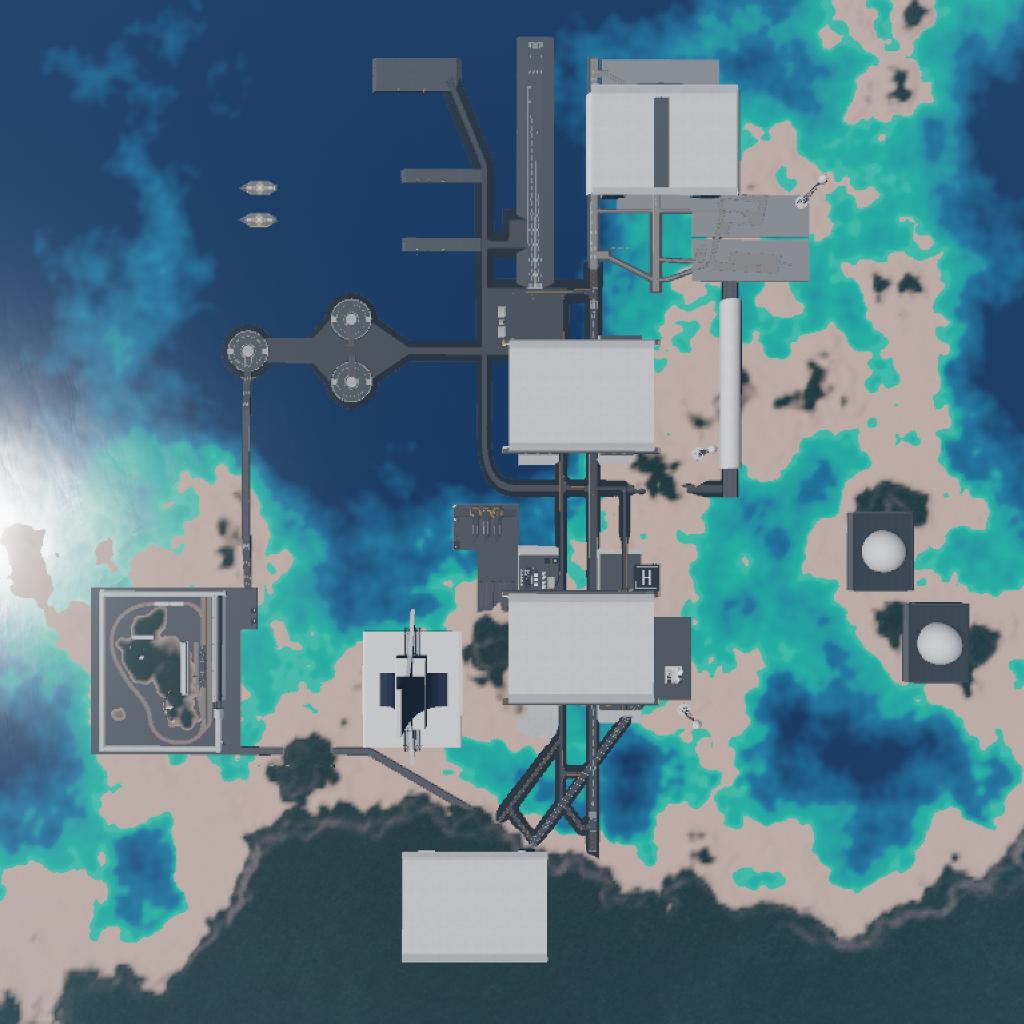
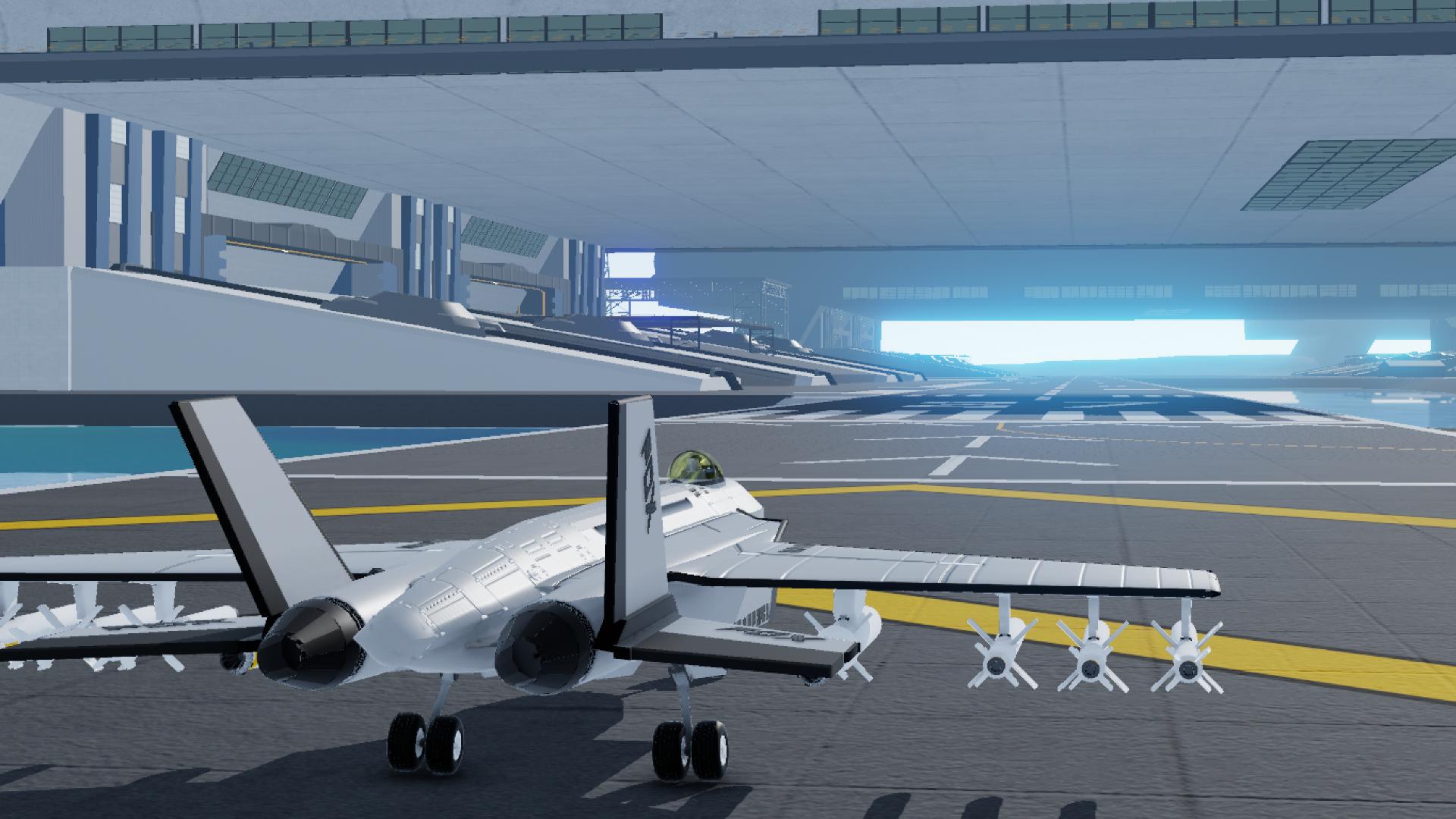

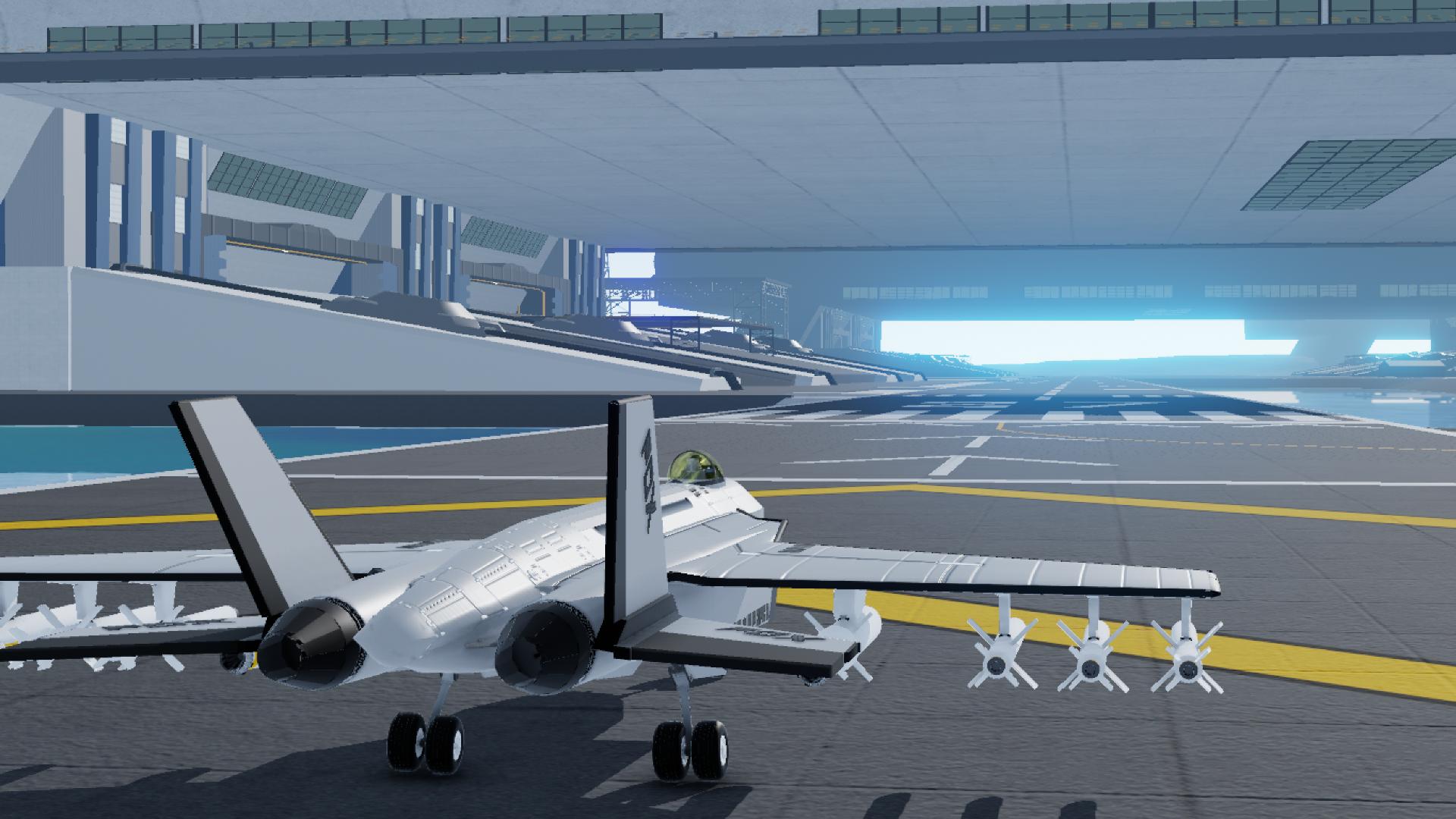
@Silverback
Steps
1.Go to planet studio and save this planet as Droo
2.Now load latest (game) version of Juno system (I think 1.2)
3. Select Droo planet in the system and replace it With another Droo planet you just download and saved ( it will be Droo xml)
4. Save this system as Juno system (as default name)
5. Now exit planet and load New game
6.choose (Juno system xml) System
7. Name your company and click on launch button on Main menu, you will se launch locations like Launch pad 1 , launch pad 2 etc