KOLLIOCON
Co-lee-o-con
Co-leo-con
or
Col-lee-o-con
Col-leo-con
Practicing basic (probably not very good) custom parallax config making, intersecting fossae, and realistic looking asteroids.
May not end up in a system.
Download the XML file here and then place it in C:\Users\Username\AppData\LocalLow\Jundroo\SimpleRockets 2\Mods\ParallaxData\Configs
and it should (hopefully) work.
GENERAL INFO
- Created On: Windows
- Game Version: 1.3.204.1
CHARACTERISTICS
- Radius: 126 km
- Sea Level: None
- Surface Gravity: 0.1 m/s
- Rotational Period: N/A
- Escape Velocity: 188.1 m/s
- Mass: 3.35E+19kg
Atmosphere
- No Atmosphere
EQUIRECTANGULAR MAP
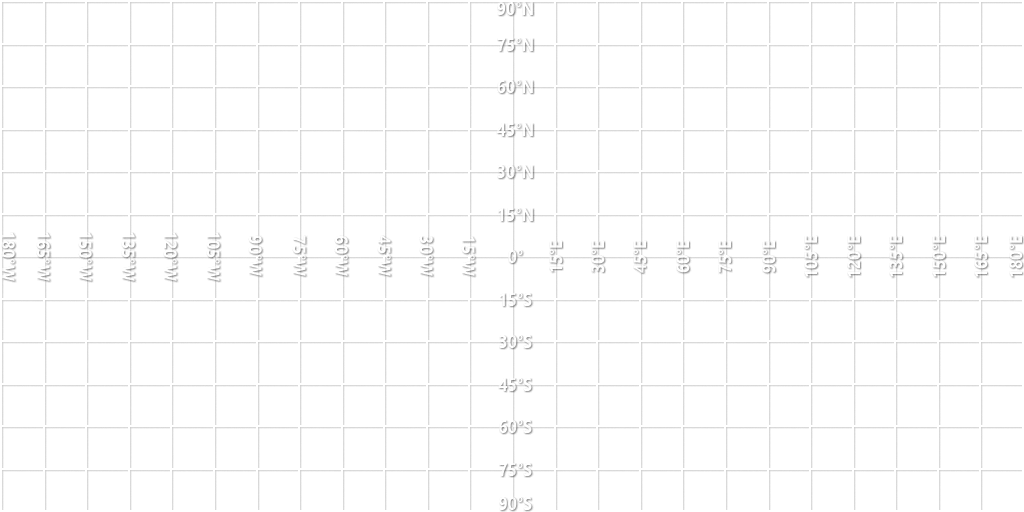
18 Comments
- Log in to leave a comment
-
-
-
-
-
-
-
-
11.0k deepfriedfrenchtoast+1 6 months ago
@Ceya For me theres a pined folder just called "Screenshots" I dont know it got there or If its the same for other people though.
-
-
11.0k deepfriedfrenchtoast+1 6 months ago
@Ceya taking a screenshot should be easy if you're on Windows, you only have to press the print screen or "PrtSc" key, on some devices you also need to press the window key at the same time.
-
3,833 Kaeya+2 6 months ago
@DeepSpaceIndustries Now that I know how easy it is to make the configs I’m going to do it for every planet I make from now on, I also want to make a tutorial eventually but I don’t know how to take screenshots of my desktop
-
-
4,638 Aludra877+4 6 months ago
It looks like u snatched an asteroid from the asteroid belt and somehow just put it in the planet studio, this is just simply amazing!
-
-
-
-
16.5k Tallisar+2 6 months ago
gotta love those fossae/streaks. May I use them (if I ever find a way)?

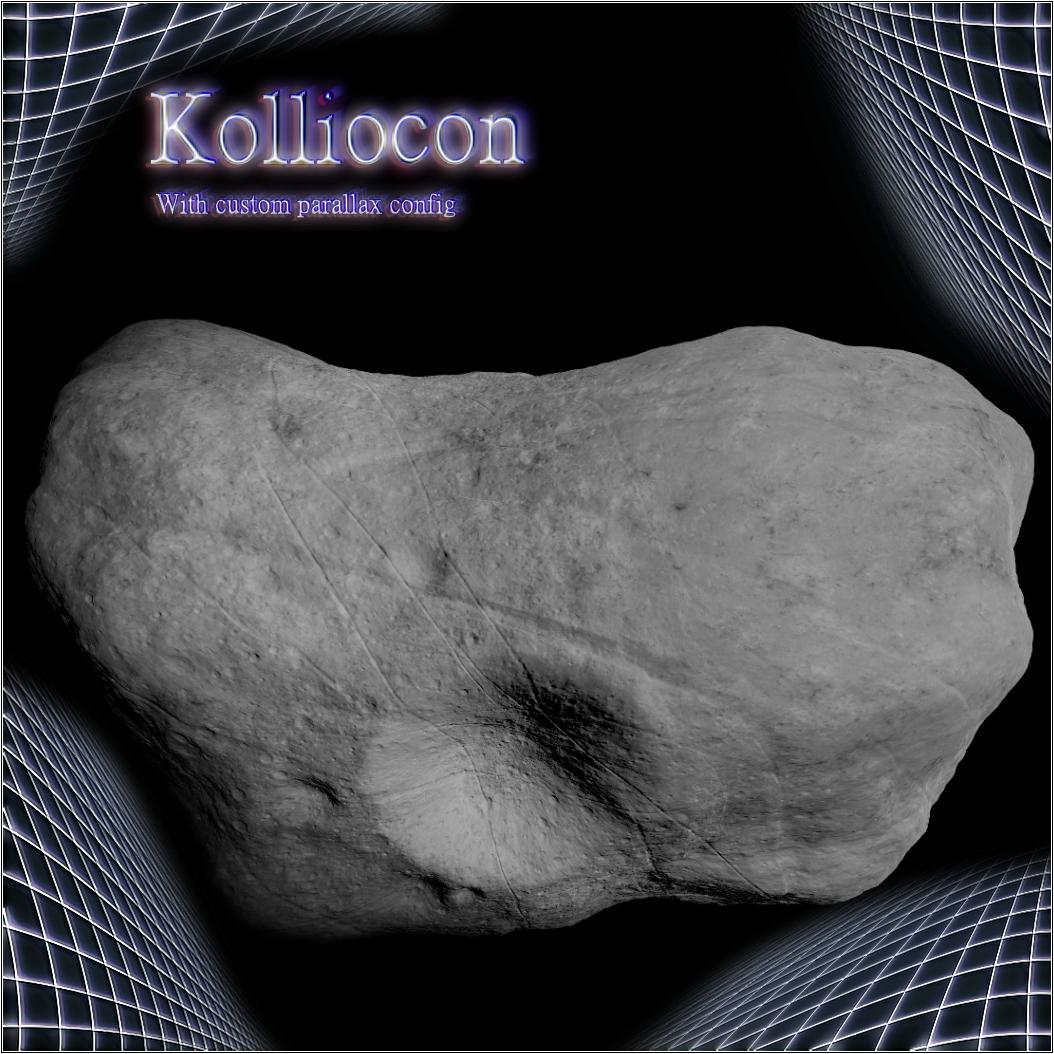
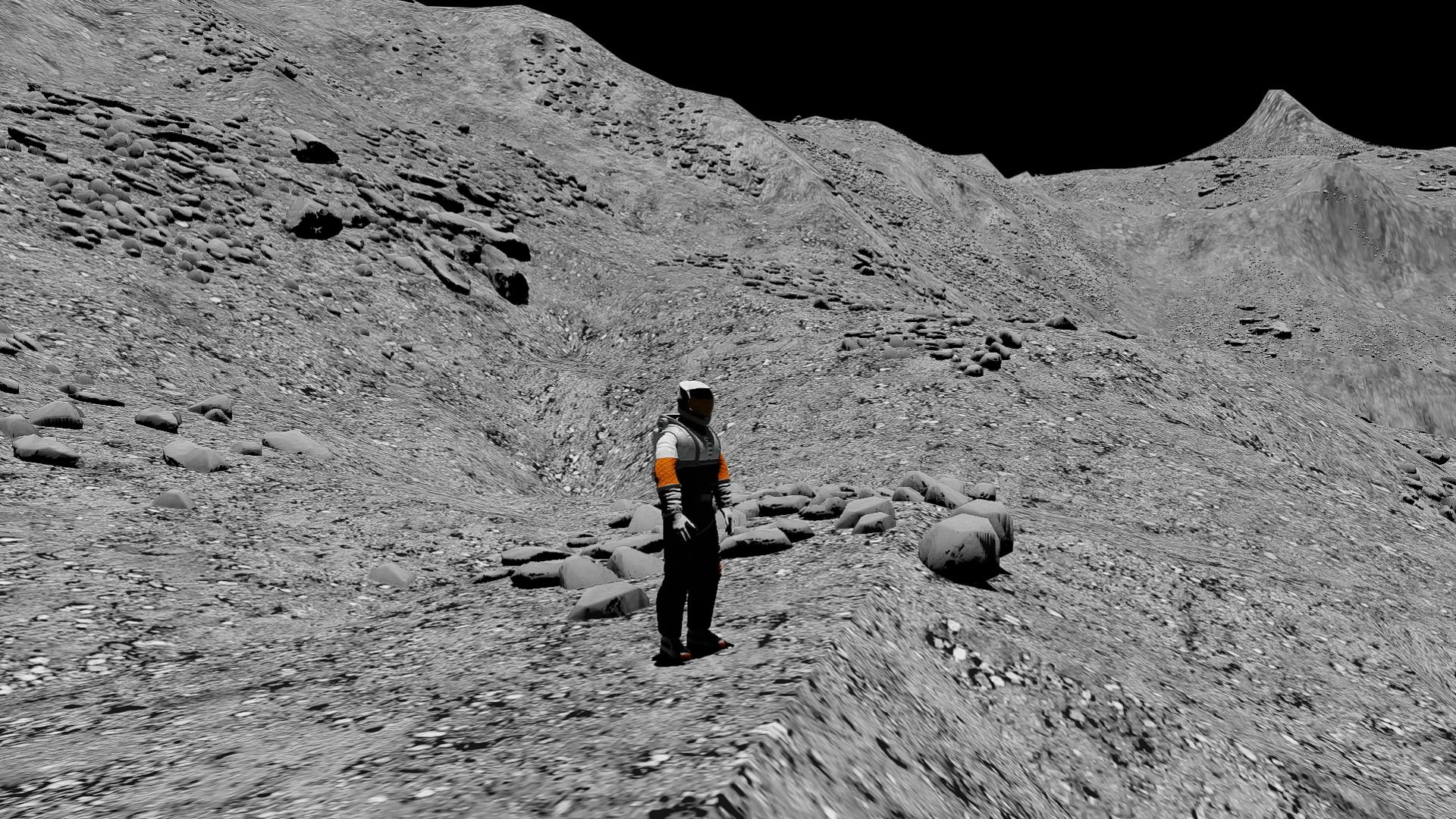
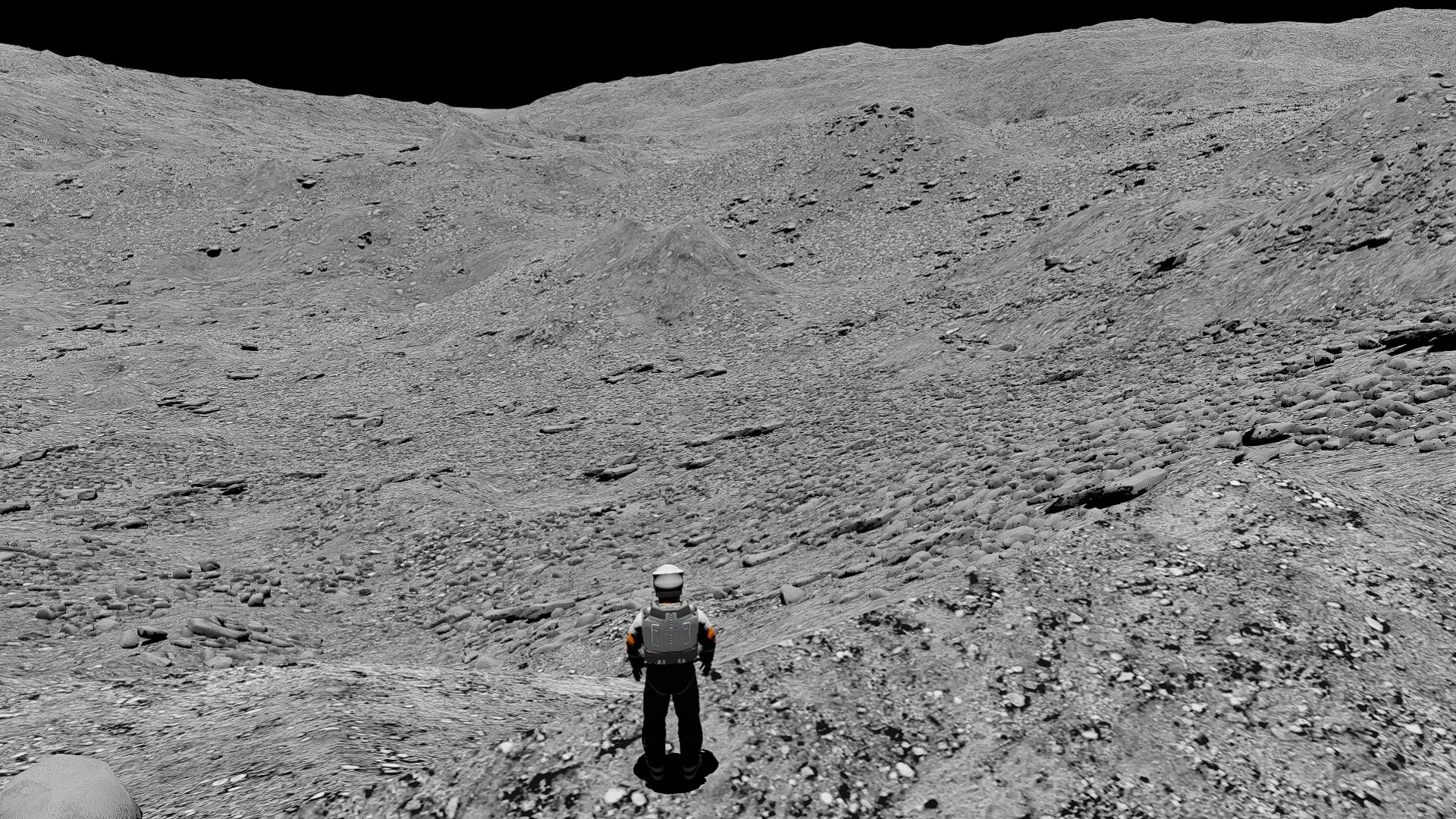



@deepfriedfrenchtoast Weird, I’ve found the folder and it’s completely empty, even though when I press those keys it seems like something is happening. Maybe they’re being saved to somewhere else but I’ve got no clue where.