Moho is the innermost planet of the Kerbol system. It is a small terrestrial planet with no atmosphere. Moho has Lowlands, Highlands and Craters. The temperatures are pretty high (300C°).
- Better colors
- Much better terrain
- Better quality
- Original terrain textures (thanks to HyperPatch)
- Added the Mohole finally
Ver. 3.0
GENERAL INFO
- Created On: Android
- Game Version: 0.9.404.0
CHARACTERISTICS
- Radius: 500 km
- Sea Level: None
- Surface Gravity: 2.7 m/s
- Rotational Period: 56d 21m 23s
- Escape Velocity: 1.64 km/s
- Mass: 1.01E+22kg
Atmosphere
- No Atmosphere
EQUIRECTANGULAR MAP
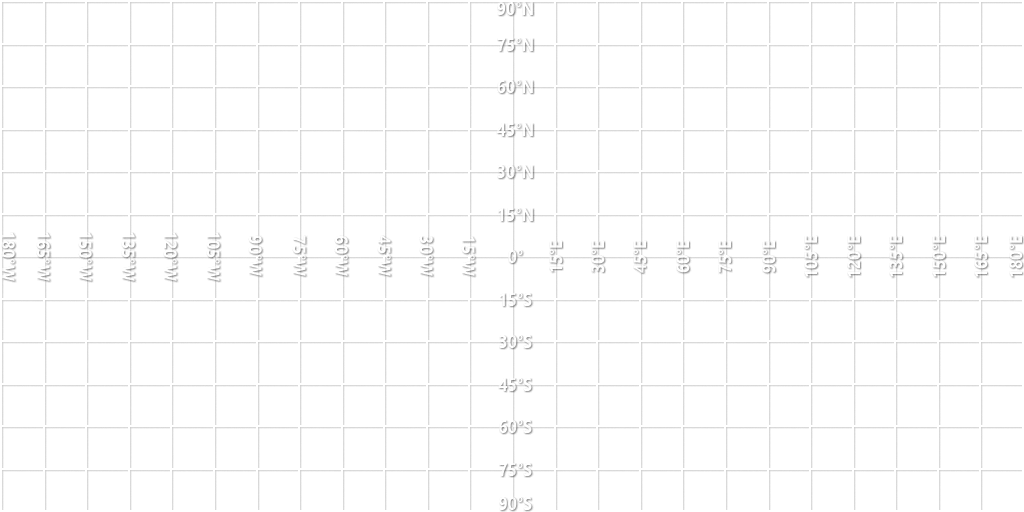
14 Comments
- Log in to leave a comment
-
-
32.7k Zyvx+2 5.2 years ago
Your good at making so many planets, I'm having trouble keeping track of which ones I've seen lol
-
8,617 McDuetchVan+2 5.4 years ago
@SergejGrauberger oh, I didn't know there was a button in settings for that, I assumed you needed a key bind
-
18.7k Danny42055.4 years ago
@McDuetchVan you need to go into settings then controls after that open dev console (button top right) put in PlanetStudio and click execute
-
8,617 McDuetchVan+1 5.4 years ago
@SergejGrauberger me too, but how did you access planet studio on mobile?
-
18.7k Danny42055.4 years ago
@McDuetchVan yes i only use planet xml. The only thing i do in planet studio is changing the atmosphere color and height
-
-
8,617 McDuetchVan+1 5.4 years ago
@SergejGrauberger I noticed it says this was made on Android. Did you do it all without planet studio, or did you find a workaround?
-
8,617 McDuetchVan+1 5.4 years ago
@Walkaros you make a system with it in it. If your on pc it's as simple as setting a key to dev panel in settings, pressing that key, typing in planet studio, making a new system, and putting the planet in, then making a new game with that system selected. If your on Android then you have to find the game files, goto userdata->celestial-database->systems, then copy and rename a system file, open the file, copy a file reference in for the planet, and add in another orbit data thingy for the planet. If your on ios then youll have to wait for someone to add it in a system, or possibly the next update, as apple doesn't like people messing with their own files.
-
-
18.7k Danny4205+1 5.4 years ago
@Marsforever6543 it will be released in one or two months. And its going to be a pretty big update so the next version is Kerbol system 2.0
-
+1 5.4 years ago
You have an estimated time when the kerbol system 1.2 will be released.
-

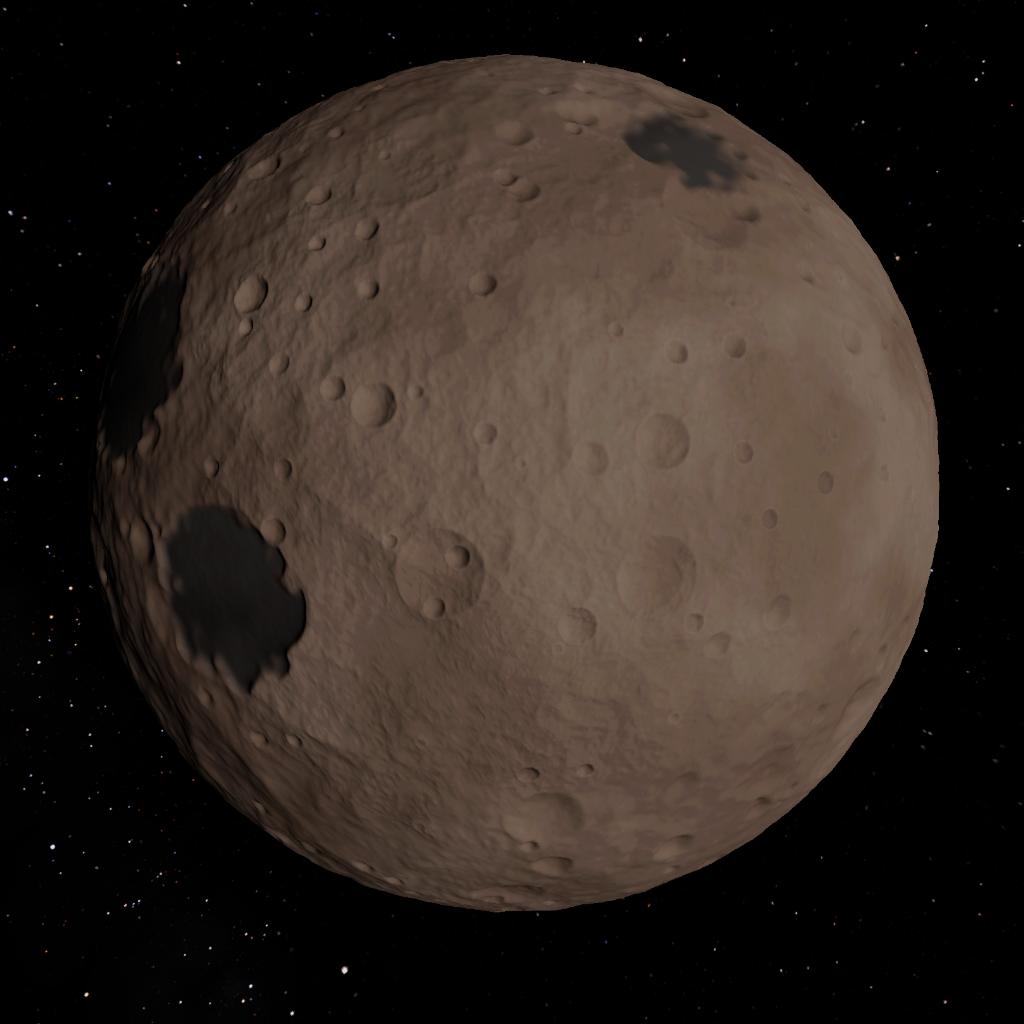
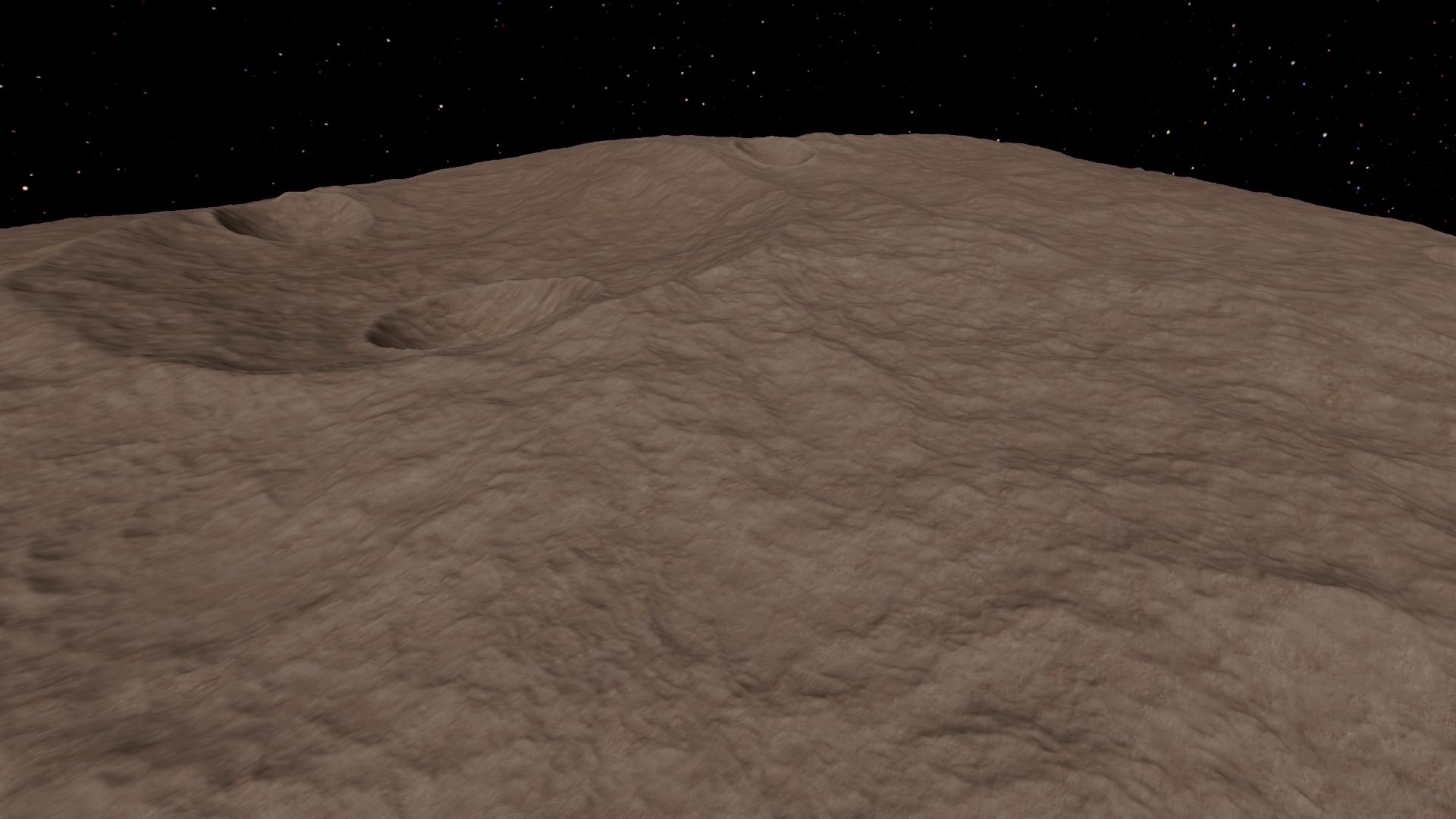
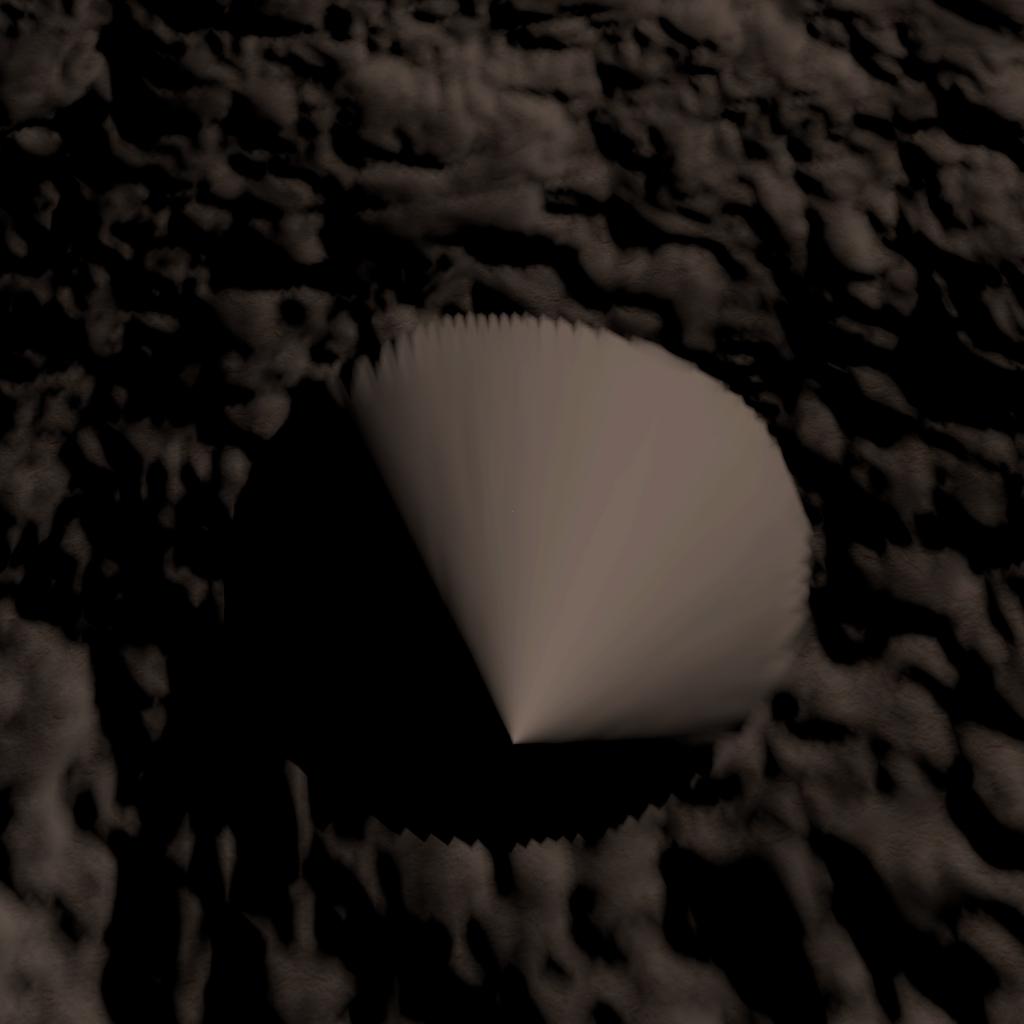
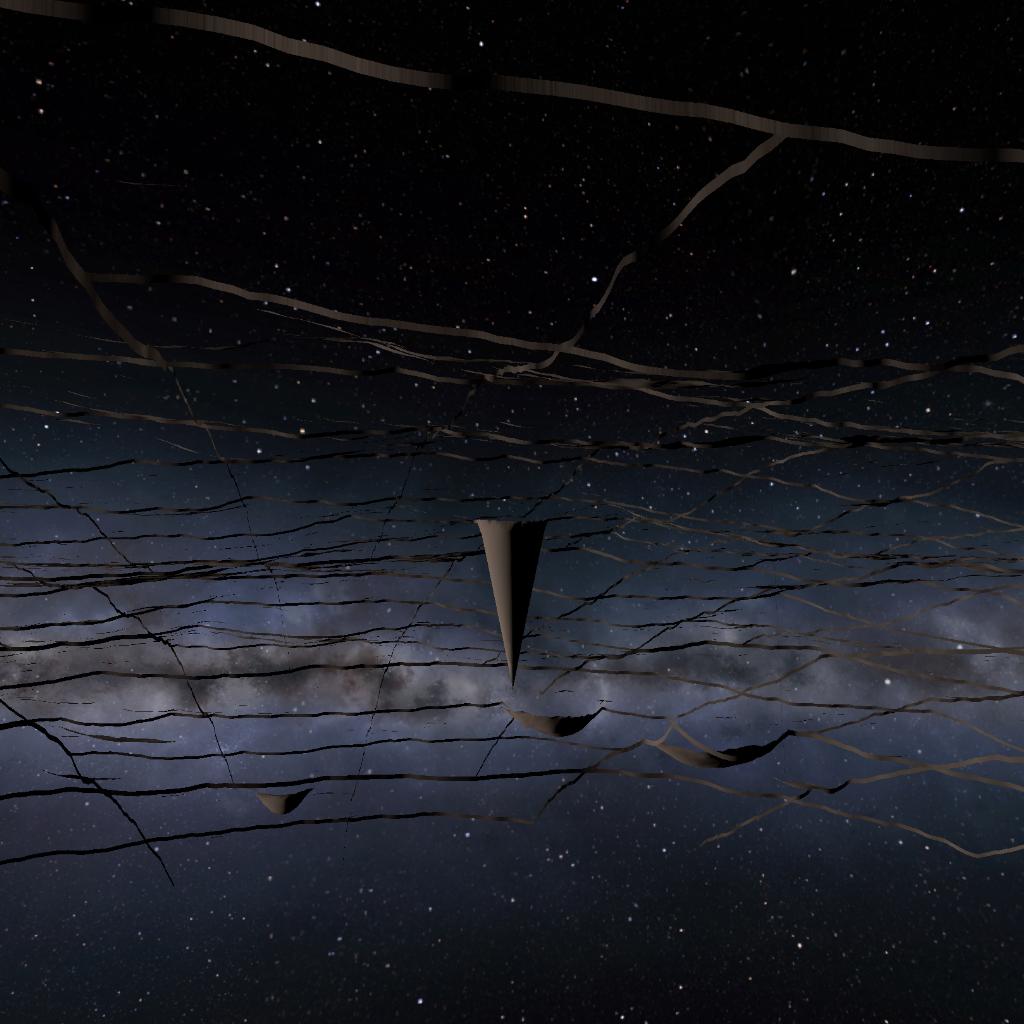
Yay! Mohole!