The Demo is just around the corner! This will be the final dev blog before the demo goes live on October 27. This blog will be going over the stock crafts you'll be playing with, as well as some performance and quality of life changes.
Stock Crafts
The SimplePlanes 2 Flight Demo contains a variety of brand new stock crafts using the new goodies the game has to offer, with many more planned for the full release and potentially beyond.
These stock crafts have been lovingly made by a bunch of our playtesters, all under the management of Cody Cain, AKA Mod.
The selection of crafts in the Flight Demo includes:
- 8 Airplanes
- 4 Cars
- 3 Helicopters
These crafts are made by BaconAircraft, BaconEggs, Cody himself, crazyplaness, DeezDucks, dots, FairFireFlight, HuskyDynamics, MisterT, and ShizzleStyx, with even more people making some of the planned crafts for the release version. Each craft is made with a lot of care and love, with an occasional easter egg thrown around here and there reflecting the creator’s personal interests.
Before we show you the new crafts, here’s a brief introduction from Cody:
Hey y'all, I'm Cody otherwise known around the SP and JNO communities as "Mod" - neat nickname, I know. Anyways, I've been behind the scenes working together with Jundroo and the Playtesters as a craft manager/liason to build some of the coolest, most fun, and easiest to use stock craft you've ever put your hands on. It's been a journey from the start and I could not have done any of this without the playtesters' eagerness to build and help each other with their impressive builds using all the new features that SP2 brings to the table over SP1.
Less talk from me, here are a few images I've taken of some of the stock craft that will be available in the SP2 DEMO!
Going into each individual craft in the demo via text would be exhausting and not very entertaining, so please check out this overview video by Deep Space Industries, a long time friend of the dev team. They’ve put a lot of effort into this video and it contains nearly 14 whole minutes of gameplay going over each craft in the demo, so it’s worth checking out!
https://www.youtube.com/watch?v=NQMIKNqhzNY
Craft Loading
In our previous games, when you wanted to load a craft or make adjustments to your current one you had to back out of the flight scene and into the designer, having to reload the whole flight scene every time when you’re ready to use the new or updated craft.
In SimplePlanes 1 this wasn’t a huge issue on most modern hardware because there wasn’t much in the flight scene that needed to be loaded anyway so the load times were very quick, but it became significantly more annoying with Juno: New Origins, and in SP2 it would be worse not just because we have a lot more stuff to load than in SP1, but because we support multiplayer now which creates a whole other host of problems there.
So in SP2 we thought, “what if you could just load crafts or go back to the designer without unloading the flight scene?”. And so we put our finest coding wizards on the task, and now you can save, load, and download crafts without even having to go back to the designer, and if you do go back to the designer it won’t unload the flight scene, keeping load times pretty much non-existent when you’re moving back and forth between designing and flying. This solves every problem with the previous approach, and makes things much more convenient for the player. Here’s what Andrew has to say about it:
Multiplayer really forced us to redesign how the flight scene works. We can't have players exiting the flight scene every time they want to change their craft or make a tweak because they'd lose all their state in flight. This was especially problematic for the server as that would kill the server and boot all the players. This was actually the primary reason. Now, it's hard to imagine not being able to swap your craft, download something from the website, or make a change to your craft without losing your progress. Supporting multiplayer forced us to solve this problem and it ended up making the game so much more enjoyable in singleplayer as well.
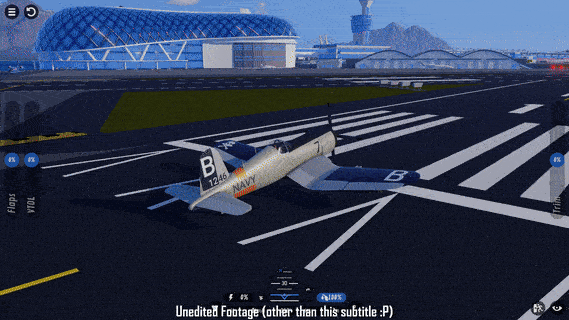
Performance
SP2 is quite a pretty game in comparison to its predecessor, and with that comes extra demand on hardware. Compared to SP1, SP2 on PC now requires a dedicated graphics card with at least 3 GB of VRAM. You may be able to get away with going below the minimum requirements depending on your hardware (and your standards), but if you don’t have enough VRAM in particular you might not have much luck.
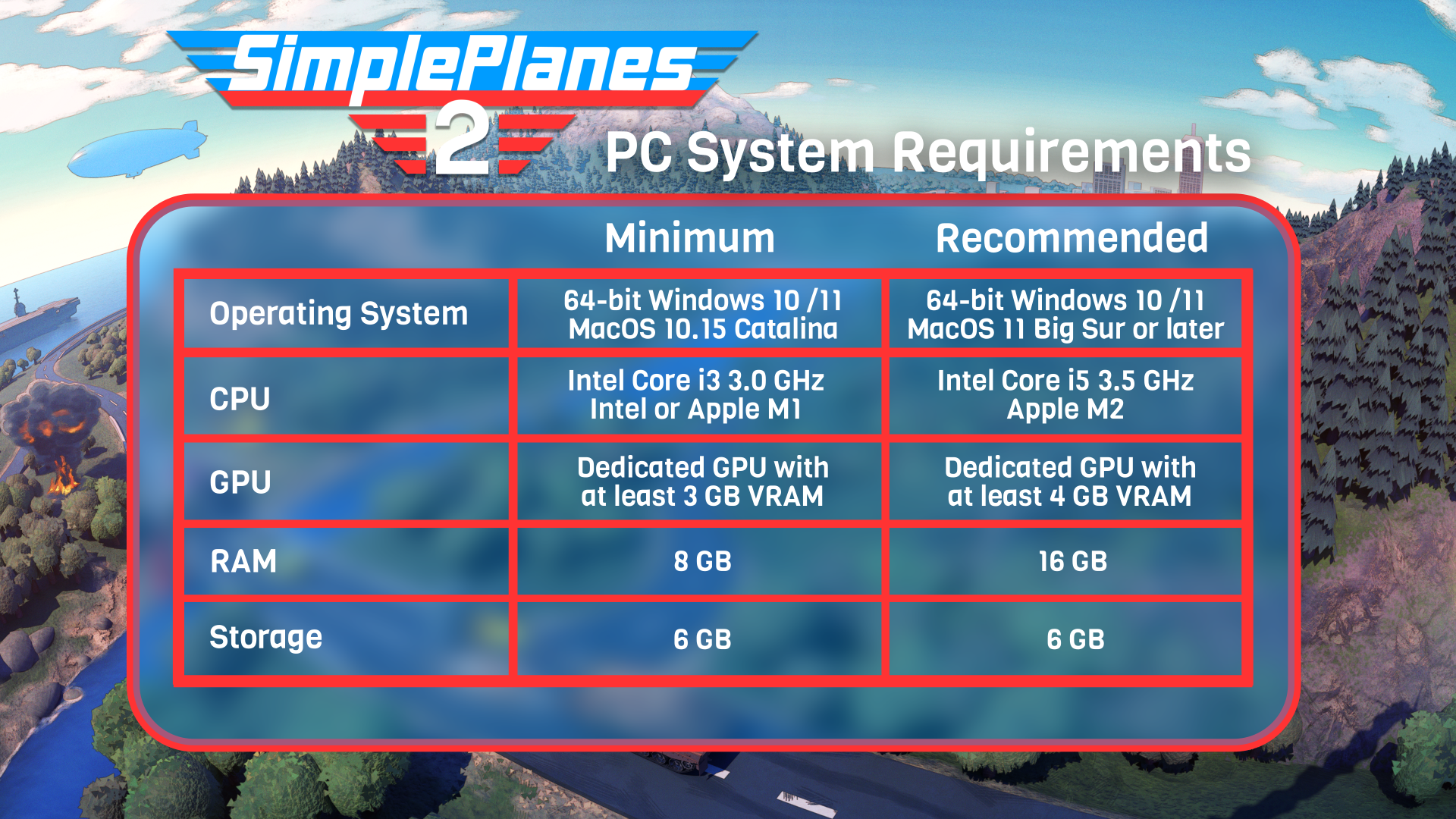
Regardless, just because a game has higher system requirements than its predecessor doesn’t mean we shouldn’t strive to make it run as smoothly as possible on a wide range of hardware. So in SP2 we have a lot of graphical settings to let you sacrifice visual fidelity in favour of more frames per second. Trees can be reduced or removed, shadows can be disabled, terrain details can be reduced, and so on, helping to ensure the game can run nice and smooth even if you don’t have top of the line hardware.
Outside of just graphics, multiplayer has forced us to make a lot of optimizations to craft performance as well, as even a craft with a relatively modest part count can cause a hefty drop in performance if there’s seven other people using it at the same time. We will continue to make further improvements on this front over time, but right now you should already notice considerable performance improvements with high part count crafts. In one case, I tried out a 10,000 part craft with a performance cost of 25,000 and got 4 frames per second in SP1, but 20-25 in SP2. That’s 5x better performance! Your mileage may vary of course, but in general your monstrous crafts should run much better now (best not to bring them into multiplayer, though).
Additionally, the new parts in SimplePlanes 2 are more capable than the old ones, so you’ll be able to do more with less, meaning extra performance just from not having to use as many parts to make a detailed craft. Believe it or not, all of our new stock crafts use no more than 350 parts! Additionally, thanks to some wizardry by Nicky, the new wings and fuselages use a Unity feature called Burst to make them nice and optimized!
And that does it! We'll see you in a few days for the demo. Don't forget to wishlist SimplePlanes 2 on Steam, and if you'd like to chat with people about the demo when it goes live, join our Discord server!






@WSR me too