Welcome to Part 3 of our set of blogs showing off the new wings! This one goes into some more enhancements to visuals and physics, so let's get into it, starting with...
Propeller Blur
Er... propellers are technically wings, right? I know, put away your nerd emojis, I just had nowhere else to put this. So anyway...
When something like a propeller blade spins very fast, it creates a blur effect that is rather plainly called motion blur. Propellers had motion blur in SimplePlanes 1 but it was very basic, merely being a flat rotating texture. Because of that, they had various visual shortcomings, mainly that they were infinitely thin from the side and they didn’t really interact with the lighting in a convincing way.
So for SimplePlanes 2 we “borrowed” a technique Philip had previously developed for version 1.1 of Juno: New Origins for proper 3D motion blur on propellers, giving them actual depth, better lighting, and overall much better visual fidelity. Not only that, but the blur properly adapts to the current properties of your propeller like the shape, RPM, or pitch!

GIF is a very limiting file format to work with; if you'd like to download a higher quality MP4 version of this, click on this text
This effect looks much better than the old motion blur – so much better in fact that we’ve also applied it to helicopter rotors! Additionally, it holds up much better than before in slow motion or when paused, showing the blades partially blurred but not with the full intensity seen at regular speed.



GIF is a very limiting file format to work with; if you'd like to download a higher quality MP4 version of these, click on this text
Propellers and rotors now also have new XML properties that let you customize parts of the motion blur’s behaviour, letting aesthetically-minded technical players get their hands dirty to make things look how they want if the default values aren’t cutting it.
Spanwise Flow
In the Wings Part 2 dev blog, we went over some of the physics for the new wings in SP2. This section will elaborate a bit on one aspect of those: “spanwise flow”
In real life, wings produce different amounts of lift across different parts of the wingspan, with lift gradually being reduced towards the tip of the wing. This wasn’t modeled in SP1, meaning the whole wing produced the same amount of lift, which left a lot to be desired.
SP2 on the other hand has a whole spanwise flow model developed by Nicky through blood sweat and tears, simulating it and many of the resulting characteristics it gives to your wings but in a simplified enough manner that you don’t need a supercomputer to run it.
One of the biggest differences you’ll notice here is with stalling behaviour. For the uninitiated, stalling is essentially when the angle of attack of your wing (the angle of the front edge relative to the airflow) is so high that it can no longer effectively produce lift, making the aircraft drastically less controllable. In SP1 the whole wing would abruptly stall at once, but now in SP2 wings will gradually stall from the tip to the root, resulting in generally much more gentle and realistic stalls.
“Induced drag” is also modeled now, essentially being extra drag that comes as a direct result of the lift your wings are producing. More efficient wing shapes such as those with a large wingspan will have less induced drag than less efficient shapes, creating more of a need to balance your designs than SP1 had.
As a result of these new effects, delta wings (previously a notable victim of SP1’s wing physics) are back with a vengeance, now capable of reaching the high angles of attack they were always destined to; perhaps with a bit more proficiency than they realistically should unless we make the physics even more advanced later down the line, but for now their excessive performance makes for extra fun for the player.
As this is inherently an abstract force that is hard to observe, we’ve added a nifty visualizer to see the lift and drag forces coming from your wings. This was originally a developer-only visualizer used for debugging, but our playtesters saw usefulness in it so now you too can see a flurry of benevolent green lines coming out of your wings if you so choose.

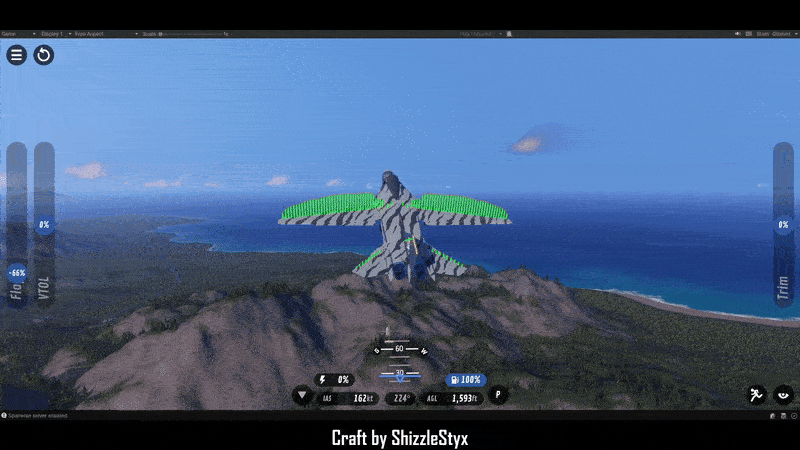
GIF is a very limiting file format to work with; if you'd like to download a higher quality MP4 version of this, click on this text
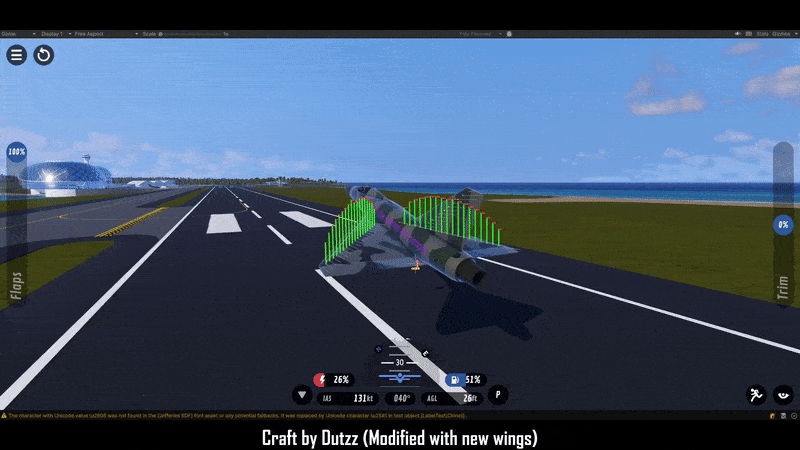
GIF is a very limiting file format to work with; if you'd like to download a higher quality MP4 version of this, click on this text
Wingtip Vortices
You know those little trails you often see coming from the wings of all sorts of planes? Those have a name, they’re called wingtip vortices. They’ve been a fairly commonly requested visual effect for both SP1 and Juno for a long time, and at long last they’re made their way into SP2.
We could have simply hardcoded some basic logic that just makes a trail come from the tip of your wing and called it a day, but we didn’t do that. Using the spanwise flow model Nicky developed, we can have wingtip vortices that actually take the physical characteristics of your wing into account like the lift it’s generating, the distribution of that lift, the shape of the wing, and more.
For a slightly more complicated explanation, wingtip vortices are, as the name might suggest, a result of a fast-rotating vortex formed behind a wing. The precise reasoning for the formation of said vortex is… complicated aerodynamics stuff that’s beyond the scope of this post, but basically there’s a lot of weird airflow happening on the wing, with sideways airflow and pressure differences causing the air near the wingtip to rotate, which becomes the vortex. Normally these vortices are invisible as they’re just air, but certain conditions such as your altitude can contribute to making water droplets in the atmosphere condense or even freeze inside the vortex due to the low pressure, which creates a visible trail in a rather similar manner to the distinct funnel cloud seen on a tornado but on a much smaller scale.
For a much more complicated explanation, Nicky recommends NASA TM X-2516, a paper published by NASA in 1972 that proved vital in his research on how to get this stuff into the game. He also wanted me to tell you he’s jealous of their huge wind tunnel.
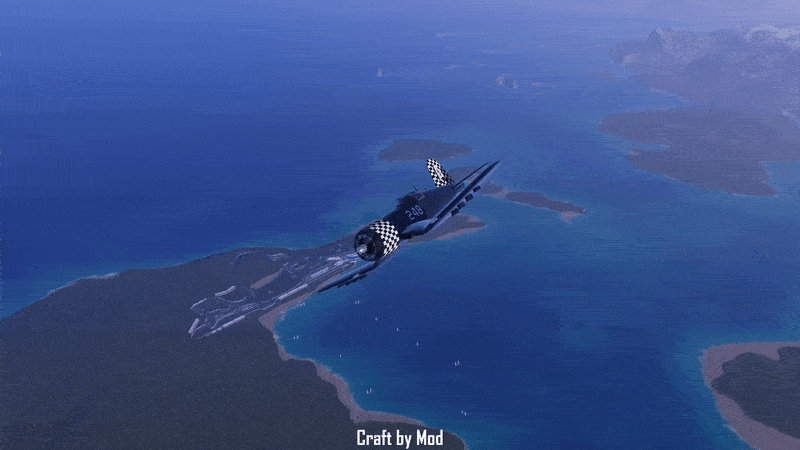
GIF is a very limiting file format to work with; if you'd like to download a higher quality MP4 version of this, click on this text

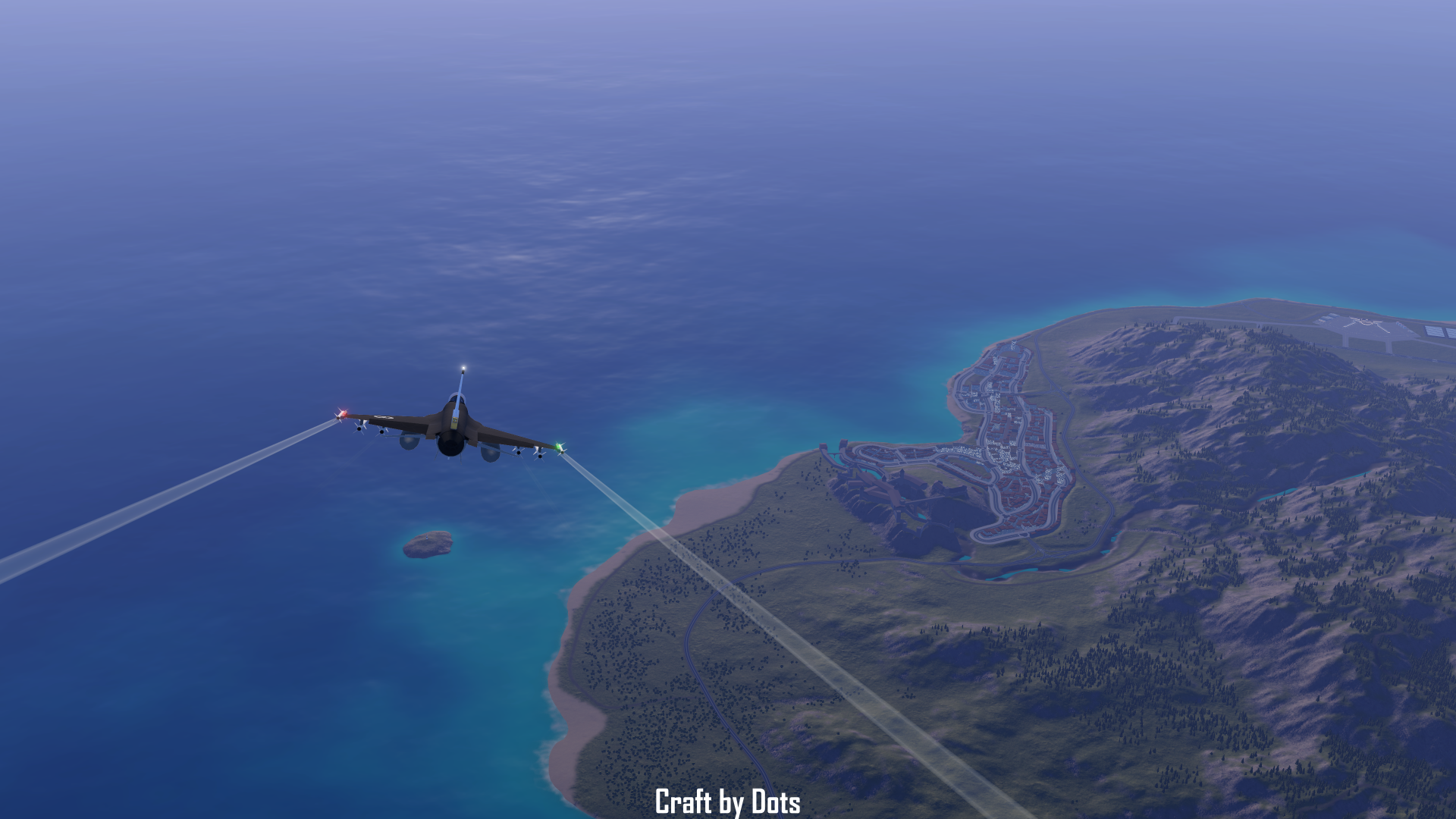
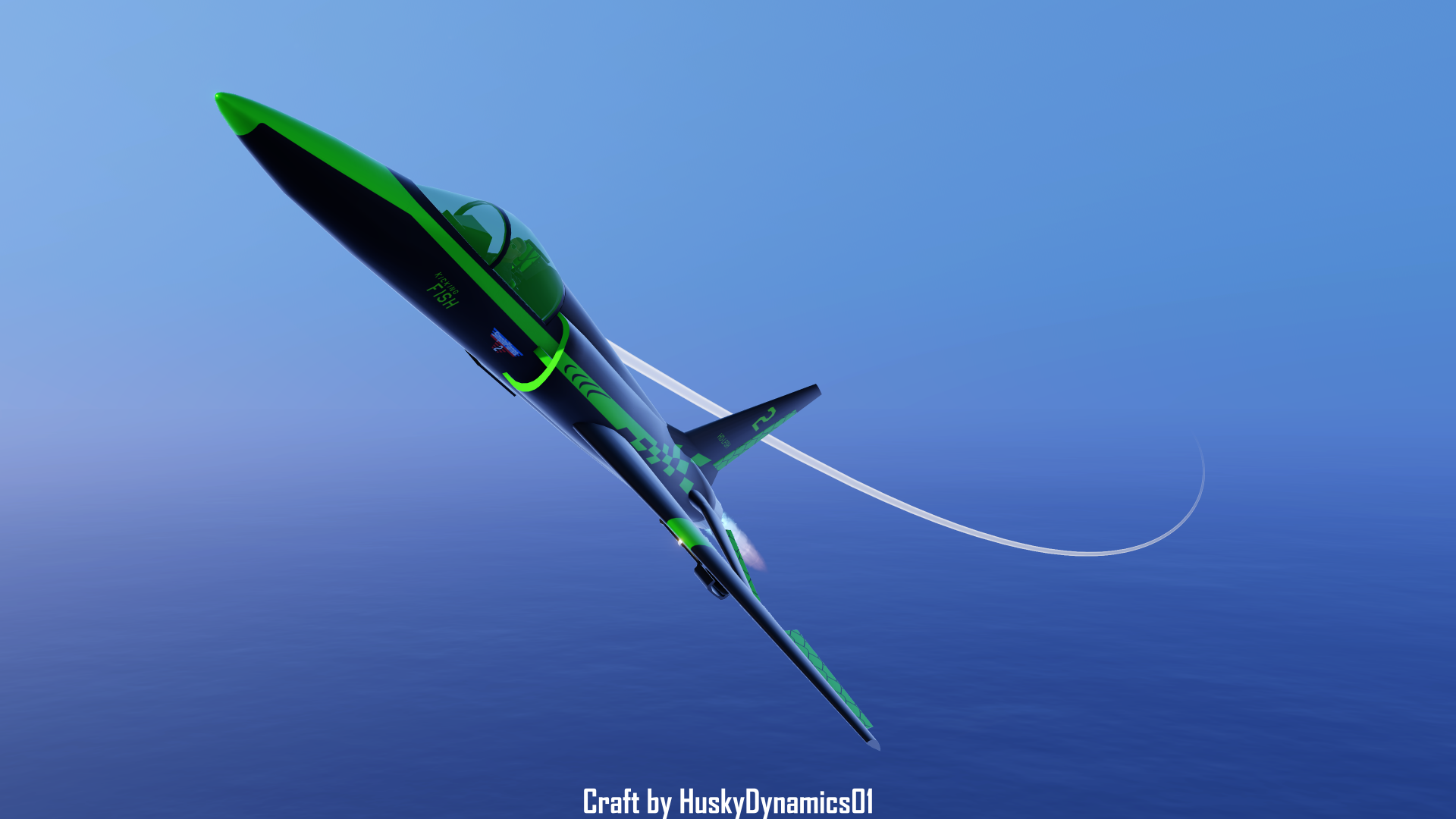
If you like what you're seeing, please consider wishlisting SimplePlanes 2 on Steam. If you'd like to see bits of these blogs early, consider joining our Discord Server!

That's so good I wonder how much juno new origins will be