This post serves as a follow-up to our previous post about the new wings and fuselages in SimplePlanes 2, with more in-depth information than we gave you in the last one. If you missed Part 1, check it out here.
Wings
This one is going to be a slight change of pace compared to our previous showcases, with some more nerdy talk than usual. If that isn’t your style and you’d rather skip it, then the key takeaway here is this: for SP2, we’ve completely redone the flight model for the wings, making their physics more dynamic and interesting than ever before.
For the nerds that want the juicy details, I’ve let Nicky (the mastermind behind these new wings) write the rest of the showcase as he can explain it far better than I can:
Having heard so many stories from people who played the game as a way to explore aeronautics from a young age and later found themselves growing up into qualified pilots, engineers or mechanics, I knew that the educational side of the game was very important, and I always wanted to expand on it in the sequel.
One way to do this is to increase the fidelity of our flight model. This is something I've been planning for a while and it's great to finally see results. Many modern methods exist for simulating the aerodynamics of aeroplanes, but almost all of them are made for designing real life aircraft. This means that they favour being numerically accurate to real life, at the expense of huge amounts of computational power, and ease of use. SP2's flight model is not for designing real life aircraft and has a very different set of requirements. It needs to be highly performant to run on as many devices as possible and it also needs to be numerically stable. If an iterative solution fails to converge for an aircraft you make, we can't have an engineer hop in and change the simulation parameters to get an accurate solution - it has to just work every time. But, we still want to improve the applicability of the behaviour you see in SP2 to real life engineering. This means we need to increase the range of effects and behaviours that can be expressed by the wings. Of course, we still use real-life data and scaling as much as we can - but we shouldn't let it get in the way of teaching important concepts. Numbers are important, but concepts more so. Here are some new concepts that you'll find in SP2:
- Control Surface Moments
In addition to increasing or reducing a wing's lift, control surfaces also apply a turning force to the wing they're on. In SP1, you can often deploy your flaps all the way to increase your turn rate and save yourself from an early introduction to the ground. This is less advisable in SP2, where flaps will correctly cause you to pitch down. This also means that elevators on delta wings can work without the fakery required in SP1.
- More in-depth customisation
As we mentioned in the previous blog, you can tune the airfoil parameters to change how your wing acts. This accentuates the difference between a docile trainer and an aggressively tuned fighter. The range of control surface types you've seen are also not just for show: each one affects your maximum lift, stall angle, moment and drag uniquely.
- Wing Efficiency
A key consideration when designing a wing is efficiency. It's easy to get buried in airfoil cross sections and forget that there's a third dimension down the span of your wing. We're experimenting with a new system that adds effects driven airflow along the span of your wing. You'll see that longer, thinner wings like you see on a glider are more efficient than shorter stubbier wings. This system makes it so that maximising the efficiency of your build is more than just reducing the frontal surface area for drag.
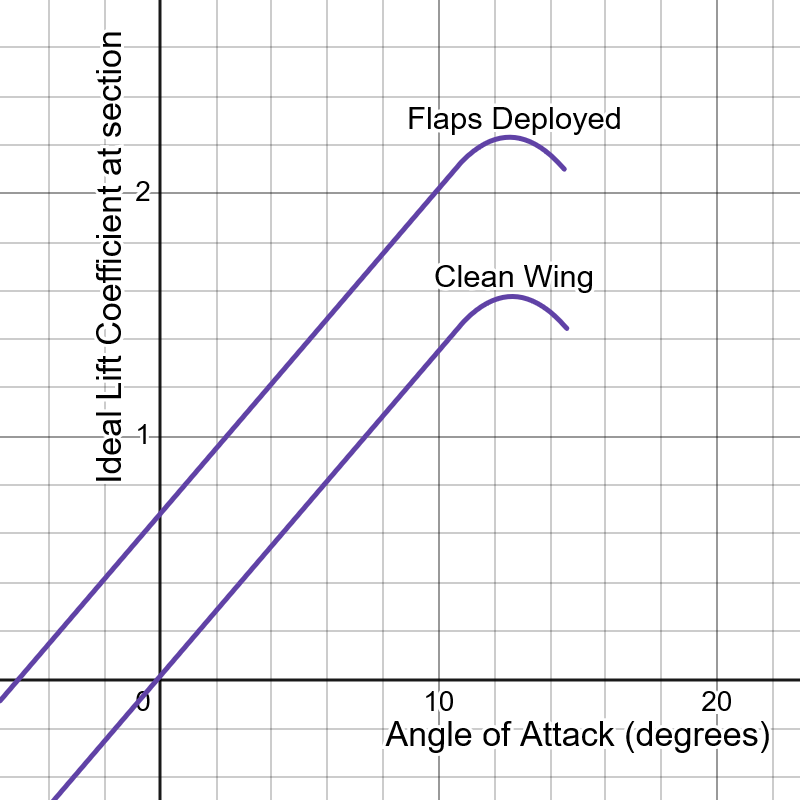
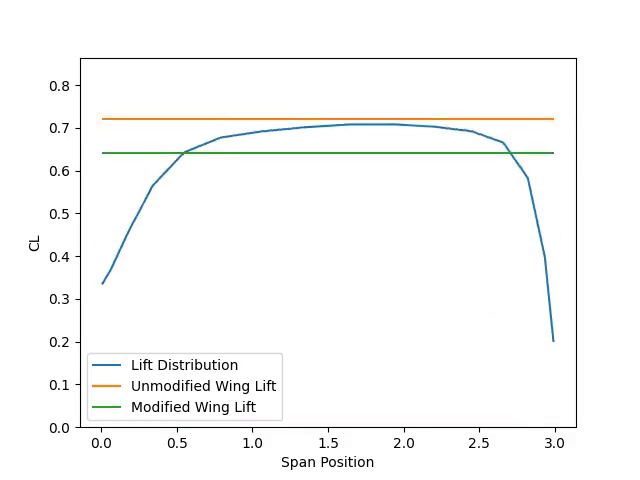


Drag
Speaking of drag, this was a fairly painful topic in SimplePlanes 1. The drag model had a ton of problems, which becomes quite apparent when you look at any of the top crafts on the website and notice that they typically have drag disabled on most of the parts.
In SimplePlanes 2, that old drag model is still there, but you can now choose to switch a craft to a brand new drag model that addresses many of the egregious issues with the old one. The new drag model uses the visual mesh of your craft rather than its colliders. This means the overall drag profile of your craft will be more accurate and intuitive. The curvature and angle of surfaces are now also taken into consideration.
Crafts using the new drag model should notice a significant reduction in overall drag, allowing for better speed. Performance should be better, especially with very large crafts. The frustrating issues with inexplicable asymmetrical drag should also be resolved.
The new model also has some cool new behaviours that weren’t in the old model:
In-flight Drag Recalculation
- Drag will now be automatically recalculated in-flight when the geometry of your craft changes, such as a part being detached or destroyed.
Body Lift
- Non-wing parts are now capable of generating a small amount of lift based on their angle of attack.
To complement the new drag model, we’ve completely overhauled the drag visualizer in the designer. It is now much more useful and very pretty, with a red to blue gradient depending on how prominent the drag is on a surface, and a pretty animation to go along with it. The new visualizer shows a much more accurate visual of the drag forces on your craft, showing exactly where the draggiest bits are instead of just highlighting entire parts based on their total drag, though you can re-enable that behaviour if you want to.
The drag visualizer can be tuned to your liking, allowing you to set an angle for the airflow as well as the maximum range of drag values to be shown. Note that as of writing this the visualizer doesn’t work on wings due to technical limitations, though by the time the game is released this may change.
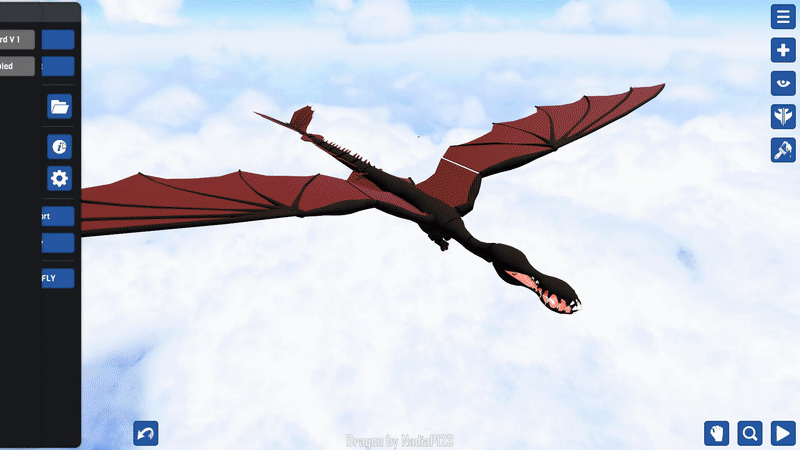
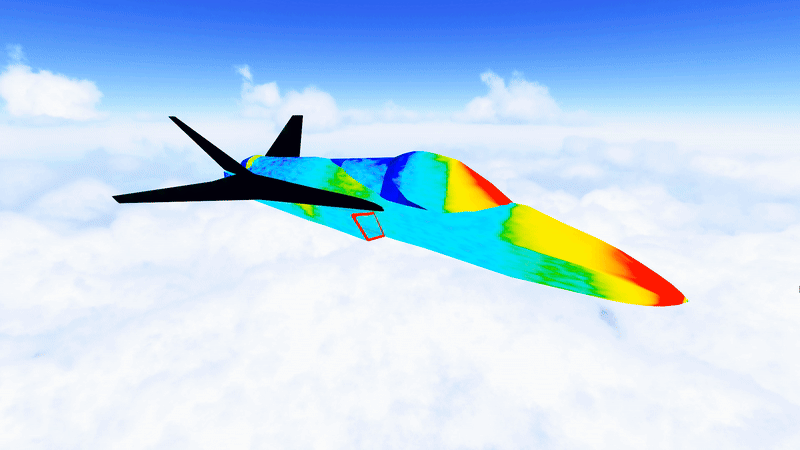

If you like what you're seeing, please consider wishlisting SimplePlanes 2 on Steam. If you'd like to see bits of these blogs early, consider joining our Discord Server!

So whats the timeline looking like for getting this on mobile