I have no idea how to use planet studio. This is what I can make. Please, show me how to use this.
GENERAL INFO
- Created On: iOS
- Game Version: 0.9.918.1
CHARACTERISTICS
- Radius: 200 km
- Sea Level: 0 m
- Surface Gravity: 10.0 m/s
- Rotational Period: N/A
- Escape Velocity: 2.00 km/s
- Mass: 5.99E+21kg
Atmosphere
- No Atmosphere
EQUIRECTANGULAR MAP
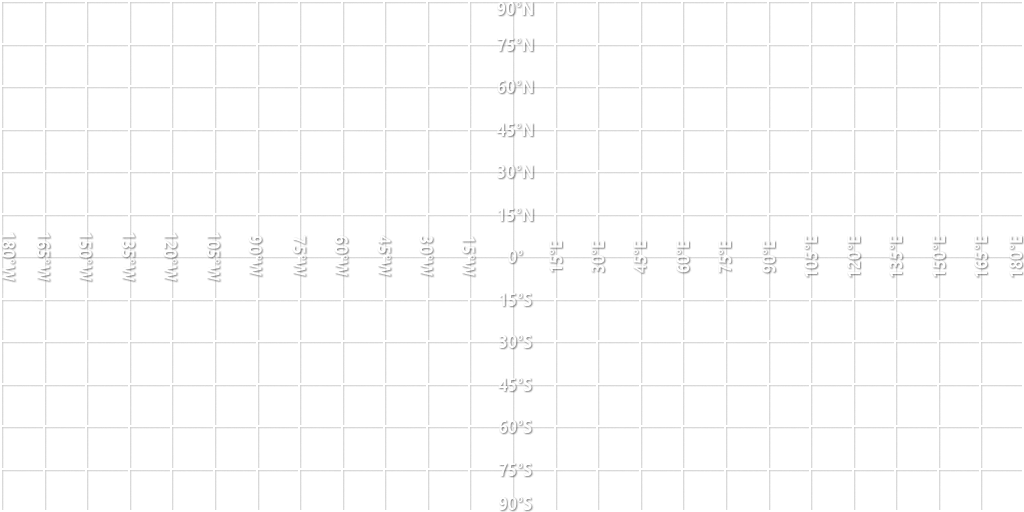
10 Comments
- Log in to leave a comment
-
-
-
-
-
-
2,237 Luckwut+2 2.4 years ago
Watch the basic tutorial by JastroOne1. Just few episodes, no need to watch it all. once you got the grip of the basic editing (like atmosphere/water) now you can move to terrain generation. Try messing around with noise a bit, then you can start changing some numbers on funny math thingies and hope didn't break anything. Once you mastered the template editing and confident enough to try blank template, you can now download some of player made planets and start dissecting the terrain generation and learn how those cool terrain are made. I mostly learn from evoy2 planet, some old planet on this website, and others. Sometimes i shameless copy their terrain generation and hope for the best. (not recommended but you can join the discord server, they're some notable planet maker there and you can get live answer to your question)
-
-
27.1k Zenithspeed+5 2.4 years ago
agreed, just try to mess around with templates and what each element changes (not all elements have major effects) and then mess around with their parameters, this is also what i or most high-tier planet builders (such as @eyov2 or @Ylias , i'm tagging them here so maybe one of them can help you) started out with
@LampEnjoyer -
1,276 LampEnjoyer+3 2.4 years ago
I don't actually know how to use planet studio well, I just use templates or bases, but I do get notes down for the different stuff each thing does, I recommend just downloading templates and righting down what each of the different functions does with certain things.

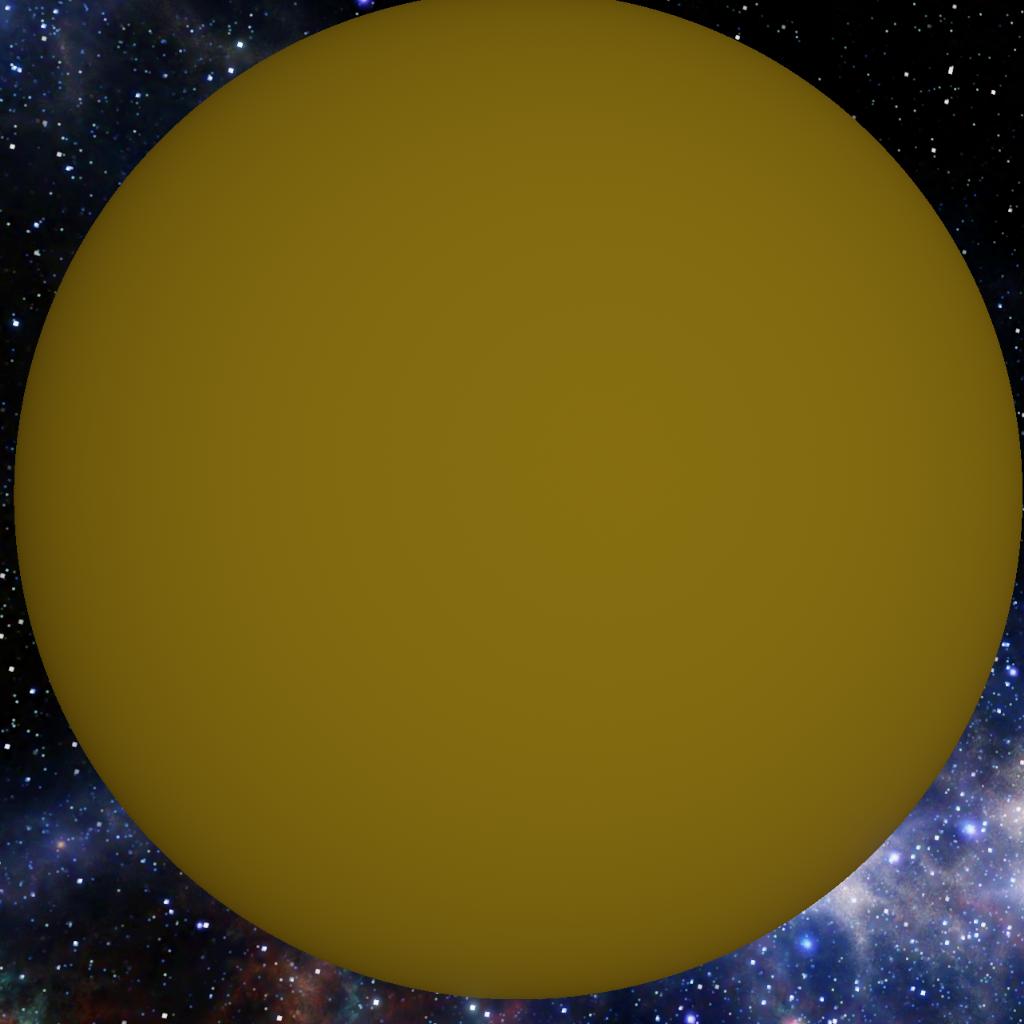
You should choose one of the templates.